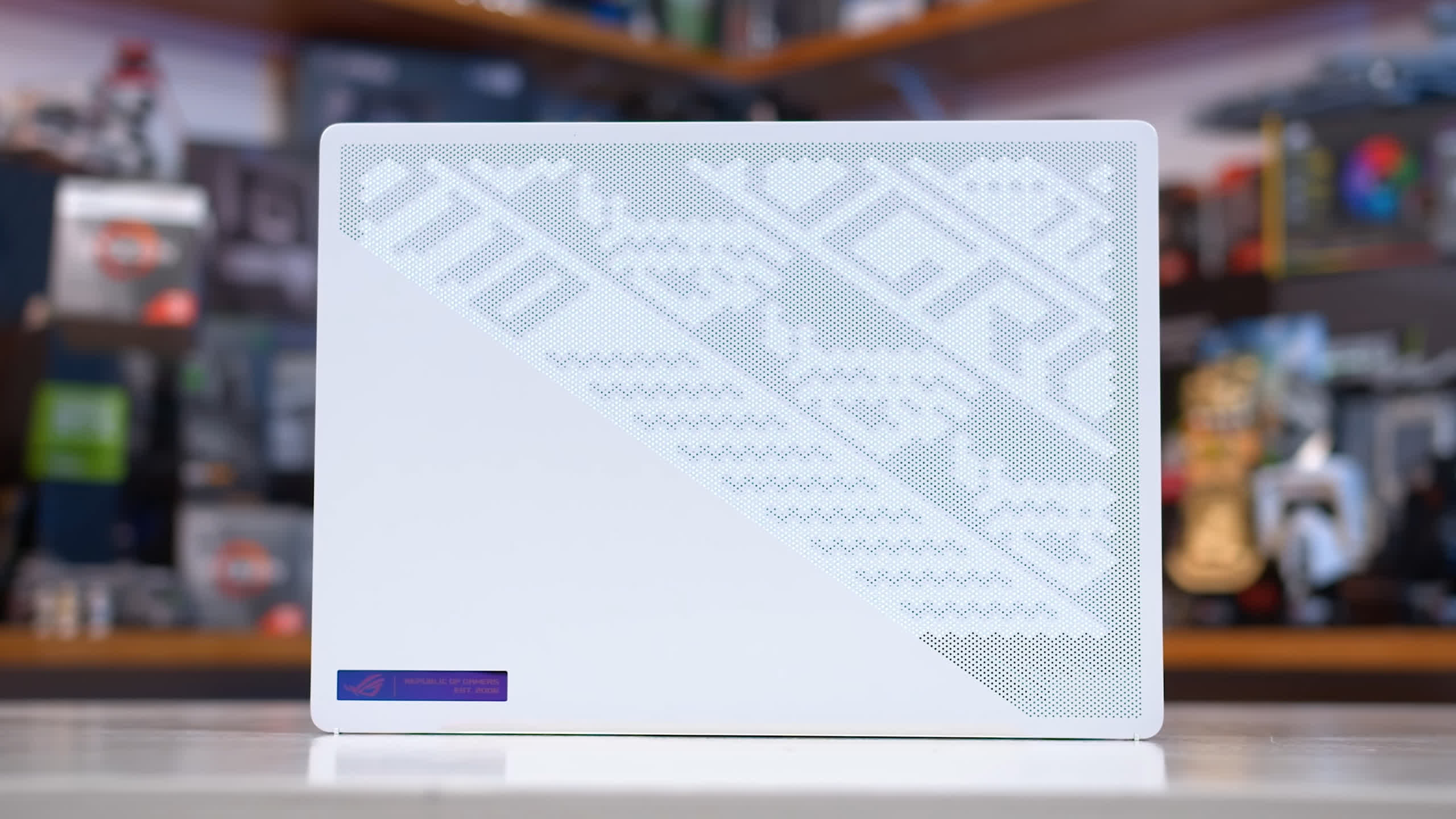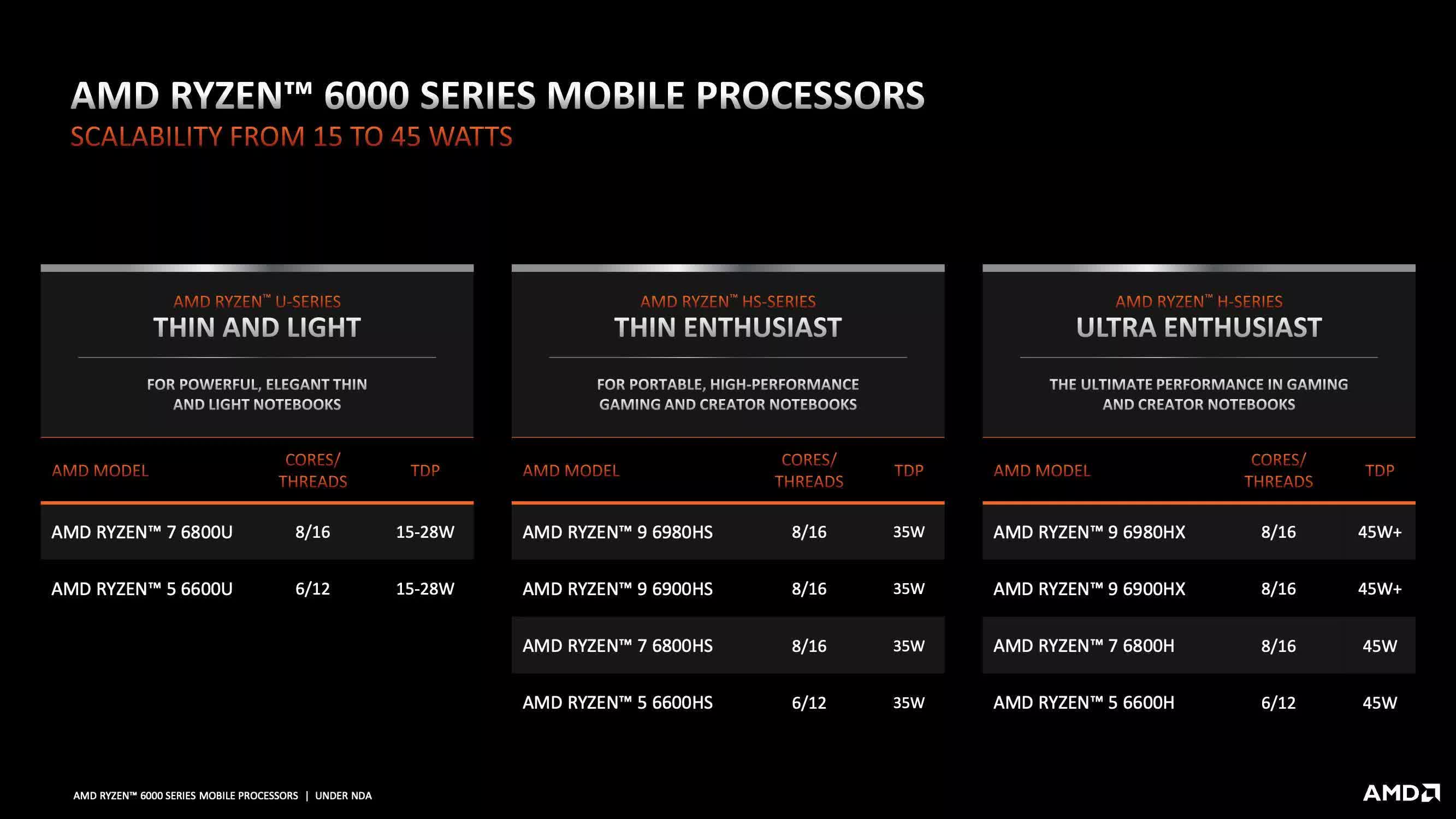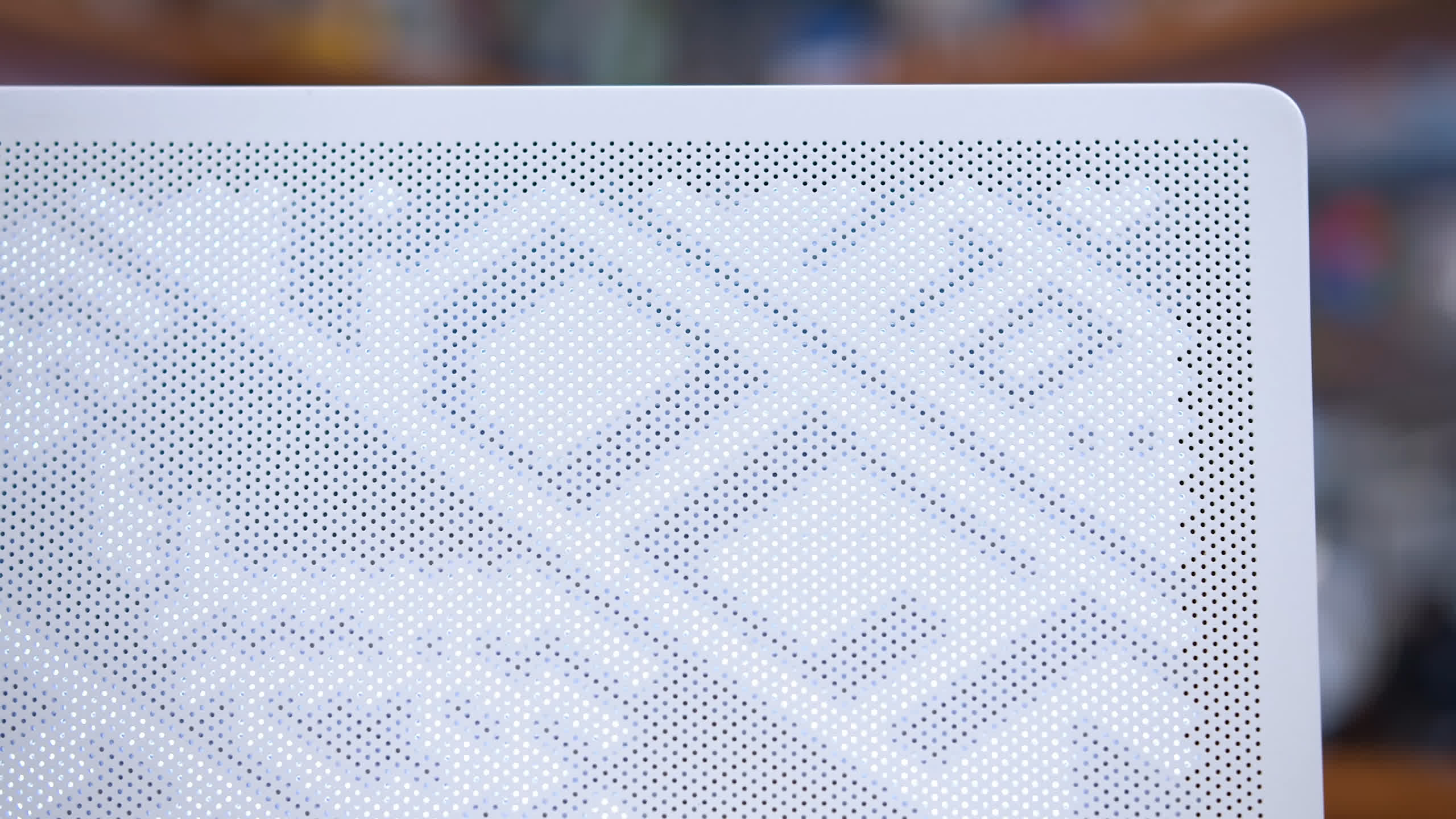The new Ryzen 6000 series mobile processors represent a substantial overhaul of AMD’s mobile offering, including the upgrade to Zen 3+ CPU cores, RDNA2 integrated graphics, and DDR5 memory. We recently wrote a full breakdown about this new APU design and what the Zen 3+ architecture brings to the table, so check that out first if you missed it.
Today we’re checking out the Ryzen 9 6900HS, an HS series chip targeting a 35W TDP for performance-oriented ultraportable systems, as opposed to the regular 45W TDP for the rest of the line-up. Aside from this TDP difference, the 6900HS is essentially the same as the 6900HX on the spec sheet: 8 CPU cores with 16 threads, base clock speeds of 3.3 GHz and boost up to 4.9 GHz, 16 MB of L3 cache plus 4MB of L2, and a new 12 compute unit RDNA2 integrated GPU clocked up to 2.4 GHz. All of this has been fabricated on TSMC’s N6 node.
On the CPU side, the difference compared to Ryzen 5000 mostly amount to clock speed: the 6900HS has a 10% higher base clock and 6% higher boost clock compared to the Ryzen 9 5900HS.
But the rest of the chip is beefier, with a significantly more powerful GPU and the shift up to DDR5 and LPDDR5 memory providing a large jump in bandwidth. Plus, many other feature additions and battery life enhancements.
In this review we’ll be looking primarily at how the Ryzen 9 6900HS fares in performance compared to a range of other mobile CPUs, including Ryzen 5000, Intel 12th-gen, and more.
We acknowledge that one of the big changes to Ryzen 6000 is improved efficiency and battery life, but to be clear that won’t be the focus of this review. For battery life data, we highly recommend checking out other reviews that dive deeper into that side of things with individual laptop reviews.
Also read: What’s new with the Zen 3+ architecture?
The test system for today is the new Asus ROG Zephyrus G14, which is equipped with both an AMD CPU and GPU from this generation. The Ryzen 9 6900HS has been paired up with a Radeon RX 6800S, one of AMD’s new efficiency-optimized S-series GPUs for gaming. We’ll be checking that out in a separate review.
On top of this, we get 32GB of DDR5-4800 memory in a dual stick configuration for the best performance, plus a nice new 14-inch 2560×1600 IPS display at 120Hz. One of our criticisms about the G14 in the past has been the display, the big chin and slow response times, but that’s been addressed with the 2022 model.
We’ve been using this beast for a little while now and it’s genuinely an impressive system. We’ve always liked laptops that pack a lot of performance into a compact form factor and that’s the case with this G14 like previous models.
Physically, it’s a little on the chunky side, but it still has a compact form factor, weighs just 3.6 lbs and it has the pretty awesome AniMe Matrix LED array on the lid which you can use for cool effects. But this isn’t a laptop review, so let’s head into the benchmarking.
Our tests have been conducted in two power configurations: a long term power limit of 35W, AMD’s default spec for these chips, as well as 75W, which is a common boosted power level seen across many laptop vendors.
These will be compared apples to apples with other laptop chips running at the same configuration, which gives us the best look at how these CPUs compare in a fair benchmark battle. If we compared one chip at 75W to another at 60W, we’d only be comparing which specific laptop design can send the most power to the CPU, not which CPU actually performs better, which is why we test like this.
In the case of the Zephyrus G14, out of the box the laptop runs at 45W or sometimes as high as 80W, but there’s also a manual mode you can use to fine-tune the power configuration.
Application Benchmarks
In Cinebench R23 multi-threading, the 6900HS provides a 6 percent performance improvement on the Ryzen 9 5980HS at the same 35W power configuration. That’s a small uplift, however it does allow the new HS series part to match the last-generation Ryzen 9 5900HX at a lower power level, so that’s a handy performance per watt increase for AMD’s parts.
It’s not an earth shattering upgrade though, as the 6900HS is still slower than Apple’s highly efficient M1 Pro SoC, and 11 percent behind the Core i7-12700H, though Intel’s part is more power hungry.
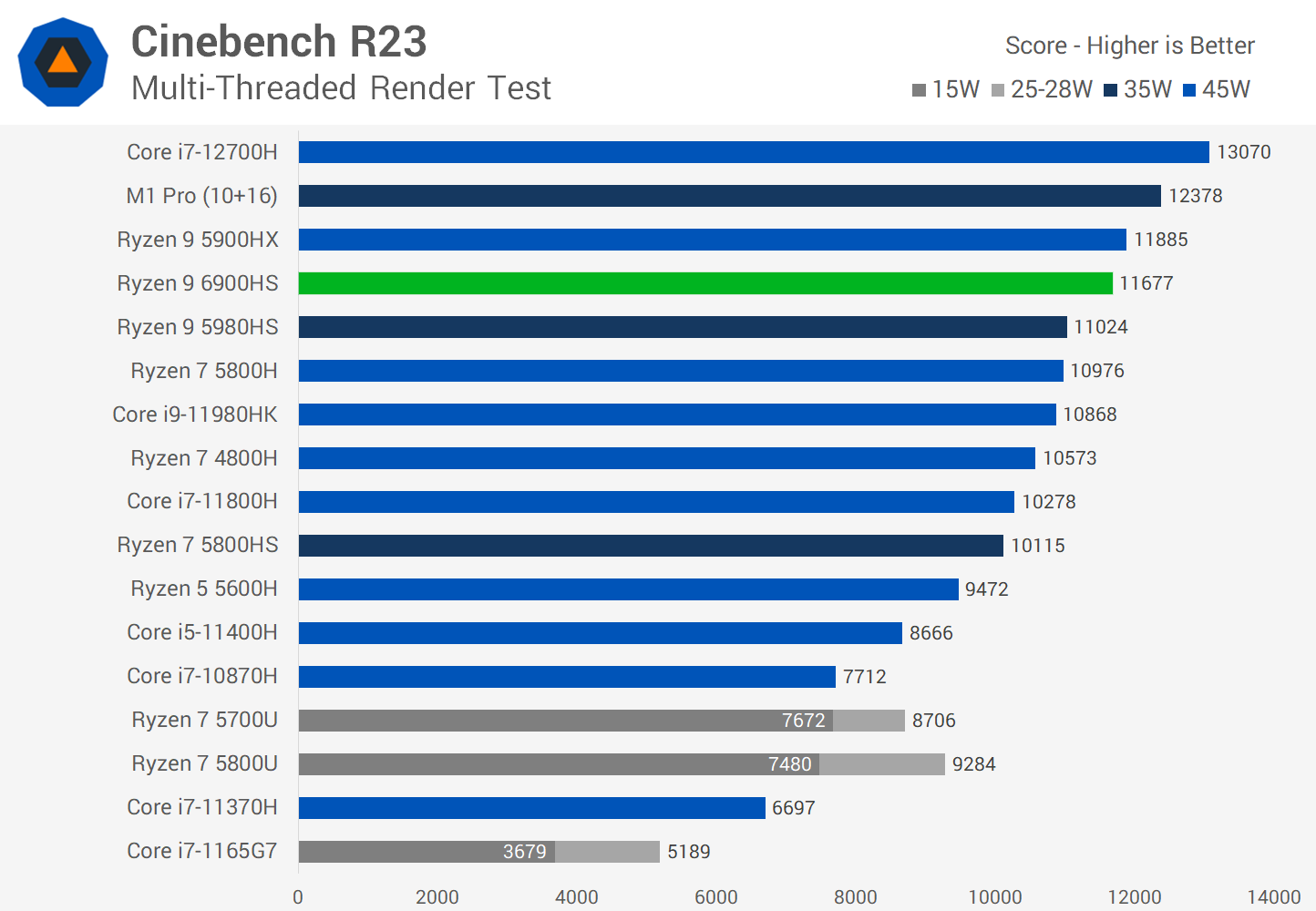
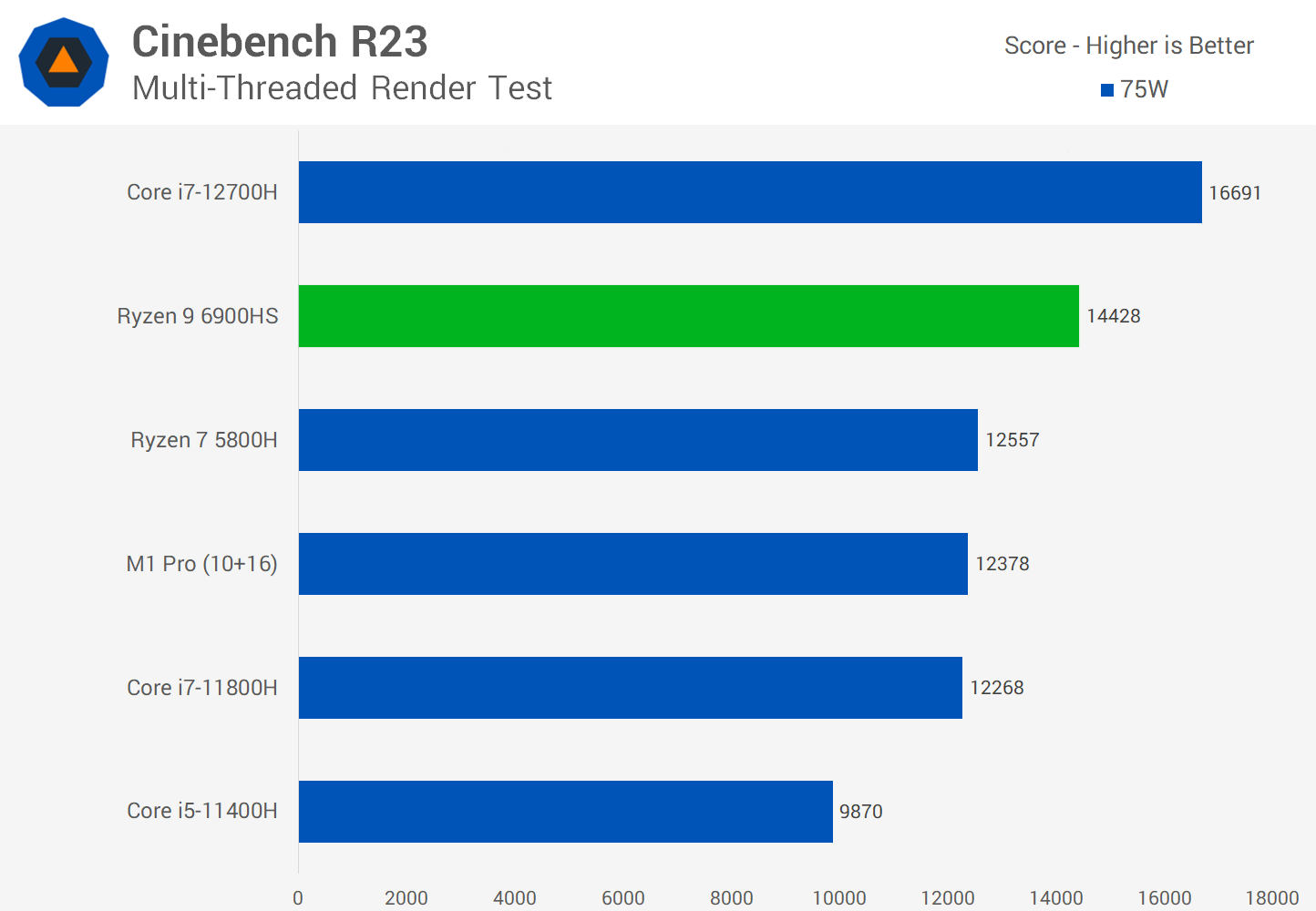
At 75W, Alder Lake scales particularly well, so while the 6900HS is able to push ahead of a part like the Ryzen 7 5800H at the exact same 75W configuration, the gap to the 12700H gets larger.
We expect to see a similar 15% gap between Ryzen 6000 and Alder Lake for the HX series parts, like the 6900HX, which are more likely to be found in designs that can handle high power levels – although this Asus G14 can comfortably do 75W if you want it to.
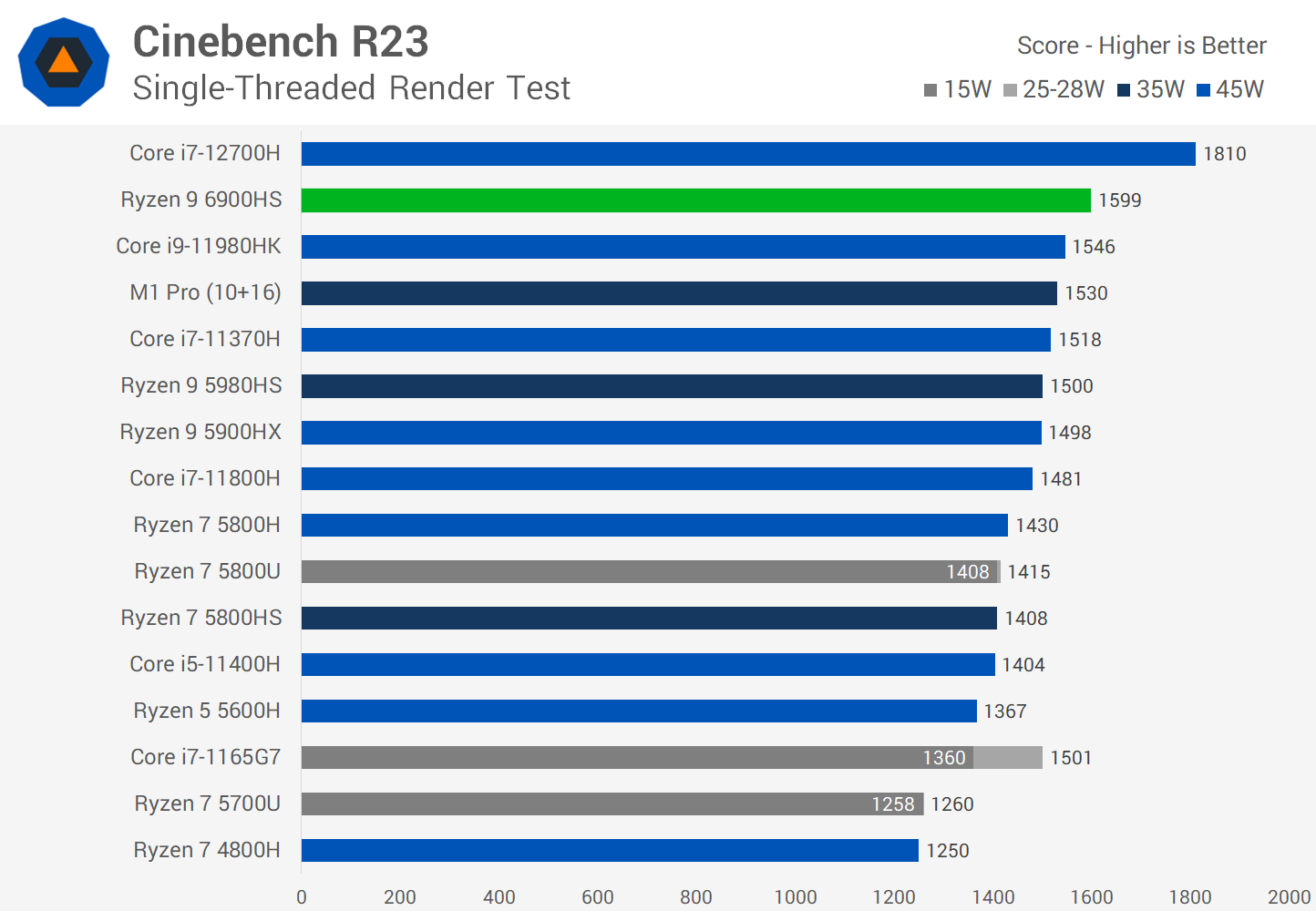
Single thread results are a mixed bag. The 6900HS is the fastest Ryzen mobile APU that we’ve tested in this benchmark, 7% faster than the 5980HS and better than competitors like the M1 Pro and Intel 11th-gen to a small degree. But it gets easily beaten by Alder Lake, the 12700H is 13% faster here and that’s despite the 12700H only clocking up to 4.7 GHz vs 4.9 GHz for the 6900HS. Zen 3+ not including any IPC improvements will see Intel hold the single-thread crown this generation with its powerful P-core design.
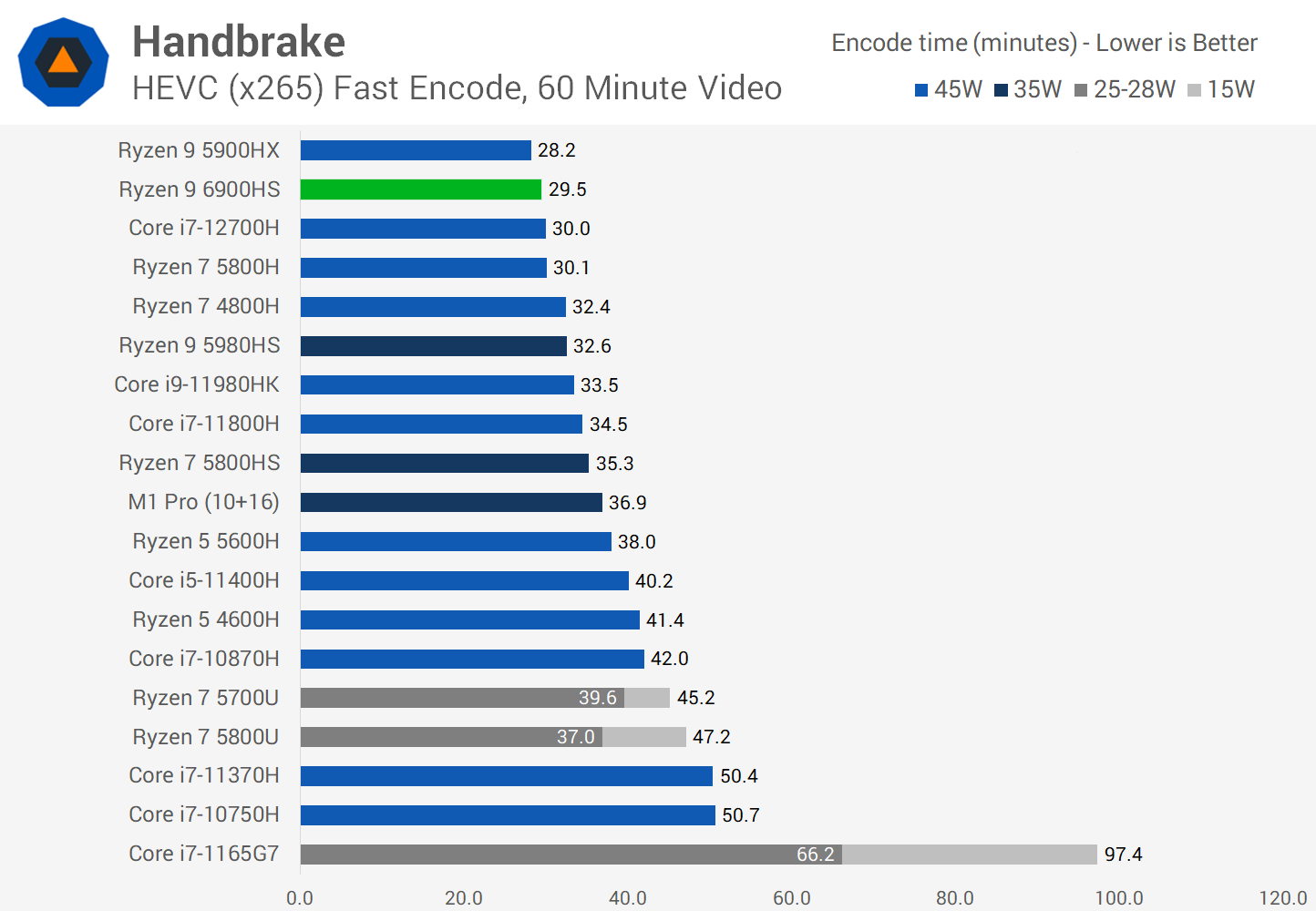
Handbrake is a particularly strong result for AMD’s processors this generation and Ryzen 6000 seems quite efficient in these sorts of AVX-heavy tasks. The 6900HS is able to match the Core i7-12700H and only comes in a few percent slower than the 5900HX.
This represents a 10% performance uplift over AMD’s previous 35W processors, which is right in line with the gains in base clock and where we expected to see performance per watt fall this generation.
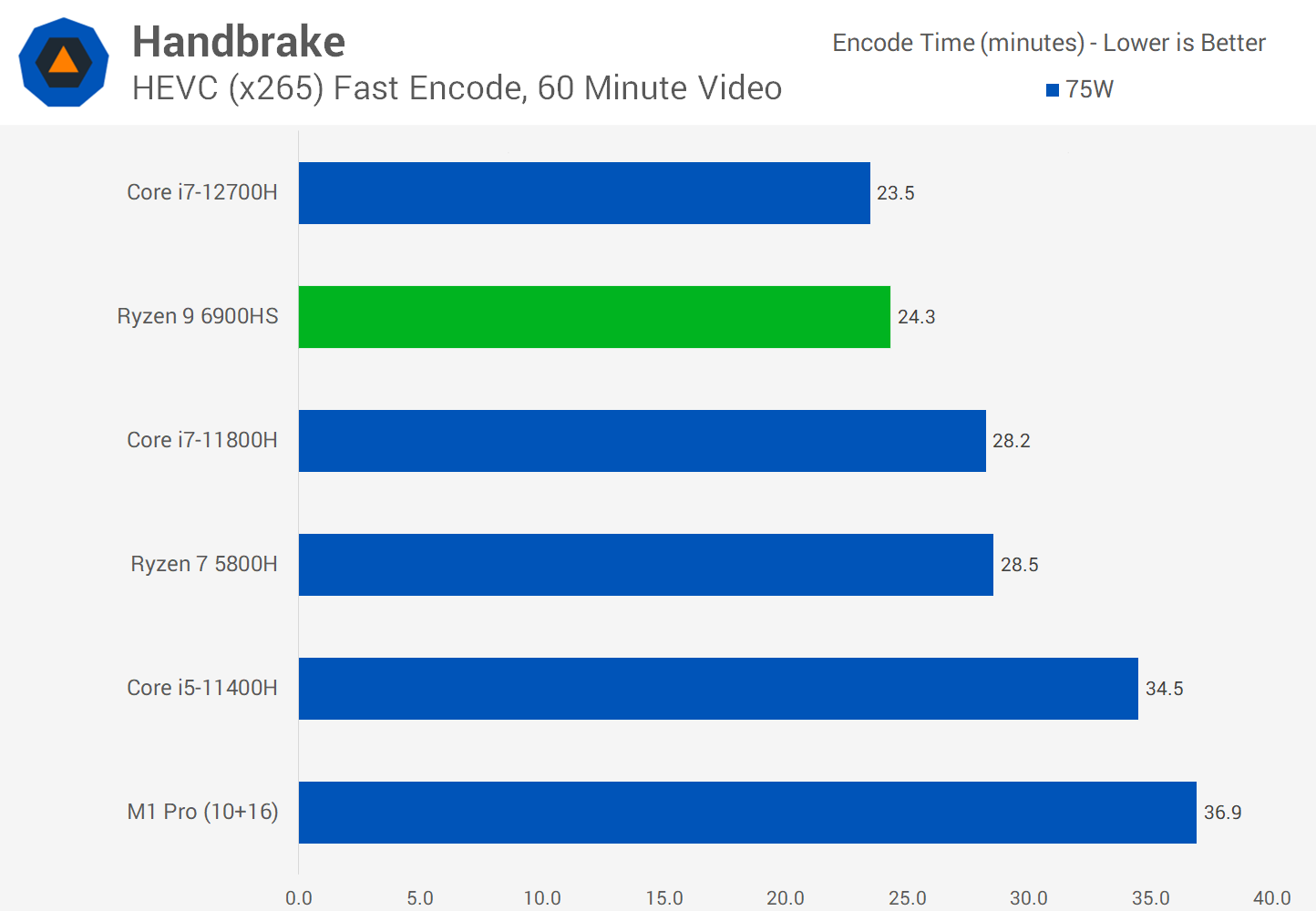
The 6900HS is also able to hold its own to some degree at 75W, however it is now slower than the 12700H. Still this is a solid result for thin and light laptops that can manage to run this efficiency-optimized CPU at a higher power level.
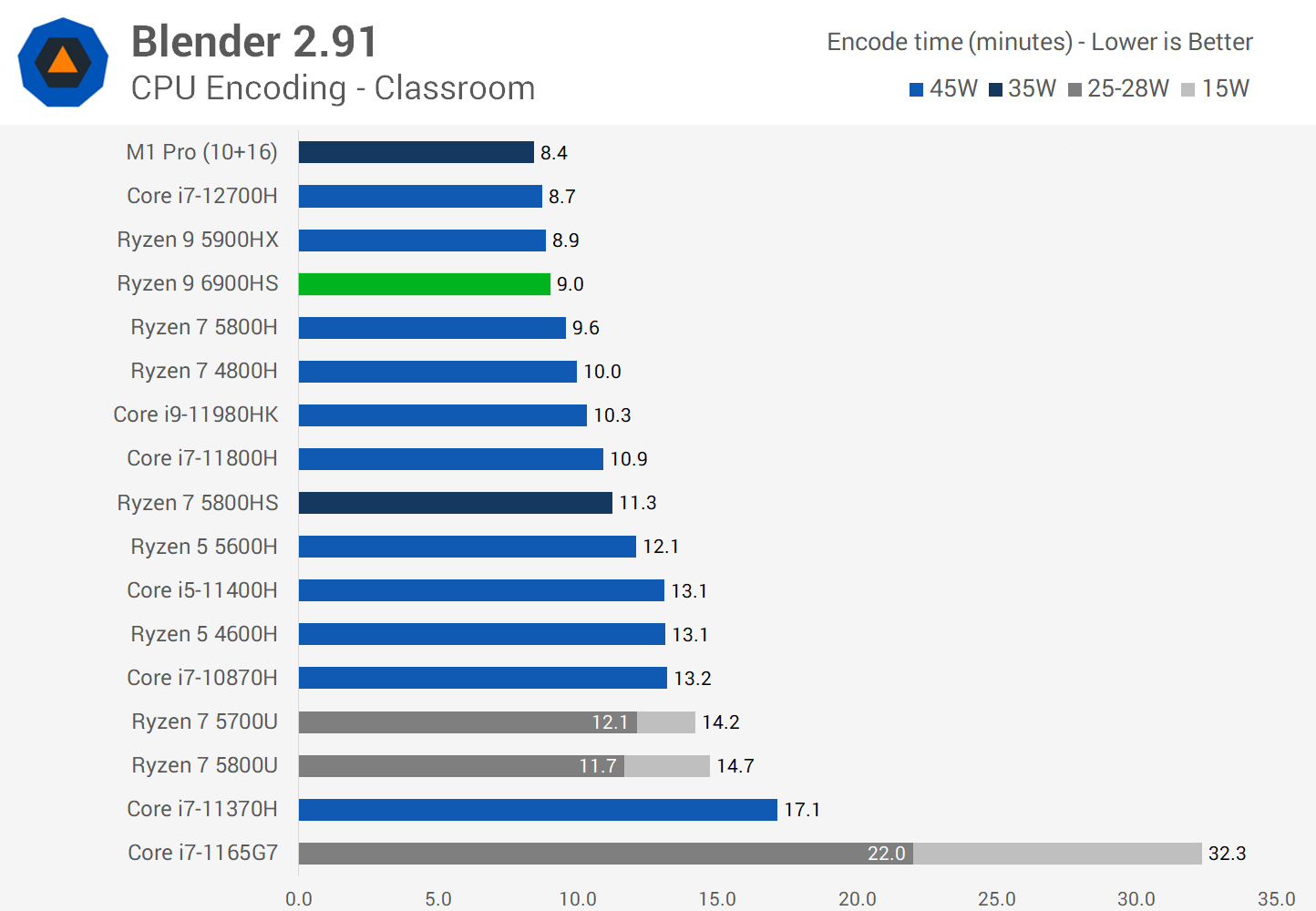
In Blender we see another result where the new 6900HS is matching the 5900HX.
In this benchmark, the 6900HS is only 3 percent slower than the 12700H despite featuring a 35W TDP vs 45W, which suggests that AMD is delivering more performance per watt with this part. However, it can’t match the Apple M1 Pro here, which has outstanding efficiency among the parts we’ve tested so far.
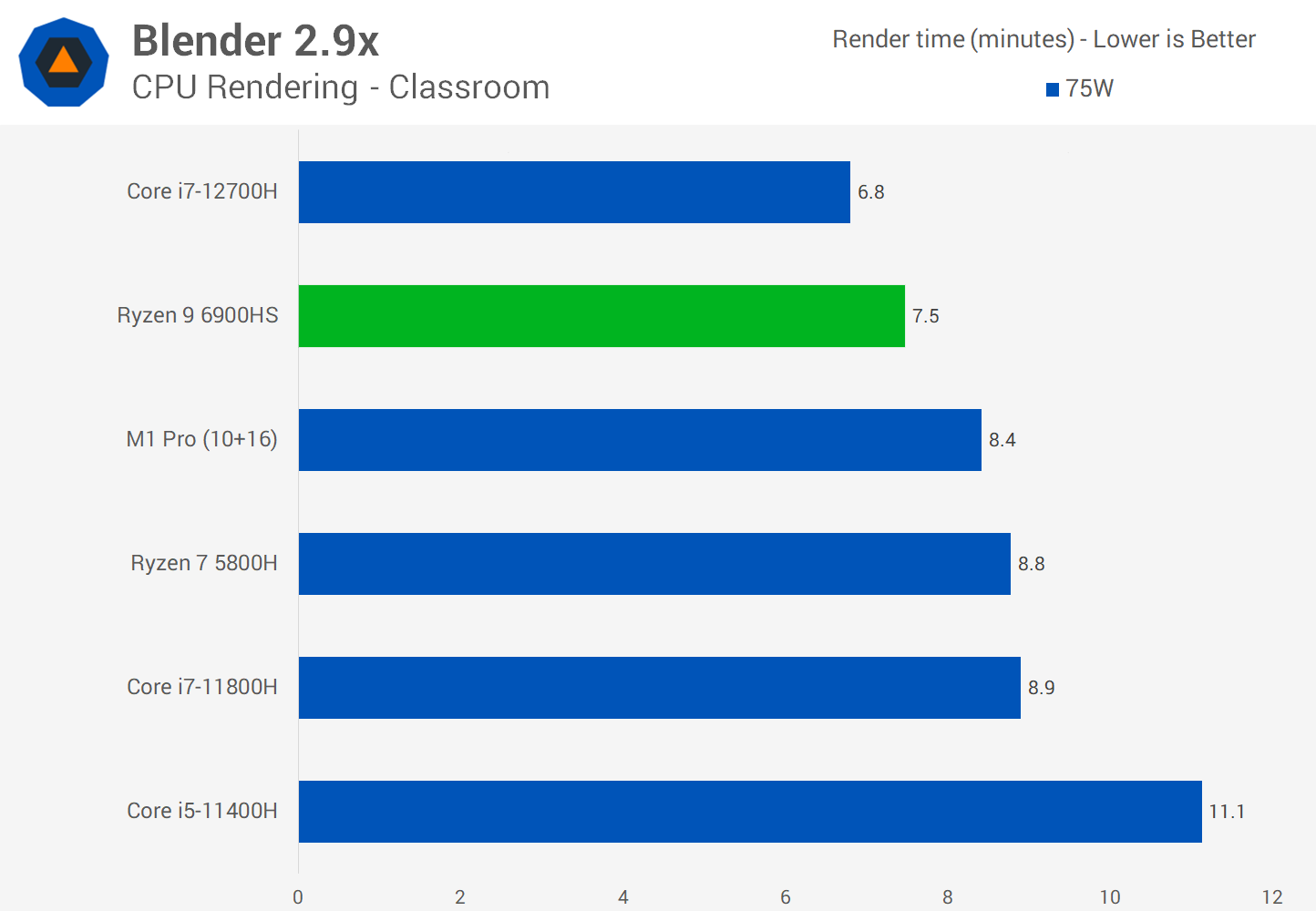
Like we saw in previous 75W benchmarks, yes the Ryzen 9 6900HS does perform reasonably well and above the level of the 5800H, but Alder Lake simply scales better and performs better at these high power levels. The 12700H is 10 percent faster here, not the biggest margin but it does put Intel ahead, and that’s comparing Core i7 vs Ryzen 9.
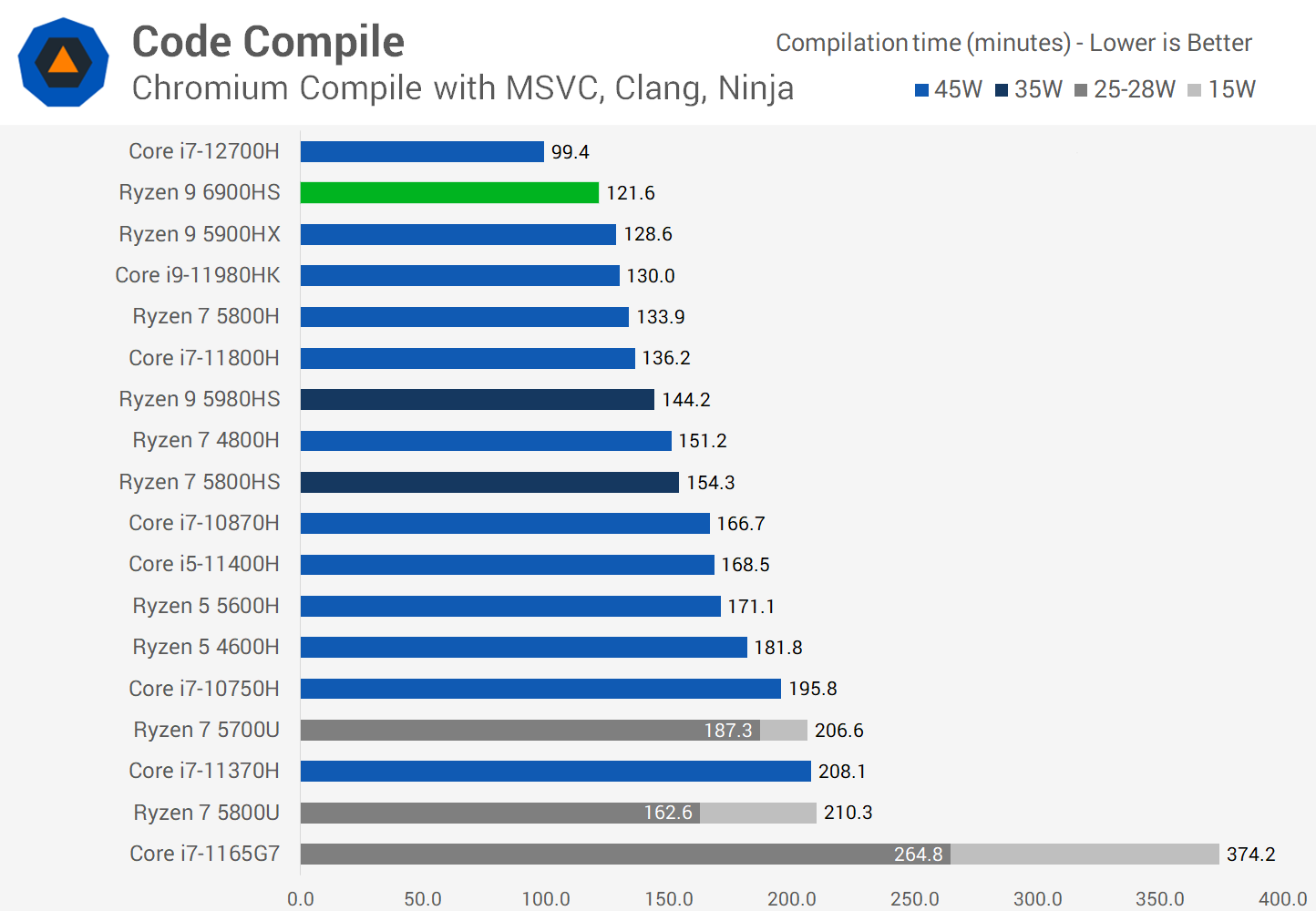
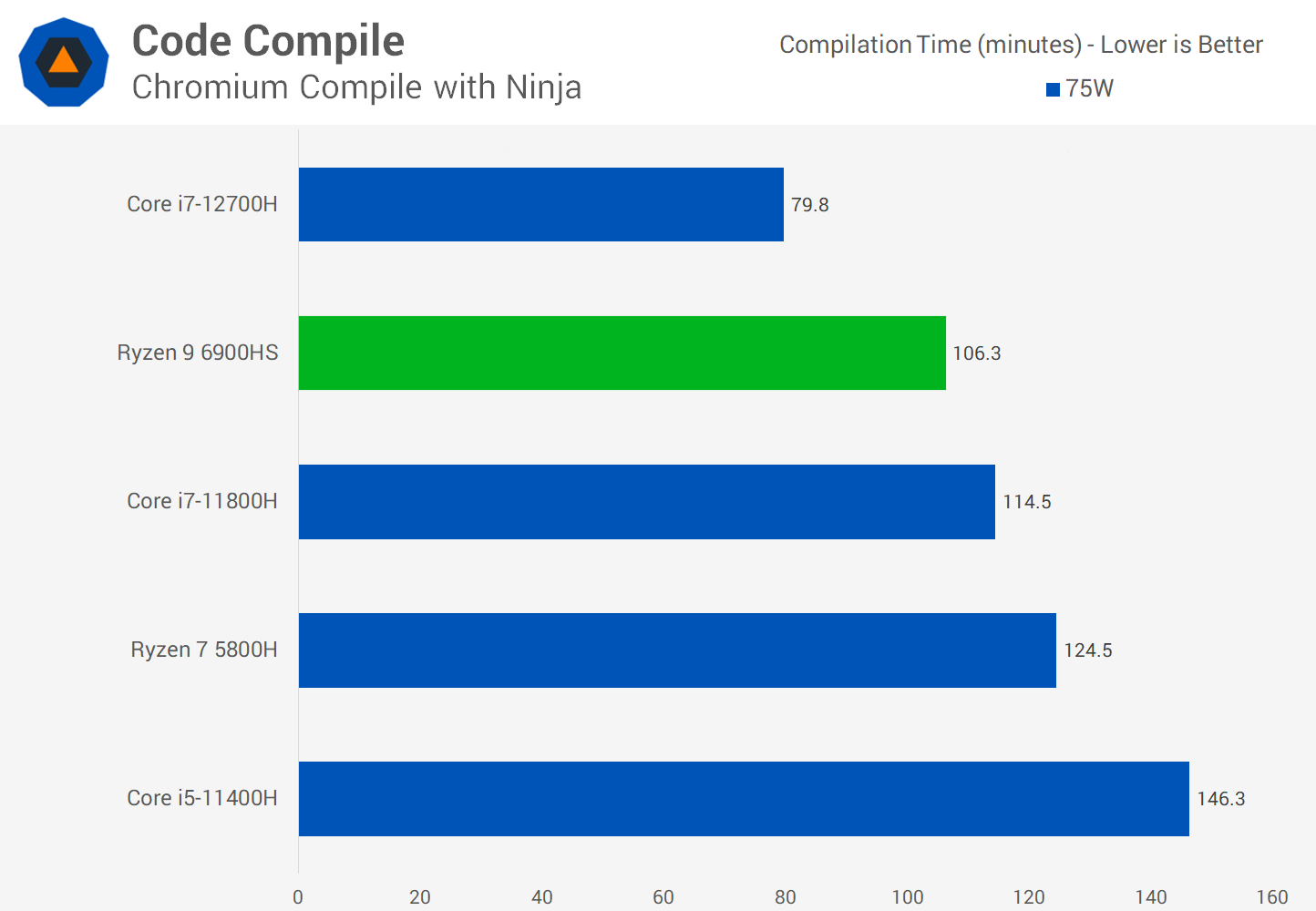
The 6900HS is a great performer in code compilation, delivering a 19 percent performance uplift compared to the Ryzen 9 5980HS. This isn’t just from improvements to CPU performance per watt, it’s also from DDR5 memory, as this code compilation test benefits from memory bandwidth improvements.
This sees the 6900HS outperform the 5900HX which is in contrast to most other long-term multithreaded workloads. However, Alder Lake also benefits from DDR5, and as such is quite a bit faster here than the 6900HS even when configured at 45W.
This margin only grows at 75W, so if you are looking for a code compilation machine and you get something that can run at higher power levels, Intel is clearly the way to go.
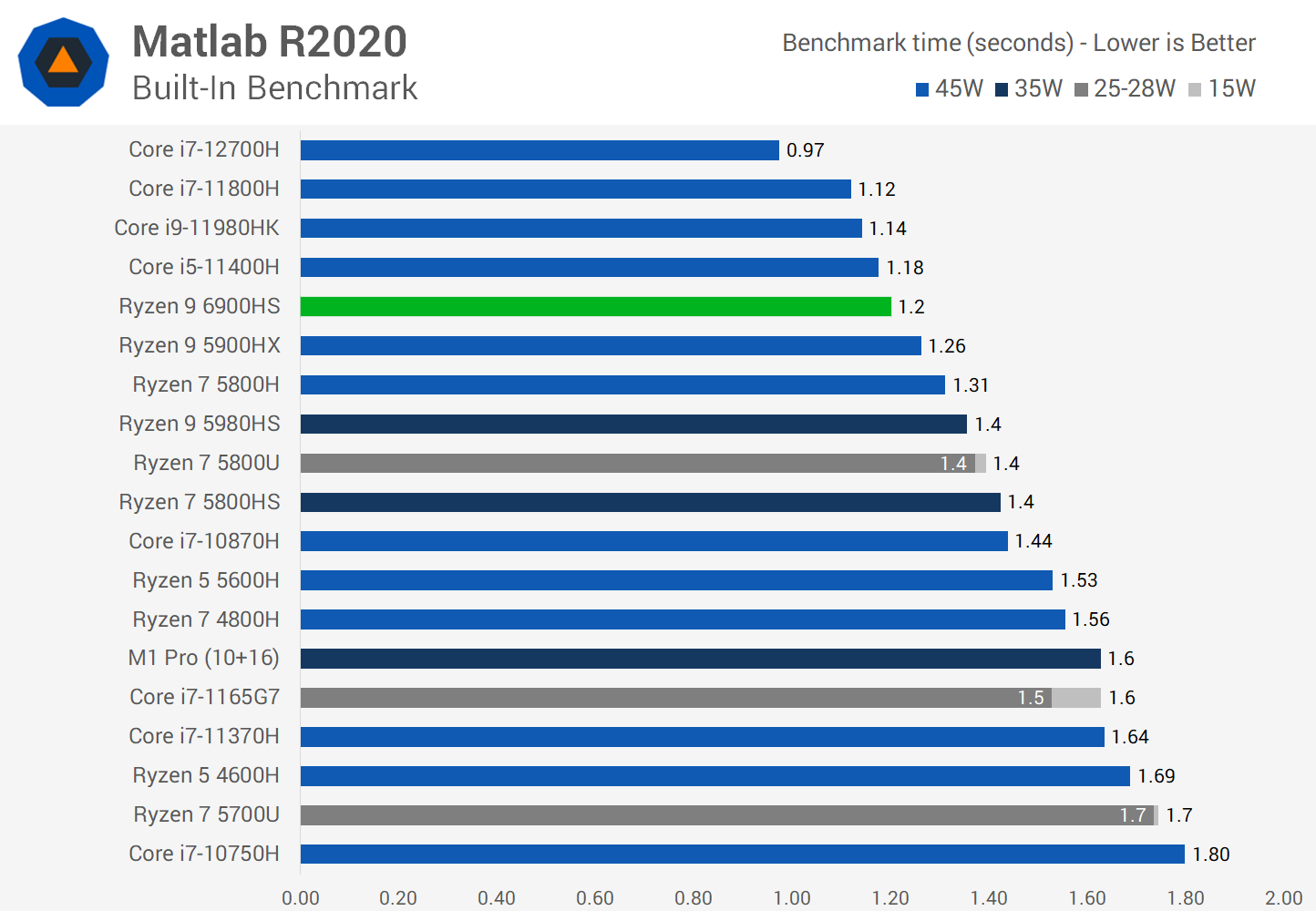
Matlab is another benchmark that benefits from improved memory bandwidth that we’re getting this generation. However this is only able to bring AMD’s 35W CPU up the chart from a mid-table position – it is 13% faster than the 5980HS and 5% faster than the 5900HX – but it still gets easily beaten by the Core i7-12700H and even some 11th-gen processors. AMD needs to deliver an IPC gain to retake the lead in this test.
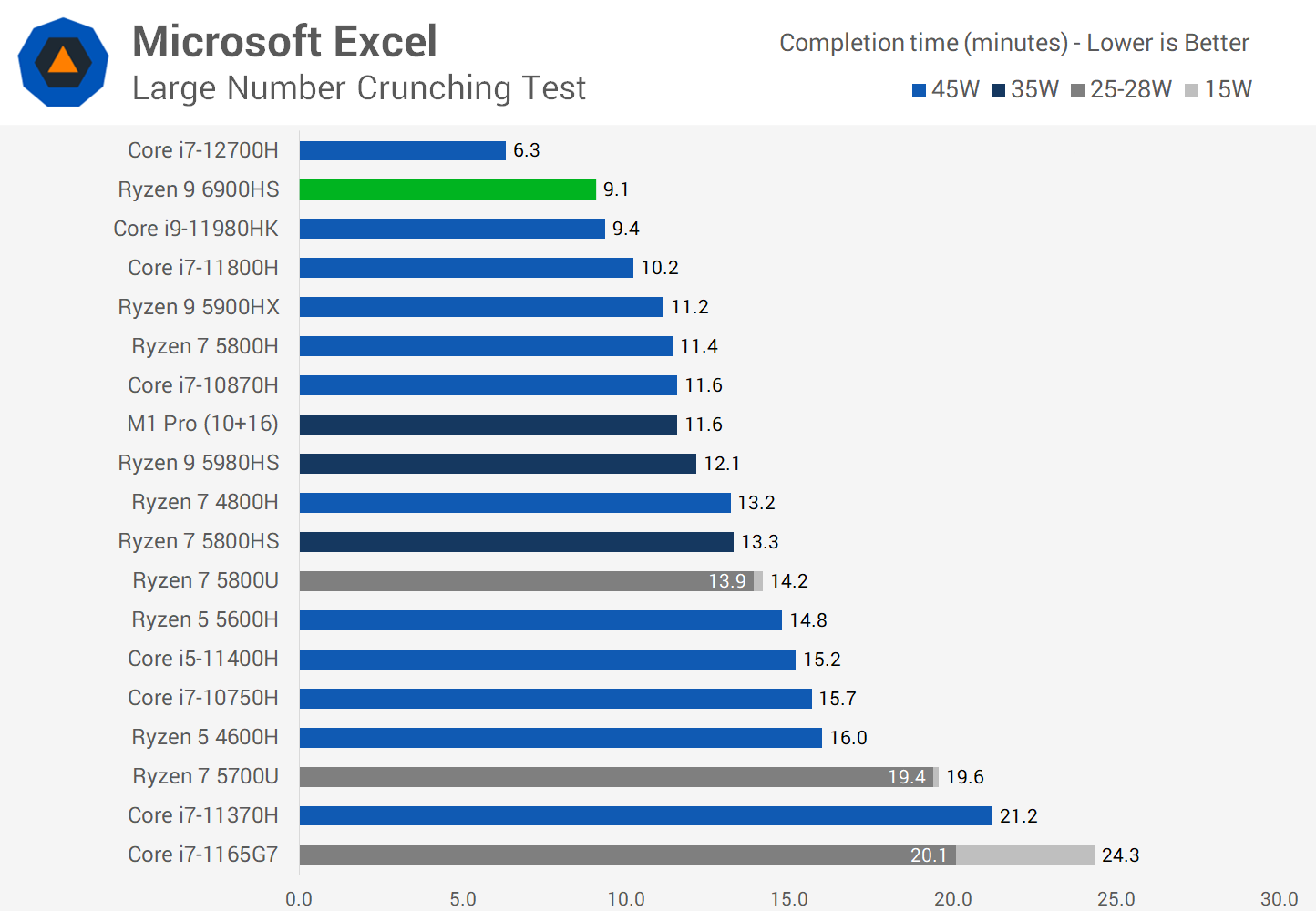
Our Microsoft Excel test also shows a good gen-on-gen gain for the Ryzen 9 6900HS vs the 5980HS: 34% faster and again a lot of this is down to DDR5 memory. However, this simply isn’t enough of a gain to close the gap to the 12700H, Excel was one of the strongest results for Intel’s new Alder Lake processors and it’s simply a lot faster here. The 12700H has a higher power limit for burst workloads like this and really takes advantage in addition to its IPC strength.
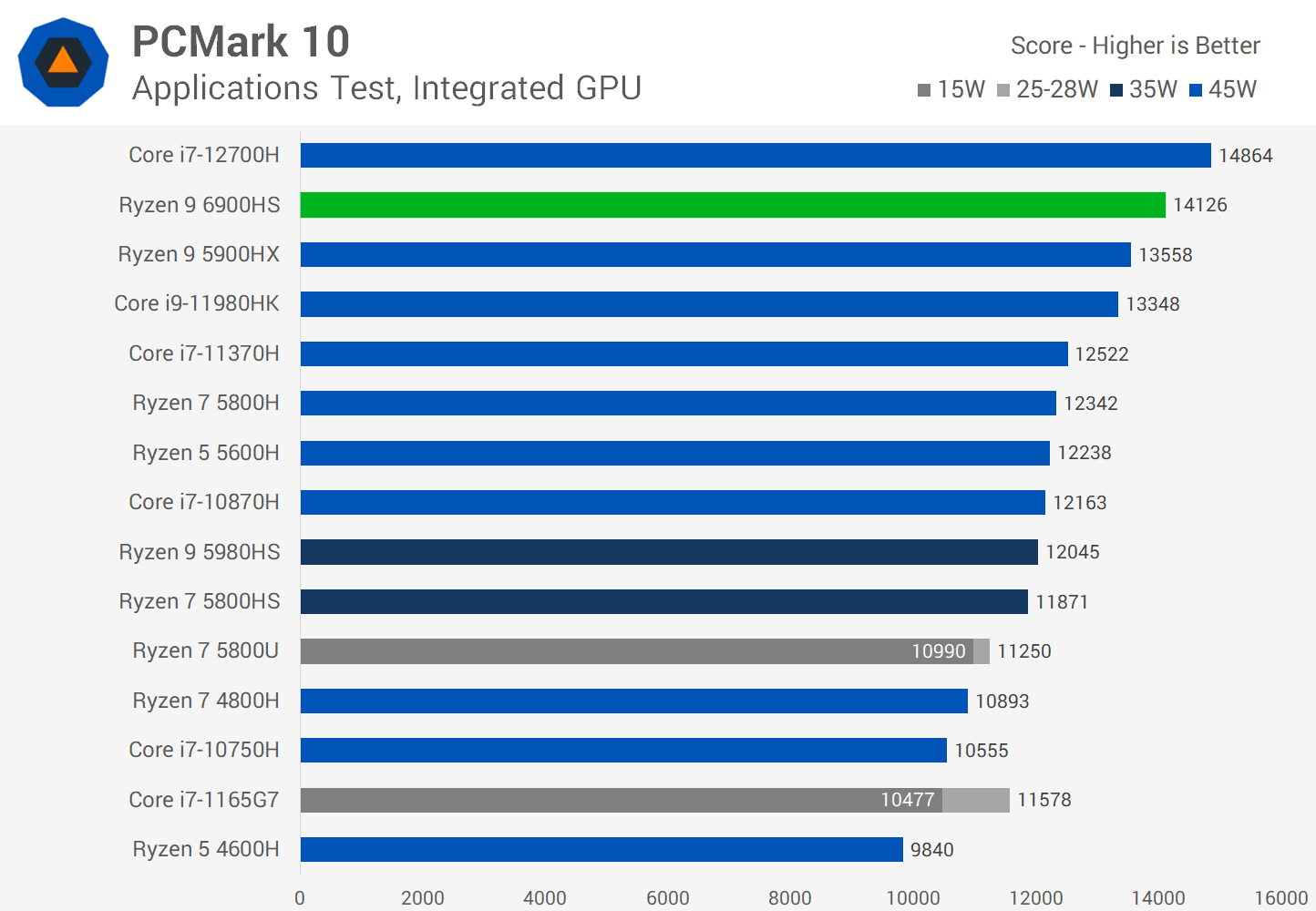
In PCMark’s applications workload, which measures Microsoft Office performance, the 6900HS is the fastest Ryzen processor we’ve tested thanks to higher boost clock speeds this generation, now hitting 4.9 GHz. But again this isn’t enough to close the gap to Alder Lake in lightly-threaded tasks.
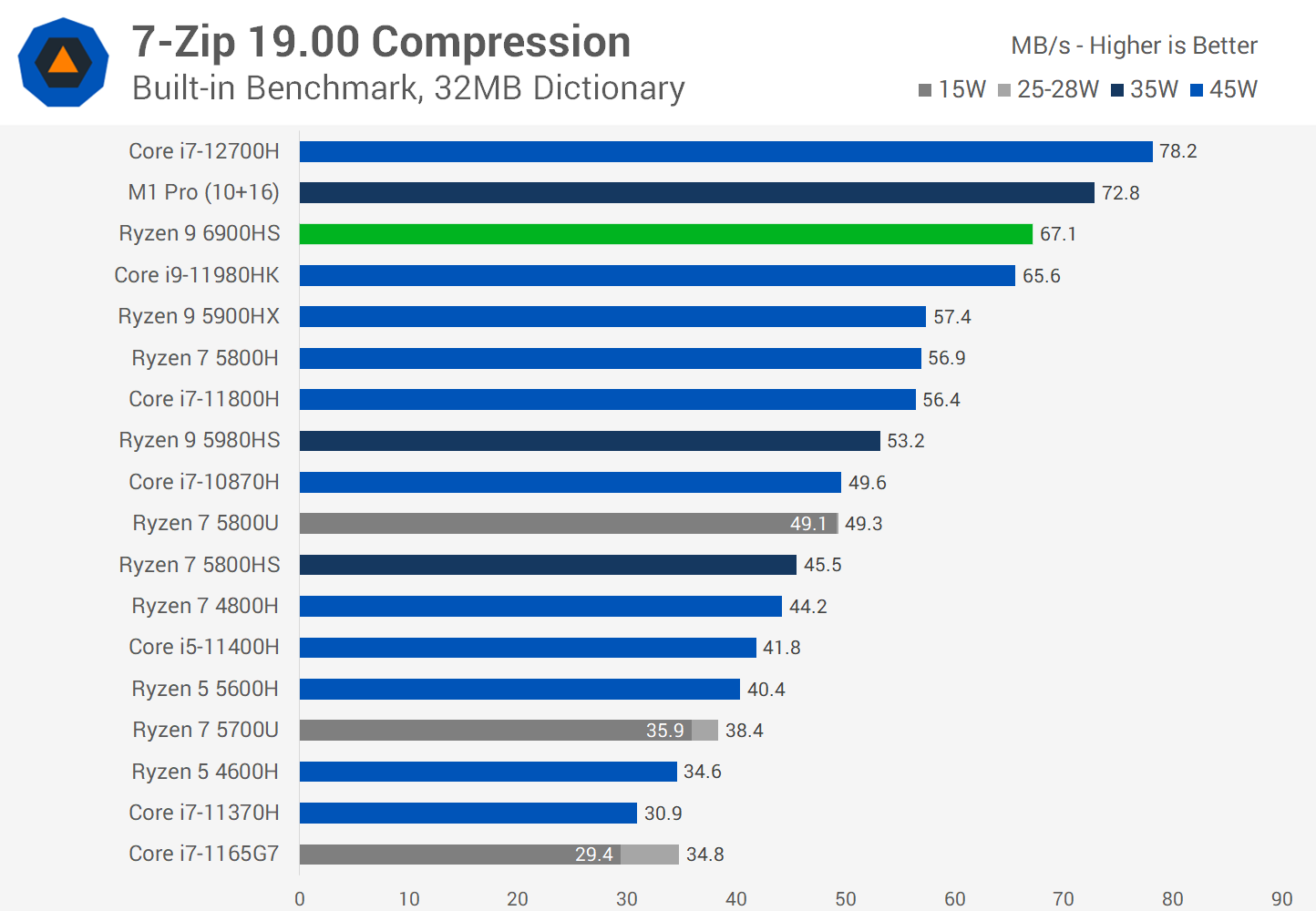
The Ryzen 9 6900HS sees a significant performance uplift in 7-Zip compression, this is another great result for Ryzen 6000 vs 5000, as it’s able to beat even the 5900HX by 17 percent. But it does appear to be the case that in any workload, where Ryzen sees large gains, so does Intel with Alder Lake, and again the 12700H is still able to occupy top spot on the chart.
AMD also can’t claim the performance per watt crown in this benchmark, as the 6900HS is slower than Apple’s M1 Pro, which is closest to the 6900HS in terms of CPU package power.
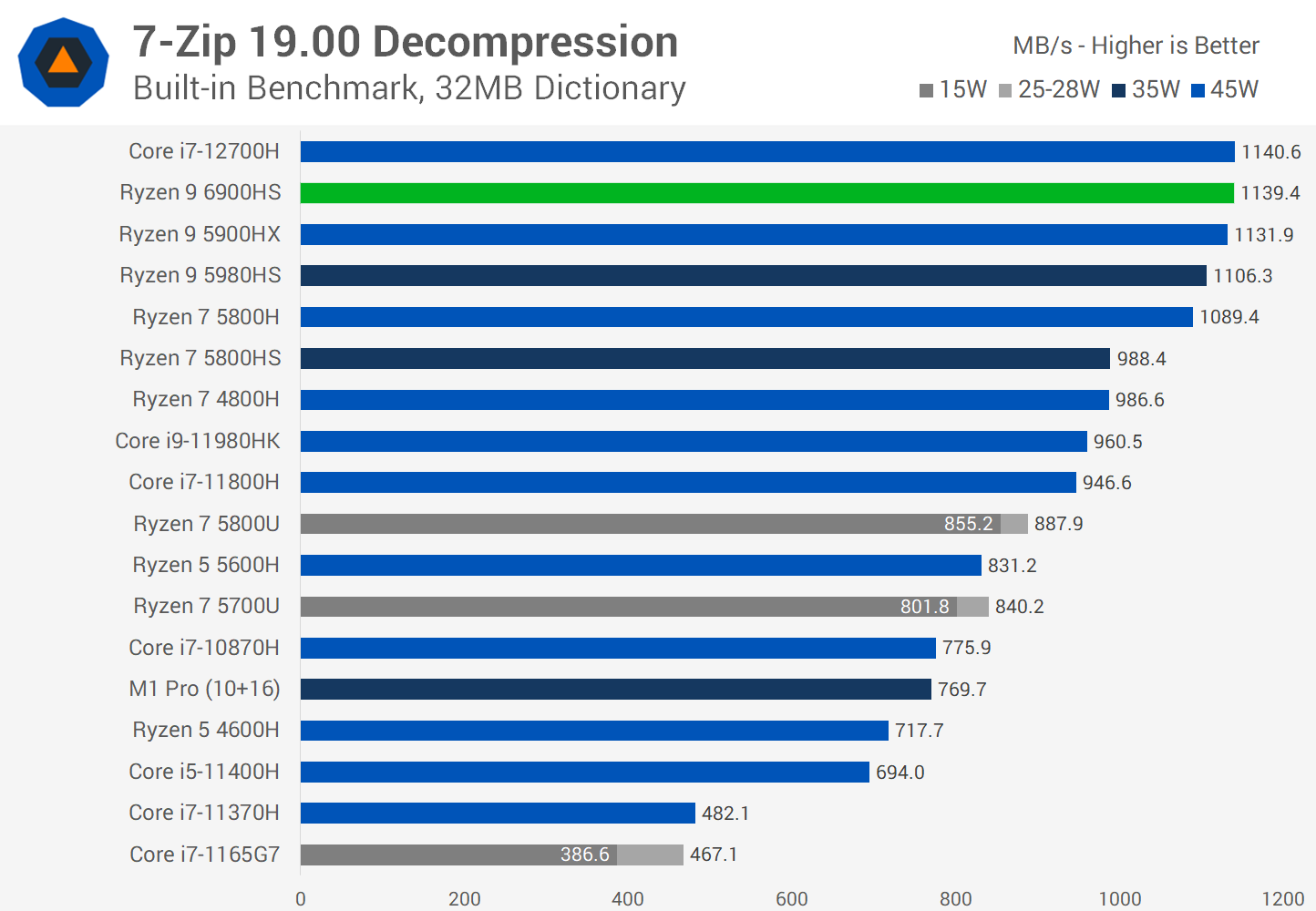
In 7-Zip decompression we didn’t see anywhere near the same performance uplift as in compression: the 6900HS is only 3 percent faster than the 5980HS, which puts it in a tie with the 5900HX and 12700H. Decent from a performance per watt standpoint, but hardly an exciting result.
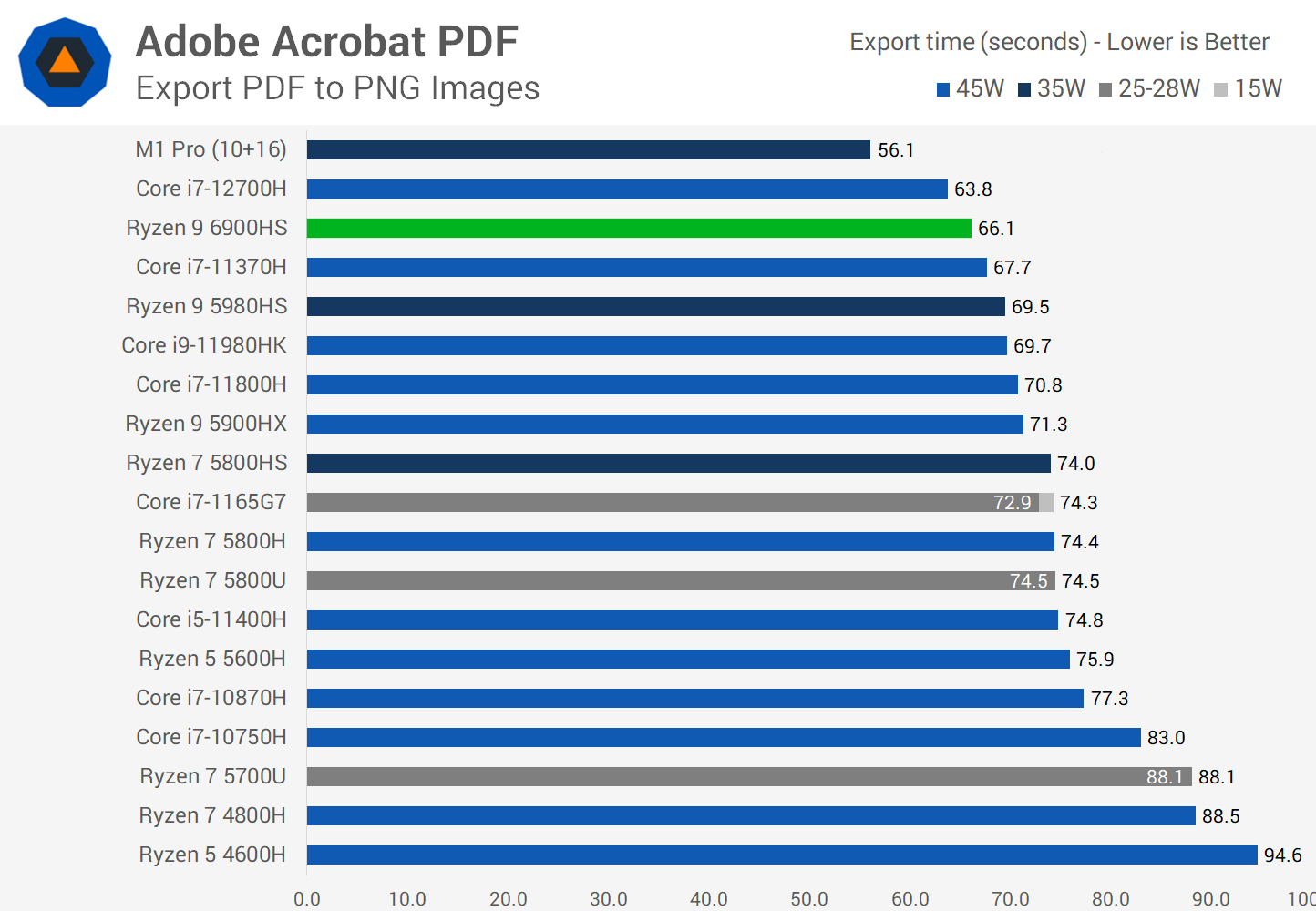
Acrobat PDF exporting does see a performance improvement for the 6900HS vs 5980HS on the back of a higher boost clock speed, although it’s slower than the Alder Lake Core i7-12700H and quite far behind Apple’s M1 Pro. It is good to see some improvements to single-thread performance this generation but like we discussed earlier, it’s a lack of an IPC gain that prevents any further progress.
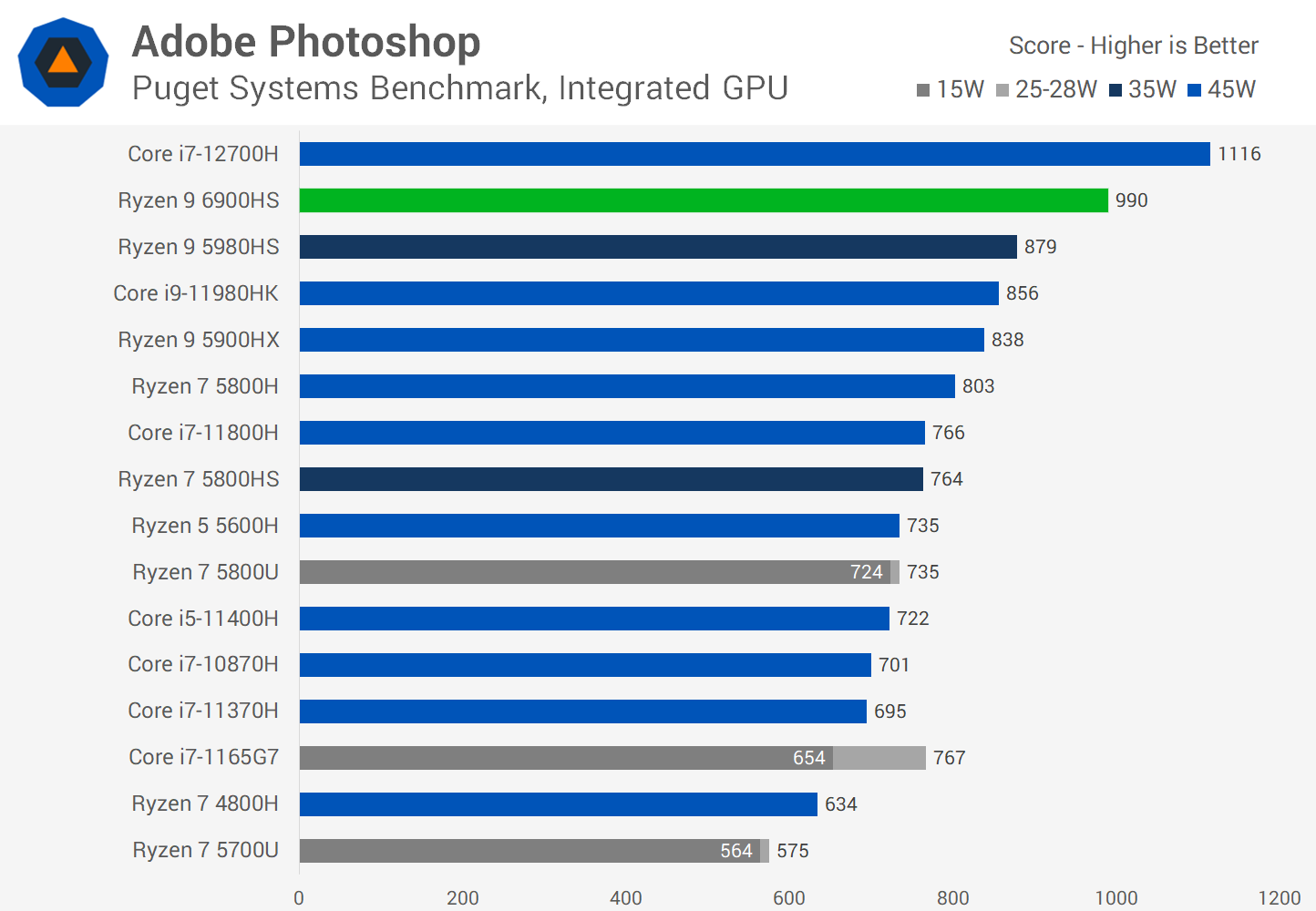
In Adobe Photoshop it’s once again a mixed bag for Ryzen 6000. The 6900HS is 16 percent faster than the 5980HS which comes down to a number of factors that we’ve seen benefit other benchmarks. But it still gets beaten handily by the 12700H here which really is a beast for Photoshop work, Alder Lake’s P-cores are so well suited to lightly-threaded applications like this.
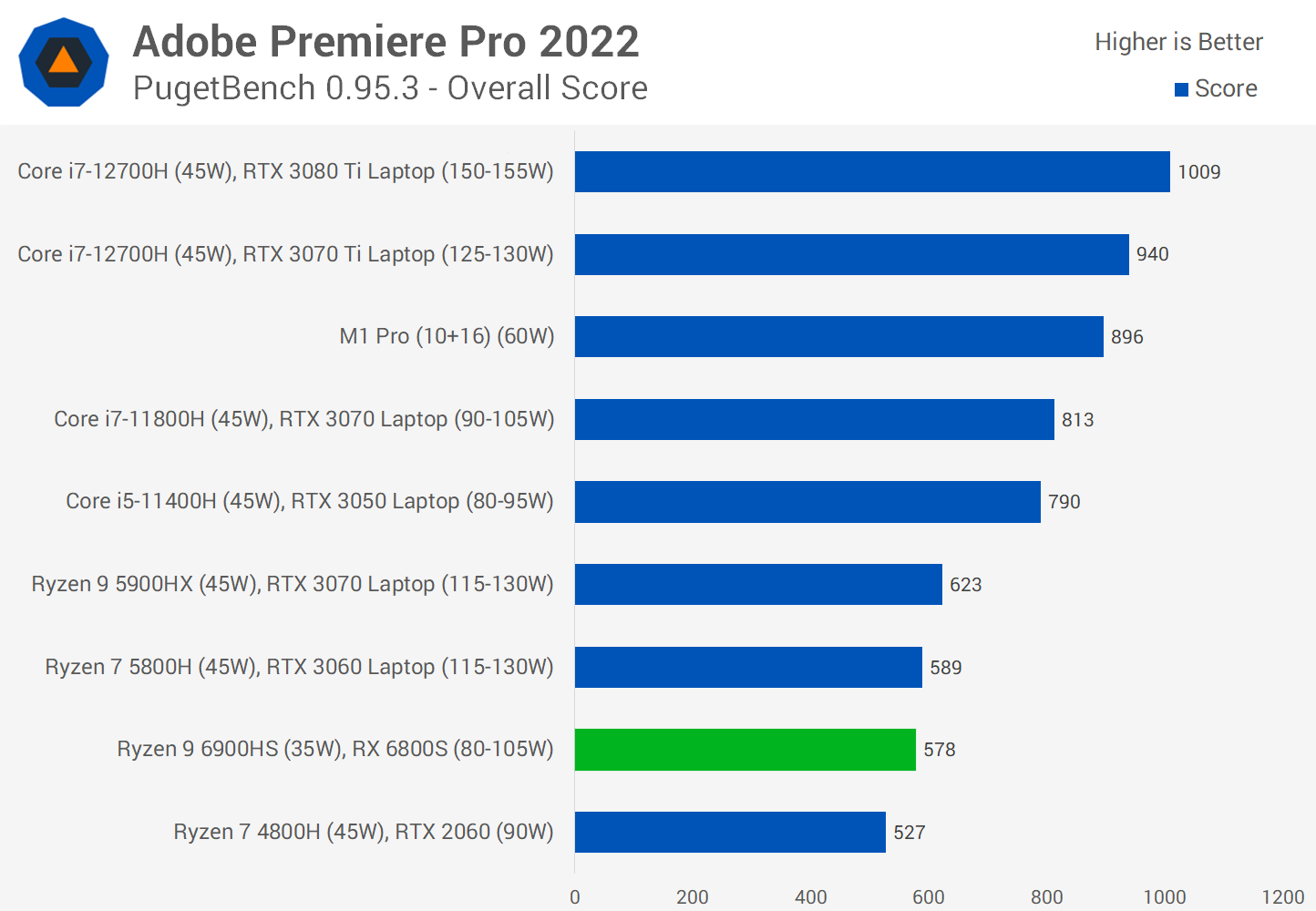
The Ryzen 9 6900HS plus RX 6800S configuration is very disappointing in Adobe Premiere 2022. In terms of overall score, this system simply can’t keep up with models that use Nvidia GPUs, or ideally Nvidia plus Intel.
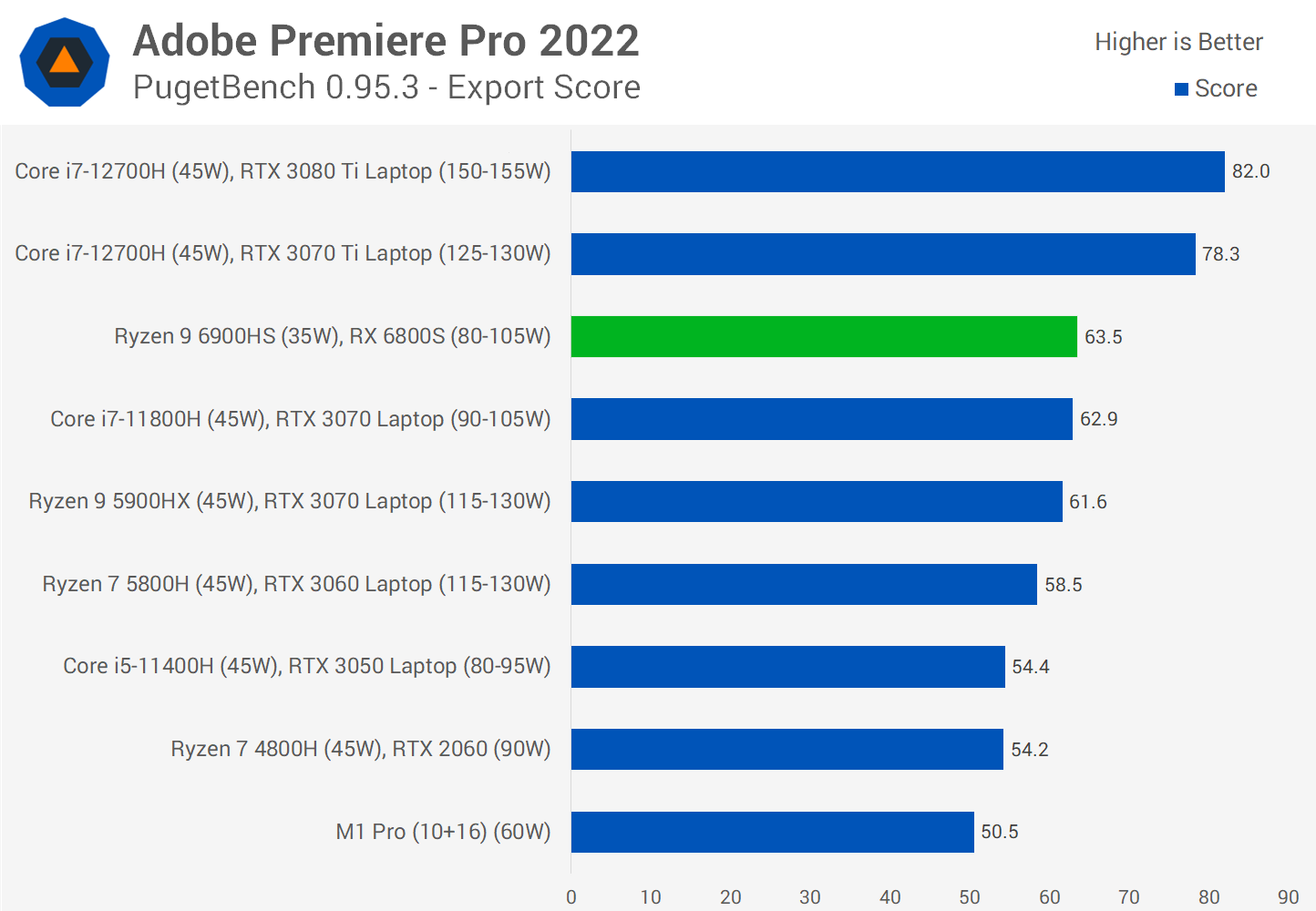
The main reason for this isn’t export performance. The Asus G14, is actually very good at exporting and while not as fast as some models equipped with the Core i7-12700H and high end graphics, it holds its own at much lower overall power consumption and is able to beat many last-gen configurations.
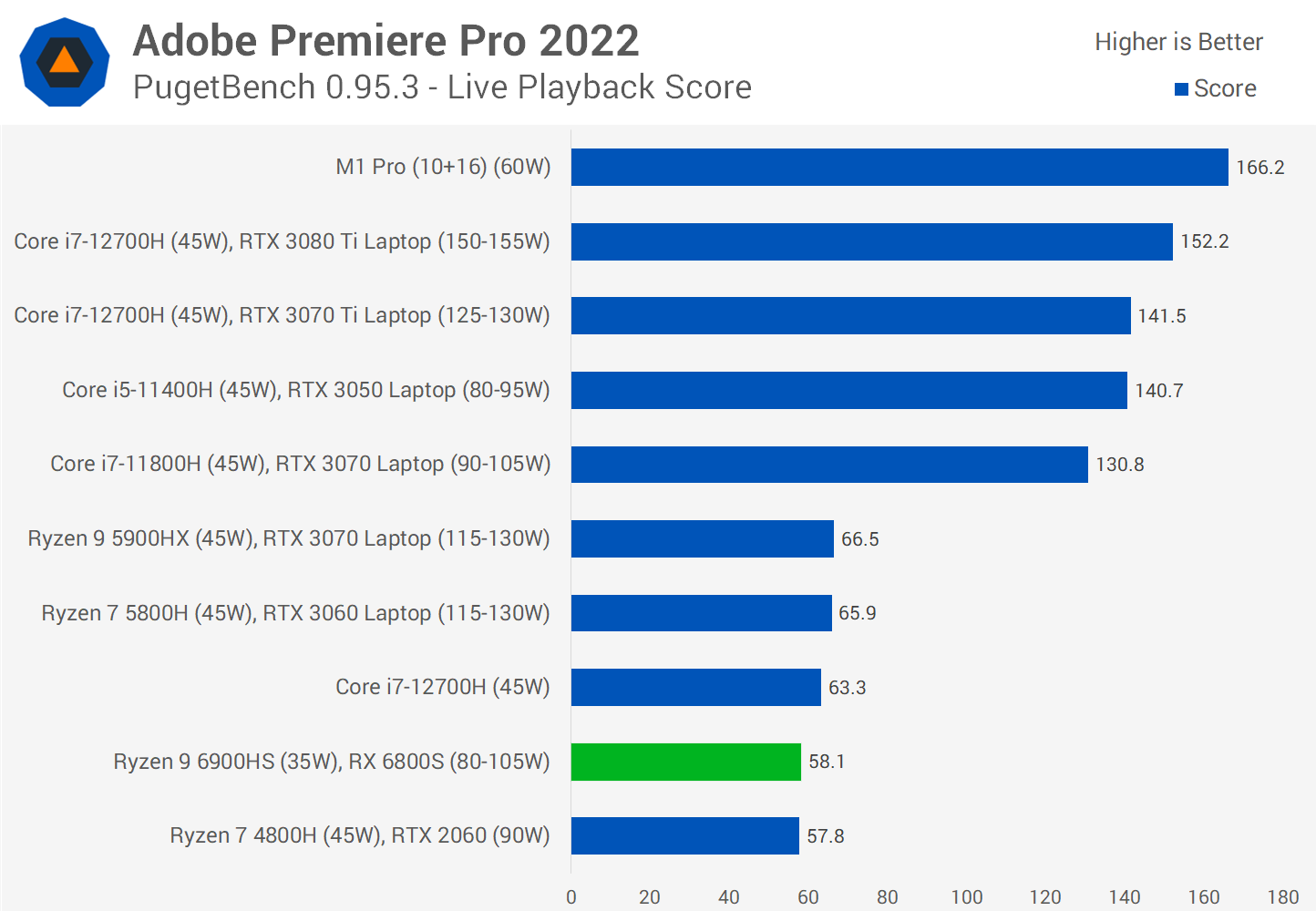
The main issue is in live playback performance. AMD models have issues with this test, and seem held back by weak media engine support. Intel CPUs seem exceptionally good at this, especially since the 11th generation, with big improvements to their decoders, plus tight software integration with Adobe. AMD needs to put in some extra work here to get performance up to a satisfactory level in Premiere.
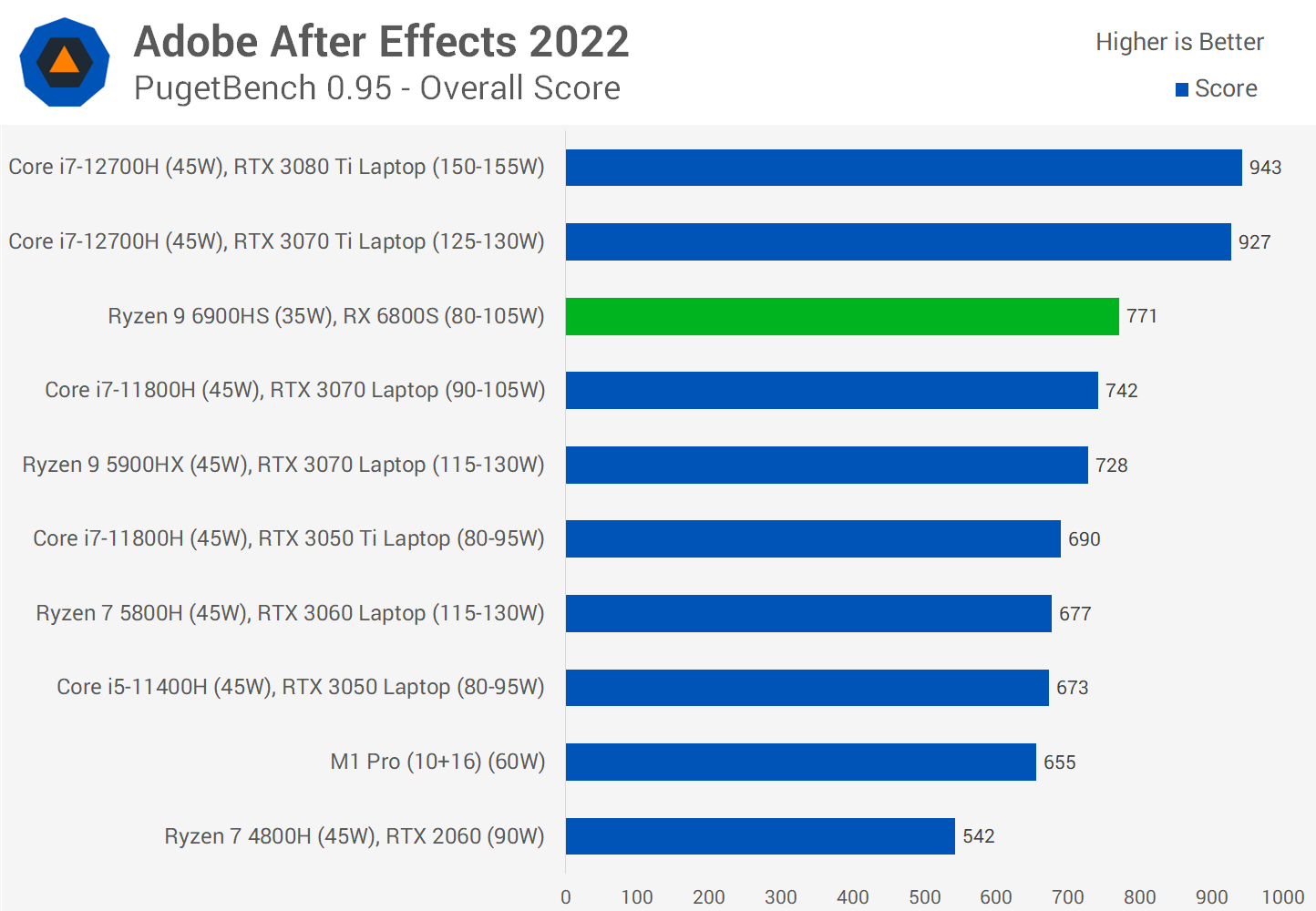
But it’s not all bad in Adobe apps, the 6900HS plus 6800S configuration we think fares well in After Effects, outperforming older systems which at times have more power consuming parts. With just 115W of total system power to work with, it can’t match the performance of the top-end systems in this chart that can push over 170W, but that’s to be expected given the size and class differences.
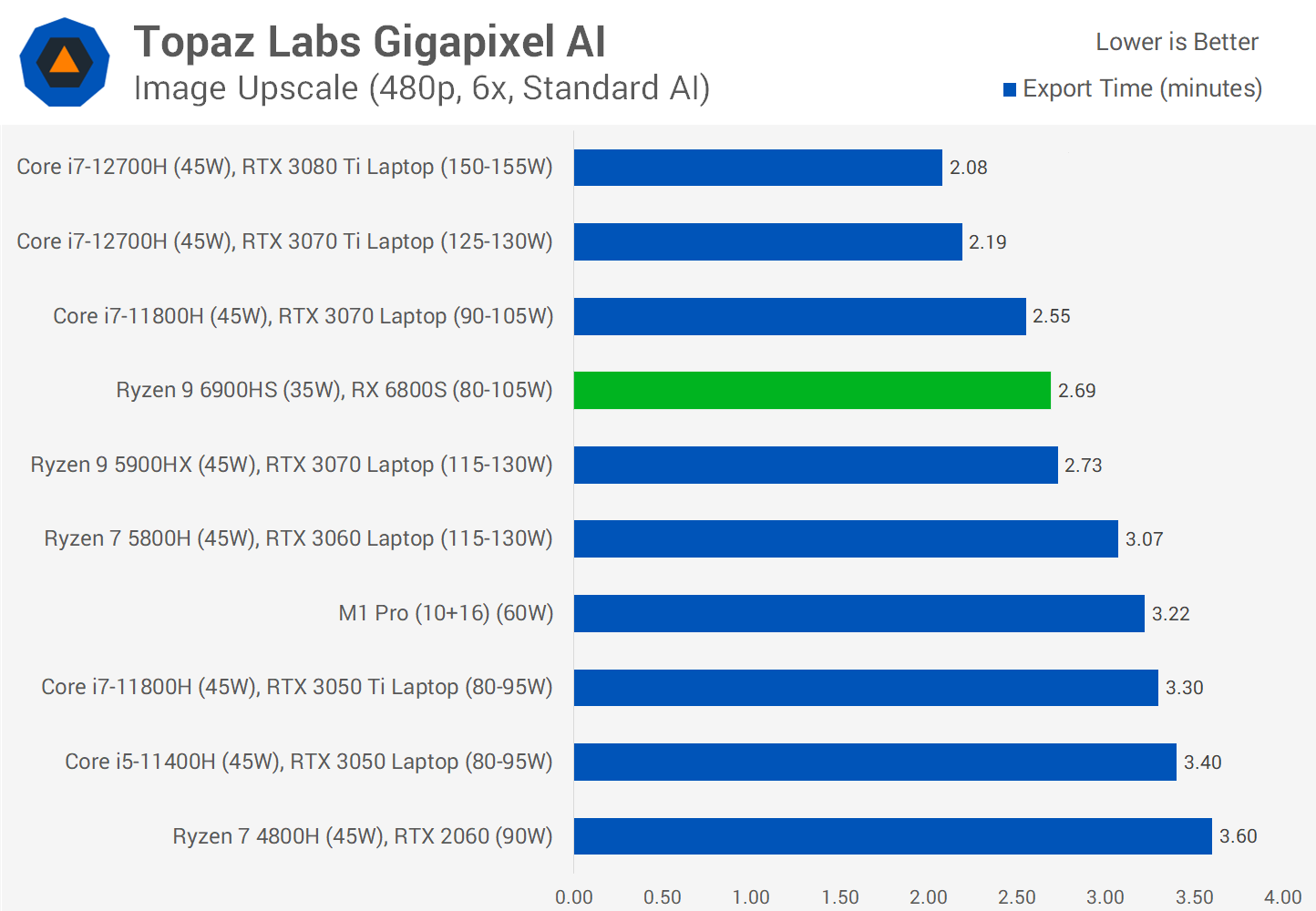
In Gigapixel AI image upscaling again quite a respectable showing for this sort of system, this workload is run almost entirely on the GPU so it’s no surprise that faster GPUs are able to put up decent results but we were still impressed with what the Asus G14 could do.
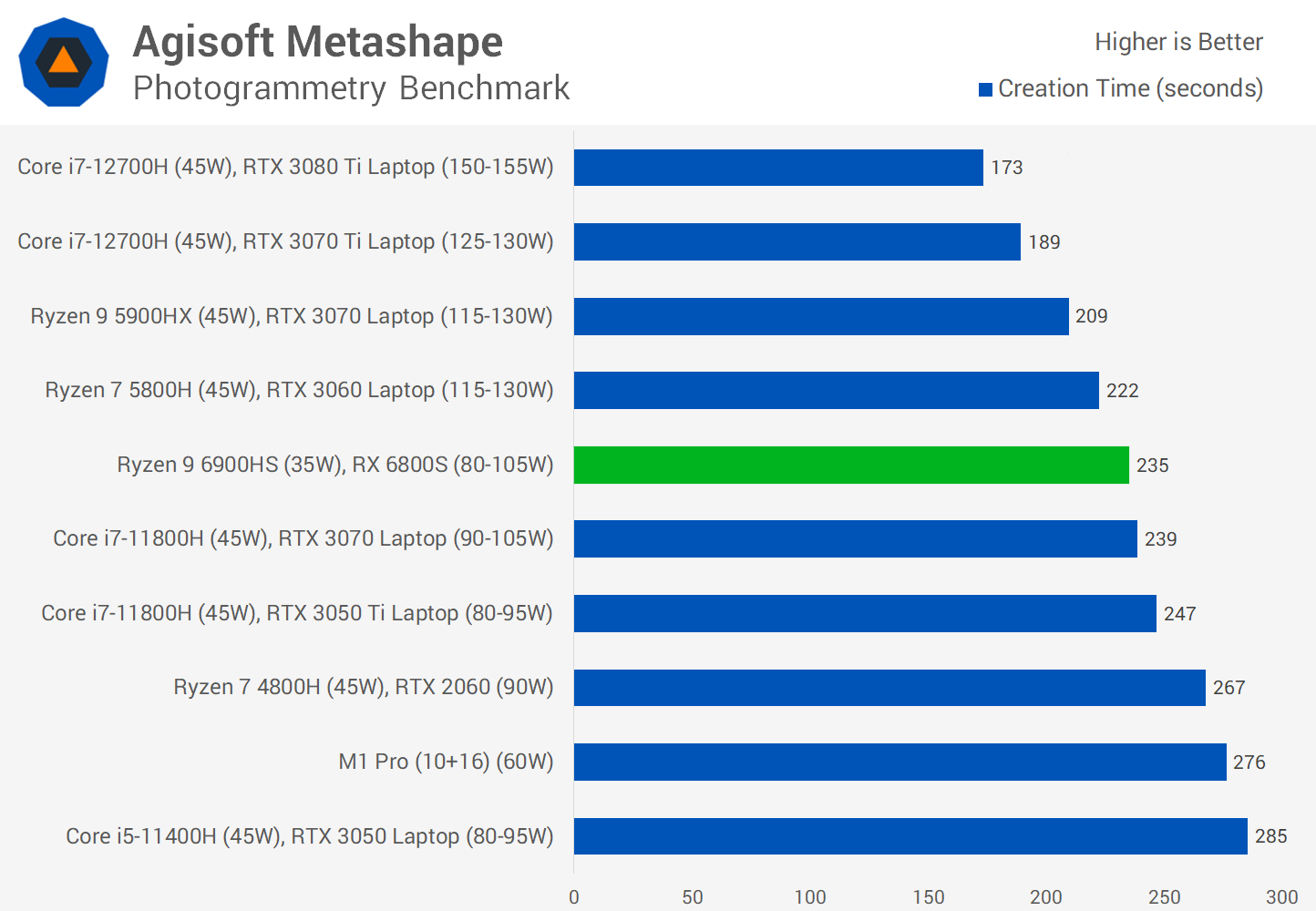
And lastly we have our Agisoft Metashape photogrammetry benchmark. Again the 6900HS plus 6800S configuration sits in the middle of the chart which we think is a solid result given its overall power consumption and form factor. Obviously larger systems with bigger GPUs are performing better here.
Power Scaling, Usage
The Ryzen 9 6900HS presents a clear performance per watt gain over previous generation products at all power levels. Compared to the previous best part from AMD, the Ryzen 9 5900HX, the 6900HS is delivering 9% better performance per watt at 35W right through to 75W – essentially the curve has been shifted upwards, which is good to see given AMD was claiming the entire point of Zen 3+ was to see better efficiency and better performance per watt.
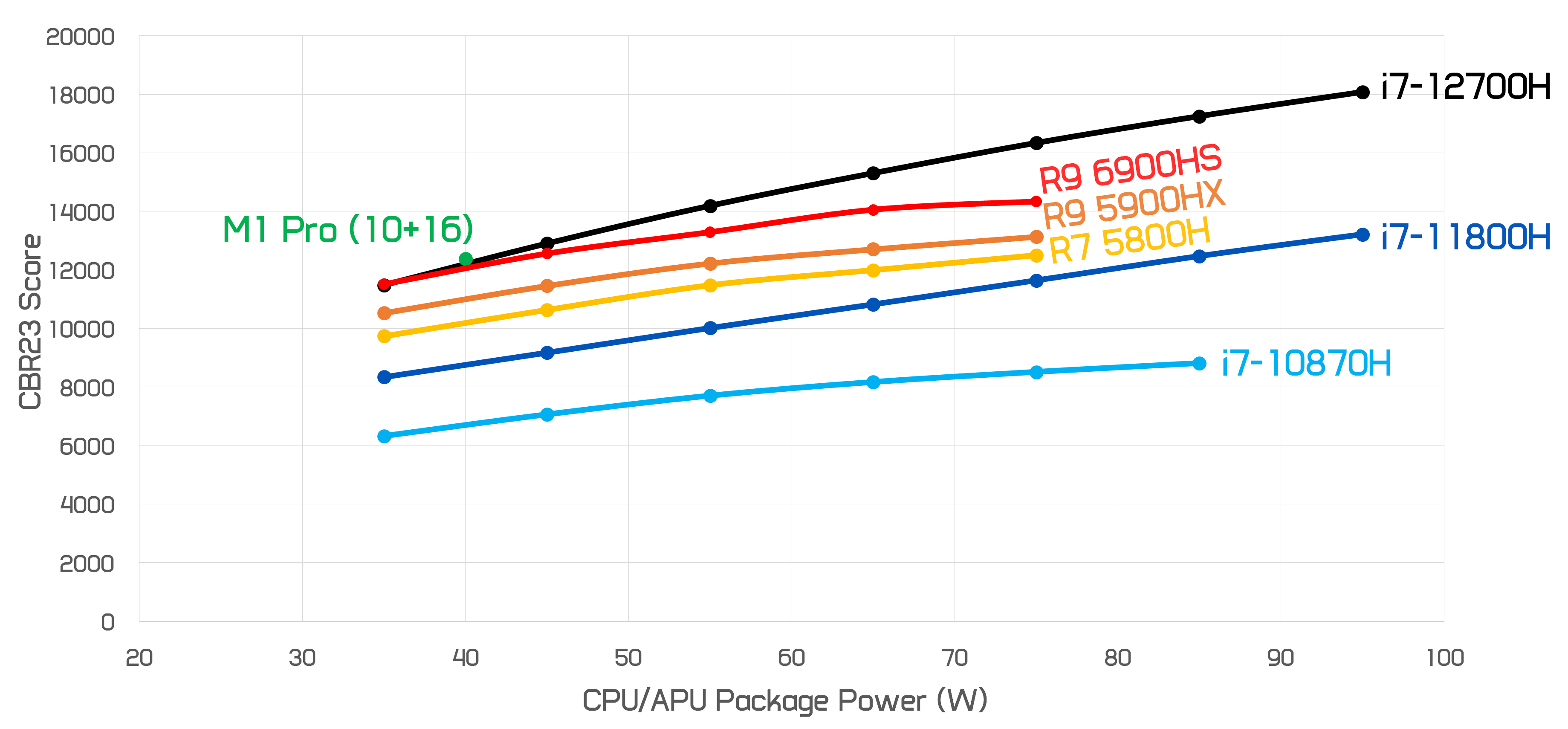
There are some other interesting things to note here. AMD is extremely competitive in the lower power range for multi-thread workloads. At 35W, the efficiency of the 6900HS matches the 12700H thanks to the gains with Zen 3+, and AMD is only marginally behind at 45W. This gives the 6900HS similar performance per watt to the Apple M1 Pro, though slightly behind, so all of Intel, AMD and Apple are doing well this generation for lower power systems.
However, despite the shift to a new process node and improvements that allow for higher clock speeds, the 6900HS fundamentally has the same scaling behavior as Ryzen 5000 parts. That’s to say, the 6900HS doesn’t gain as much performance at higher power levels as the 12700H, and the Intel CPU delivers substantially better performance per watt in the higher range of this chart.
The alternate way to think of this is that Alder Lake scales poorly to lower power levels, while Ryzen 6000 is able to maintain a high percentage of its performance at lower power levels – ultimately each possess different strengths.
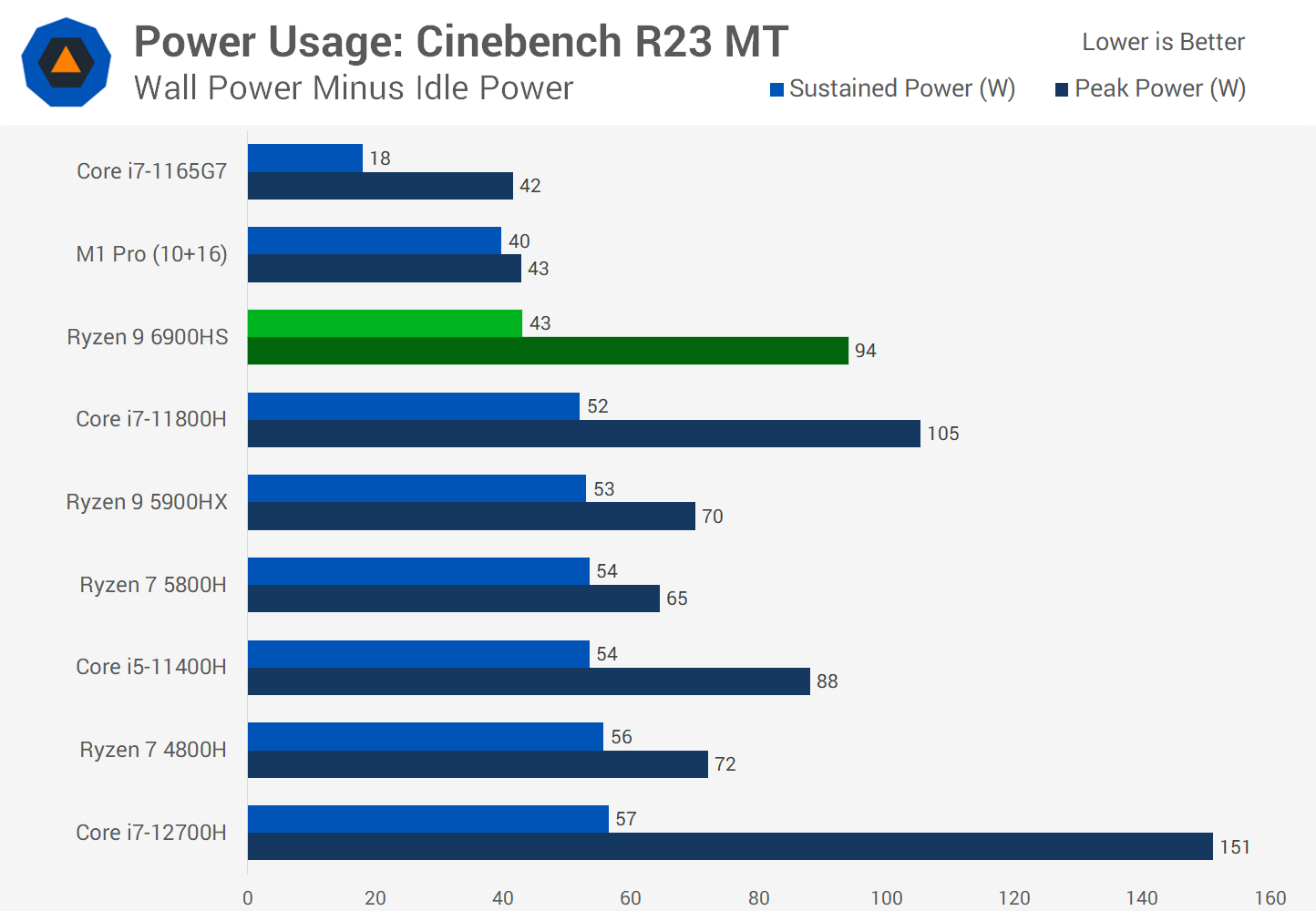
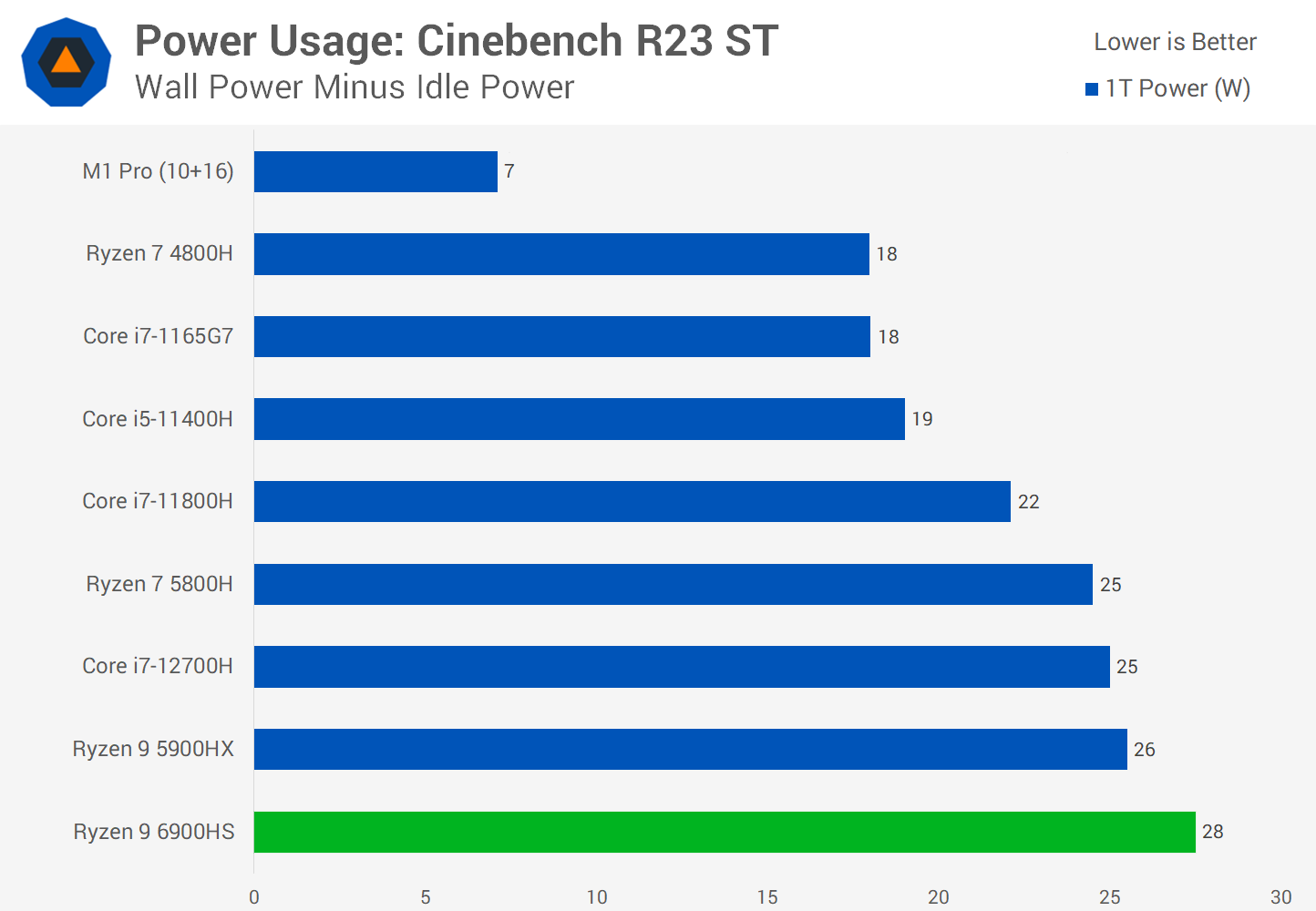
Measuring from the wall, the Ryzen 9 6900HS does use less power than 45W parts, and is quite similar to the M1 Pro for sustained workloads. However it’s not a very efficient part for single-thread; pushing this CPU up to 4.9 GHz is clearly operating it well outside the efficiency window. It not only used more power than the 12700H in this test, it was also slower, which isn’t ideal.
Gaming Benchmarks
To round out this review we’re going to show some integrated GPU benchmarks. As mentioned before, one of the major improvements in Ryzen 6000 is the RDNA2 iGPU and we’re sure many of you will be interested to see how it goes.
Now of course, iGPUs for H-series products aren’t particularly relevant as basically all laptops using these parts will feature discrete GPUs, which deliver much higher performance for gaming. But we guess at the very least this will be a preview for how U-series parts may shape up.
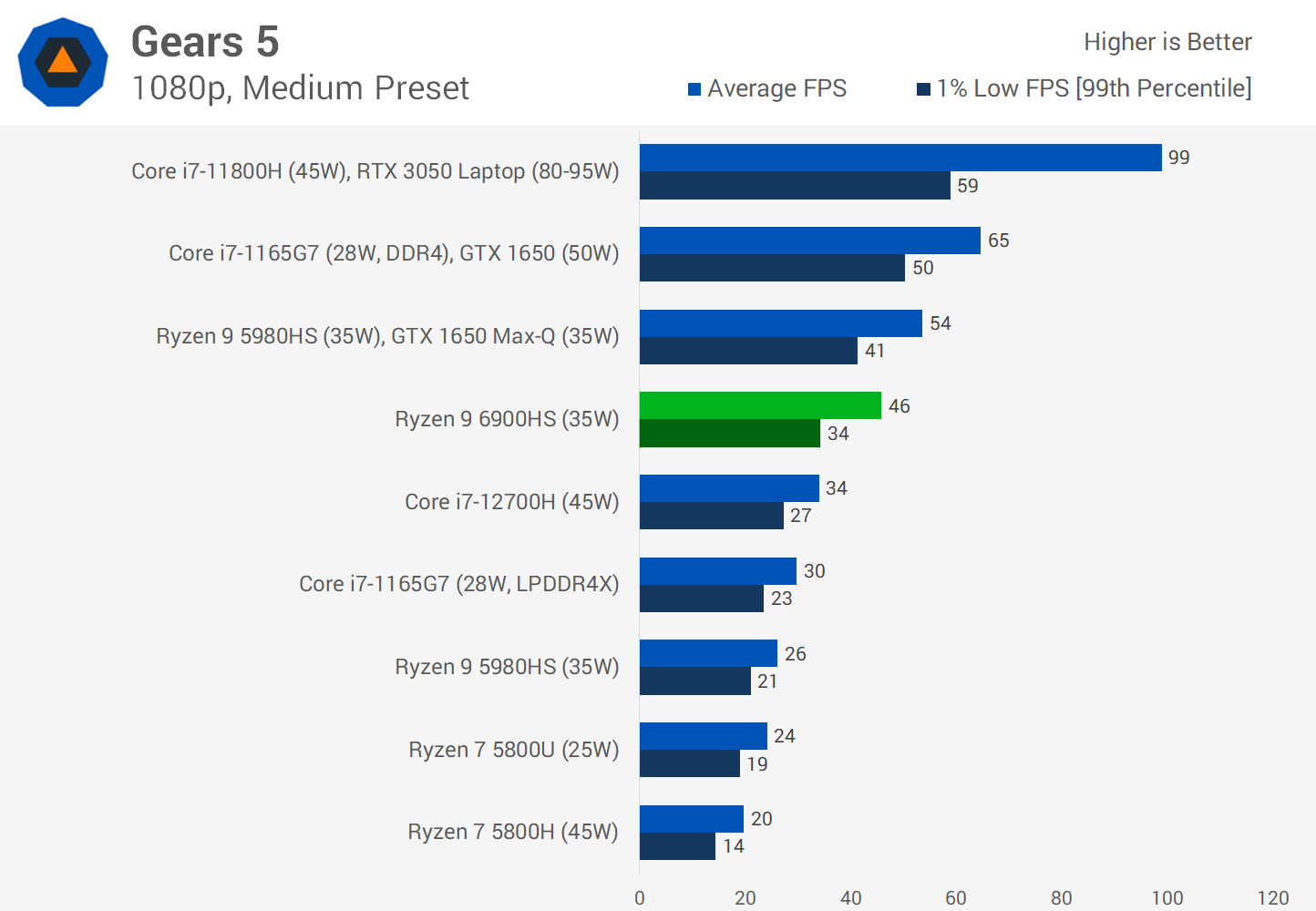
In Gears 5, the RDNA2 iGPU with the full 12 compute units – AMD is branding this as Radeon 680M graphics – performed exceptionally well. Performance was more than double what we saw with 8 Vega compute units in the Ryzen 7 5800H, and 35 percent faster than Intel’s full 96 execution unit Xe GPU in the Core i7-12700H.
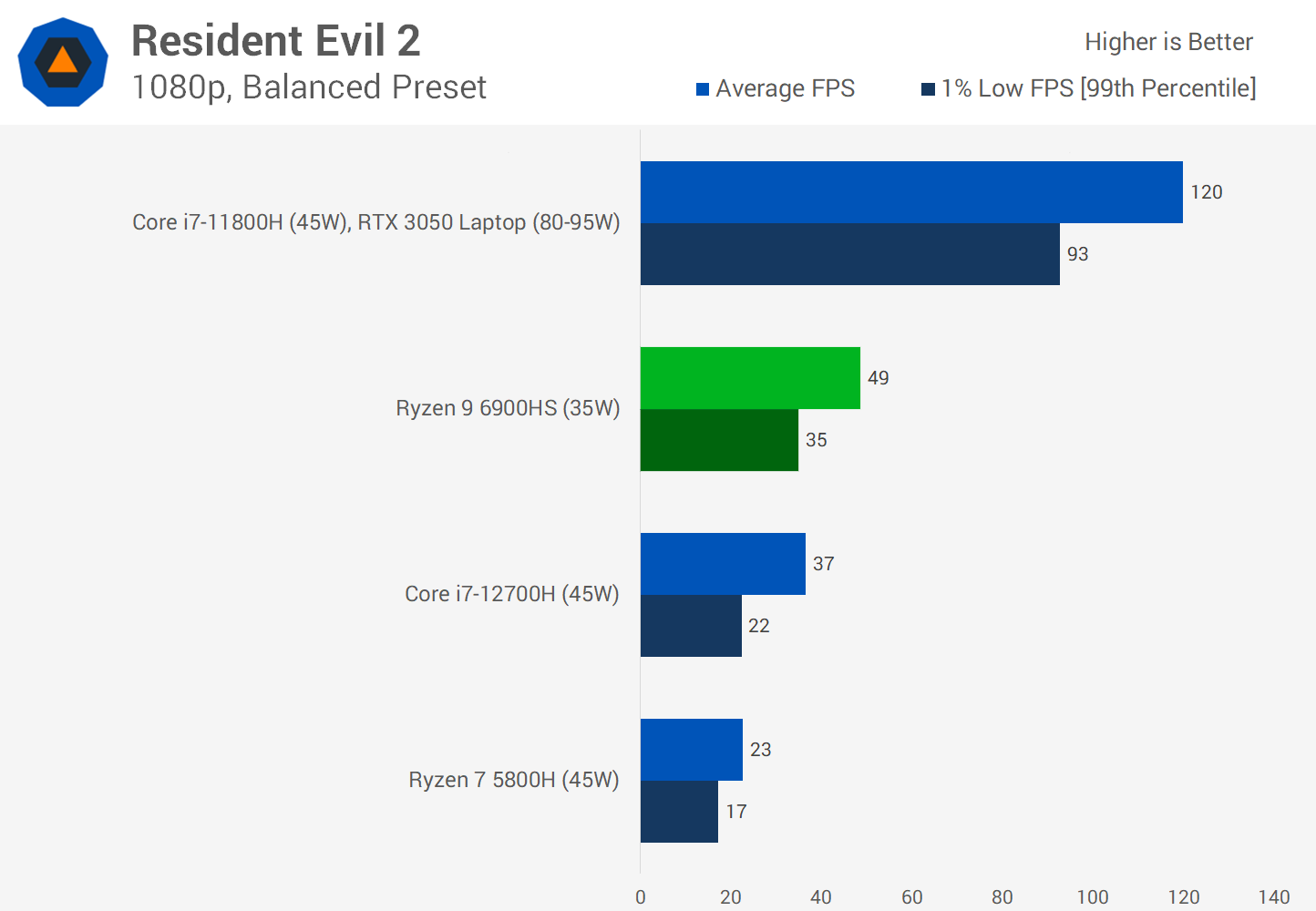
Resident Evil 2 is another title where the 6900HS was more than twice as fast as the 5800H in integrated GPU performance. 12 RDNA2 compute units was once again 32 percent faster than the 12700H’s Xe GPU configuration, with both models tested using 32GB of DDR5-4800 memory.
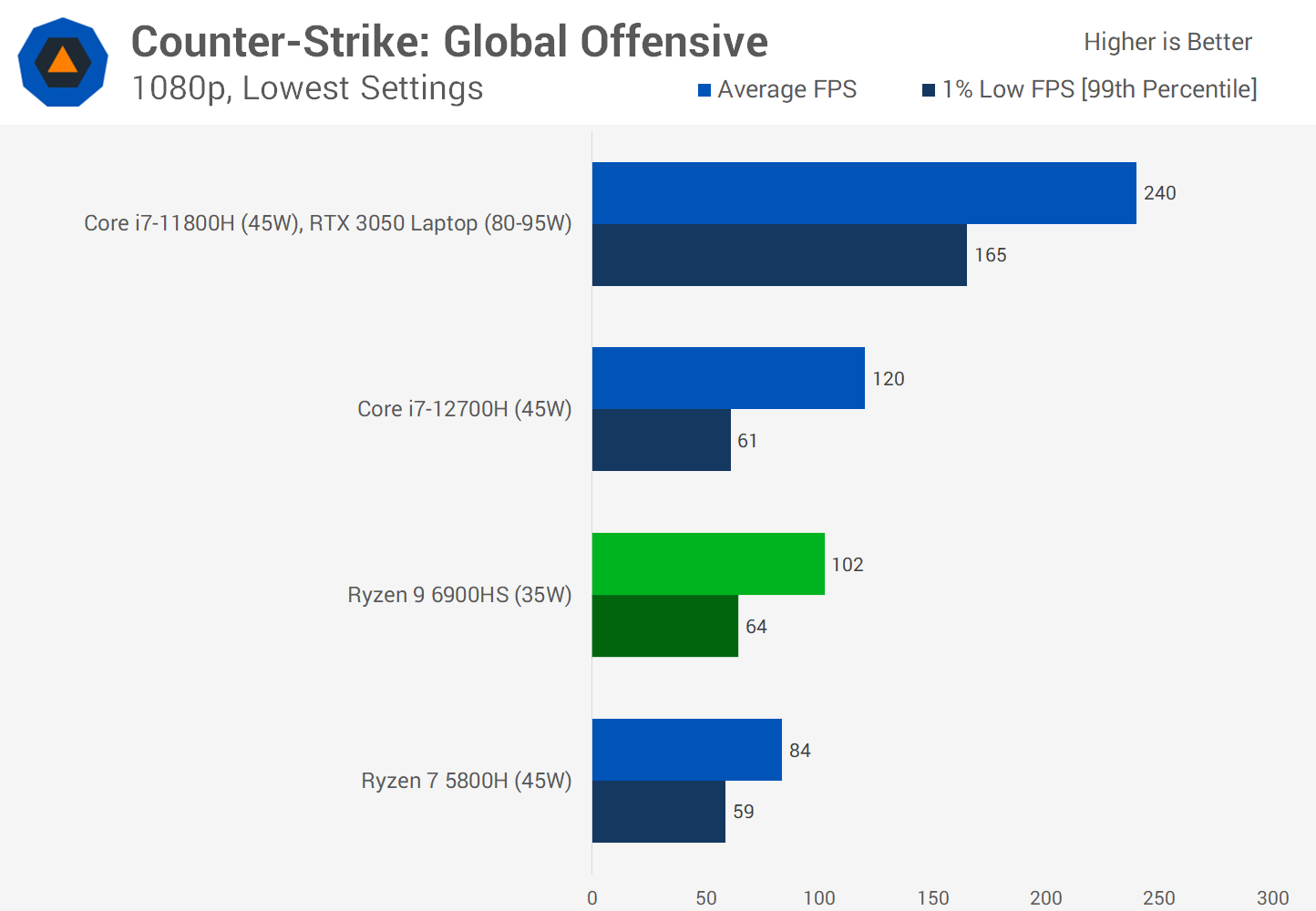
However not every game is faster using a Ryzen iGPU. CS:GO was one case where the 12700H was superior to the tune of 18 percent. Yes, the 6900HS is faster than the 5800H, but the margin was rather disappointing in this game and we suspect some CPU limitations are at play here, in addition to the low TDP level.
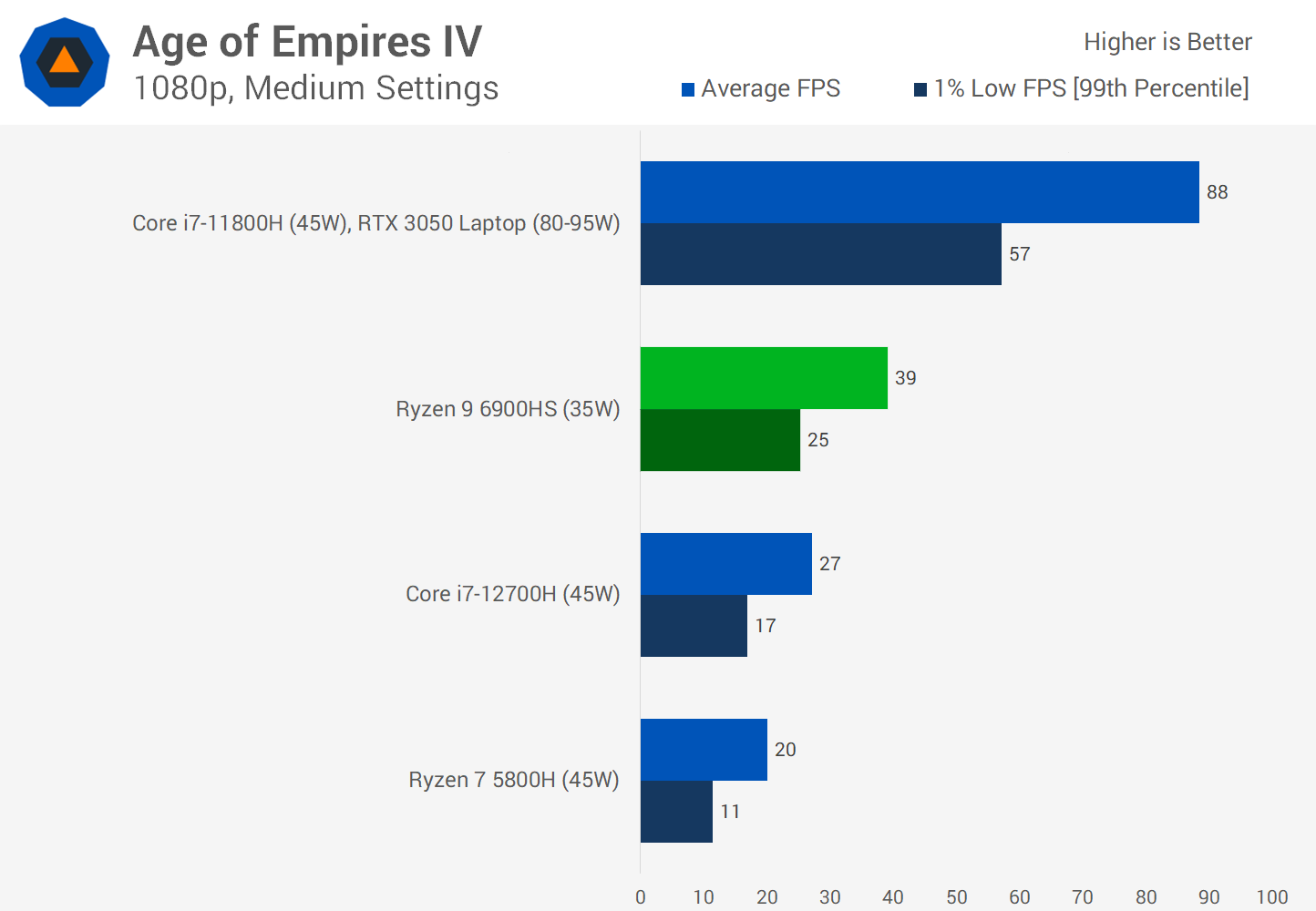
But in Age of Empires 4, this game is very playable on the iGPU using medium, or ideally low settings.
We tested using medium settings, and the 6900HS doubled the performance of the 5800H, and was an impressive 44 percent faster than the 12700H. AMD’s iGPU is still less than half as fast as the RTX 3050 80W configuration, but no doubt this model will hold its own against most low power discrete GPUs.
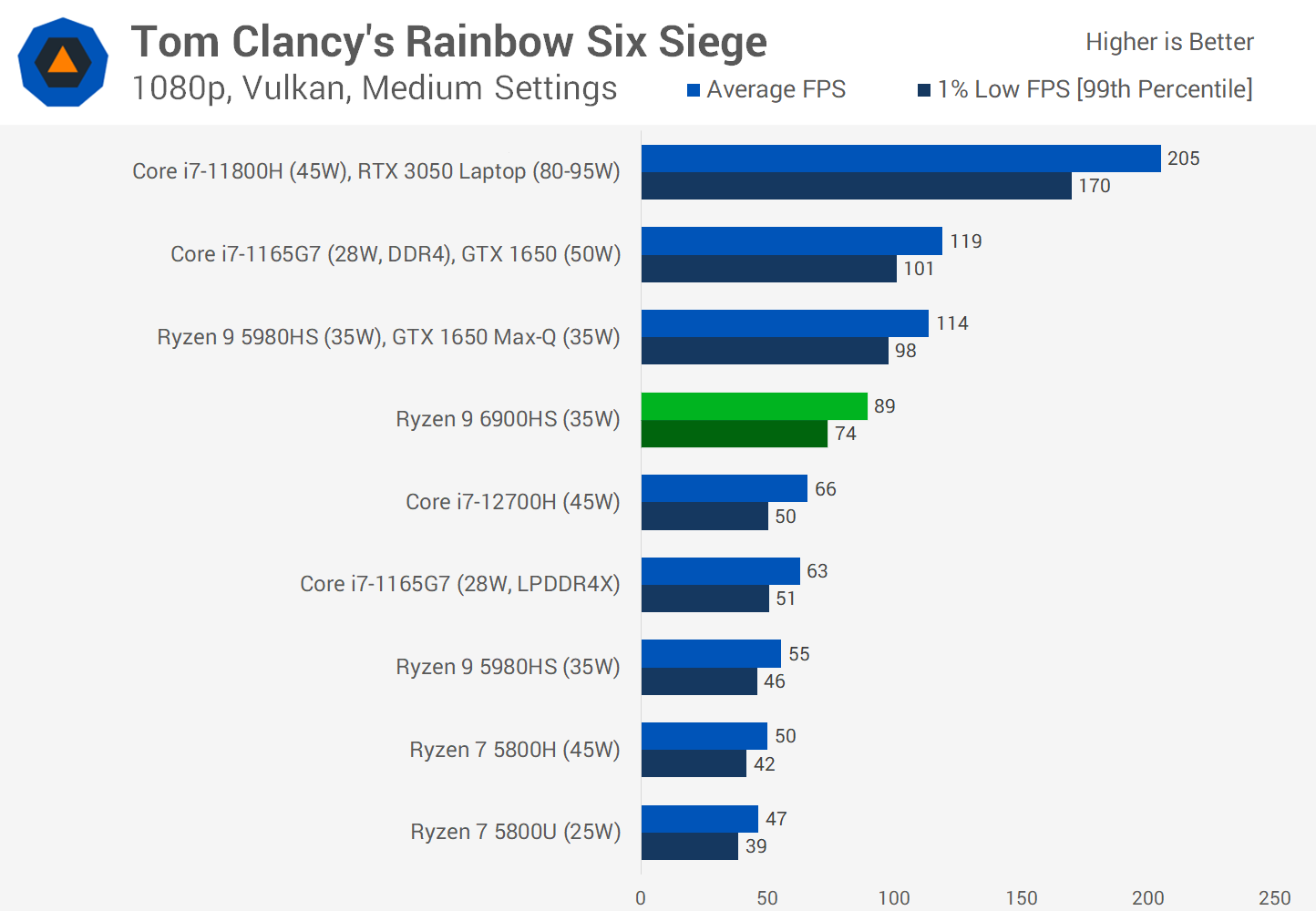
In Rainbow Six Siege, the 6900HS was 78% faster than the 5800H and 35% faster than the 12700H using medium settings, another very strong result for the new RDNA2 configuration. This title is very playable on an integrated GPU and that’s without resorting to resolution scaling. This is native 1080p performance and it’s not even with the lowest quality settings.
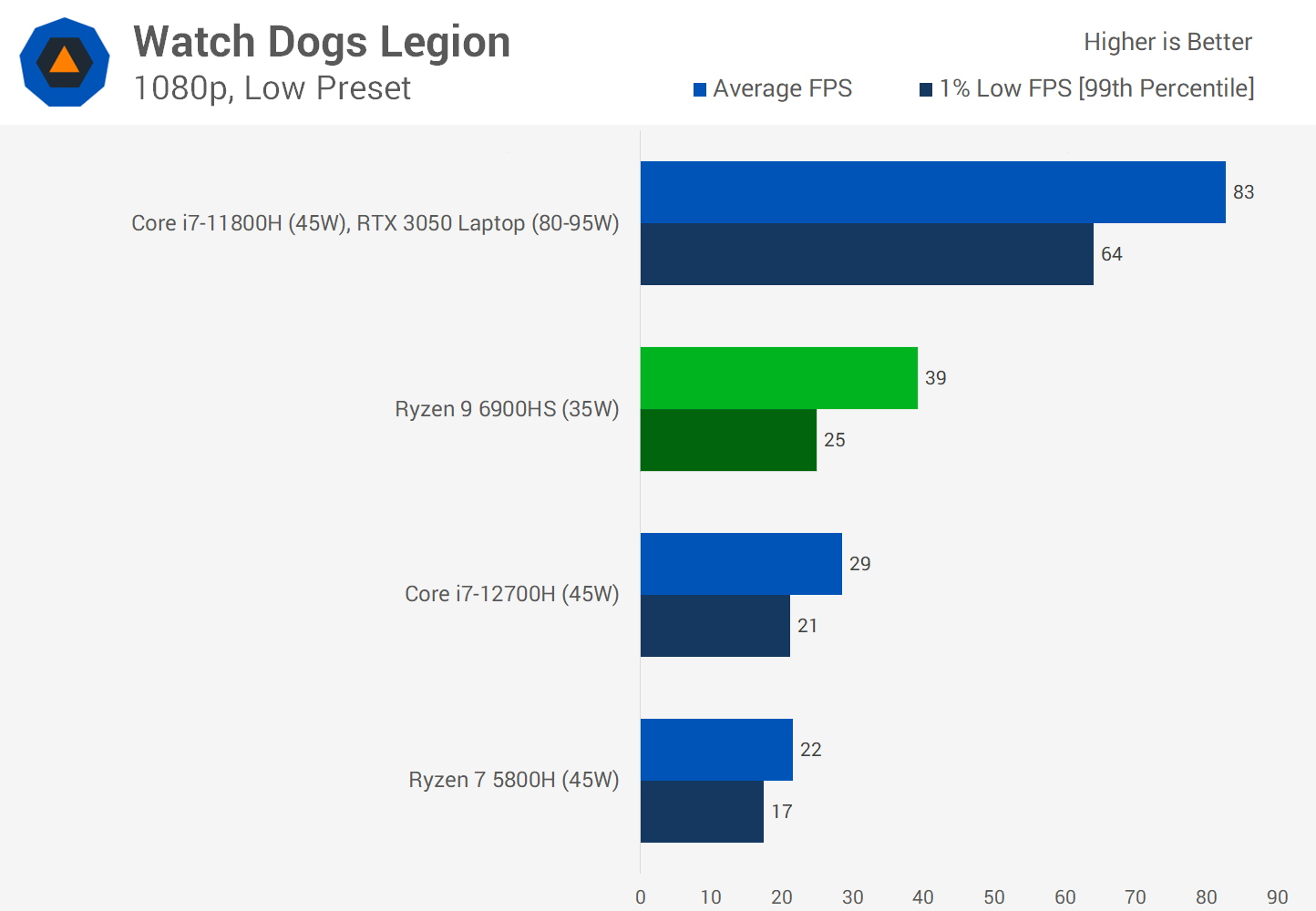
In Watch Dogs Legion the 6900HS was almost twice as fast as the 5800H in iGPU performance, a massive generational leap. We’re once again seeing about a 35% performance lead over the 12700H, and that’s enough to make this game playable at 30 FPS using the lowest settings at 1080p, not a great experience by any means, but Intel’s best iGPU isn’t even able to hold a 30 FPS average without turning the resolution down.
What We Learned
The Ryzen 9 6900HS is a decent upgrade overall but it’s not a huge leap in terms of performance. Without a substantial improvement to the core architecture, one where we see IPC gains on the CPU, there’s not a lot that AMD could have realistically achieved.
Zen 3+ focuses heavily on efficiency and power, and that’s led to a roughly 10% performance per watt improvement – occasionally higher thanks to the benefits of DDR5 memory support. That’s a fairly average gain these days, not terrible for a mid-cycle architecture refresh, but not as good as we’re expecting from a Zen 3 to Zen 4 upgrade down the road.
The good news is that this performance per watt gain allows AMD to be very competitive in lower power ranges. The 35W class where the Ryzen 9 6900HS sits by default is the sweet spot, with efficiency very similar to the Core i7-12700H and even Apple’s M1 Pro, despite both of these products having fundamental advantages, like Intel’s newer architecture, and Apple’s use of a superior process node. This is a good result for the HS series and bodes well for lower-power parts in AMD’s U series.
The bad news is that the Ryzen 9 6900HS’s CPU performance isn’t competitive elsewhere. In higher power classes, Intel scales extremely well, so when we try and run the 6900HS at 75W, it gets easily beaten by Alder Lake. Now, the 6900HS is not meant to be run at 75W, but it can in the Asus Zephyrus G14, and likely will in plenty of designs using the regular H and HX series parts.
What we’ve seen today suggests that Alder Lake will be the way to go for any higher power designs. Intel is also faster in single-threaded tests thanks to the new P-core design, which has higher IPC than Zen 3+, and while Ryzen 6000 does clock higher, it can’t get to where 12th-gen parts are sitting right now.
As for battery life, we can only provide anecdotal evidence based on our usage of this system, and it’s fair to say battery life is very good. But we haven’t used a similar Alder Lake laptop yet, so we don’t have anything to compare it to. All the 12th-gen designs we’ve used so far are larger and have been optimized for performance, to the detriment of battery life because you’ll always be using them plugged in.
It’s too early to say how a Ryzen 6000 system like the Zephyrus G14 will compare against an equivalent Intel-based machine using a ~35W Alder Lake configuration – and this is usually why we don’t test battery life in CPU reviews, as there are too many variables at play and each maker and model configuration will change some of those.
Other stuff AMD is bringing to the table includes improvements to the Ryzen APU platform. DDR5 is a welcome upgrade and it does improve both application and gaming performance.
PCIe 4.0 support was long overdue. USB4 is a neat addition. And it’s good to see AMD getting on the AV1 hardware decoding train as more and more video services move to AV1 streams. But a lot of these features are also present in Alder Lake, so AMD is merely catching up, not coming in with a better feature list.
The one area where Ryzen 6000 is highly impressive, is also unfortunately not super relevant for an HS series part, and that’s the integrated GPU. The RDNA2 design with 12 compute units is much faster than the previous Vega design. AMD holds a 35 to 40 percent performance lead on Intel this generation for integrated graphics, and while we’ll have to wait and see how this translates to sub-30W parts, it’s looking very promising.
Shopping Shortcuts
Source link