
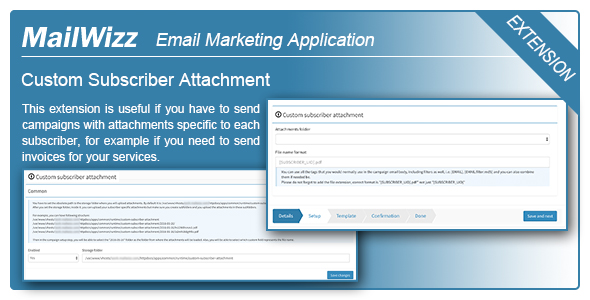
MailWizz EMA – Custom subscriber attachment
Important: This extension is compatible only with MailWizz 2.x.
If you are still using MailWizz 1.x, you can still purchase a license for this extension and contact us to provide you the extension compatible with MailWizz 1.x.
When is this useful?
This extension is useful if you have to send campaigns with attachments specific to each subscriber,
for example if you need to send invoices for your services.
You can define the storage path on the server where all the attachments will be stored.
Once the storage path is set, you can create sub-folders inside it and inside these sub-folders,
you will place your custom attachments specific to each subscriber(you’ll upload them via FTP/SFTP).
When creating a campaign, you will be able to select the actual folder where the attachments reside and also
specify the file format for attachments.
As an example, let’s say your storage path is: /home/domain/attachments, then inside it,
you can create following structure:
/home/domain/attachments/January-Invoices/custom-field-value-subscriber-1.pdf
/home/domain/attachments/January-Invoices/custom-field-value-subscriber-2.pdf
/home/domain/attachments/January-Invoices/custom-field-value-subscriber-3.pdf
/home/domain/attachments/February-Invoices/custom-field-value-subscriber-1.pdf
/home/domain/attachments/February-Invoices/custom-field-value-subscriber-2.pdf
/home/domain/attachments/February-Invoices/custom-field-value-subscriber-3.pdf
Now when sending a campaign, you can select the January-Invoices folder and all subscribers will receive invoices from that folder.
The file name, “custom-field-value-subscriber-x” can be the value of any parsed tag.
INSTALL in a few easy steps
– Login in the backend of your MailWizz EMA powered website and navigate to Extend menu then click the Extensions link.
– Hit the upload button and select the extension archive and upload it.
– Enable the extension.
CONFIGURE the extension (after the above steps)
– Go into the backend of your MailWizz app, in the extensions area and click on the “Custom subscriber attachment” extension title to go to the extension settings page.
– Input your settings.
REQUIREMENTS / Notes
This extension requires MailWizz EMA >= 1.3.6.2
QUESTIONS/SUPPORT
Please address any question, support ticket or any other query by using your mailwizz customer account.
Source


