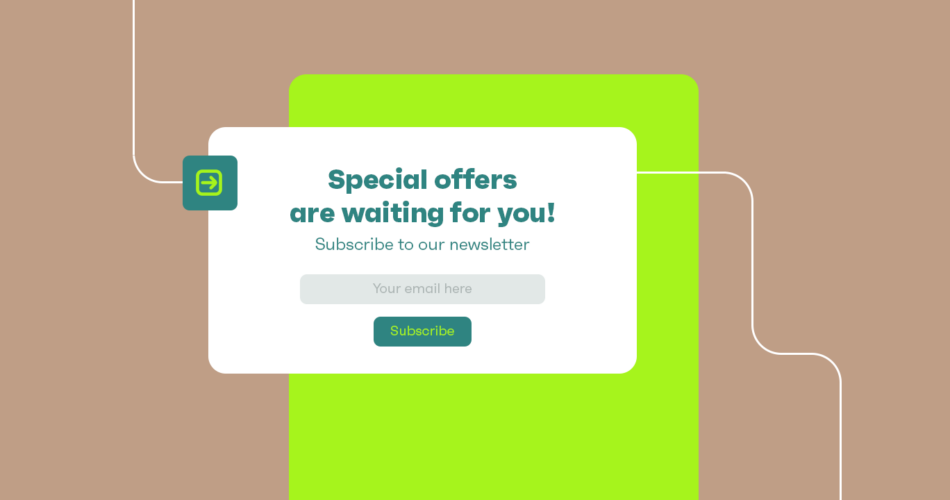Omnisend customers automate 32% of their email conversions. Are you maximizing sales?
Reading Time: 7 minutes
Are you looking for ways to grow your contact list? You probably know that building a thriving contact list is one of the most crucial aspects of email marketing for Shopify. The higher number of active and engaged subscribers that you can attract to your email list, the better your chances of making sales.
That’s because email marketing is the most cost-effective and reliable marketing strategy for ecommerce retailers. In fact, email marketing campaigns can deliver an ROI of up to $40 per $1 spent. This is by far the highest of any marketing channel. Effective email marketing can also drive brand credibility and bring more traffic to your Shopify store.
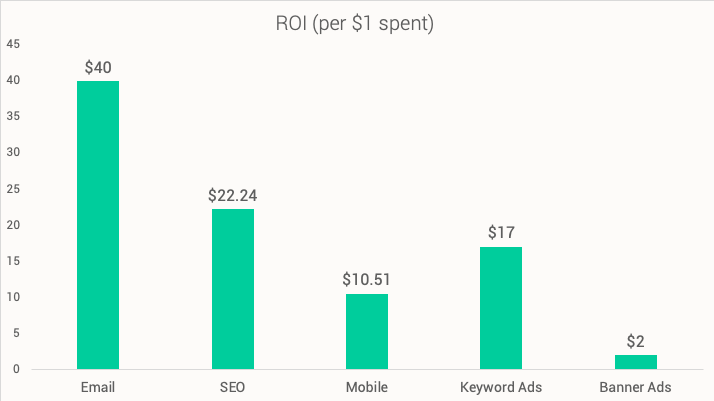
Mindfully placed Shopify subscribe forms can quickly populate your email list with subscribers who are eager to receive your marketing and promotions. As well as Shopify newsletter campaigns, you can use email marketing to:
In this article, we’re going to focus on Shopify newsletter signup forms. Adding newsletter sign-up forms to your online store will give you a reliable source of new subscribers.
How to add a newsletter signup to Shopify
Start by going to Shopify newsletter settings and adding a Shopify subscribe form to the footer of your online store. This form is designed to connect to your email provider.
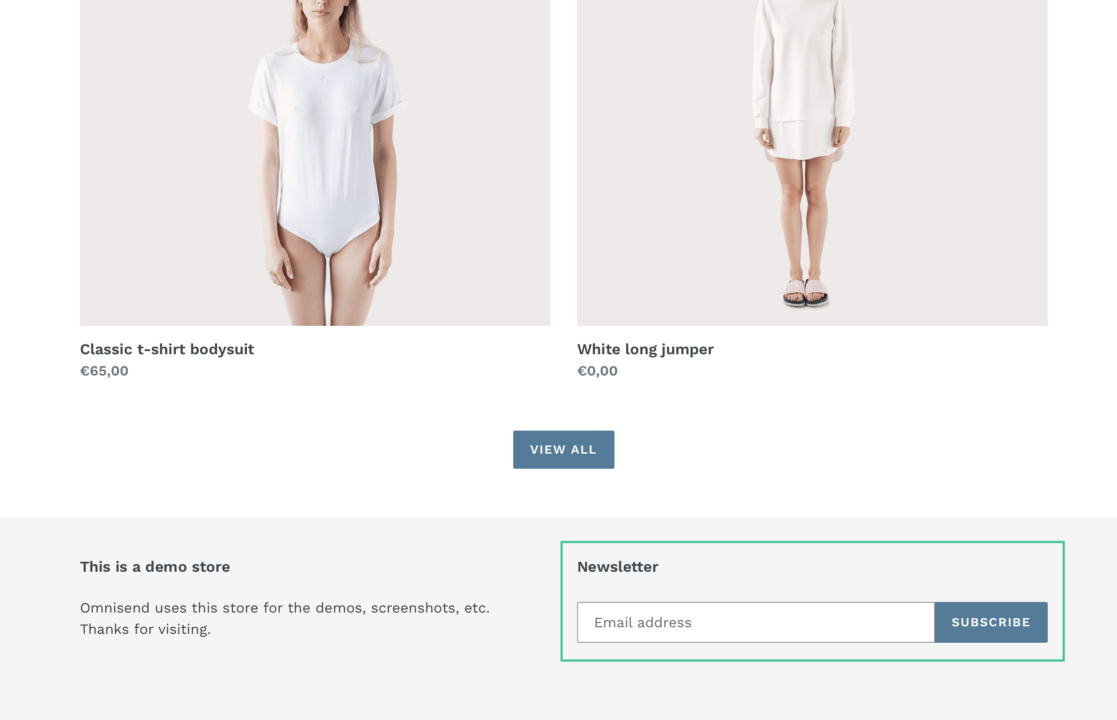
Shopify itself allows you to add a newsletter sign-up form to the footer of your website. Let’s walk through the process of creating a new form and adding it to your Shopify store.
Step 1: From the initial page, navigate to the “Online Store” menu and select “Themes.”
Step 2: Click on the “Customize theme” button in the top-right corner. Scroll down to “Show newsletter sign-up” in the “Footer” submenu. Check the box and save your changes. Please note that the form will not function unless it’s connected to your email service provider.
Of course, you can also connect your sign-up form to another email marketing app. Omnisend offers a wide range of profit-oriented features for Shopify stores. Find out why Omnisend is a good alternative to Mailchimp.
Step 3: Go to the Shopify store and download the free Omnisend app. Our newsletter sign-up form works out of the box—no additional activation or configuration is needed. By default, emails received from this form will be added to the “All subscribers” list in your Omnisend account.
Please note: It will function automatically if you haven’t changed a code in the footer before. If you use a custom solution, you may also be interested in the opportunity to customize the sign-up form.
Adding Omnisend newsletter sign-up forms
Shopify apps such as Omnisend allow you to collect customer contact information more dynamically. Omnisend currently provides four types of Shopify newsletter sign-up forms: sign-up box, popup, wheel of fortune, and landing page.
Custom newsletter sign-up forms offer a number of advantages over Shopify newsletter sign-up page defaults. A well-designed form will be more relevant and tailored to each customer’s behavior, Omnisend is fully integrated with Shopify and makes it easy to add custom forms to your Shopify store.
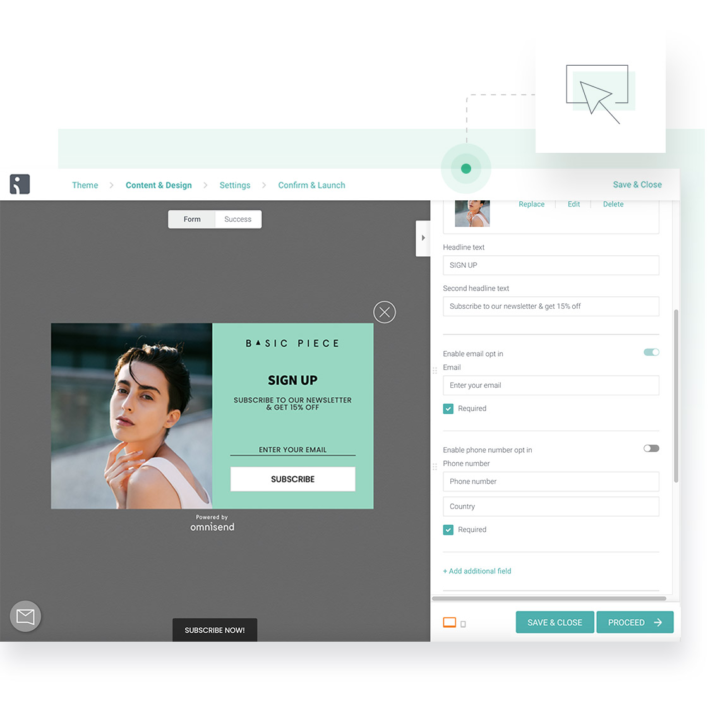
Your Sign-up Box’s text, color, and positioning can be customized to match your brand and your store’s design. No coding skills are required—a single click is all it takes to enable this newsletter sign-up form. Omnisend will automatically add the Sign-up Box to your Shopify store.
According to a study by Omnisend, you can expect static Shopify sign-up forms like this to convert at an average of 1.28%. Other sign-up form options include:
- Pop-ups: These appear on the customer’s screen in response to particular triggers. For example, you might want to display a popup when their cursor moves off the page or when they’ve been on your site for a certain amount of time. Consider offering a special discount code in your pop-ups as additional motivation. Popups are more dynamic and thus more effective than standard static Shopify subscribe to newsletter forms, with a 4.22% conversion rate.
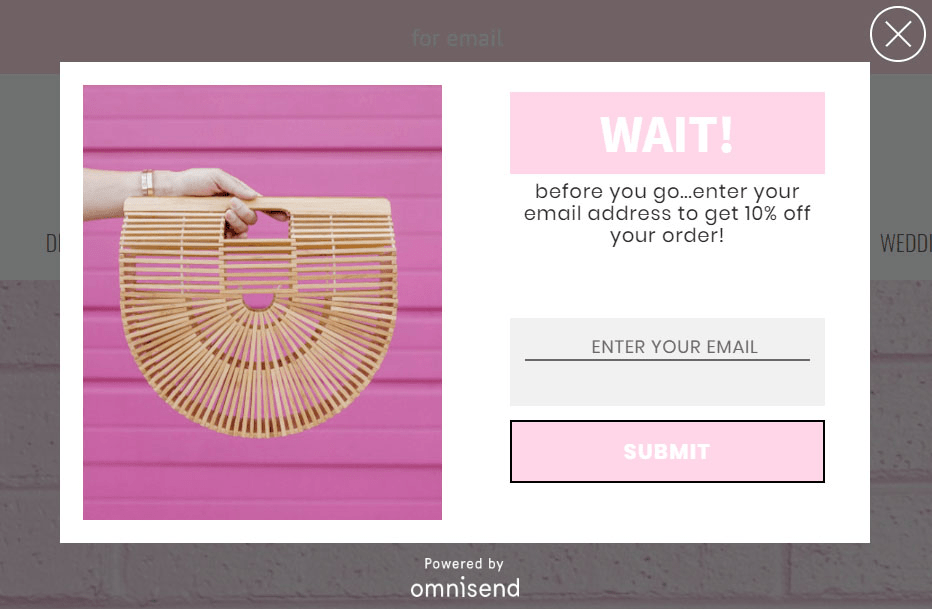
- Gamified newsletter forms on Shopify: Gamification brings a higher level of customer engagement while offering the opportunity to offer incentives. Examples like the Wheel of Fortune are particularly effective, allowing users to spin the wheel for rewards like discounts and free shipping in return for a sign-up. Conversion rates increase to an impressive 12.74% with this method.
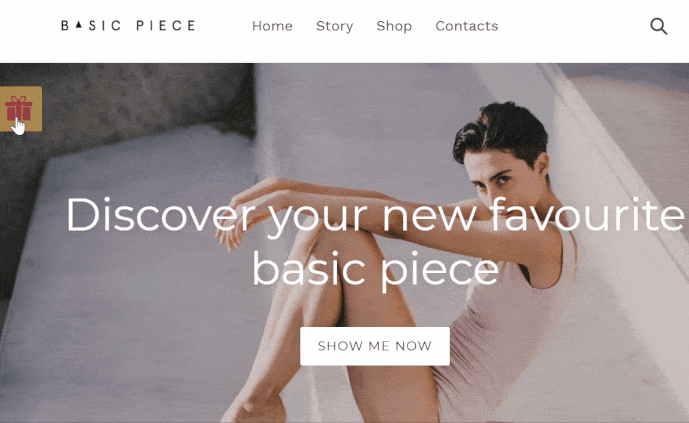
- Landing pages: These allow you to share Shopify newsletter sign-up links on your website, social media profiles, and ad campaigns. Once a person clicks on that link, he or she will be redirected to a Shopify newsletter signup page. Landing pages are focused, distraction-free, and allow you to run sign-up campaigns focused on particular incentives such as free shipping. This is reflected in their high conversion rates of 24.82%.
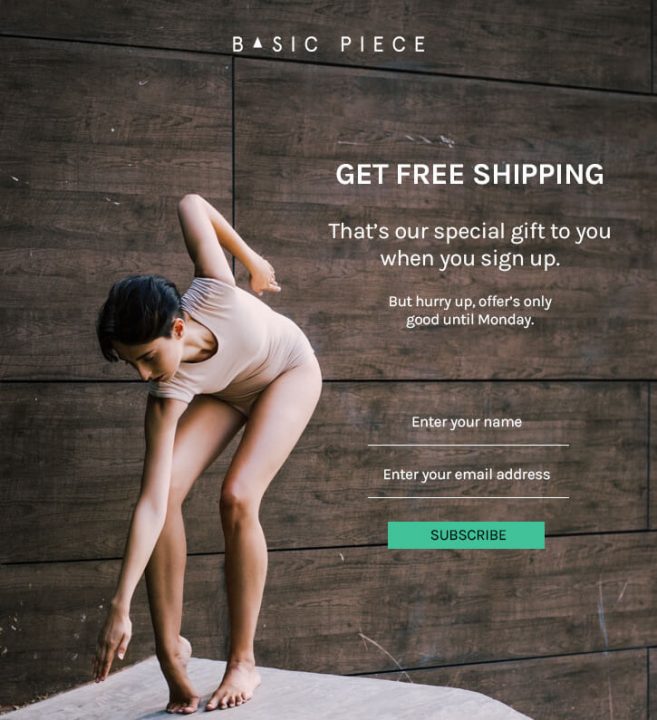
How to target your sign-up forms for Shopify
Personalizing your sign-up forms could be as simple as changing the pop-up image to match the product a user is looking at. Omnisend makes it easy to configure segmented pop-ups and ensure that the right sign-up form is displayed to each unique audience group.
Similarly, it might be worth switching up the offer itself depending on the visitor’s browsing history. If they’re looking at your shipping and returns policies, for example, it may make more sense to offer free shipping instead of a 10% discount.
Furthermore, Omnisend provides the option to limit sign-up forms and pop-ups to avoid distracting your visitors. Displaying more than a single pop-up per visit is often counterproductive—users need the opportunity to browse through your site on their own without being shown too many pop-ups.
The possibilities are limitless with Omnisend—simply create new sign-up forms as needed, assign them to the right audience segment, and adjust any other settings as desired. A/B testing is the best way to determine whether these adjustments are having a positive effect on your subscriptions or sales.
Shopify newsletter best practices
So you’ve added the right sign-up forms in the right places and people are starting to subscribe to your list in droves. Congratulations! Now it’s time to reach out to them with relevant and compelling newsletters.
There are two basic types of email newsletters:
- Content-focused: This features news, blog articles, instructional videos, and other resources that subscribers can enjoy for free. These build engagement and interest in your brand and provide ongoing value for subscribers to stick around.
- Promotional: This introduces new campaigns, deals, and special offers for subscribers. The content is product-oriented and should include clear CTAs that direct customers toward a purchase.
The following Shopify newsletter best practices will increase your metrics and conversions for both newsletter types:
- Segmentation: Effectively segmenting your list before sending your newsletter makes personalization possible. Think about it, your audience is made up of individual people with their own needs and interests. Segmenting your list by things like age, gender, shopping behavior, etc. breaks your audience into smaller, more manageable categories. That way, you can reach out to each segment with more targeted and relevant content.
- Attractive subject line: All of your efforts are in vain if your newsletter is never opened in the first place. Create a series of attention-grabbing subject lines using positive language that conveys a sense of urgency. You can also include emojis where appropriate as well as a percentage number announcing your discounts. A/B test different variations to find the most successful.
- Clear CTA: Every newsletter you send should have a purpose which can be encapsulated in one easy-to-find Call To Action (CTA). This is usually a prominent button or link that directs the user toward a page on your website or social media account. Bold colors and short, simple text such as LEARN MORE or SHOP NOW work best.
- Consistent branding: Keep your color scheme, font, logos, etc. consistent across all communications, including your newsletters. Include your social links in the footer, as well as easy links to your website. Keep your images and general vibe the same in your newsletters as your store and social media accounts.
- Exclusivity: Your subscribers are your most valuable asset, so make them feel special with exclusive “subscriber-only” content and incentives. This makes the process of signing up feel like it was the right decision, and it keeps your followers happy and engaged with your brand. It also encourages them to make repeat purchases and become loyal customers.
- Easy reading: People don’t have a lot of time for browsing emails—even your beautifully creative and compelling newsletter will only get a brief scan from most readers. That means that you have to make it short, concise, and with all of your most important info above the fold. Short bursts of text placed under or within attractive images work best here.
Wrap up
As a marketer, it can be tempting to focus on areas of the sales funnel that offer more obvious and immediate results. However, optimizing your subscription process is critical for long-term growth in ecommerce.
Actively growing your subscriber database will help you grow your outreach through email automation and lift your business up to the next level. Now that Mailchimp for Shopify is no longer available, Omnisend is the obvious choice.
Start free today and try the most effective and interactive sign-up forms for yourself!
Source link