
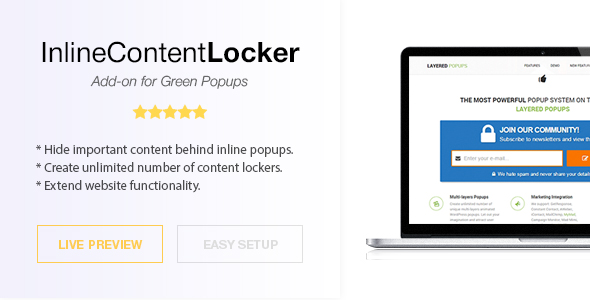

Inline Content Locker is an add-on for Green Popups for WordPress plugin that allows you to hide important content behind any inline popups, and display it to subscribers only. You can use any popup as opt-in locker form. All you need to do is to wrap protected content with shortcodes [lepopuplocker slug="POPUP_SLUG"]...[/lepopuplocker]. If people want to view this content they must submit popup’s form. After submission all hidden content become visible. Very simple workflow. Inline Content Locker is a perfect way to extend functionality of your website.
The content is hidden by JavaScript, so it is still visible and indexed by search engines.
This add-on requires Green Popups for WordPress version 7.00 or higher to be installed.
Installation and using
- Make sure that you have Green Popups for WordPress version 7.00 or higher installed.
- Downloads “Inline Content Locker” from CodeCanyon, install and activate it as a regular WordPress plugin.
- If you want to hide a piece of content and ask user to submit popup’s form, just wrap this content with shortcode.
[lepopuplocker slug="POPUP_SLUG"] ... [/lepopuplocker]
POPUP_SLUGis a popup slug taken from relevant column on Popups page.
OR[lepopuplocker slug="POPUP1_SLUG*POPUP2_SLUG"] ... [/lepopuplocker]
POPUP1_SLUGis a popup slug for desktops/laptops.
POPUP2_SLUGis a popup slug for mobiles. - Read documentation regarding using Inline Content Locker on your site.
Changelog
[2020-04-30 - version 2.00 released] - Works with new Green Popups (formerly Layered Popups).
Support
If you have any problems regarding using the add-on, please contact us for assistance.
Source


