- Both the
Google Maps website and app have a “Current Location ” button that lets you find exactly where you are. - To find your current location, you might have to give
Google Maps permission to track you.
Google Maps is great for getting directions to far off cities and obscure shopping plazas. But what if you open it up only to realize that you have no idea where you are
right now?
That’s not a problem. Every version of Google Maps has a “Current
Here’s how to find where you currently are in Google Maps, using a computer or phone.
How to find where you are in Google Maps
Before anything, make sure your device is connected to the internet. Even if you’ve saved some offline maps, you’ll need internet access for Google Maps to find your location.
1. Open Google Maps on your computer or smartphone and let the map load.
2. The app should center on your location automatically, but if it doesn’t click or tap the Current Location button in the bottom-right corner. On the website and Android app it’ll look like a bullseye, while in the iPhone app it’ll look like an arrow.
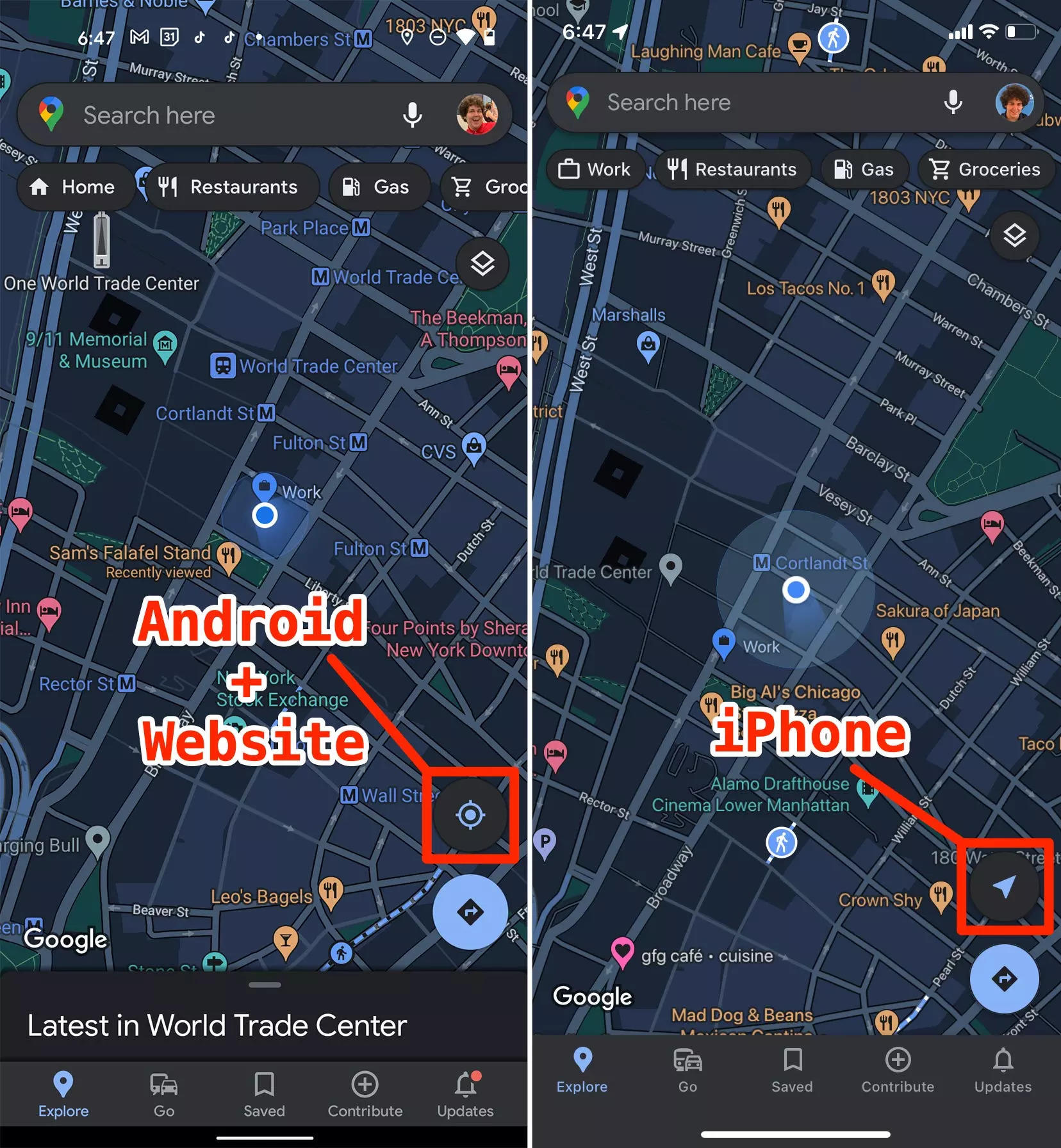
3. Your browser or phone might ask you to give Google Maps permission to see your location. Allow it.
4. The map will move to focus on your location. The dark blue circle is where Google Maps thinks you currently are, and the translucent blue circle around it is where you could possibly be.
The faster your internet, the more sure Google Maps will be of your location, and the smaller that translucent range will be. If Google Maps is having issues finding you, it probably means that you need
a better cell signal or
faster internet.
Quick tip: In the iPhone and Android apps, tapping the Current Location button twice will turn on compass mode. The app will center on your location, but the map will rotate to match the direction you’re currently facing in real life.
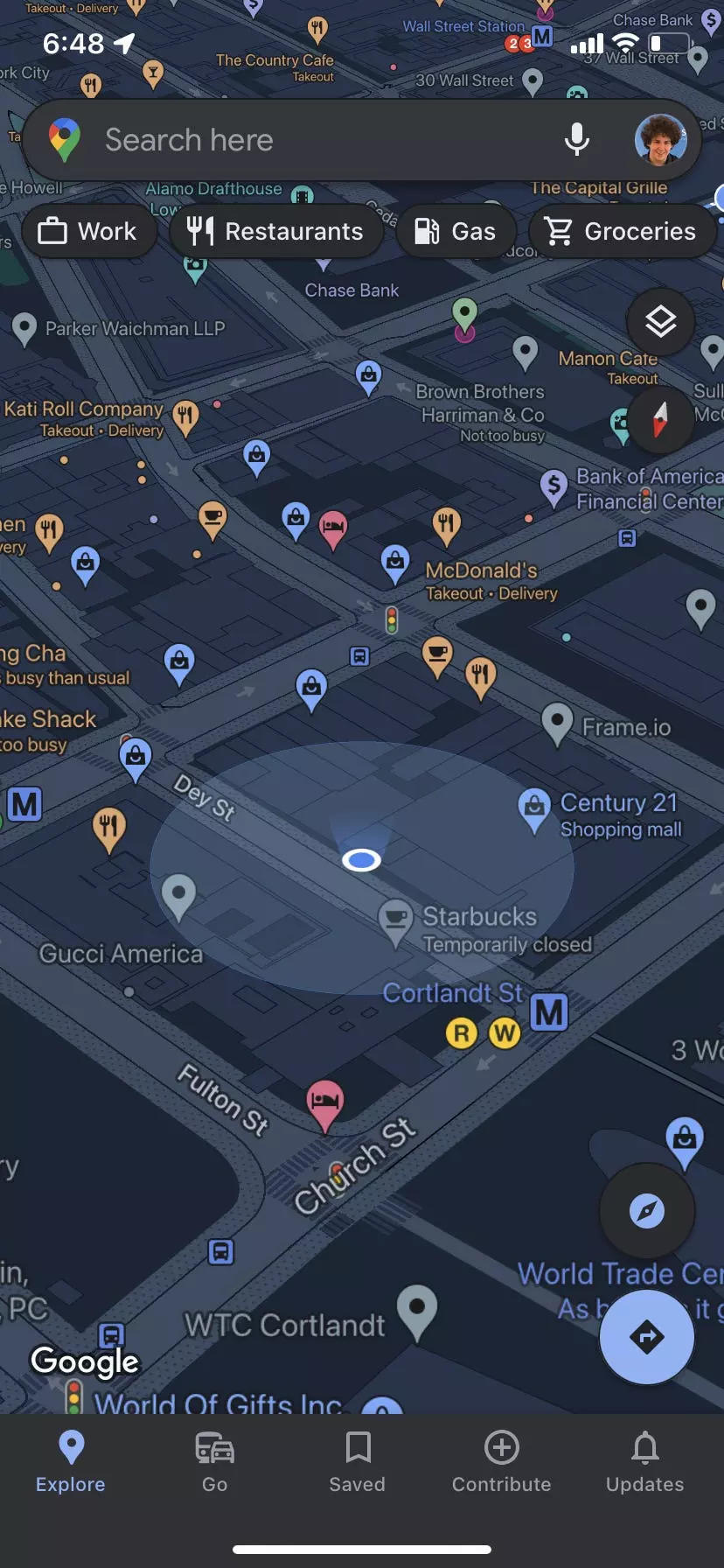
Source link



