A title is a reader’s first point of contact on a search engine result page (SERP) to a brand or site. But how important is it for SEO?
I’ve always known that optimizing your titles is essential, but there’s more to it.
For example, an SEO title can be the gateway to potentially higher click-through rates and help you rank better on SERPs.
But what does that mean? The benefits here are that titles help catch and keep your audience.
Readers usually scroll through the first page to find what they are looking for and stop there. And typically, it’s the title that captures their attention because it directly points to the information they’re looking for online.
But it doesn’t just stop there because subheadings are essential too. Subheading tags are also a component of ranking on search engines.
But finding the balance between a search engine-optimized title and subheading and making them engaging can be challenging.
In this brief-but-thorough guide, I’ll walk you through what you need to know and the tools available to take your title strategy to the next level.
How Do You Write SEO-Friendly Titles?
So here, I’ll provide some best practices when optimizing title tags and subheadings:
Include Focus Keywords
Researching the right keywords is one way to ensure your readers click your article and can help it rank better for SEO. While doing so is crucial, it’s also essential to select them wisely.
For example, a title like “Conditioning And Acclimation Methods To Train A Puppy” is descriptive and direct and uses keywords like “methods,” “train,” and “puppy.” But it also uses technical terms that confuse readers and make them lose interest.
Instead, a title like “5 Best Practices For Puppy Kennel Training” is direct, concise, and uses keywords that the general public would understand.
You also must ensure you add keywords throughout your meta description, subheadings, and content. Including keywords in each aspect can help you rank better on SERPs.
Consider Length
While you want to be descriptive in your titles, you must ensure they won’t get cut short on a SERP.
For example, while I could have titled this article “Different Types of Capitalization To Use For Page Titles & Subheadings,” it would be descriptive and hit keywords.
But it would also be too long, boring, and potentially cut short on a SERP. It also probably won’t engage the reader.
So instead, consider what the reader will see as they scan through SERPs to ensure you don’t lose their attention from the get-go.
Include Emotional Hooks
Emotional hooks can entice readers to click on an article and learn more. However, finding the balance between hooking a reader while describing a topic can be challenging.
Titles need to emote a response from a reader, even if it’s simply creating interest or excitement.
I’ve always been a fan of alliteration. It’s fun and engaging, like “Exciting Examples.”
Or, as I mentioned earlier, lead with a teaser, “5 Best Practices.” Then the reader will think, “Oh, I want to know what those are.” You’re providing a solution to their problem, and they know exactly what to expect from the article.
You should think of the benefits your article provides and work from there.
Ask yourself: Why would someone want to read this? What will they learn? How can you use it to create a positive correlation with your brand?
Use Branding When Appropriate
Consider adding your brand name if you’re titling a landing page or central blog post.
You can see this in the example below from our site:
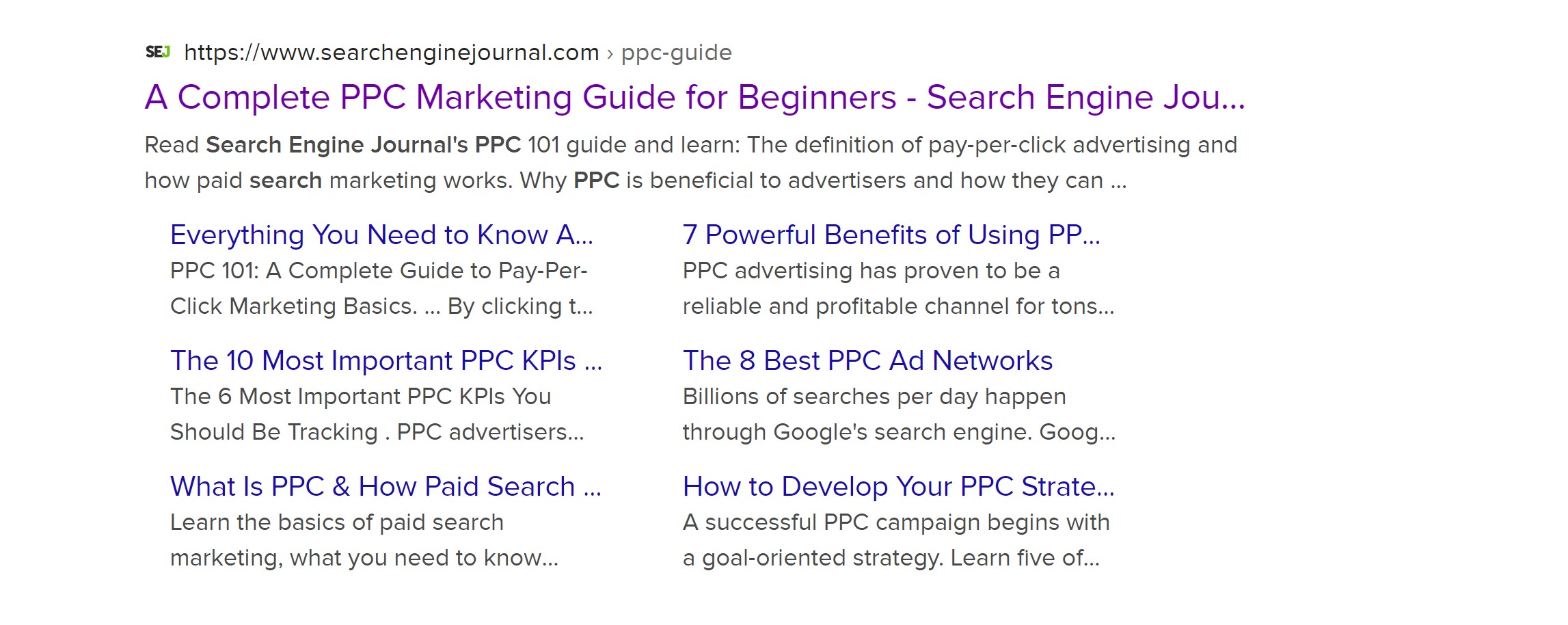 Screenshot from Google search, September 2022
Screenshot from Google search, September 2022Sticking to words that fit your brand voice when creating your titles and subheadings is also essential. This helps create consistency throughout your site and when search engines analyze your content.
Capitalize Properly
Finding the right time to capitalize words is crucial. If you do this incorrectly, the title can seem spammy, like this one “FiVe BEST CREdit ScOrEs TIPS.”
I mean, I would scroll right past that. I don’t want to get a computer virus or take tips from someone who writes like this and leaves errors in their titles.
So let’s fix that one: “5 Best Credit Score Improving Tips.” Maybe not the best title, but I’m sure you can see the differences from the original title.
You can also use the Capitalize My Title tool to find the best capitalization practice for every format.
Title Tools
See what I did there. Short descriptive and uses alliteration to make the subheading more engaging.
Anyways, I already mentioned one tool earlier, but here are a couple more to consider.
So a Headline Analyzer Tool can help you test titles to ensure that they’re reader and SEO-friendly. Start by brainstorming a couple of titles and adjusting them according to the tool’s analytics.
Check out this guide here if you have questions about optimizing your title tags. Now let’s get into the types of capitalization.
Different Types Of Capitalization
Here’s a breakdown of the types of capitalization:
- Capitalization: From what we discussed earlier, it is where the first letter of each word is uppercase while the others are lowercase.
- Sentence case: Commonly practiced, the first letter in the first word is uppercase, and the rest of the word and sentence is lowercase.
- Title case: This is where the main words of a title are capitalized except connective words like “and, a, for.”
- Lowercase: It is when all words are in lowercase.
- All caps: It is often used with CTA buttons like “CLICK HERE” and tabs.
- Small caps: These are great for subheadings where you want them to stand out but are used in a smaller font than the rest of your text, “HELLO THERE,” and are usually the exact font you’re using.
- UpperCamelCase: This is when the spaces are removed between words, but the first letter is capitalized, “LikeThis.”
- lowerCamelCase: It displays a word in lowercase except for the second letter, such as “iPad.” But usually, both lower and upper camel cases are used by programmers for coding.
- SNAKE_CASE: Instead of using a space, the underscore is used to separate words. The words are usually all uppercase or all lowercase.
Does Capitalization Affect SEO Rankings?
While capitalization does not matter in title tags, it’s generally best practice to use title or sentence case, so it’s easier for potential readers to sift through search results.
And it can affect the click-through rate (CTR) if you don’t format your title in a reader-friendly way. For example, a Semrush study showed a drop in CTR when the title was not easily scannable for readers.
Another aspect to note is that URL capitalization does matter in SEO, just not directly. Here’s a guide you can check out to learn more.
Final Takeaways
Consistency is key in formatting your title and subheadings throughout your site.
As you can see, if you don’t make your titles and subheadings SEO-friendly, it can affect how you appear in search results. But it’s also crucial to consider the reader and make your title easy to scan as they look for information.
So, follow these best practices when you audit your site or create new content.
More Resources:
Featured Image: A.Basler/Shutterstock

Source link


