

Increase Cross-Sells with ease
Your customers often do not need just one product, they need inspirations what other products could fit to the one they bought / will buy. Example: When I buy a smartphone, I may buy a charger or a case along with it. But how can I determine what fits best to my smartphone? Our WooCommerce plugin answers this question. You can manually assign frequently bought together (FBT) products OR, and that might be more interesting, our plugin automatically matches bought together products via Cart or Purchased algorithm.
Then you can simply show these products on product or cart pages and increase your cross sales.
Demos:
- Single Product page with FBT Slider
- Cart page without FBT Slider
- Statistics Demo
- WP-Admin Demo
- Shop Demo
Bought Together Features
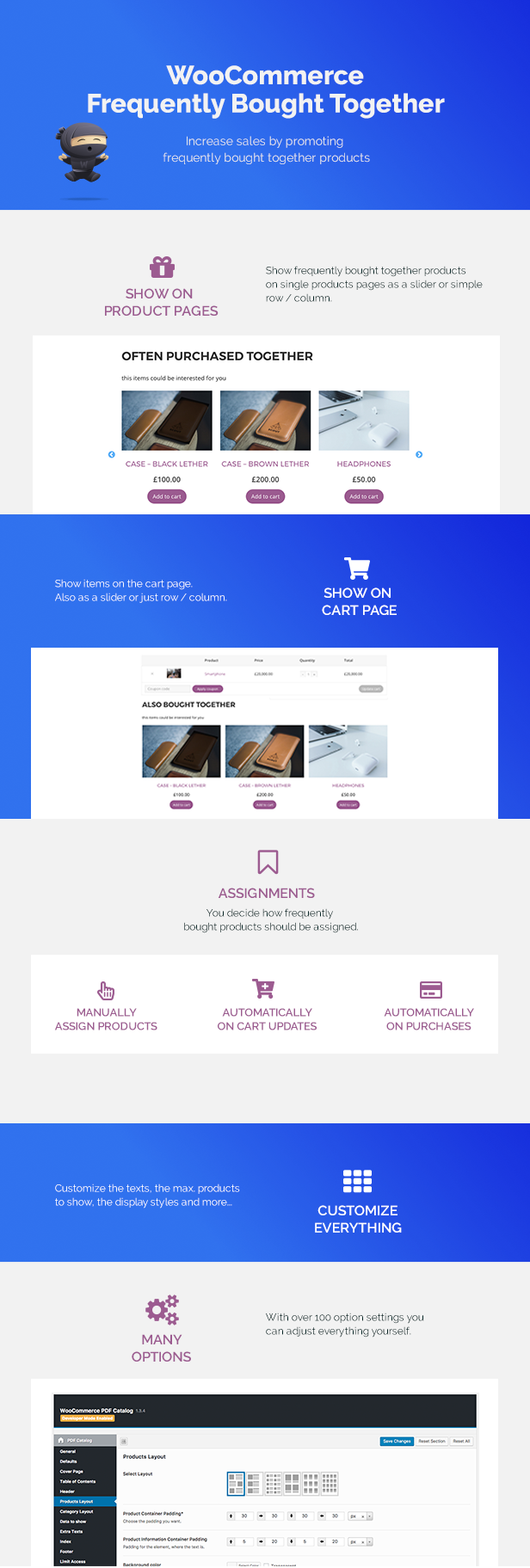
Tested
- Tested with WordPress 3.8+
- Tested with WooCommerce 2.0+
Compatibility
- WooCommerce 2.0+
- WordPress 3.8.1+
- PHP 5.2+
- Multilingual Support
Changelog
======
1.2.7
======
- NEW: Show only one variation of one variable product
- FIX: Popup showed when empty bt products
- FIX: Not show popup on category pages
======
1.2.6
======
- NEW: Show "often purchased together" popup after add to cart
View post on imgur.com
======
1.2.5
======
- NEW: Manuals products will always show first now
- FIX: Performance optimization when purchase / cart assigments are decativated
======
1.2.4
======
- NEW: Dropped Redux Framework support and added our own framework
Read more here: https://www.welaunch.io/en/2021/01/switching-from-redux-to-our-own-framework
This ensure auto updates & removes all gutenberg stuff
You can delete Redux (if not used somewhere else) afterwards
https://www.welaunch.io/updates/welaunch-framework.zip
View post on imgur.com
======
1.2.3
======
- NEW: Support for deactivated AJAX
- FIX: Updated translation
======
1.2.2
======
- NEW: Using deferred JS with synchonous calls now for adding to cart
- FIX: PHP Notices
======
1.2.1
======
- FIX: Variable products no longer show in statistic demo
- FIX: Add all to cart not working
- FIX: Responsive / mobile support
======
1.2.0
======
- NEW: Right bar style and checkboxes:
View post on imgur.com
======
1.1.3
======
- NEW: Match old orders performance
1. Only first 50 orders will be matched
2. Order get a meta updated
3. Next match will only match orders, that were not updated
YOu need to press the button multiple times then
======
1.1.2
======
- FIX: Variation matching broke product match
======
1.1.1
======
- FIX: Add all to cart not working (changed to non async post calls now)
======
1.1.0
======
- NEW: Divided Product & Cart Page settings
- NEW: Added an option to show a "Add All to Cart" button
- FIX: PHP Notices
======
1.0.9
======
- FIX: used asort to sort bought together by highes integer
======
1.0.8
======
- FIX: WP_Query now respects post__in argument
======
1.0.7
======
- NEW: Shortcode to display bought together products
See documentation: https://demos.welaunch.io/woocommerce-bought-together/faq/shortcode/
======
1.0.6
======
- NEW: Added a Button to settings panel to Match All Orders
When you click on the button all Orders in your system will be analysed
and bought together matches will be created
This is useful for shops where orders were created before using our plugin
- FIX: Removed TGM Plugin
======
1.0.5
======
- FIX: Manually added bought together items to variations did not appear in cart
======
1.0.4
======
- FIX: Manually added items now have a value of 99999
This avoids not being displayed when valid option used
======
1.0.3
======
- NEW: Valid after XX option
- FIX: Responsive slider 2 > 1 to scroll
======
1.0.2
======
- NEW: Responsive options for slider
======
1.0.1
======
- FIX: Purchased complete variation support
======
1.0.0
======
- Inital release
Source





