

Total Recipe Generator is an extension for Elementor page builder for creating online recipe content with Schema microdata and Nutrition Facts.
With Total Recipe Generator, your online recipe content is organized in proper semantics and hierarchy. This improves your site’s presence in search results and personalized media platforms like Pinterest. The content generated by recipe posts is a mix of Schema micro data, internal links, JSON LD micro data, and required/recommended Meta tags for a “Recipe” content type.
The plugin is shipped as an extension addon for Elementor Page Builder which is available in both free and pro versions.
For theme developers, the plugin supports modification of core template file by copying it inside theme folder. The core files are easy to extend and style. With clean design and well documented code, the plugin offers good scope of creativity and modification for theme developers.
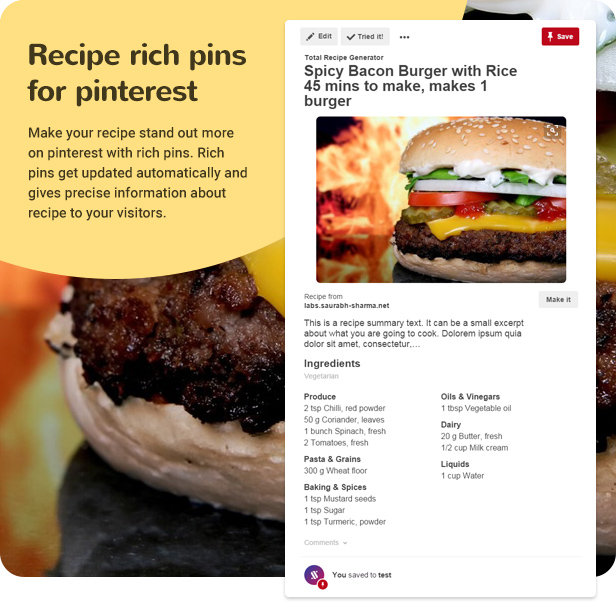
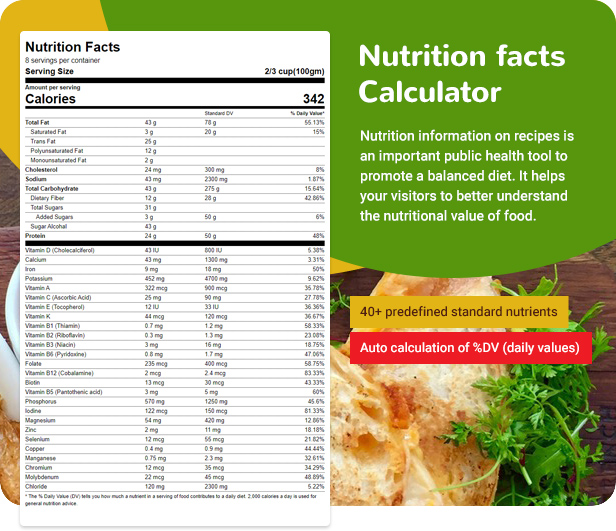
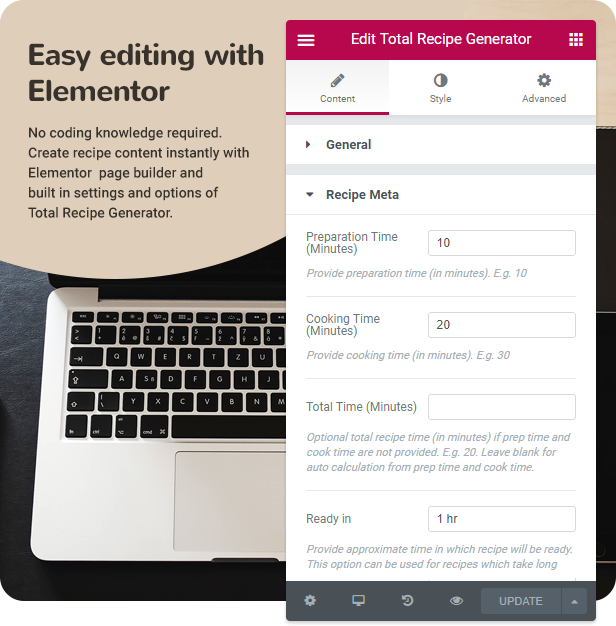
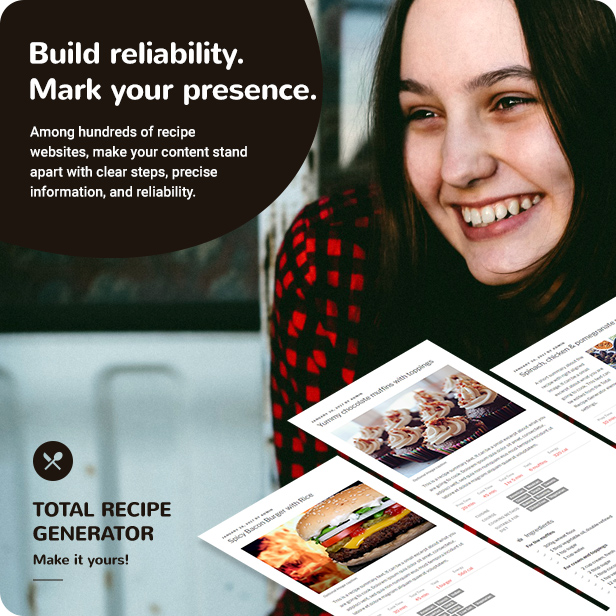
Full feature list
- Clean and minimalist design, WordPress 5.8+ ready
- Shipped as Elementor Page builder addon (Works with both free and paid versions of Elementor)
- Supports page, post and public custom post types
- Pre built recipe templates for import and instant usage
- Drag and drop interface as Elementor Widget
- Pre formatted recipe meta with prep time, cook time, total time, yield, total cost, serving size, cost per serving, etc.
- Auto calculation of total time from prep time and cooking time
- Auto conversion of time into minutes/hour
- Recipe image from featured image or media library
- Recipe image resize on-the-fly with custom dimensions and hard cropping
- Unlimited recipe method instructions within a post
– Recipe method can be reordered with drag and drop functionality
– Organize recipe method in groups
– Auto numbering on recipe method steps (can be disabled from widget settings) - Built in Nutrition Facts label creator
– 4 Nutrition label styles
– Around 40+ built in nutrients with Standard Daily Values
– Nutrients show only if a value is set by user
– Auto calculation of % DV based on recipe nutrient value as set by user
– The reference for standard daily values (DVs) are taken from Wikipedia
– Built in Meta labels for “Suitable for diet” as multi select list - Internal links support for Recipe Meta
– Automatically creates link if a category or tag exists in the same name as Recipe Meta - Custom author name and author URL supported
- Dynamically add recipe ingredients as single item or groups
- Ingredient groups can be reordered with drag and drop facility
- Show/hide recipe name, summary, image, author, date, etc. if your theme already shows these
- Built in social sharing buttons for recipe content
– Buttons include Twitter, Facebook, Whatsapp, Google Plus, LinkedIn, Pinterest, VKOntakte, Email, Reddit
– Print button included for printing only recipe content
– Sticky social links for mobile (can be disabled from settings) - Valid and recommended Schema Microdata for Recipe content
– Contains inline schema markup and JSON LD microdata
– Full support for Pinterest rich pins
– Built in support for aggregate rating schema via WP Review and/or Rate my Post plugin - Inline Advertisement Spots per post and via global settings
- Plugin settings for global advertisement placement, colors and social links
- W3C valid HTML markup for recipe generated content
- For developers, recipe template output can be extended in theme files by copying the template file
- Fully compatible with most standard and premium themes
- Translation ready with sample POT, PO and MO files included
- Supports languages with RTL orientation
- Works on all modern browsers and IE9+
- Step by step documentation guide and installation manual for setting up recipe content
- Professional and dedicated support
elements. The elements are included as Meta data for use in SEO.
Important: Images shown on live demo are not included in download package. They are only for demonstration purpose.
Plugin support
All support is provided via comments section and email. For any questions related to the plugin or general query, feel free to email me from my profile page message box here or comment on the item comments section. I would be glad to respond. Thank you for browsing the plugin.
Credits
Installation
For installation and setup, please refer to the documentation/index.html file inside your
main download archive.
Changelog
= Nov 17, 2021 - v2.7.2 = * Fixed: php warning when hiding Nutrition Facts Table
= Oct 10, 2021 - v2.7.1 =
* Ensured compatibility upto WordPress 5.8.1 and Elementor 3.4.4
- Replaced deprecated function names with new ones
<pre>= Apr 03, 2021 - v2.7.0 =
* Added dynamic tags support for all text and media input fields
- Dynamic tags is a feature supported in Elementor Pro in which you can select content from dynamic sources like custom fields, post title, excerpt, etc.
- Using Advanced Custom Fields (ACF) Plugin, Custom Post Types UI plugin, and dynamic tags support, one can create recipe posts which can be adapted easily into other plugins in future.
Credits: Thanks to Savion Smith [https://savionsmith.com/] for the dynamic tags feature request and beta testing the plugin. He also provided the testing environment on his website with Elementor Pro installed.</pre>
<pre>= Jan 26, 2021 - v2.6.1 =
* Fixed: Deprecated php function create_function() replaced by function closure</pre>
<pre>= Nov 15, 2020 - v2.6.0 =
* Added option to show Perform Time
- See Widget Settings > Content > Recipe Meta > Perform Time
(Useful in showing resting time for recipe, and also supports 'performTime' Schema property).
- The 'Ready in' option is similar to Perform Time, and shall be used if you do not want it to be included in total time.
* Added option to show only Nutrition Facts
- See Widget Settings > Content > Nutrition Facts > Show only Nutrition Facts
* Fixed: Hiding recipe image should still show image URL in OG:image tag
* Ensured compatibility with WordPress 5.5.3 and Elementor 3.0.13</pre>
<pre>= Jun 30, 2020 - v2.5.1 =
* Added color option for sub-headings in method section
- See Widget Settings > Style > Method > Sub Heading color</pre>
<pre>= Jun 07, 2020 - v2.5.0 =
* Added Schema support for Guided Recipes
- Updated: recipeYield should be integer value in Schema
- Updated: Author Schema is now object property
- Supports new testing tool at https://search.google.com/test/rich-results
* Fixed php warnings for undefined settings value</pre>
<pre>= Mar 06, 2020 - v2.4.0 =
* Added option for specifying custom taxonomy for meta links
- See Settings > Total Recipe Generator > Display > Taxonomy for meta links
- Use this option when meta tags needs to be linked to custom taxonomy archive
* Added color options for social links
- See Settings > Total Recipe Generator > Display > Social links color
- Important: Make sure to Save Settings inside "Display" section after plugin update
<pre>= Dec 13, 2019 - v2.3.0 =
* Added option for choosing placement area for social buttons
- See Settings > Total Recipe Generator > Social > Social Buttons Placement</pre>
<pre>= Dec 05, 2019 - v2.2.3 =
* Fixed: Global heading color setting not honored in front end
* Fixed: Nutrition schema value for calories should include the unit "calories"</pre>
<pre>= Nov 25, 2019 - v2.2.2 =
* Fixed: Global heading styles not effective in TRG headings
- Added selector "elementor-widget-heading" to the parent container
- Now applicable to recipe heading, ingredients and method heading</pre>
<pre>= Nov 24, 2019 - v2.2.1 =
* Added elementor heading class name to TRG headings
- Useful in inheriting global font settings in Elementor Pro</pre>
<pre>= Nov 18, 2019 - v2.2.0 =
* Added option for resetting auto numbering in method step group
- See Module Settings > Content > Recipe Method > Reset numbering
* Fixed: SuitableForDiet schema values should be non translatable
* Fixed: Missing translations for widget field labels
* Fixed: Ingredients schema value should show trimmed text if links are present in it
* Fixed: Include Nutrition information as inline microdata when Nutrition Table disabled</pre>
<pre>= Nov 14, 2019 - v2.1.1 =
* Fixed: php notice when Nutrition Table disabled
* Fixed: Prep time and Cook time values swapped in JSON data
* Fixed: Removed HTML tags from schema description
* Fixed: Removed whitespace at the end of HowToStep texts
* Fixed: Nutrition information schema should still show calories and serving size when Nutrition Table is turned off</pre>
<pre>= Nov 13, 2019 - v2.1.0 =
* Added rich text editor for ingredients list
- Use Shift + Enter to separate each ingredient item
- Supports links, bold, italic, color, etc. on ingredients text
* Added option for disabling website schema
- See Module Settings > Content > Miscellaneous > Website Schema
* Added "HowToStep" schema type in recipe instructions
- Supports Microdata and JSON-LD</pre>
<pre>= Nov 09, 2019 - v2.0.1 =
* Added translation support for nutrition units g, mg, mcg and IU
* Added translation PO/MO files for German (Deutsch) language. (Thanks to Rafael Millonigg)
* Removed translation function for switch value "true"</pre>
<pre>= Oct 30, 2019 - v2.0.0 =
* Added native size option for recipe image
- See Module Settings > General > Recipe Image > Image Size
- You can use WordPress registered available sizes like thumbnail, medium, large, etc.
- Moved recipe image settings into separate section
* Tweak: Plugin frontend JavaScript loads only on pages in which module is used (not on entire site)
* Updated module icon controls to Fontawesome 5 and SVG upload options
- See Module Settings > Style > Ingredients > Ingredients Heading Icon</pre>
<pre>= Oct 12, 2019 - v1.9.0 =
* Added option for selecting html tag for recipe title
- See Module Settings > Style > Recipe Title > Recipe Title Tag
* Fixed: String translation problem in recipe meta</pre>
<pre>= Oct 10, 2019 - v1.8.0 =
* Added typography control for the recipe method text
- See Module Settings > Style > Method > Recipe Method Typography</pre>
<pre>= Sep 17, 2019 - v1.7.0 =
* Added rating schema integration for "Rate My Post" plugin
- See Module Settings > Miscellaneous > Rating Schema
- Choose to include rating schema from WP Review or Rate My Post plugin
- Important: You do not need PRO version of these plugins to show schema. The TRG plugin will automatically detect rating value and will generate schema data
* Fixed: Recipe summary wrapper changed from h3 to div
- Since it is a rich text editor, inner HTML may contain nested tags supported under div
* Fixed: php warning for ingredients title</pre>
<pre>= Aug 11, 2019 - v1.6.0 =
* Added responsive control for recipe image alignment
- See Module Settings > Content > General > Image Align
* Added responsive control for recipe image margin
- See Module Settings > Content > General > Image Margin
* Fixed php notice for non numeric value in image width</pre>
<pre>= Feb 25, 2019 - v1.5.1 =
* Added full width option for ingredients and method section for mobile and tablet view
- See Module Settings > Content > General > Full Width (Tablet)</pre>
<pre>= Feb 06, 2019 - v1.5.0 =
* Added recipe keywords option for schema
- See Module Settings > Content > Recipe Meta > Recipe Keywords
- Tags will be used for front-end display, and keywords for Schema/SEO purpose
* Added Video Schema option
- See Module Settings > Content > Miscellaneous > Video Schema
- Options to provide video name, URL, thumbnail URL, description, upload date and duration
- Schema added as both inline and JSON data
* Fixed: Recipe instructions added to JSON LD data</pre>
<pre>= Jan 20, 2019 - v1.4.0 =
* Added: Custom recipe attributes option for recipe meta
- See Module Settings > Content > Recipe Meta > Custom Recipe Attributes
- Define custom attributes like color, zones, type of recipe, etc.
- Attribute values detect tags or categories and link them appropriately if available
* Fixed: Method ingredients width not honoring section width</pre>
<pre>= Jan 17, 2019 - v1.3.0 =
* Added: Custom Meta option for recipe info board
- See Module Settings > General > Recipe Meta > Custom Meta
* Added: Column width and gutter option for method section
- Applicable for recipe template 2 and 3
- See Module Settings > General > Method section width</pre>
<pre>= Dec 21, 2018 - v1.2.5 =
* Fixed: Per post ingredients and method heading default value set to blank</pre>
<pre>= Dec 19, 2018 - v1.2.4 =
* Added alt attribute for recipe image when chosen from media library
- alt attribute will be shown if set inside media library</pre>
<pre>= Dec 18, 2018 - v1.2.3 =
* Added option for changing ingredients and method title per post
- See "Ingredients" and "Recipe Method" tab of the module settings
* Ensured compatibility with WordPress 5.0.x</pre>
<pre>= Oct 31, 2018 - v1.2.2 =
* Enabled script support in advertisement spots
* Restricted ad spots for administrators and editors only
- Contributor user roles will not be able to see ad spot setting in Total Recipe Generator element</pre>
<pre>= Oct 11, 2018 - v1.2.1 =
* Fixed: Hide advertisements from print dialog</pre>
<pre>= Sep 22, 2018 - v1.2.0 =
* Fixed: Show author and show date were toggling wrong elements
* Fixed: Settings color not applying to heading icon and tick icon
* Fixed: php error when image dimensions are empty in "Custom image" option
* Fixed: Typo "Global" ad spot
* Added option for adding header and footer text in recipe print/pdf
- See Settings > Total Recipe Generator > Social > Print Header Text</pre>
<pre>= July 18, 2018 - v1.1.0 =
* Added styling option for Recipe Title
* Added styling option for Recipe Summary
* Added styling option for Info Board
- Typography and color options for labels and highlights
* Added styling option for Recipe Meta
- Typography and color options for tag links and labels
* Added styling options for Ingredients section
- Typography and color option for ingredients heading and sub-headings
- Fontawesome icon chooser for ingredients heading
- Set gap between icon and heading
- Icon chooser for list items
- Typography, color and gap options for list items
* Added styling option for Recipe Method
- Typography and color option for method heading and sub-headings
- Fontawesome icon chooser for method heading
- Color and typography option for method counter
- Gap/width option for method count
{ Access all these style options inside Total Recipe Generator module's "Style" tab }</pre>
<pre>= April 21, 2018 - v1.0.3 =
* Fixed: Recipe name, date and author shown in post excerpts when set to hide
- Used as meta tag element when set to hide
* Fixed and added "Nutrition" schema property in JSON LD script data
* Fixed compatibility with ShopKeeper theme</pre>
<pre>= March 30, 2018 - v1.0.2 =
* Added popup window for social sharing buttons instead of opening in new tab</pre>
<pre>= March 03, 2018 - v1.0.1 =
* Improved recipe print button functionality
- Prints only the recipe part without other area of theme like header, sidebar, footer.</pre>
<pre>= Initial release =</pre></pre>
Source


