- The
Siri “I’m Getting Pulled Over” shortcut is made to keep you safe during policetraffic stops by recording the scene. - Once you activate the shortcut, it’ll turn on Do Not Disturb, send your location to designated contacts, and start recording video.
- You can download the Siri shortcut for free, and set it up using your
iPhone ‘s Shortcuts app.
Launched as part of Apple’s
Although it’s made to let you create your own shortcuts, you can also download pre-made shortcuts from third-party apps or developers.
Arizona resident Robert Petersen used this update to create his own third-party shortcut, initially known as “Police” and now known as “I’m Getting Pulled Over.” It aims to assist users during traffic stops by automatically recording their interactions with police officers.
Here’s how to download and set up the “I’m Getting Pulled Over” shortcut, and then activate it with Siri.
How the ‘Siri, I’m getting pulled over’ shortcut works
First developed in 2018, the shortcut activates the Do Not Disturb feature, turning off all incoming calls, messages, and notifications. This is to reduce the chance that a police officer will be startled by your phone ringing or flashing, and act aggressively.
Next, it’ll send a text message with your current location to all the contacts that you’ve selected beforehand.
At the same time, your phone will start recording a video with the front camera (i.e. the one above the phone’s screen).
These are the default settings, but you can customize them in various ways — for example, you can set it so it records with the rear camera instead.
How to download the ‘Siri, I’m Getting Pulled Over’ shortcut
Enable Untrusted Shortcuts on your iPhone
Since the shortcut is made by a third-party, your iPhone will consider it an “untrusted” shortcut. This means you’ll need to adjust your phone settings before you download and use it.
Important: Before you can enable untrusted shortcuts, you’ll need to run at least one “trusted” shortcut. If you haven’t done this yet, open the Shortcuts app and set up — then run — one of the “Starter Shortcuts.” It should only take a few moments.
1. Open your Settings app and tap on Shortcuts. Depending on your version of iOS, it’ll either be listed with the other iOS apps, or with the larger list of apps at the bottom.
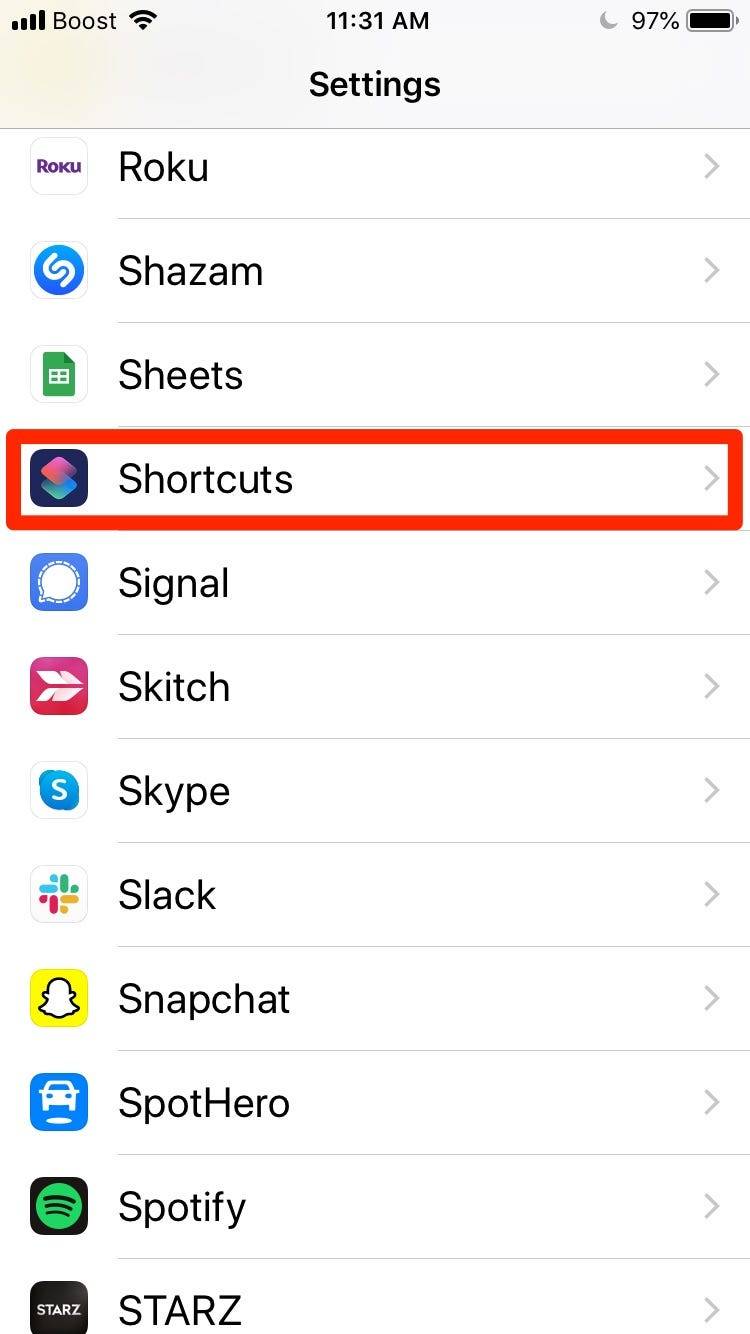
2. Toggle on Allow Untrusted Shortcuts. Again, remember that before you can select this, you’ll have to create and run at least one “trusted” Shortcut.
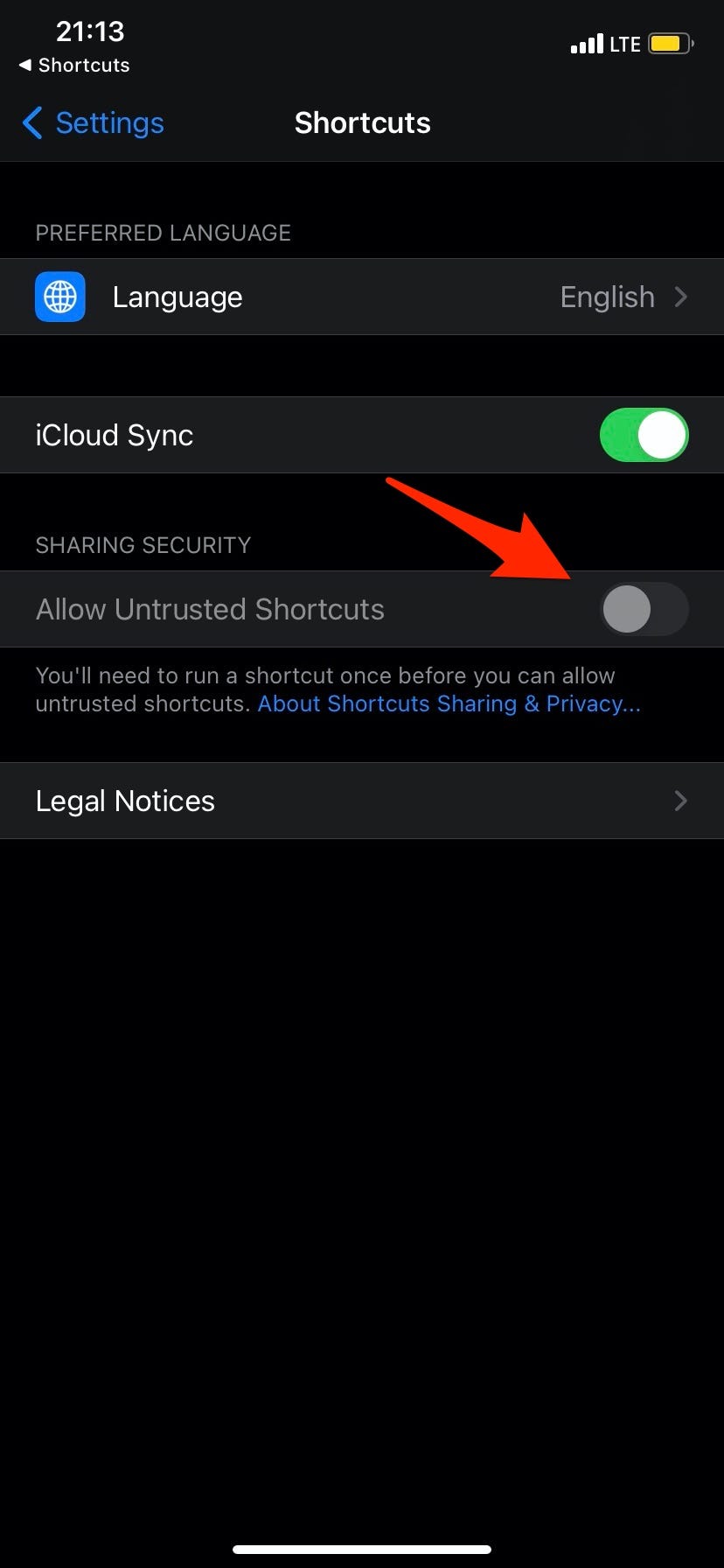
3. A pop-up window will warn you of potential risks. To continue, tap Allow, and then enter your passcode.
Download the shortcut
1. Open this link in your iPhone’s Safari browser.
2. The Shortcuts app will open, listing all of the shortcut’s features. At the bottom, tap Add Untrusted Shortcut.
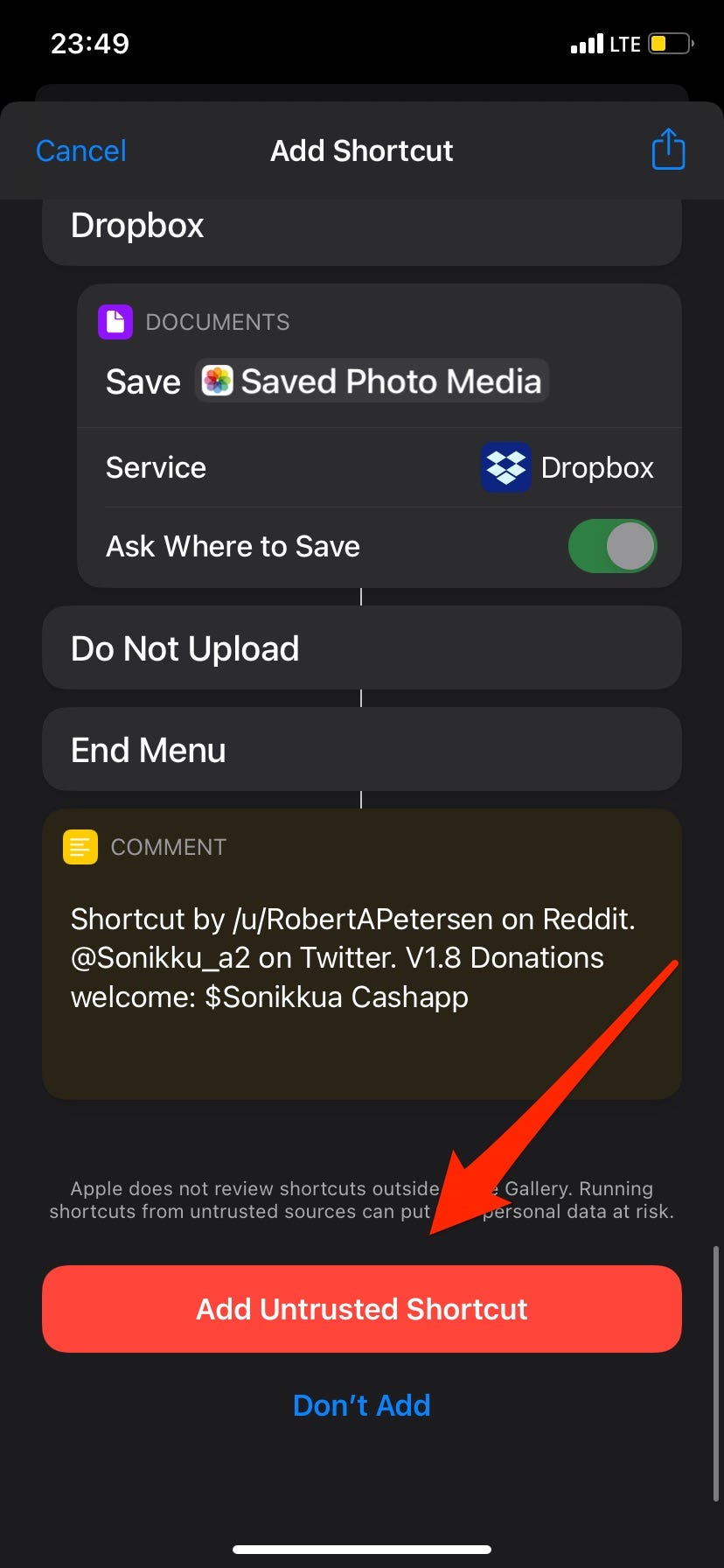
3. Choose which contacts will receive a message with your location. Then hit Continue.
4. Next, select which contacts will receive a copy of the video.
5. Now select Done.
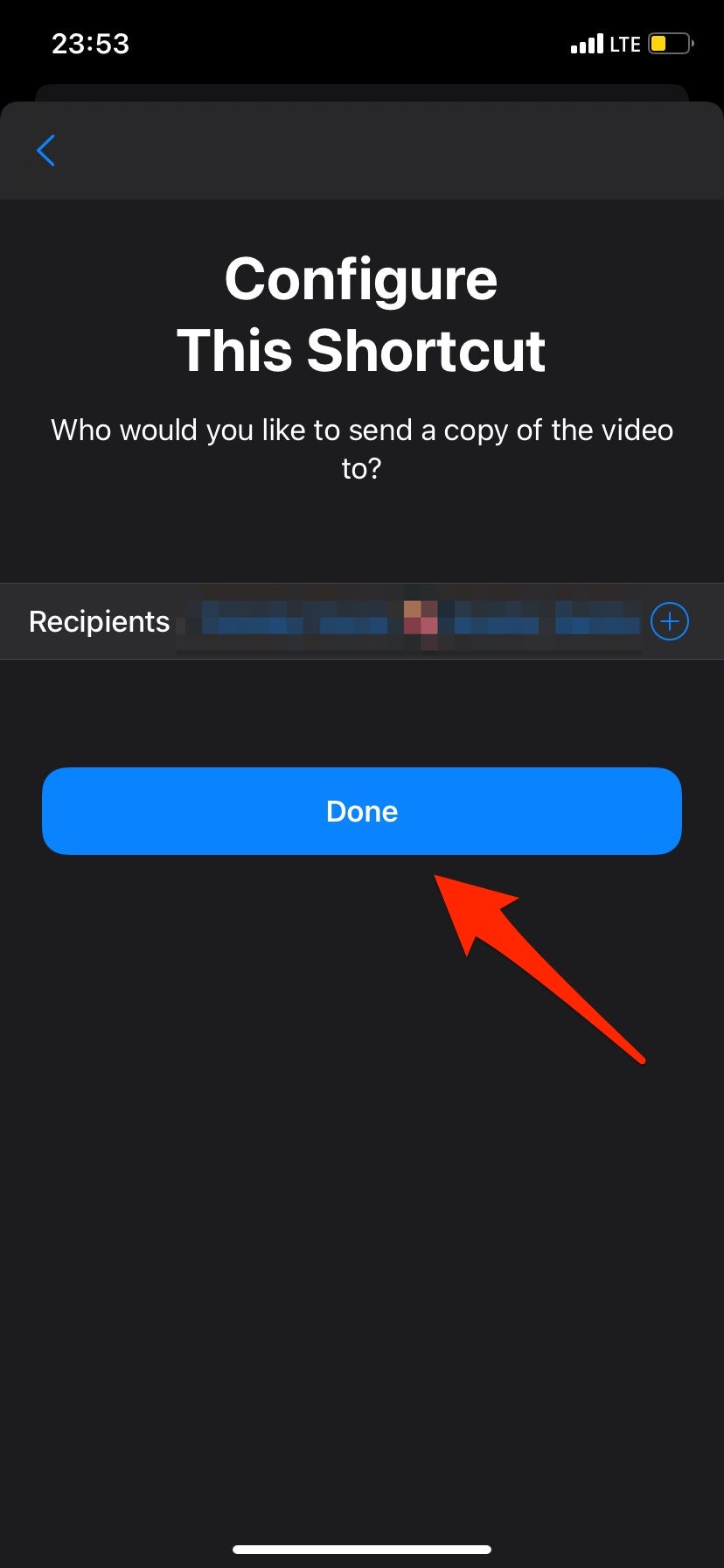
6. Back on the My Shortcuts tab, tap All Shortcuts, and then tap the three dots (…) on the I’m getting pulled over shortcut.
7. Scroll down to the Location section and select Allow Access, then tap Allow While Using App.
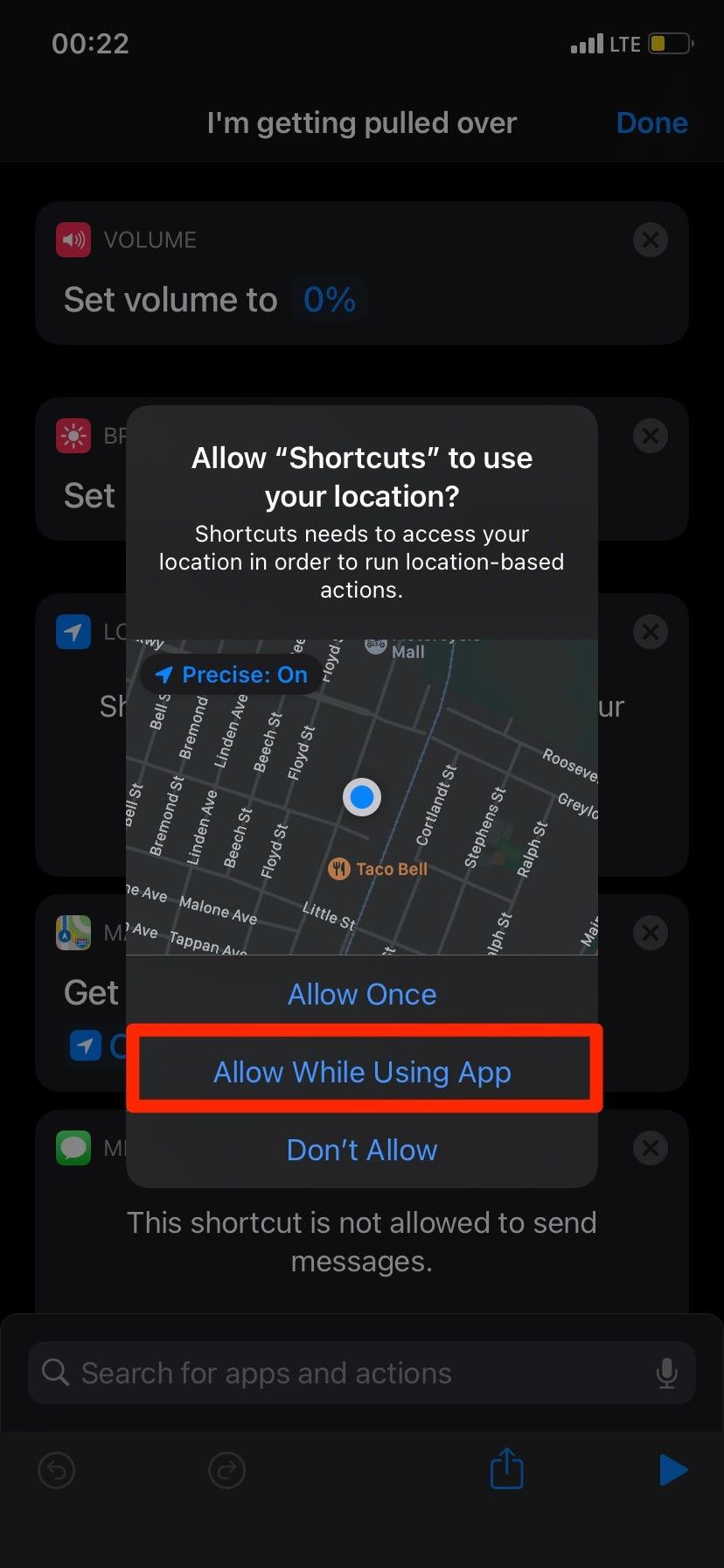
8. Scroll down to the Messages, Camera, and Photo sections and do the same thing — tap Allow Access, and then OK.
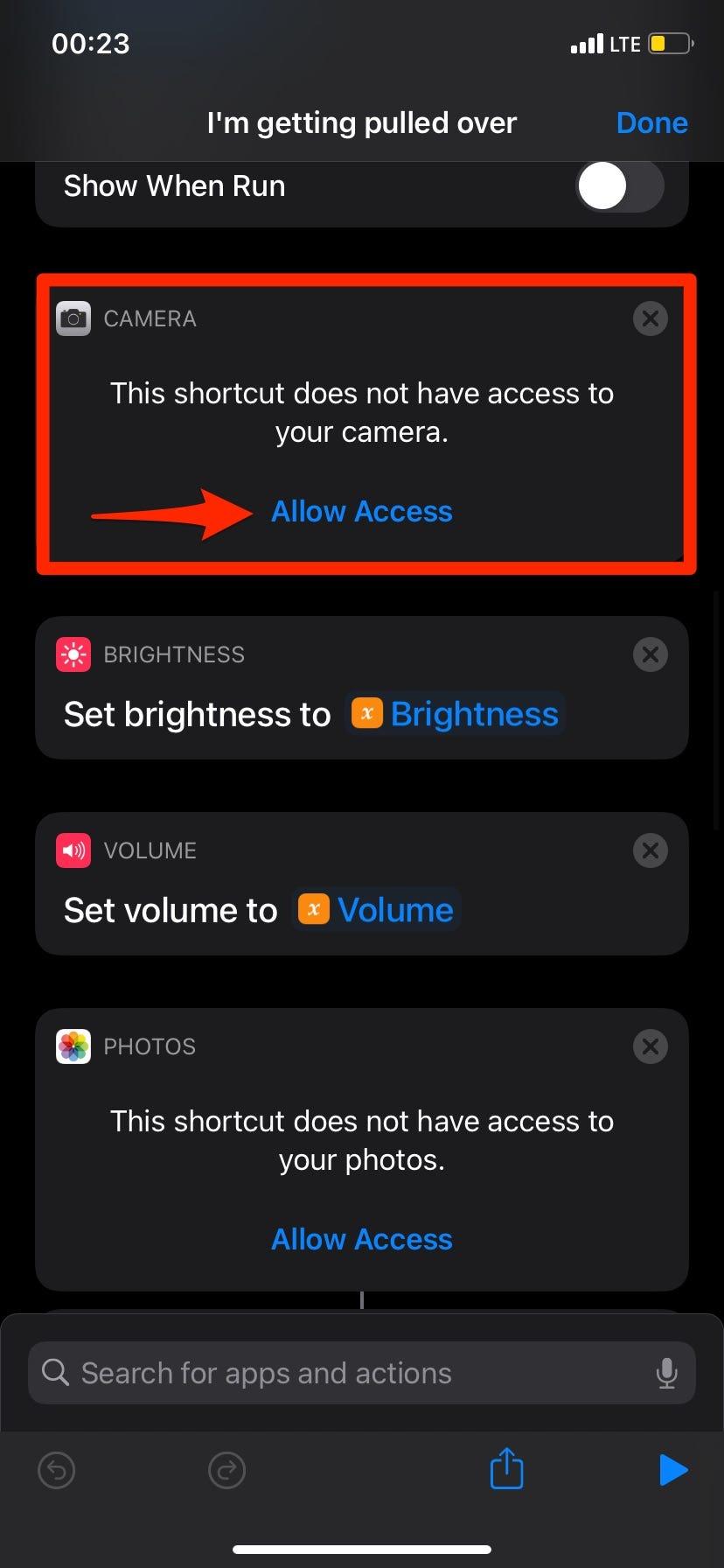
9. In the Camera section, select Front or Back depending on what camera you want to start the recording with.
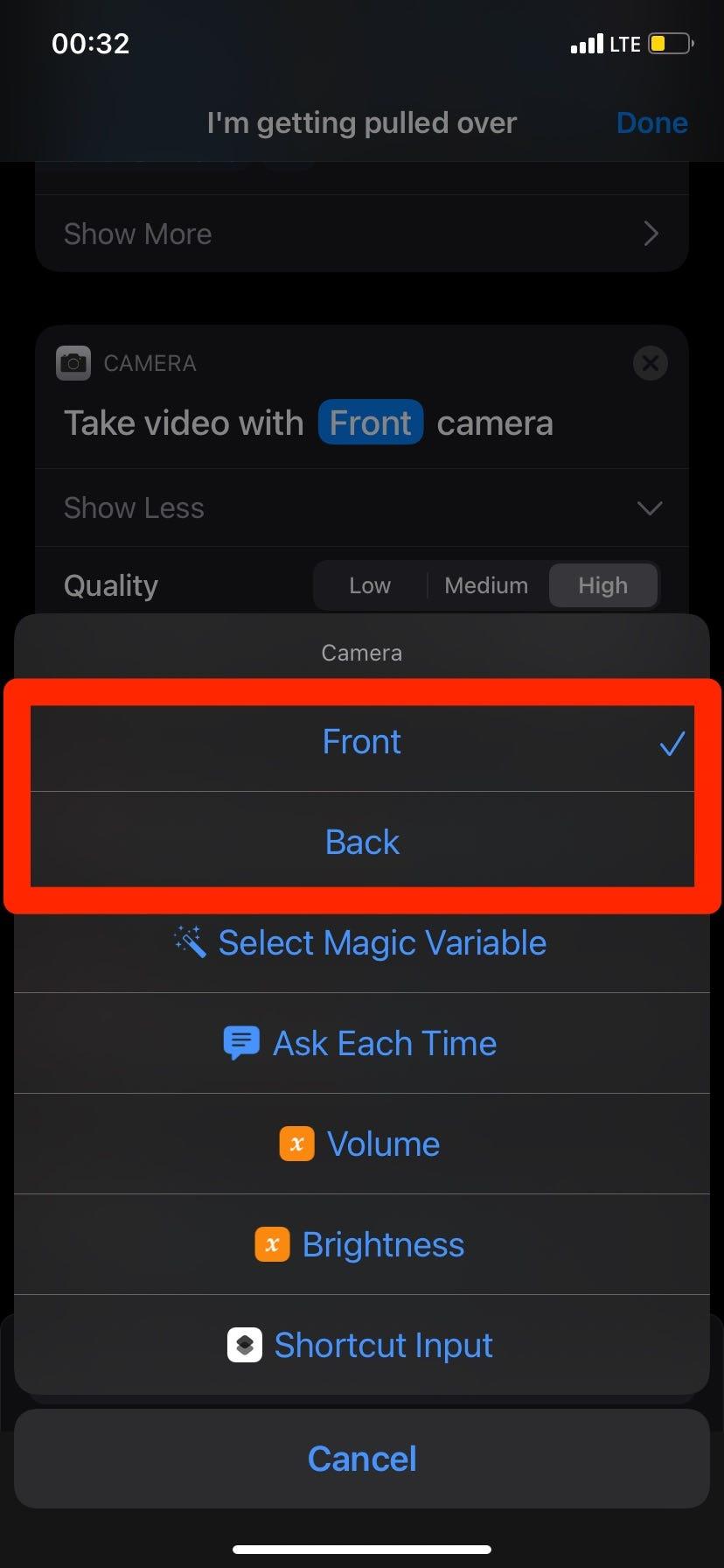
10. Scroll down to the Scripting “Choose from Menu” settings and choose where to store your video when the shortcut ends. You’ll have the following options:
- iCloud Drive
- Dropbox
- Do not upload
You can tap one of the red minus options to delete a location, or the green plus to add one.
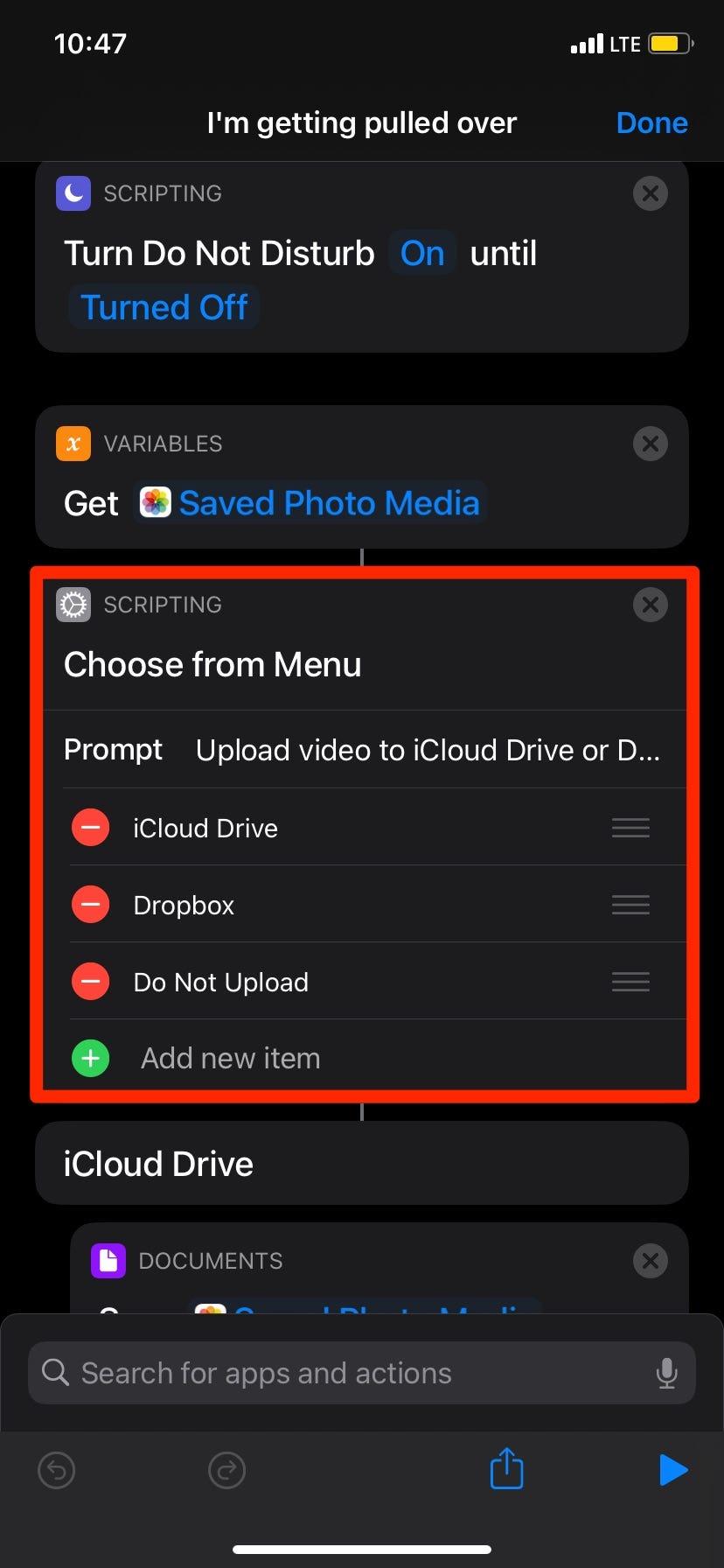
11. When complete, choose Done to confirm your settings.
How to activate the ‘Siri, I’m getting pulled over’ shortcut
Once you’ve set it up, activating the shortcut is easy.
1. Activate Siri by holding down the lock button or Home button, depending on your iPhone model. If you have it enabled, you can also say “Hey, Siri.”
2. Once Siri is listening, say “I’m getting pulled over.”
The shortcut will activate.
Alternatively, you can open the Shortcuts app and tap the I’m getting pulled over button in your My Shortcuts tab.



