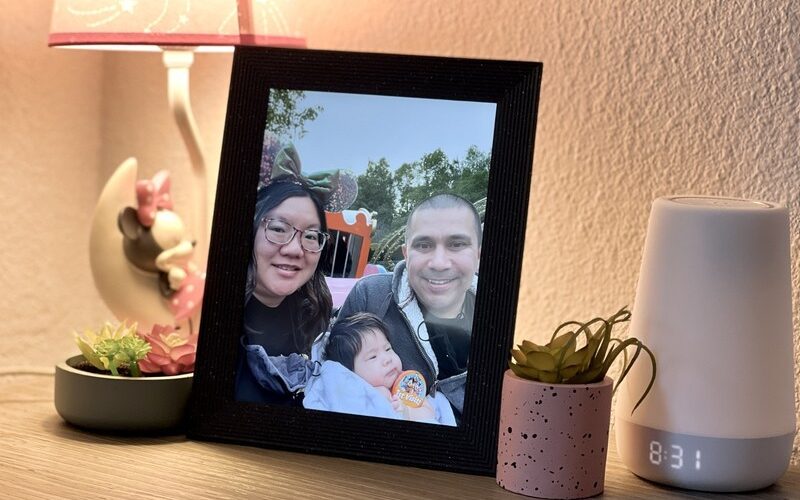Source: Christine Romero-Chan / iMore
Source: Christine Romero-Chan / iMore
I’m the kind of person who loves to take photos, whether they’re just random silliness or memorable moments with my husband, family, and friends. And now that I have my first child, I think capturing these memories in a photograph is more important than ever before.
But how do I go about displaying all of these photos? While I have been printing some pictures out, I’d have to go purchase a picture frame for each photo or put them together in a collage or album. It’s something I’ve been meaning to do, but it requires time and energy, which I don’t have much of these days.
Then I discovered Aura Frames. This company makes a few different models of digital picture frames, and unlike the digital frames from the early 2000s, Aura works entirely with the cloud and does not require SD cards or other peripherals at all. I had the opportunity to check out the Mason Luxe frame, and it’s one of my favorite new products. This is definitely something that all families should have and use.

Aura Mason Luxe
Bottom line: The Mason Luxe works in either landscape or portrait orientation. It has an incredibly sharp 2K 9.7-inch display with 2048×1536 resolution, so all of your photos look amazing — and you can even play videos! You also have unlimited photo and video storage with the Aura Frames app.
The Good
- Easy to set up
- Rotate between portrait and landscape
- Incredibly clear and crisp 9.7-inch 2K display
- Unlimited storage for photos and video
- Fully customizable with Aura Frames app
The Bad
- Expensive
- Screen is not fully matte
- Needs always-on Wi-Fi connection
- Cannot manually adjust brightness
- Video playback is a little glitchy
Aura Mason Luxe: Price and availability

Source: Christine Romero-Chan / iMore
The Aura Mason Luxe can be found direct from Aura Frames’ website, or you can find it at other major retailers like Amazon, Best Buy, Walmart, Target, and more. The Mason Luxe model comes in two colors: Sandstone (light gray) or Pebble (dark gray). At the moment, the Aura Frames website is sold out of the Sandstone color, but you can find it at some of the other retailers. Aura Mason Luxe runs for $250 normally, but you can find it for slightly less on occasion.
Aura Mason Luxe: Just one frame to rule them all

Source: Christine Romero-Chan / iMore
Aura itself claims that the Mason Luxe “pairs simple design elements with meticulous craftsmanship for a striking sculptural effect.” While it certainly looks like a classy and elegant piece of decor for any home, the frame itself is still made with a rigid plastic material. There are some light and dark-colored flecks in the plastic to make it look like granite, but it’s definitely still plastic. The back of the frame has a port to plug the power cable in, and Aura uses a heavy-duty fabric cable with a clip to keep it tidy.
The blocky design allows the Mason Luxe to stand freely on its own in either portrait or landscape orientation.
Unlike regular photo stands, the Mason Luxe does not have a flip-out stand. Instead, Aura gave it a stiff, blocky design that can freely stand on its own in either portrait or landscape — you choose. If you decide you want to change the orientation, the frame will automatically rotate the images accordingly. While the Aura app takes into account photo orientation and composition to give you the best possible display, you can also manually adjust photo position in the app too.
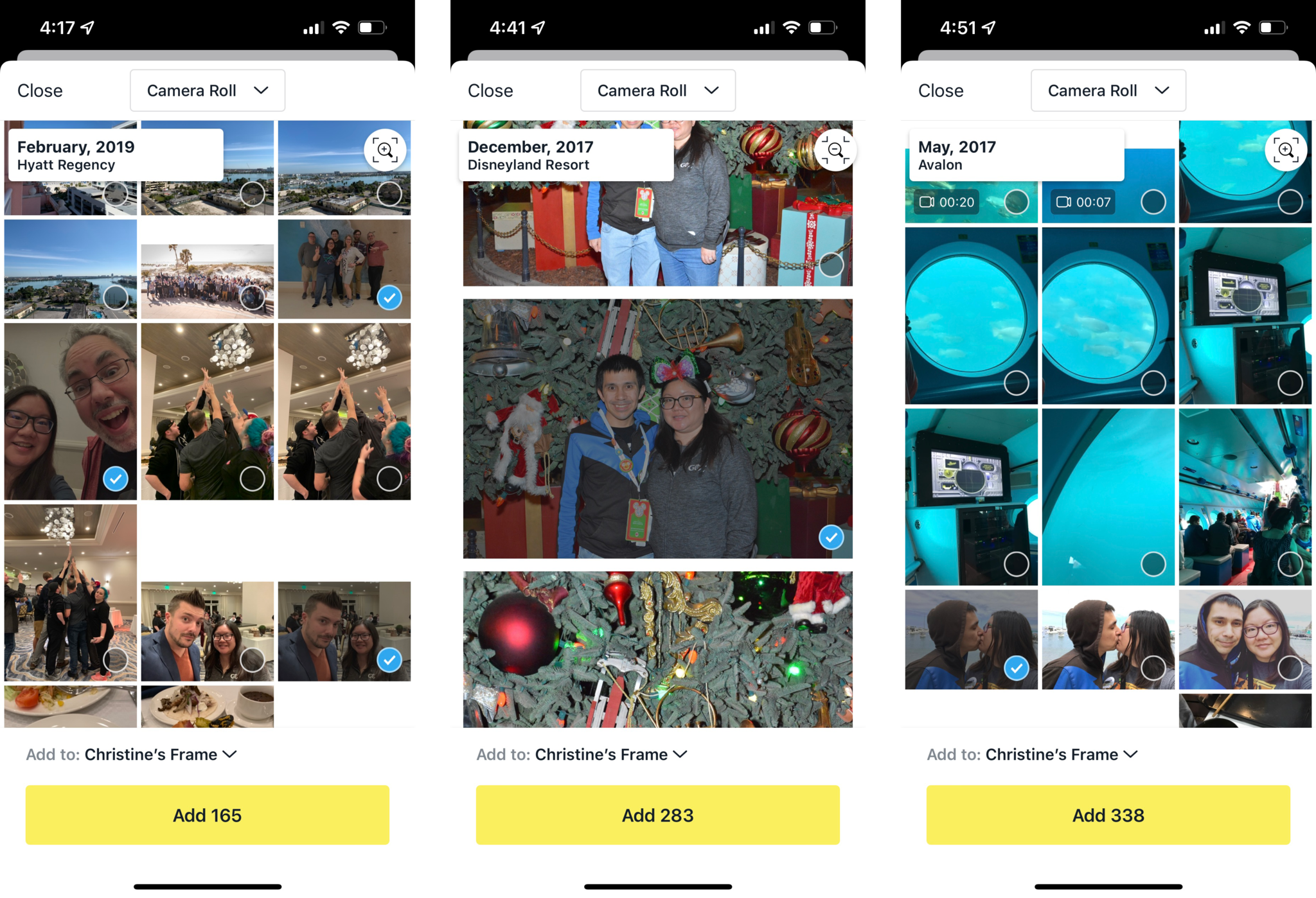
Source: iMore
Setting up the Aura Mason Luxe was easy, as the Aura Frames app guides you through the process with step-by-step instructions. Once it’s set up, you can add photos to the app from your Photo Library and they all get sent directly to your Aura frame as long as it’s connected to Wi-Fi. The best part about Aura is the fact that you can invite other people to send photos to the frame if they want, either through the app or even with email. This makes it incredibly easy to share precious family moments with each other, making this a particularly great gift for grandparents.
Photos look incredibly good on the Mason Luxe’s 2K LCD display. It’s on par with an iPad.
The Mason Luxe is not the largest display size that Aura offers (that goes to Carver Luxe with its 10.1-inch display), but it is the biggest display with the highest resolution. You get a 9.7-inch 2K LCD display with a maximum resolution of 2048×1536. The pixel density is rich, so you won’t notice any pixelation with your photos in the Mason Luxe. I’ve added tons of photos from my best iPhone, the iPhone 13 Pro, as well as professional photos from Disneyland, and they all look incredibly good on the Mason Luxe. It’s pretty much on par with an iPad display but with a semi-matte finish so that it’s more in line with an actual printed photo. While you can play videos on the Mason Luxe, it’s not the best experience, and I’ll touch more on that in the next section.

Source: Christine Romero-Chan / iMore
A neat feature of the Mason Luxe, as well as the Carver Luxe and Mason frames, is that it has sensors for ambient light detection. This means it can automatically adjust the display brightness depending on the current amount of light in the room. If you’ve turned off the lights and are ready to go to bed, the Mason Luxe will simply go into sleep mode, so there isn’t a bright glow in the room in the middle of the night. It automatically wakes up once there is enough light again, or you can even use the app to create a schedule.
Aura frames will automatically go into sleep mode if there is not enough light in a room.
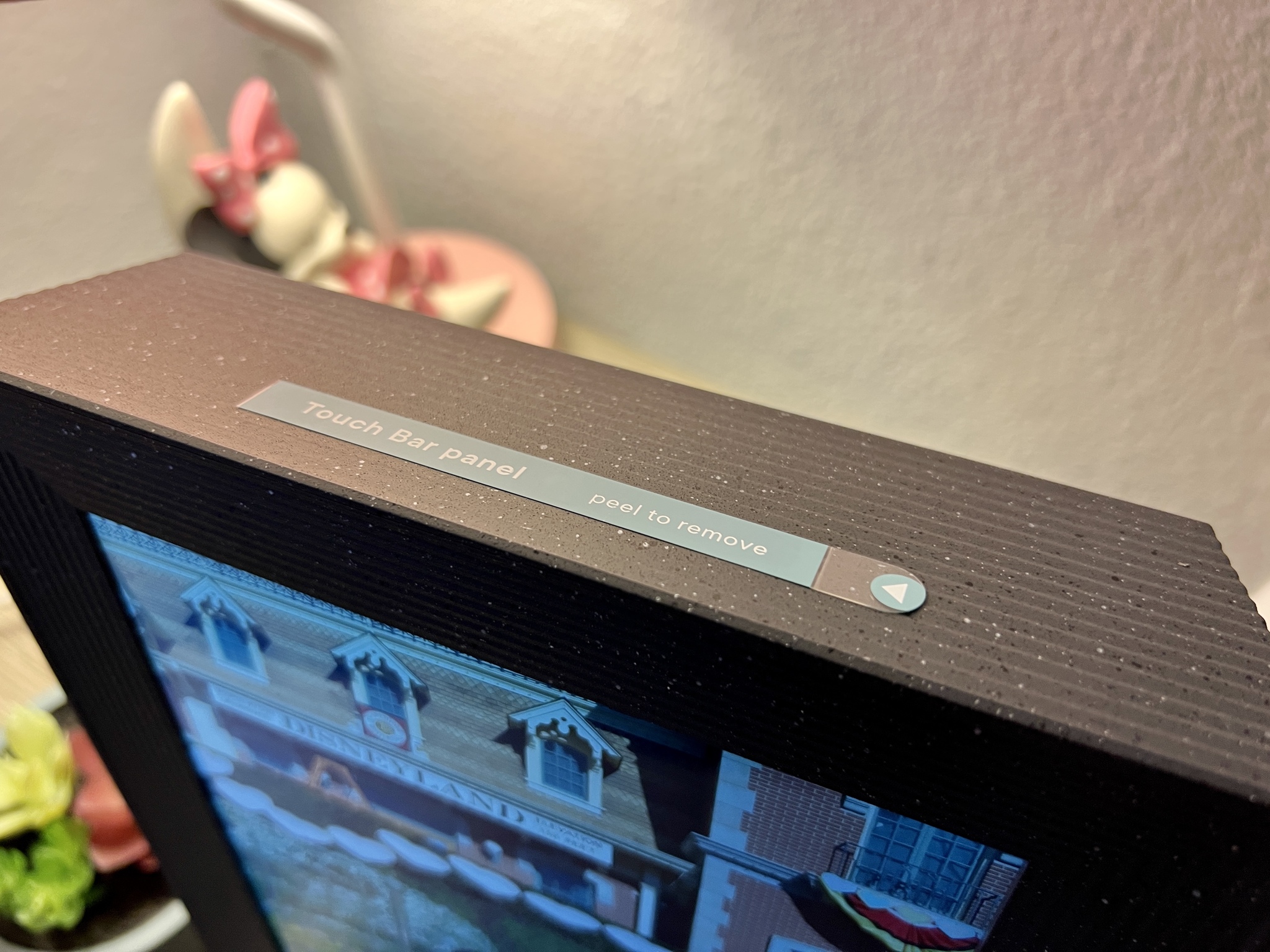
Source: Christine Romero-Chan / iMore
Aura Mason Luxe has two touch panels: one on the top of the frame and one on the right side. You can use the top to swipe between photos or tap-and-hold it to bring up a menu, allowing you to remove a picture or put the frame to sleep. You can also do a quick tap on either panel to bring up when the photo was taken and who shared it. A double-tap gives the photo a “like,” so Aura can even be a micro social network (without all the negativity) if you have multiple users sharing to the frame. Comments can be left in the app itself.
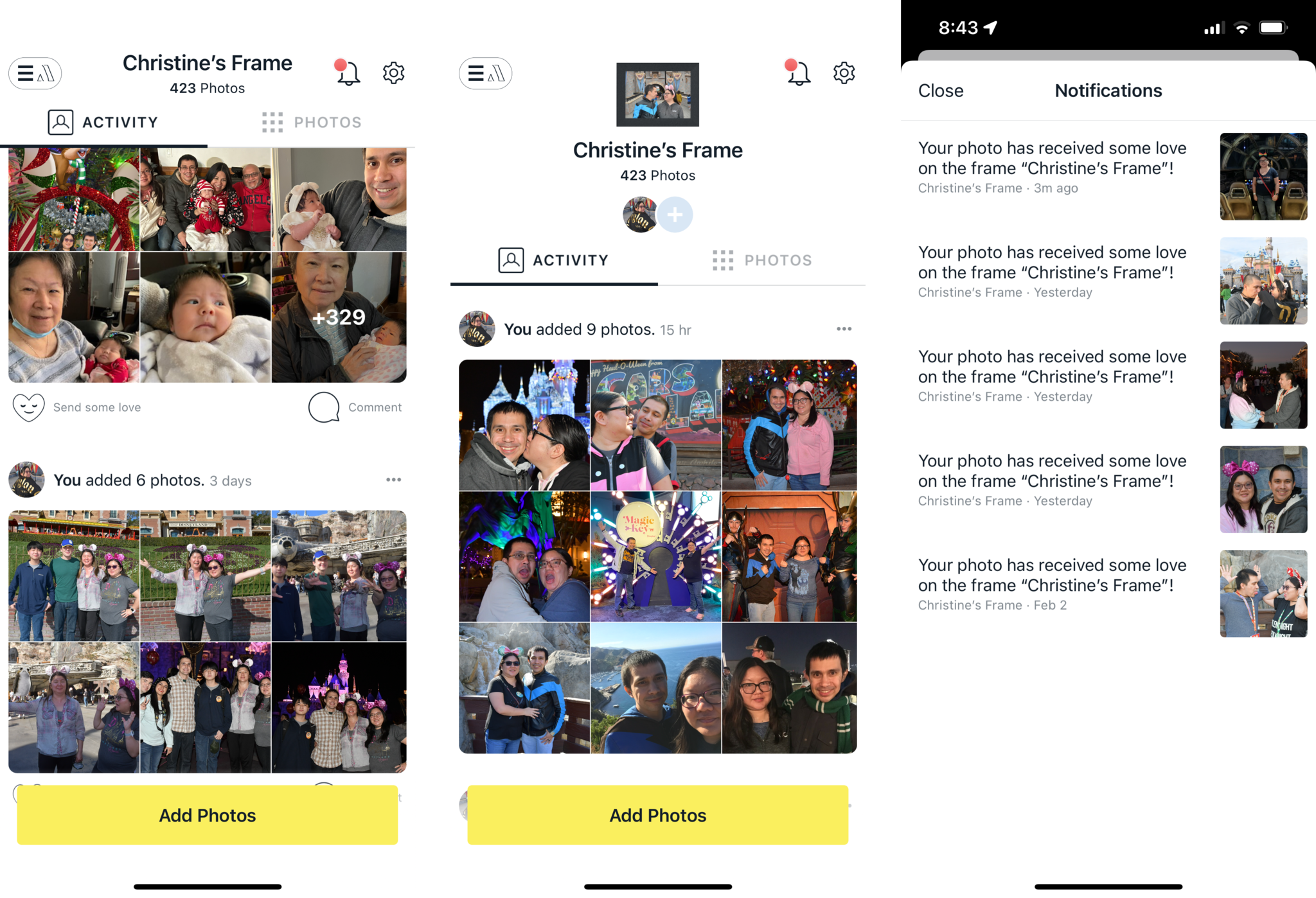
Source: iMore
If you’re concerned about power consumption with the Aura Mason Luxe, don’t be! Aura’s own claims state that the frames use around 10W when they’re awake, and 2W when in sleep mode. But on average, it will only be about half that — honestly, it depends on how well-lit your rooms are, but a normal lit room should not require a lot of power to keep Mason Luxe running.
Aura Mason Luxe: Glaring issues like video playback

Source: Christine Romero-Chan / iMore
One of my biggest gripes with the Aura Mason Luxe is the fact that the screen is not fully matte as I was expecting. For most people, this may not be an issue, but I like to have mine at my desk and I sit right next to a window. When I have it in my preferred viewing spot there’s a bit of glare on the screen because of where the window is. Not a big deal, as I could just adjust the angle a bit or move it to another spot or room, but it is important to note.
The display isn’t fully matte, so you may have some glare issues if angled towards a window or other light source.
Since Aura frames rely on Aura’s servers, this means that the Mason Luxe (and the other frames) need to be connected to Wi-Fi at all times. It does cycle through a few images if your network is down or something, but it requires an always-on connection to really do anything else, like sending new photos to the frame. If you change data providers or want to gift the frame to someone else at a different home, you’ll want to make sure that it is connected to the new Wi-Fi network.
I also found it a little odd that there was no way to manually adjust the brightness. I suppose that the sensors are designed to optimize the brightness level for the room at the moment, but you do lose a bit of brightness when you view the Mason Luxe at an angle. It would have been nice to be able to manually adjust that, or at least make it so that the brightness level remains the same even if you aren’t looking at it head-on.
While the Mason Luxe can play videos, they’re limited to 30 seconds and playback isn’t the smoothest.
Another thing I noticed involved video playback. Videos are limited to 30 seconds on Aura frames and you can trim down clips in the Aura Frames app. However, I found playback on the frame itself to not be super smooth and it was a little janky, honestly. In fact, video feels more like an afterthought compared to photos, so I wouldn’t recommend adding too many videos. Sound does not play by default in a video, but you can turn it on if you want.

Source: Christine Romero-Chan / iMore
Finally, the Aura Mason Luxe is definitely not inexpensive. If you’re looking for a digital photo frame for multiple people in your family, then this particular one will cost a hefty chunk of change. However, I think it’s worth the cost if you really want to be serious about displaying your photos around the house (or want a meaningful gift for a parent) since the pictures look fantastic and it adds a nice finishing touch to any room.
Aura Mason Luxe: Competition

Source: Nixplay
There is certainly no shortage of great digital photo frames on the market. One of the more popular ones is the Nixplay 10.1 Smart Digital Photo Frame. It has a larger display than the Aura Mason Luxe and you can easily share photos to it through Wi-Fi with an app or email. It also has Alexa integration and motion sensors to automatically turn on when someone enters a room and off when they leave. However, the resolution is only 1280×800, so it’s not going to look as good as the Aura Mason Luxe. But it’s also cheaper than the Mason Luxe as it clocks in at just $150.
Aura Mason Luxe: Should you buy it?

Source: Christine Romero-Chan / iMore
You should buy this if …
- You take a lot of photos and want to display them
- You don’t want to deal with multiple photo frames in the house
- You want to share photos with family
You shouldn’t buy this if…
- You’re on a budget
- You don’t take a lot of photos
- You prefer regular photos and frames
The Aura Mason Luxe has become one of my favorite products as of late. I appreciate the simple sophistication of the blocky design, which allows me to have this in portrait or landscape orientation. The display may not be the largest on the market, but the resolution is super clear, on par with my iPad Pro, so you see absolutely no pixelation whatsoever. I also love the fact that the brightness automatically adjusts to the light in the room and it simply goes to sleep if it’s dark enough, though you can also set it on a schedule. Adding photos is super easy, and even others can add to the frame too, making this a perfect gift for parents. There’s no storage space limit, so you can display years and years worth of photos in a single place.
However, the Aura Mason Luxe is definitely not cheap. It’s one of the pricier digital photo frames available, but Aura does have two other options if you don’t need the top-of-the-line model. And while you could play videos on its frames, it is a little choppy and not recommended to use often. The brightness can’t be manually adjusted, the screen is not fully matte, and you’ll always need a Wi-Fi connection to have it running. But honestly, the Aura Mason Luxe just looks so crisp and clear, I think it’s one of the best digital photo frames you can buy, especially as a gift.
We may earn a commission for purchases using our links. Learn more.
Source link