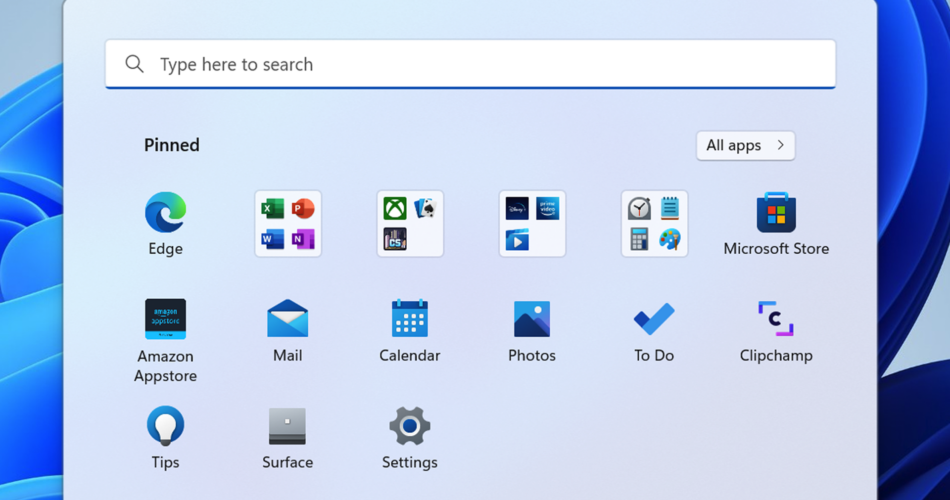Microsoft just announced a smorgasbord of new Windows 11 features, including start menu folders, drag-and-drop functionality for the taskbar, live captions for videos, and so much more. These features are now available to testers through the new Insider Preview Build and will arrive for other users later this year.
Many of these new features revolve around the start menu and taskbar, which makes sense, as these are the areas of Windows 11 that people seem to complain about the most. Microsoft brought back the ability to drag and drop items in the taskbar, and it’s introduced folders to the start menu, which you can use to organize apps, files, and documents.
Testers will also notice some small changes to the taskbar, including an updated battery icon that features a lightning symbol when charging. The taskbar will also show an icon to indicate when you’re sending video to a Chromecast device, and Microsoft claims that search results from the taskbar will show up a bit faster.

And this may sound familiar—you can now bring up the snap layout menu by dragging a window to the top of your screen. It’s odd to see Microsoft slowly bring back features from Windows 10, isn’t it?
Of course, these new features aren’t as impressive as live captions, a new accessibility tool that uses voice-to-text technology to automatically draw captions over videos. Live captions are processed on your device and can snap to the bottom or top of your display (they can also float in a window). And interestingly, you can use the live caption keyboard shortcut (WIN + Ctrl + L) without ever enabling the feature in Accessibility.

Other changes include a redesigned Task Manager (which looks prettier than leaks suggested), more battery-saving power modes, and the ability to see OneDrive storage in your File Explorer, which seems a bit overdue.
Oh, there’s also a new Focus mode that’s basically identical to the Focus mode on macOS. When activated from the notification menu, Focus mode activates Do Not Disturb and can perform other functions to eliminate distractions.
This is the first big Windows 11 update in a long time. As such, we expect these features to reach the stable Windows 11 channel in the coming months—hopefully before Windows 11’s birthday in October. To test these features, you’ll need to install the latest Windows 11 Insider Preview Build (version 22557). Bear in mind that this build isn’t available for ARM64 systems yet.
Source: Microsoft
Source link