It’s no secret: email marketing is an extremely powerful way to reach your customer base. All it takes is knowing your audience, peppering in some personality and a bit of help from a robust email marketing toolkit arsenal.
There’s no way to do practical, consistent email marketing alone. The complex task of managing your lists, personalizing each email based on selected criteria, and creating templates that will quickly render on any device is best left in the capable hands of a computer.
There are so many email marketing tools out there, though. Where do you even start? First, let’s take a look at some desirable features free email marketing tools should have.
What to Look For in Free Email Marketing Tools
Getting free email marketing software is different from a paid solution. Free tools come with usage limits, and you have to evaluate the limits to see if they suit your needs. Here are some factors to consider when shopping around for free email marketing software:
- Segmentation: The success of your email campaigns comes down to personalization, which is driven by proper segmentation. For this reason, ensure the free tool allows users to segment email lists based on various factors like customer needs and interests.
- Number of contacts: Some apps are generous and will allow you to manage an unlimited or a large number of contacts. Check the contact caps to ensure the tool of choice can accommodate your entire contact list.
- Number of emails: On average, how many email campaigns do you intend to send? For example, if you send an email newsletter once a week, that’s four issues a month. If you’re sending to 1,000 subscribers, then you need an email tool that allows you to send more than 4,000 emails per month.
- Email automation: Email automation takes some tasks off your plate. A good free email marketing tool should allow you to set up automated emails, from triggered campaigns to transactional emails.
- Email templates: Email templates are a springboard for design ideas. Check to see if the software has a range of pre-built email design templates. This way, you don’t have to start your email design from scratch every time you want to launch a campaign.
- Reporting and analytics: Lastly, the tool should enable you to track and monitor the performance of your email campaigns. Most free tools support basic reporting and analytics, but a reliable free tool should help track metrics such as open rates and click-through rates.
It’s important to note that not all free tools offer these features. Also, you may not need some of these features, and that’s okay. Make sure you know what your needs are before you begin your hunt for a free solution. Let’s examine 10 of the best free email marketing tools to make your email campaigns soar.
10 Best Free Email Marketing Tools
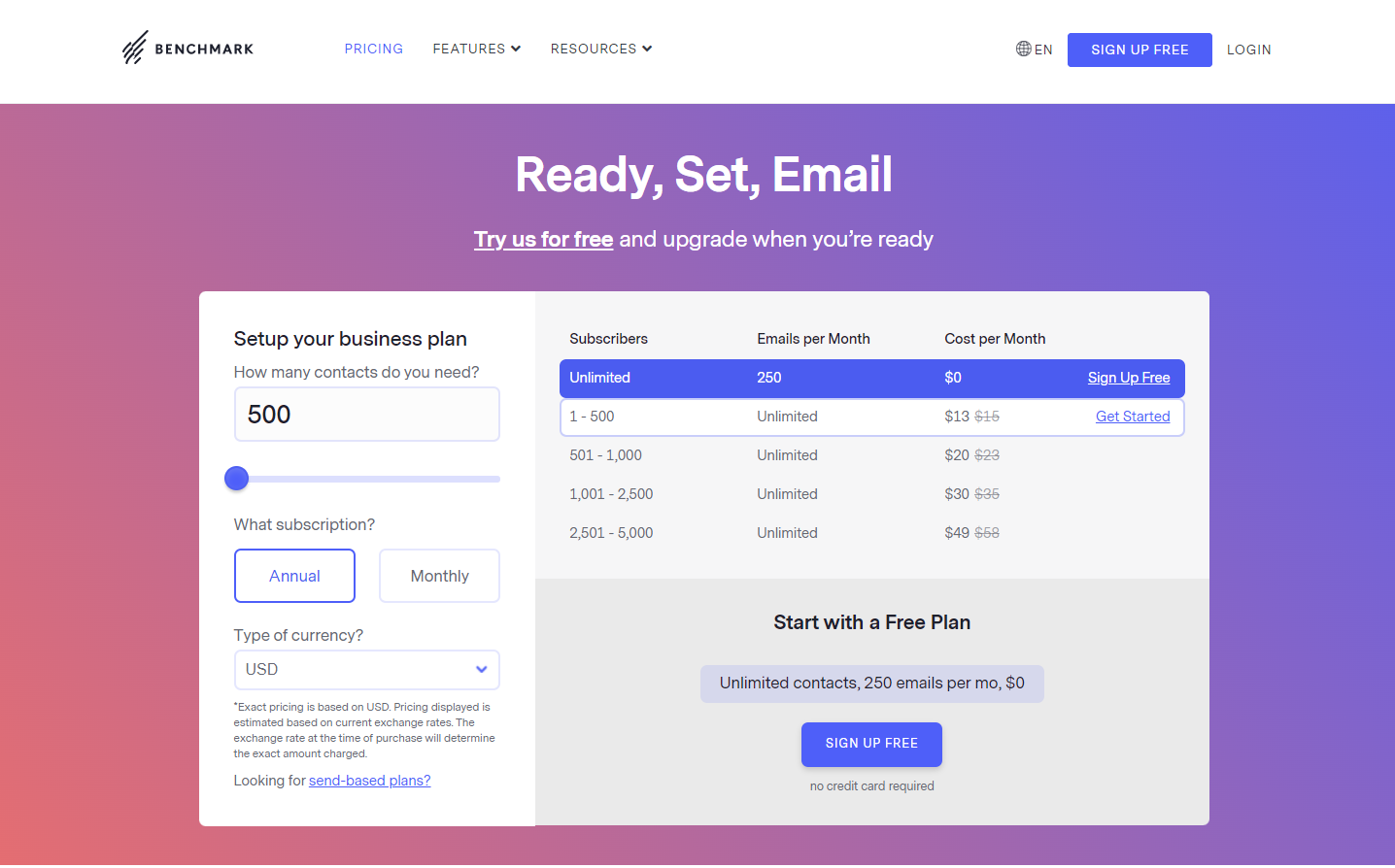
We don’t mean to be vain, but our email tools are pretty darn great. Our free email service allows you to send up to 250 emails per month to an unlimited amount of subscribers. We offer an excellent starter in drip campaigns, easy-to-understand reporting, eCommerce integrations, and beautiful responsive templates.
Target customers: Small and medium-sized firms
Pros:
- Drag-and-drop email editor
- Create automatically responsive and mobile-friendly emails
- Real-time reports
- Inbox checker helps visualize email across devices
- Supports email marketing automation
- eCommerce blocks to promote and sell products via email
- Shopify product block so eCommerce users can sell their Shopify products via email
Cons:
- The marketing automation feature isn’t as robust as some other providers’
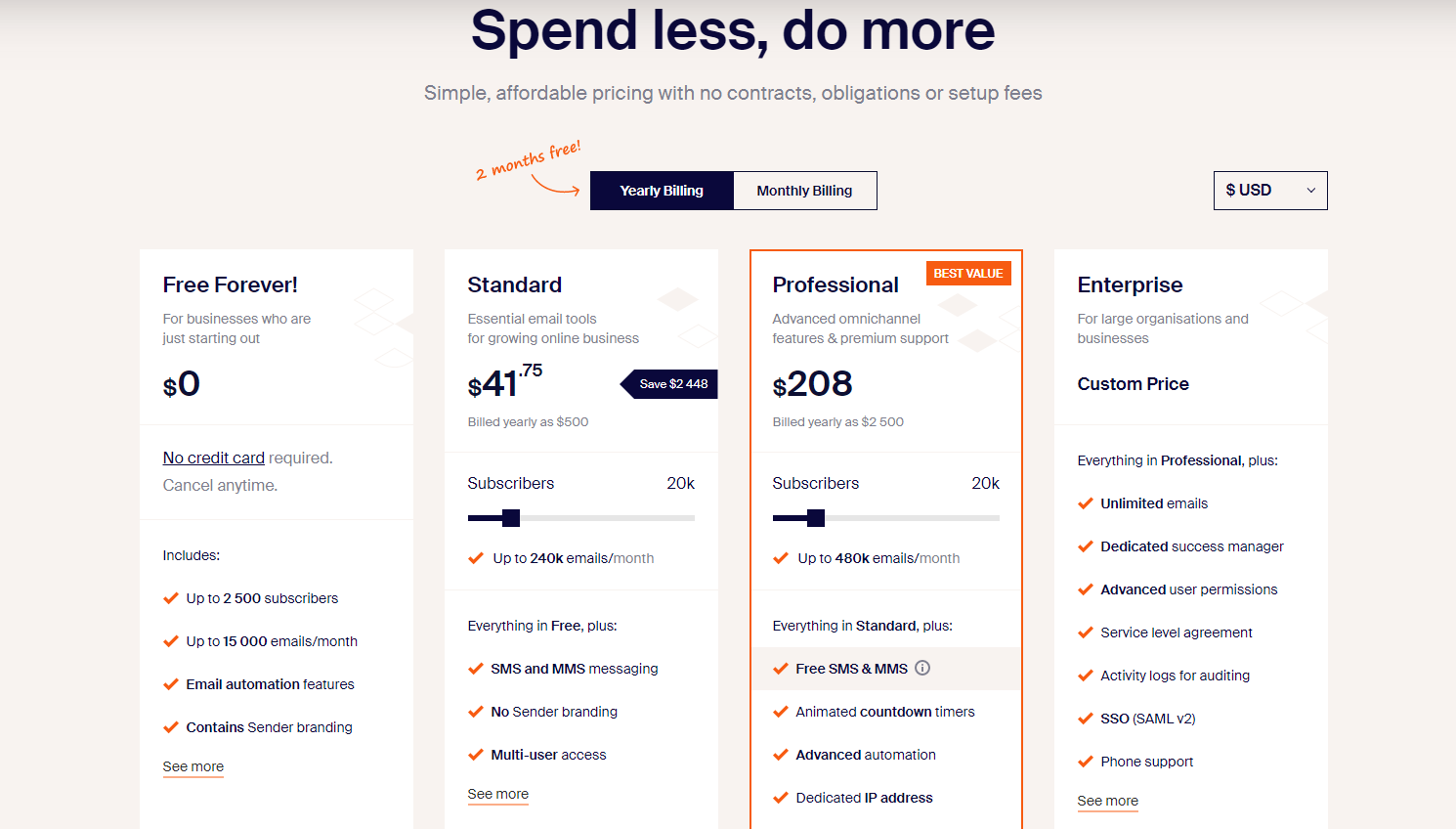
Sender has some cool features that aren’t seen in some of the other email marketing tools. It is optimized for use with eCommerce solutions and offers easy-to-use plug-ins for all the major content management systems on the market.
One cool feature that Sender has is the ability to turn videos into animated GIFs inside of your emails, adding an element of interactivity that gets your message noticed.
Target customers: Small and medium-sized firms
Pros:
- Send 15,000 emails per month on the free plan
- Streamlined dashboard
- Easy to use form builder
- Free email automation features
Cons:
- Limited email templates
- The drag-and-drop editor is basic
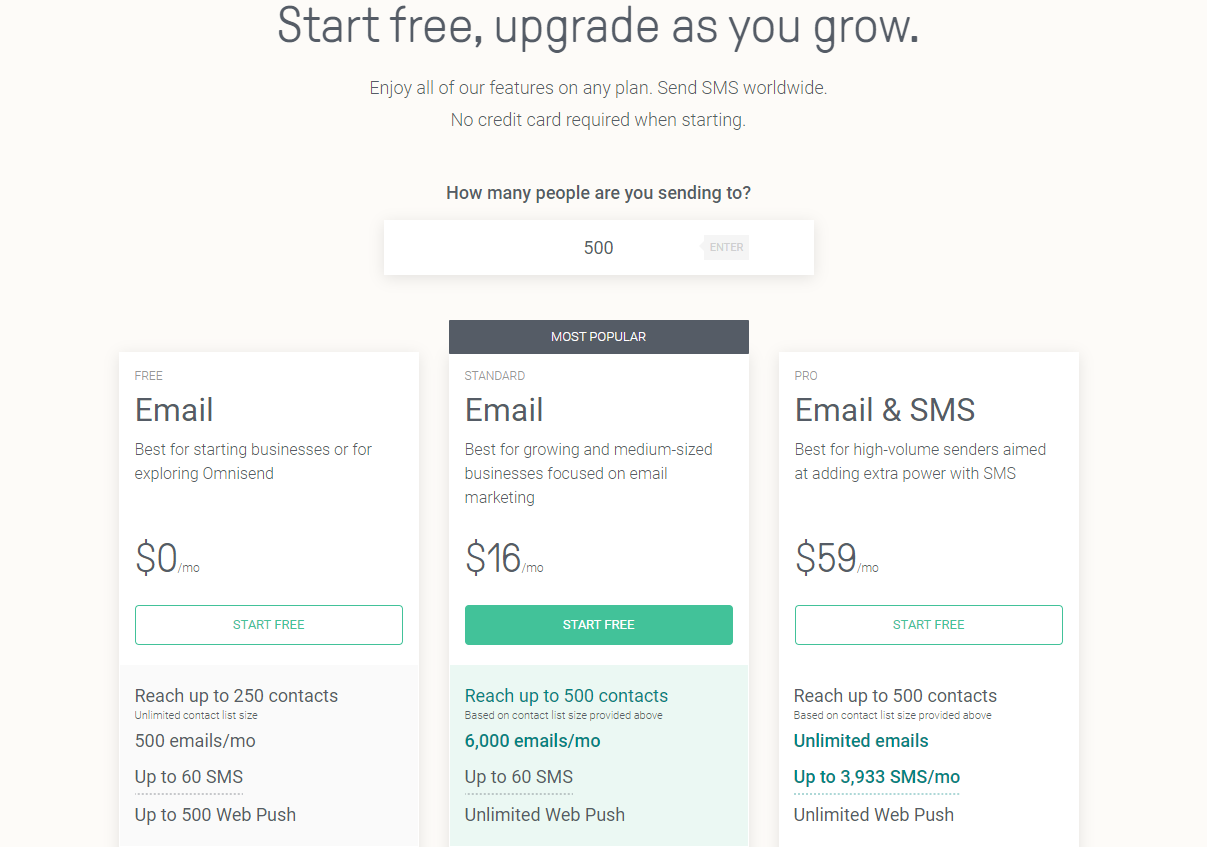
OmniSend is the email marketing toolkit of choice for eCommerce. It is completely optimized for online stores. It offers some advantageous features like fun newsletter sign-up forms, product integrations, and automated emails for notable triggers on eCommerce sites like cart abandonment.
Target customers: small and mid-sized e-commerce brands
Pros:
- Campaign booster to boost email performance
- Integrated SMS and email automation
- Prebuilt e-commerce workflows
- Send 500 emails per month on the free plan
Cons:
- Email scheduling can be a problem
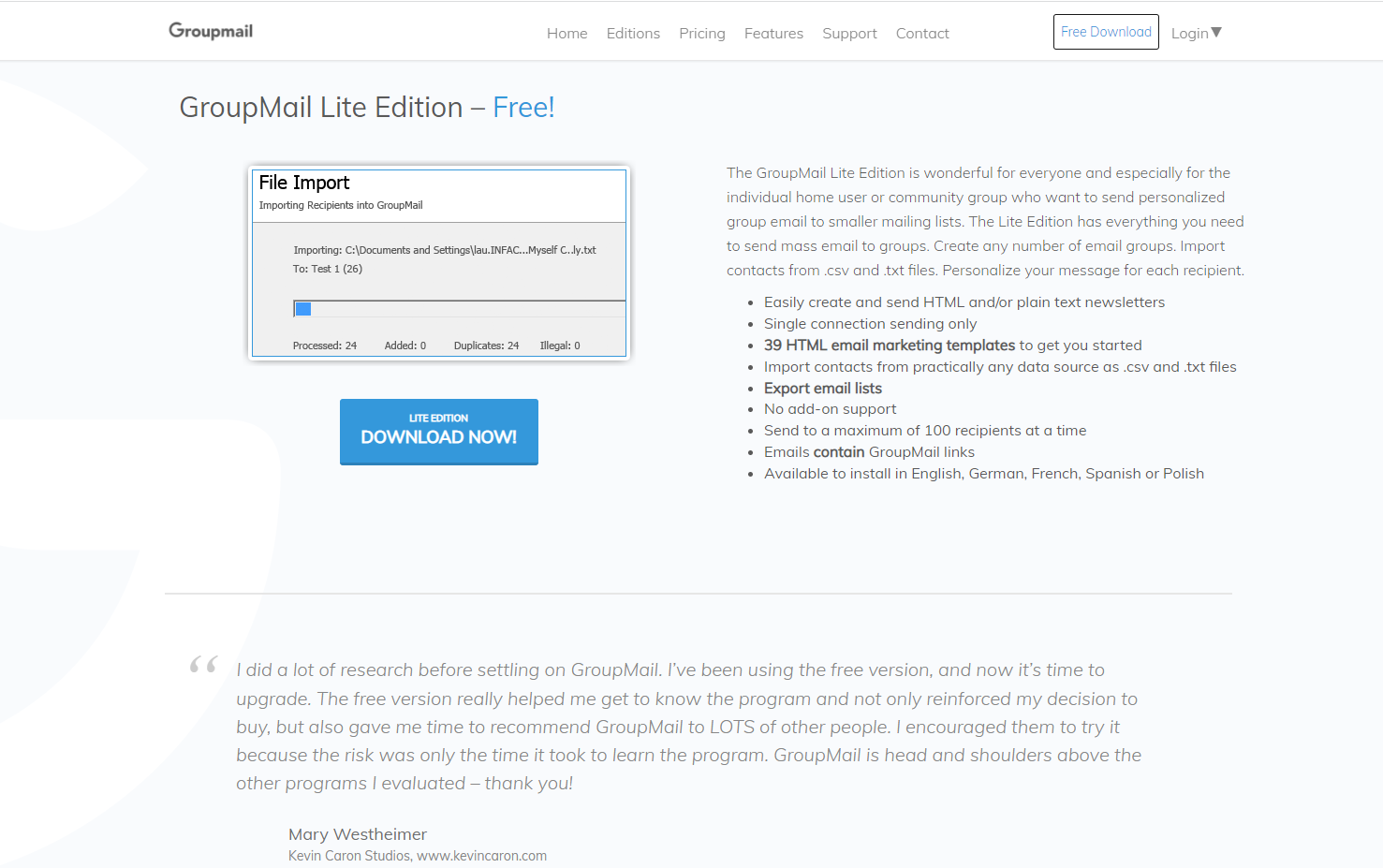
GroupMail is perfect for email newsletters and automated messages. This free service is geared more towards smaller lists that don’t require a lot of customization or segmentation. Their service offers basic personalization options and can send to small lists—it maxes out at 100 recipients per send.
Groupmail is a great service to dip your toes into email marketing or newsletters and is a nice stepping stone to more significant marketing or mailing lists efforts.
Target customers: small advertising and marketing brands
Pros:
- Intuitive and easy to use platform
- Straightforward bulk email sending
- Easy to import names and addresses
- One-time payment
Cons:
- Old-fashioned email templates
- Lacks advanced features
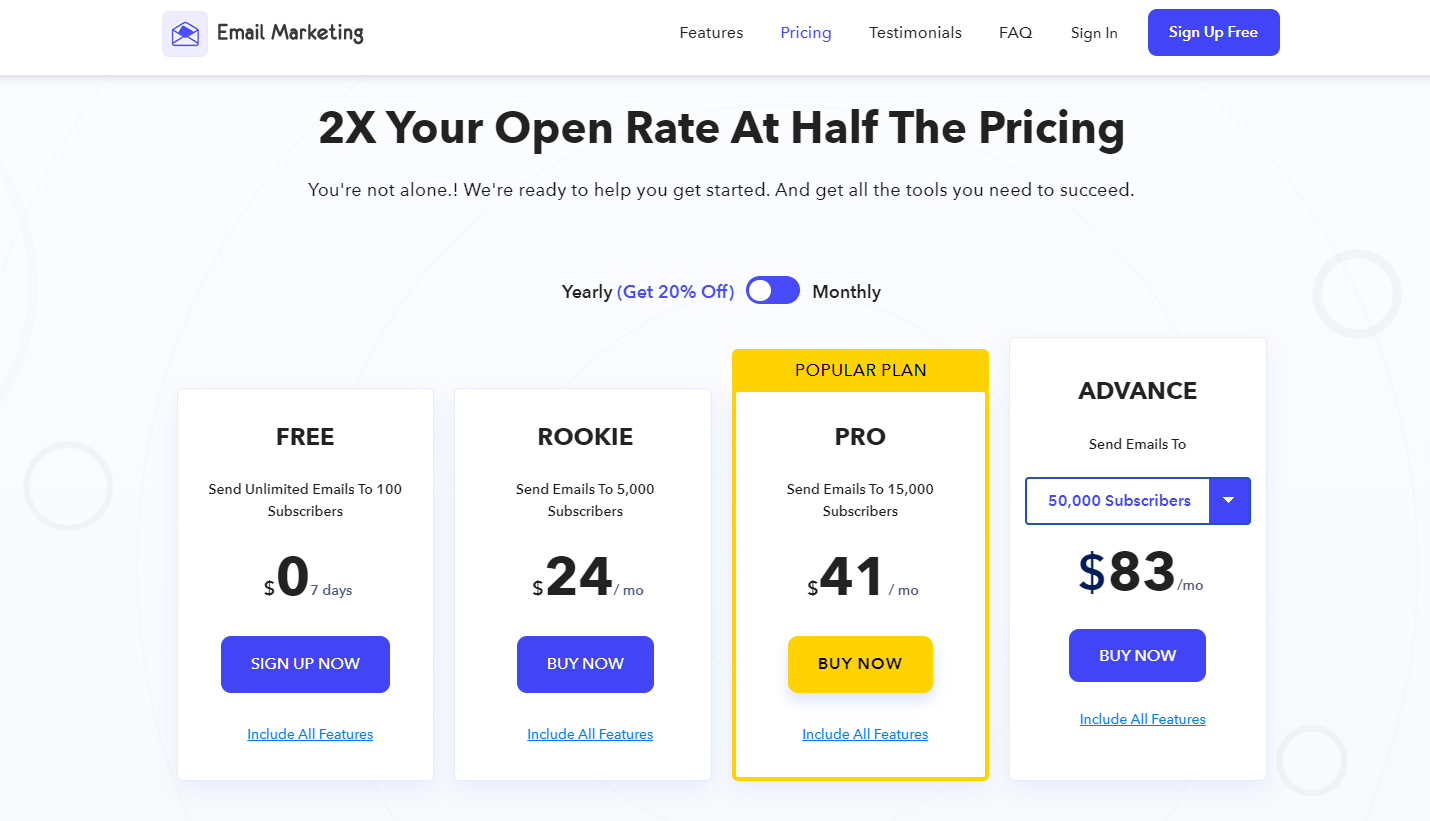
Pabbly Email Marketing offers its free plan as more of a trial than a permanent solution, but their pricing is still some of the lowest in the business. They offer a dizzying array of features, including unlimited emails starting at the Rookie package. Their service also offers standard features like email tracking, list management, email personalization, and list segmentation.
Target customers: Small advertising and marketing brands
Pros:
- Send email to 100 subscribers for free
- Supports over 300 third-party integrations
- Easy to set up an account and use the platform
- Unlimited custom fields
Cons:
- Intricate SMTP service
- Lacks vital form management tools
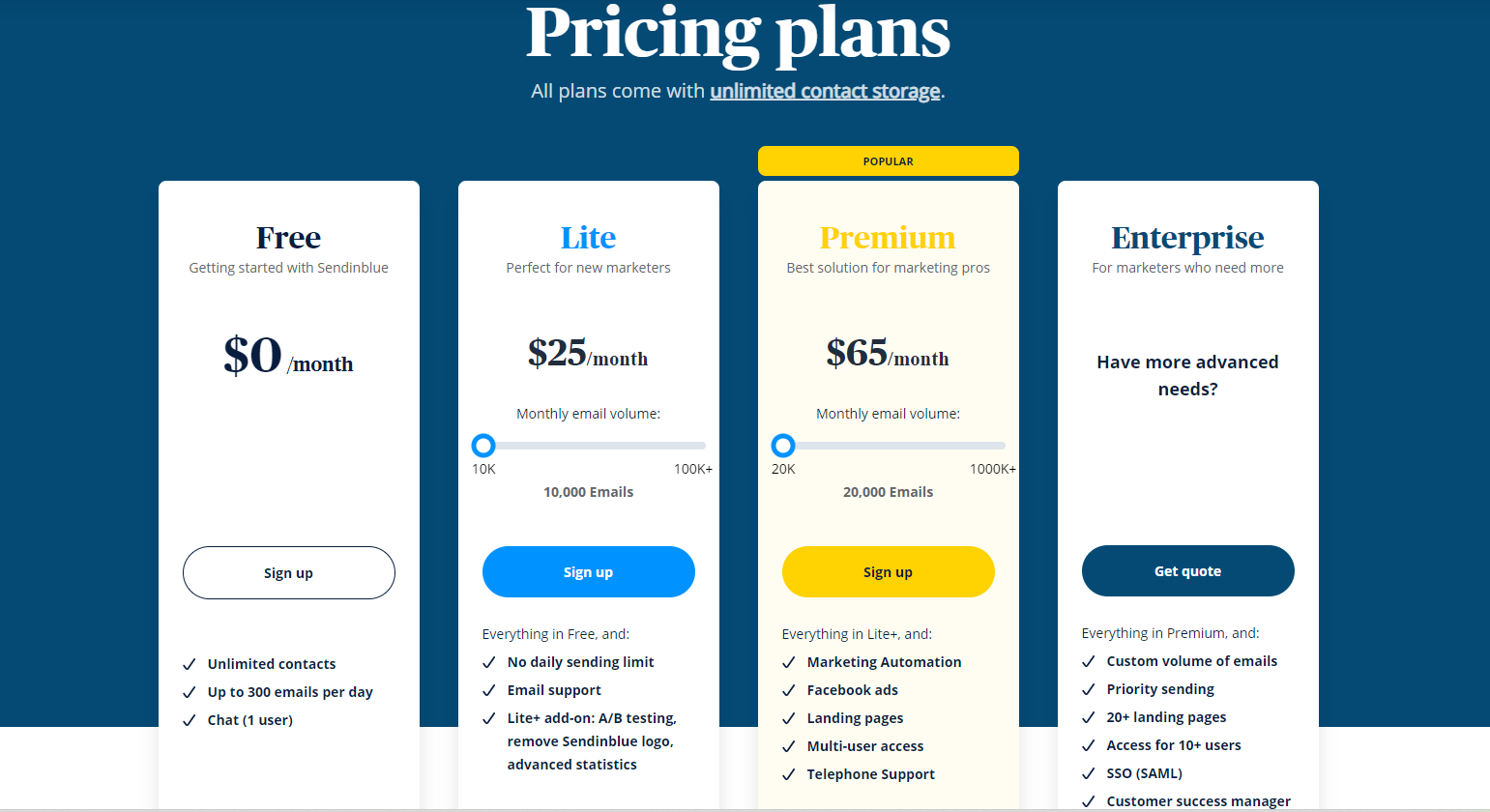
SendInBlue’s free tool offers some extra features not seen in some of its competitors. Of course, they provide the standard fare like an email template library, list customization, and email personalization. Where they shine is their additional features available on their free plan. SendInBlue offers A/B testing and SMS messaging to enhance your customer outreach efforts.
Target customers: Small to large digital marketing and advertising firms
Pros:
- Send 300 emails per day
- Easy to use, with a drag-and-drop editor
- Great for sending and managing promotional campaigns
- Offer multiple email design options
Cons:
- Font faces and personalization could be better
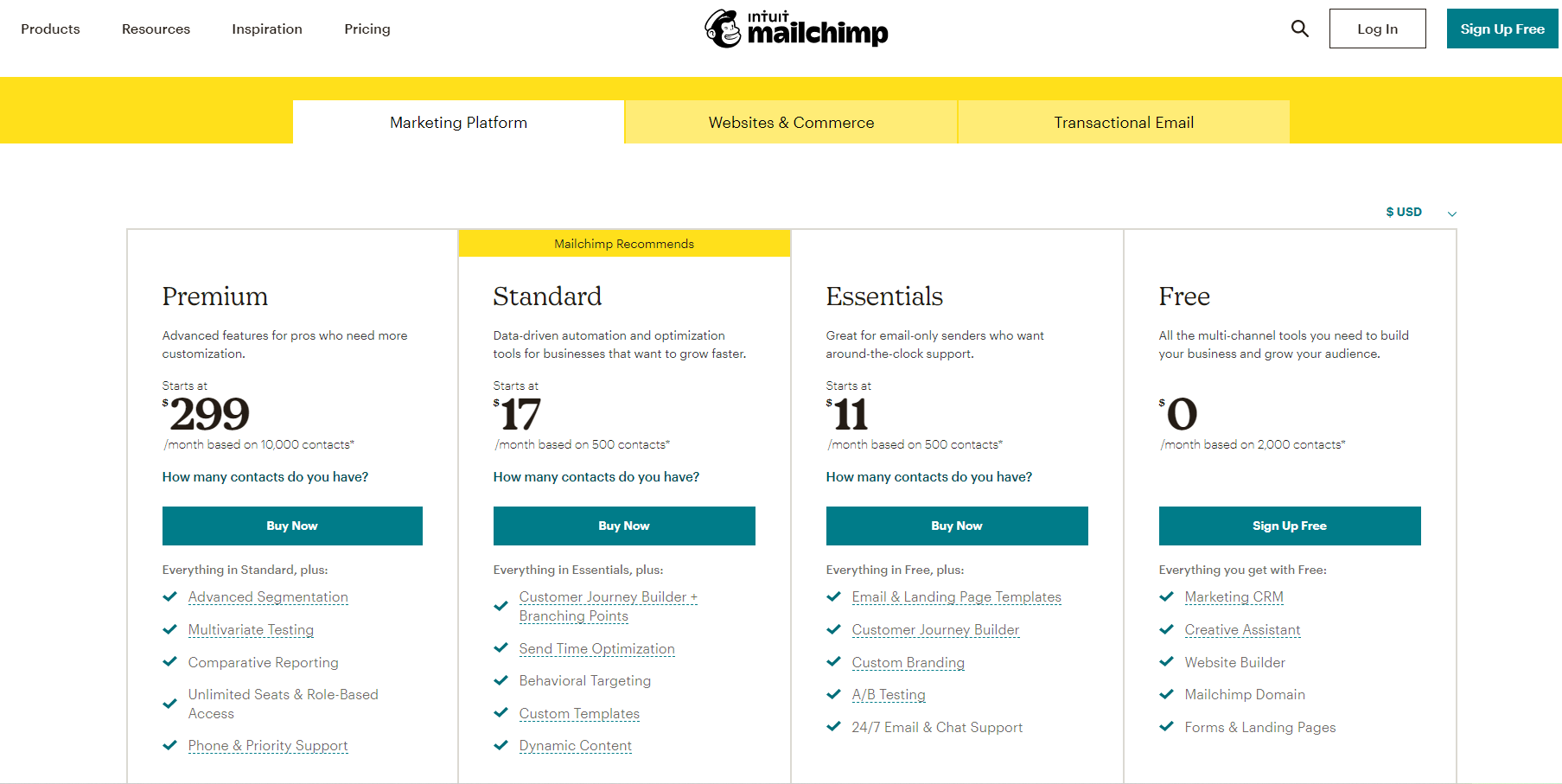
MailChimp is one of the most well-known email marketing platforms out there. Their free plan has acted as a gateway for email marketing efforts to small businesses for years now. While the list size and recipients are limited, MailChimp makes up for this with an easy-to-use interface that is beginner-friendly.
Target customers: Small, medium-sized, and large enterprises
Pros:
- Easy to use platform
- Manage 2,000 contacts
- Connect to more than 250 third-party apps
- Clean and customizable email templates
Cons:
- Email reporting and analytical insights could be better
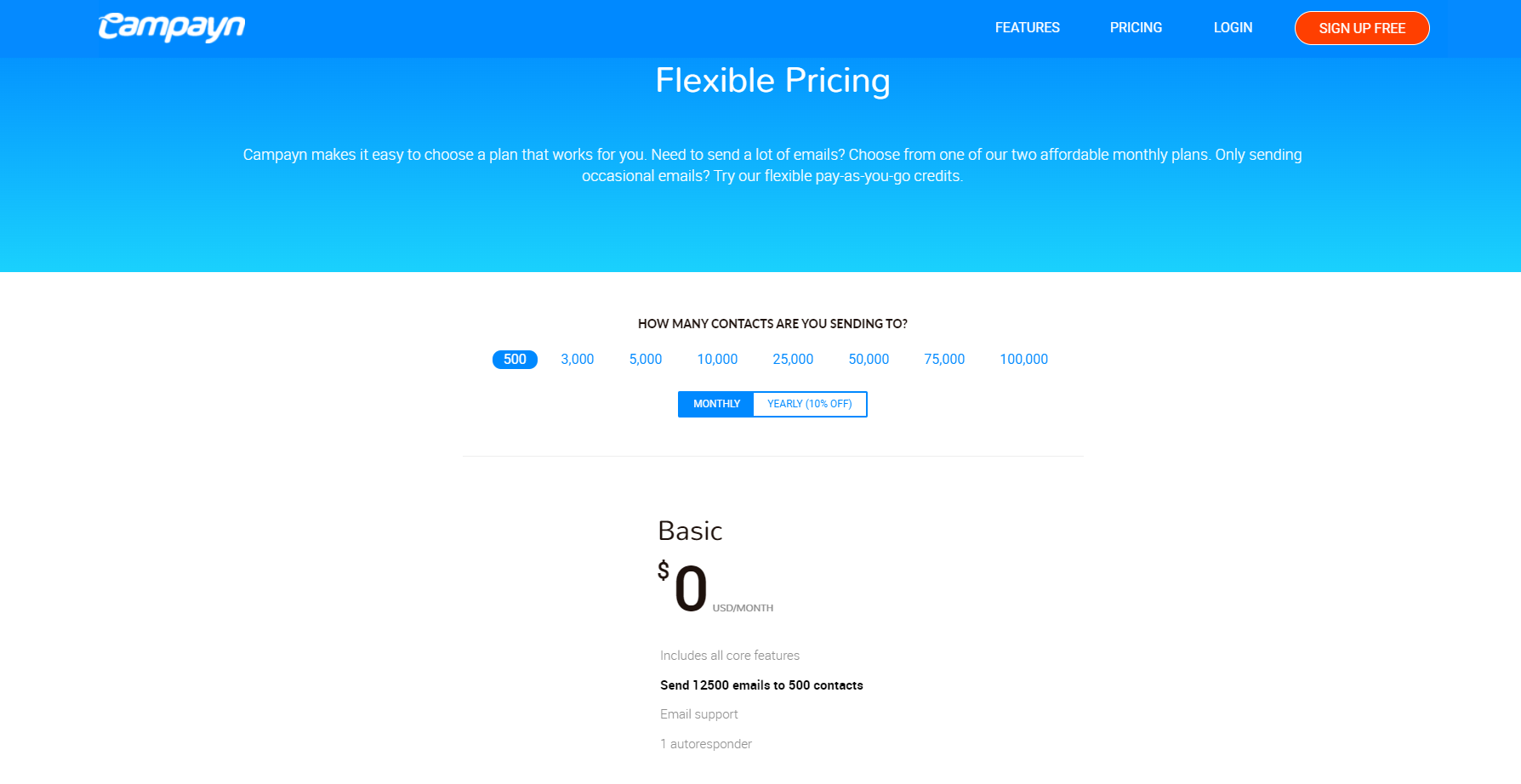
Campayn is a simple and light solution for companies that don’t require a lot of features out of their free plan. Their offering allows you to send 12,500 emails to up to 500 contacts and use your choice from their expertly designed templates. Their free service also offers a single auto-responder.
Target customers: Small businesses
Pros:
- Pre-built email templates
- Easy to use email editor
- Clean and intuitive dashboard
- Powerful spam blocker
Cons:
- Customer service could be better
- Poor mobile optimization
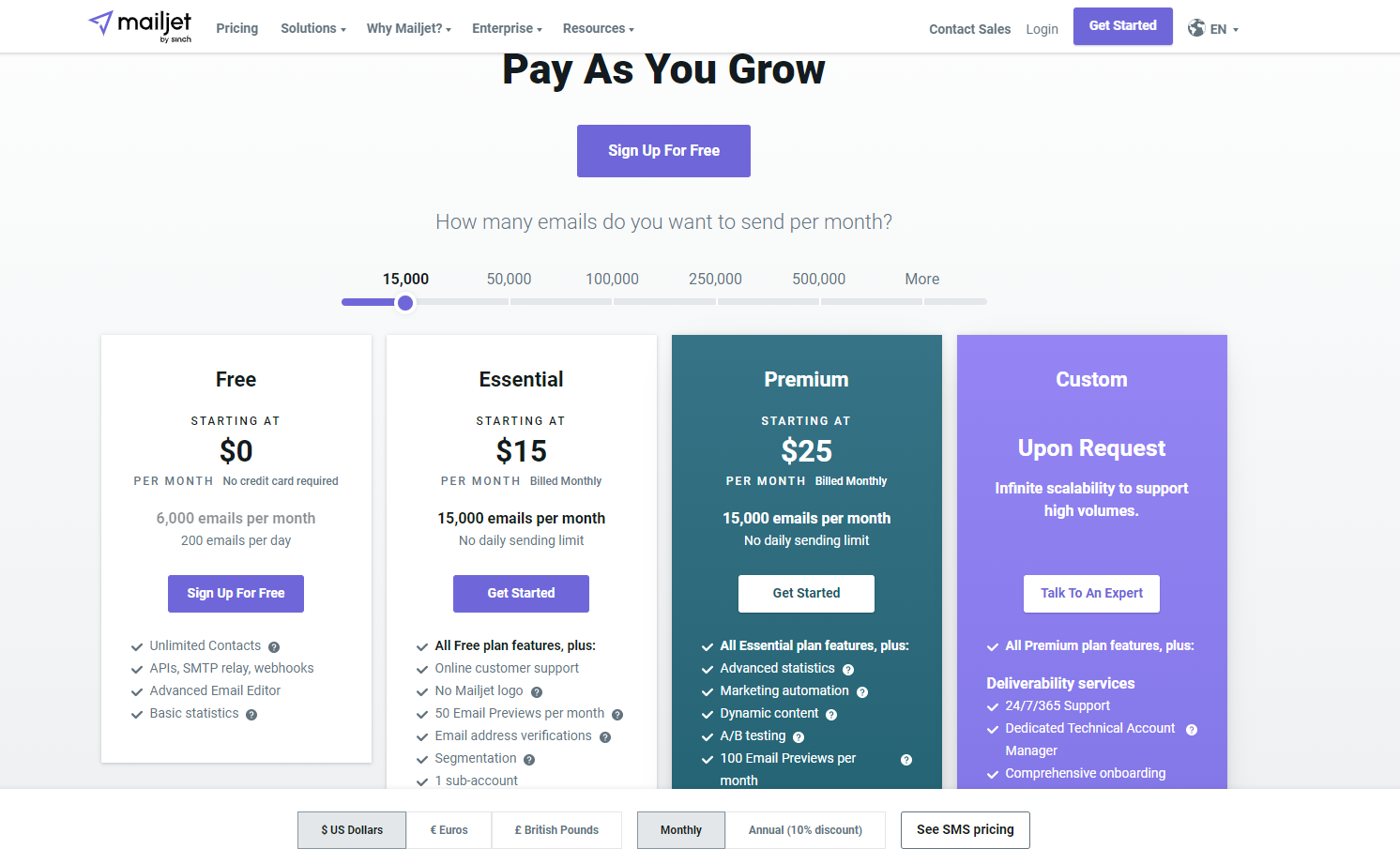
Mailjet is a little more advanced in its free offerings than others. They allow the standard fare, like up 6,000 emails sent per month, using nicely designed templates and advanced statistics. However, their claim to fame is more technical. They offer a robust set of APIs, webhooks, and SMTP relay to enhance your email integrations with your website. While these take some effort from your IT team, the customized email triggers can be extremely worthwhile.
Target customers: Small and medium-sized marketing and developing teams
Pros:
- Send 6,000 emails per month free of charge and up to 200 emails a day
- Manage unlimited contacts
- Multiple pre-built email templates
- Easy to use and intuitive interface
Cons:
- Limited automation conditions
- Segmentation could be better
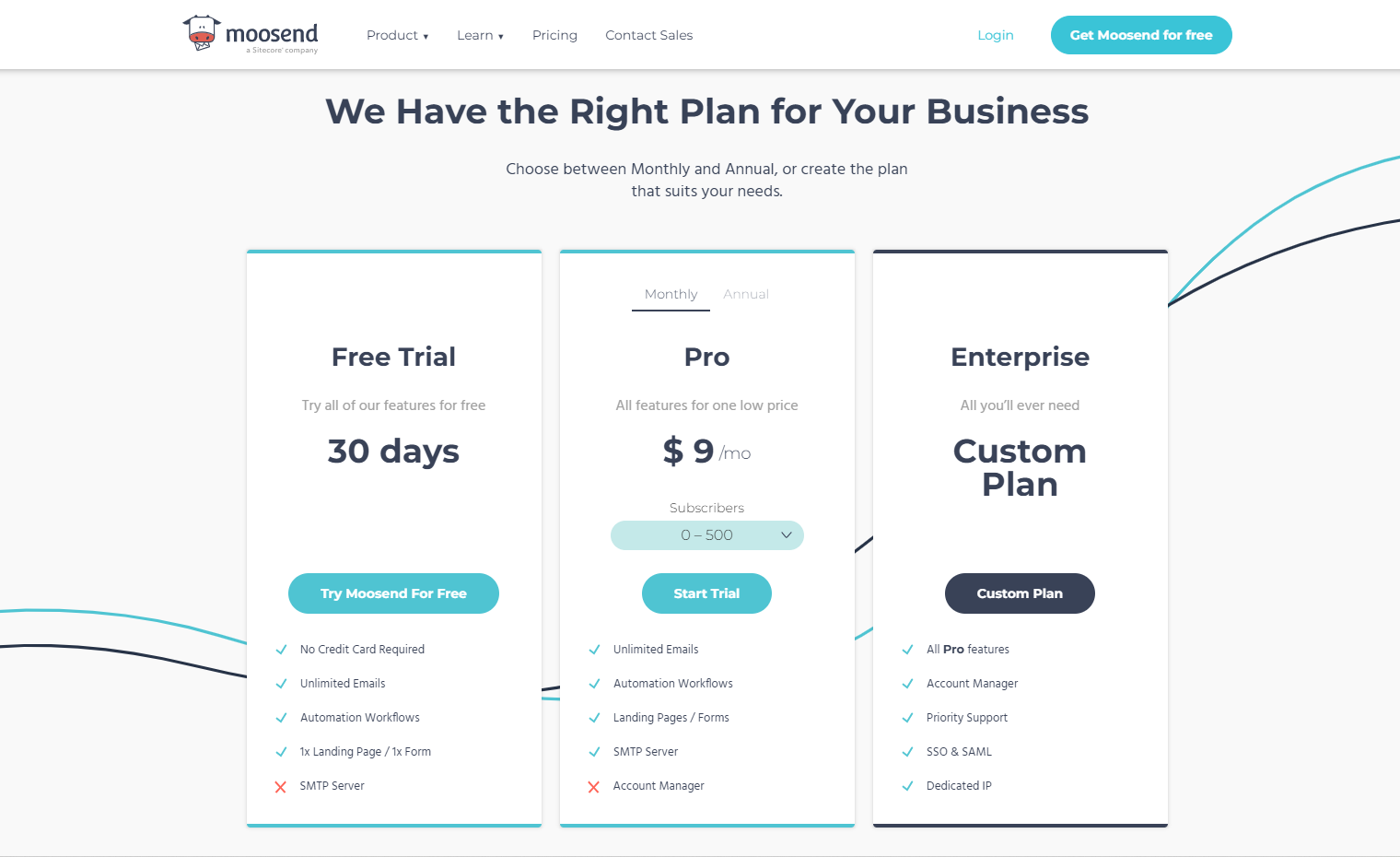
Moosend doesn’t have a free plan, per se, but they do have a free trial that has a lot to offer. Moosend doesn’t limit the number of email campaigns that you send per month, even on their free limited trial. Instead, this sleek and clean platform only limits your total number of subscribers. Their product is perfectly tailored to non-profits and start-up companies, with discounts and incentives to attract those industries to their service.
Target customers: Small and medium-sized firms
Pros:
- Send unlimited emails for free
- Multiple pre-built automation templates
- Easy to use automation workflow builder
- Powerful real-time analytics
Cons:
- Limited customer support for free users
Free Tools that Assist with Email Marketing
Email marketing teams have a range of roles and responsibilities. From list management to content creation, campaign monitoring, and campaign optimization, there are a lot of moving parts. Some vital tasks can slip through the cracks, even when using email marketing software.
However, by integrating your email software with the following tools, you can better achieve your goals and keep your team functioning smoothly.
CRM
A CRM tool works in tandem with your email marketing software to streamline contact management and automate campaigns. The combination delivers multiple benefits, including having a centralized data repository, easily monitoring customer engagement, and delivering personalized content.
Examples of free CRM software for email marketers:
Project Management
Marketing campaigns require teams to juggle multiple tasks. There are numerous activities that run simultaneously, from handling client feedback to managing creative assets. A project management software streamlines the whole process, ensuring teams deliver the desired results within the stipulated time frames.
Example of project management tools for email marketers:
Content Creation
Email marketers have to create content, sometimes in bulk. The content ranges from email text landing page content to campaign videos, infographics, animations, and more. Content creation software facilitates team collaboration and organizes the whole process. Project management software can also help manage your content pipeline.
Example of free content creation software for email marketers.
Social Media Management
Email marketing can often do with a social media lift to improve performance. However, posting your email campaigns on social media adds another dimension to the marketing process. You have to create content for different social channels, schedule posts, publish posts and monitor their performance. The following social media management tools help you achieve that and more:
When it comes to email marketing, having a free tool can help you get your feet wet and figure out exactly what you need, but it doesn’t hurt to have an idea beforehand. Use our guide to help you determine which free tool is best for you. And don’t forget about the other features that can complement your email marketing and take it to the next level.
Source link



