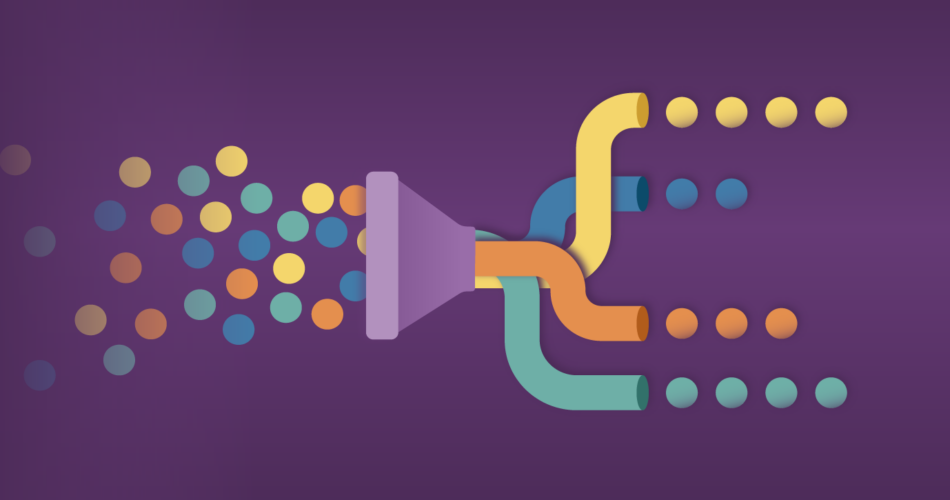Regardless of what product, service, audience or industry you’re marketing, email personalization cuts through the clutter. In fact, HubSpot reports that it’s the number one tactic that email marketers use to boost engagement.
The level of sophistication can range from acknowledging a subscriber’s birthday, to letting them know the weather–wherever they are–when they open your email. Regardless of how you want to personalize, it starts with getting your data in order.
Here’s a look at how you can use the data you’ve collected for email personalization.
Email personalization 101: Start with data basics
The rules around data collection, and managing privacy and permissions are complex. For that reason, we recommend that you start by focusing on two types of data: zero-party and first-party. Both are explicitly given to you by your audience, so you’ll know where the data came from, and when and how it was provided.
- Zero-party data is collected directly from your customers, and given to you voluntarily. If someone gives you information like their name, employer, title, location, age, or birthday in exchange for a free item or piece of content, that’s zero-party data. Interactive quizzes that ask consumers about their preferences in order to guide them to a certain product or service you offer have become another popular way to collect zero-party data.
- First-party data is also collected directly from your audience, but digs deeper into their user behavior. Data that you’ve captured about your audience based on interactions with your website, for example, fall under this category. First-party data may offer deeper insights into what consumers like compared to zero-party data, but in both cases, the person has voluntarily provided their information.
Dig into your analytics tools
You may already have several tools that can help you make sense of the data you have on hand that lends itself to personalization. For example, data provided by your ESP, and third-party tools like Litmus Email Analytics and Google Analytics can provide insight into what email clients your audience uses, and how they engage with your messages. Website behaviors, purchase data, and interactions inside of campaigns also reveal insights you can use to personalize.
Consider how to apply data to email personalization
Once you’ve gotten a sense for the kind of data that you can tap into to personalize, consider how it could apply to your message. Hone in on information like:
- Basic level subscriber data: Subscriber name, name of their employer or business, industry role or title, birthday
- Customer status: Current, inactive, participants in a membership rewards/loyalty program
- Location-based: Geolocation, proximity to local stores or services you offer
- Past interactions and purchases: Re-engagement opportunities with customers that already know your brand
- Expressed interests: Opportunity to engage with people who browsed your site or checked out a few products but never took additional action (browse abandonment)
Get your your data organized
Once you’ve confirmed you’ve got the right kinds of data you need to personalize emails, it’s time to get organized. Depending on your business, you may have multiple teams and technologies involved in collecting and managing data. Often, each team has a different naming convention, and each system collects and transfers different data.
That doesn’t mean you can’t use it–you just may need to spend some time cleaning it up!
Try these simple steps to get your data house in order.
Step 1: Assess how your data is structured
Start by exporting your data from its source and look at the column headers. Consider what information already exists that is actively being collected.
![]()
Next, dig into the terminology that’s being used to name the data so you can start to learn the language of your current data. Identify what types of data are the same (but being called different terms).
For example, an abbreviation like WW may be used to name data related to “Women’s Wear” in one data source, but be called “WW” in another.
Step 2: Standardize your data
To sync data across platforms, all the sources have to speak the same language. For example, column headers need to line up, and information in fields has to match.
Common errors in field data:
- Singular and plural used in different cases (Dress vs. Dresses)
- Variations of how a country is spelled out (US vs. United States vs. United States of America)
- Variations of how a state is listed (NC vs. North Carolina)
- Variations in how location data is collected (City, State vs. zip code)
- Duplicates based on spelling errors (HubSpot vs. Hubspot)
To eliminate these issues moving forward, consider using a drop-down function instead of open text to standardize field data.
Step 3: Break the data into its smallest components
If you collect multiple pieces of data in one field, it’s difficult to target communications based on just one part of that data. Suppose you gather information like city, state, and country all in one field, but want to target subscribers based on city only. That’s difficult to do when there’s multiple data in one field. Yet, it becomes quite easy when each data element is kept to its own unique field (City, State, and Country).
Using a single field to organize data limits your email personalization potential–and the benefit you could see from it. In retail, for example, it’s a common challenge–and one that hinders the ability to cross-sell products or personalize using shopper-generated content in a way that could have a major impact on revenue. For example, if a product like “Women’s Summer Dresses” is kept in a single field, it’s difficult to personalize emails that feature all summer items or all dresses.
Step 4: Map data across platforms
As you look at data across multiple sources, you may notice that the same type of data is labeled differently. For example, one platform may use two fields for a piece of data, while the other uses only one. To make sense of these discrepancies and re-align this data, export the data from the different platforms and go back to step one: your column headers. What’s the same? What’s different?
Step 5: Think ahead to the future
Email personalization offers so many opportunities to test, learn, and test again (and again!). The more you experiment, the more confident you’ll become in trying new approaches. But at the end of the day, it’s all about the data.
It’s never too early to start brainstorming how you may want to segment and target in the future. If you’re in the retail space, you may want to experiment with how you feature items based on what’s new in stock, availability, or to exclude sale items. If you’re in the B2B space, you may want to experiment with personalization based on job title or role, or company size.
Think through all the possibilities that could strengthen your email marketing strategy, so you can take proactive steps to obtain and properly structure data you’ll need to experiment.
Don’t fear email personalization
We truly believe that creating hyper-relevant experiences through personalization is the future of email marketing–and it’s all about experimenting and testing!
To learn more about how you can eliminate the guesswork behind what your email will look like when it hits the inbox, check out Litmus Email Testing.
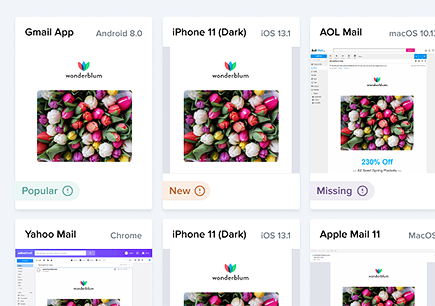 |
Ensure your designs come across right Broken emails lead to less conversions. Preview your emails across 100+ email clients, apps, and devices to ensure an on-brand, error-free subscriber experience. Every time. |

Source link