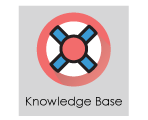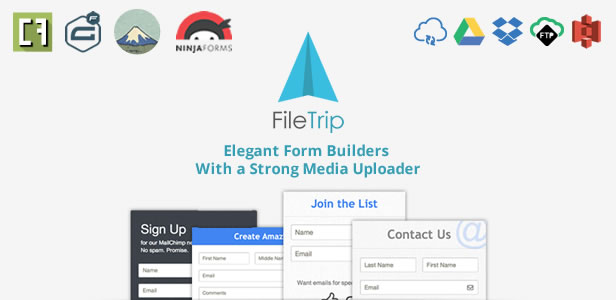PHP 7 Ready
Integrate Filetrip with the Most Famous Form Builders
The Free Caldera Forms plugin, is the friendliest form builder plugin available for WordPress.

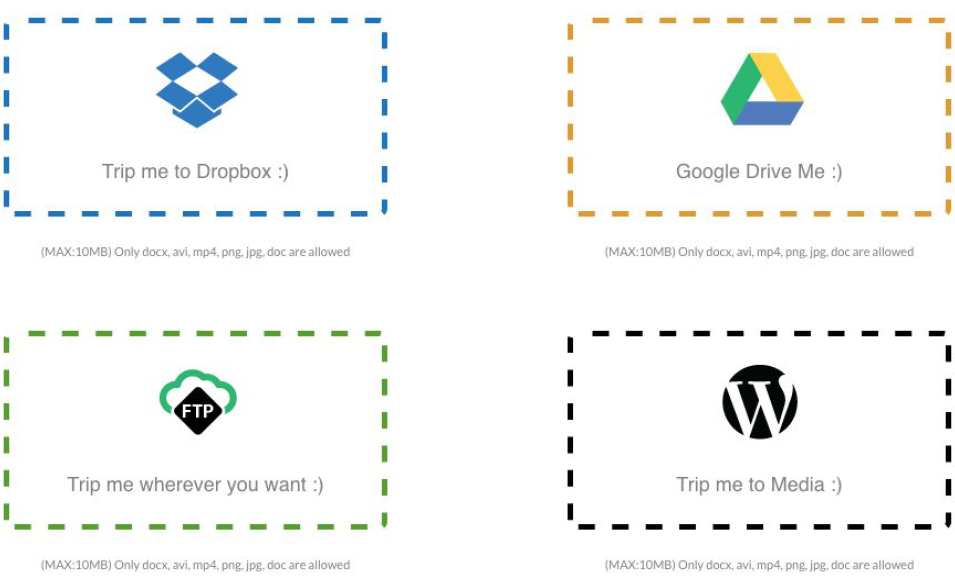
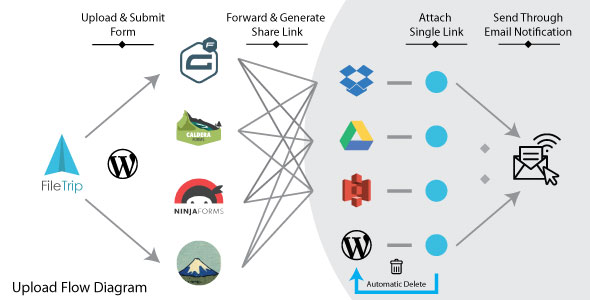
![]()
![]()
![]()
![]()
![]()
Send Media Files to the Cloud Cuncurrently
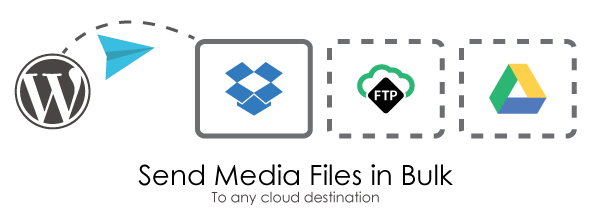
Description
Filetrip makes it easy to distribute files from WordPress to the Cloud on autopilot. When users upload files, Filetrip sends copies to multiple destinations of your choice. You can instantly copy files to Google Drive, or Dropbox …plus a whole lot more. All this happens automatically in WordPress, but totally under your control.
To make Filetrip more practical and strong, we designed it to be scalable, flexible and easy to use. For instance, administrators can instantiate unlimited number of uploaders, in which each uploader can be configured individually. For example, you can customize options like (Cloud Destination Folder, Icons, Colors, Labels, and Channels).
Moreover, the plugin is responsive and can work in multiple browsers elegantly. Also users can use it to upload their files from mobile phones (Android, iPhone, and iPad).
Many File Types
Filetrip expands on what files WordPress accepts by default, and allows many file types, including:
- Music – wav, mp3, mp4, mid, m4a, wma
- Video – mp4, avi, mpg, wmv
- Images – png, jpg, gif, bmp, psd, ai, eps, tiff, svg
- Documents – pdf, doc, docx, xls, xlsx, csv, ppt, pptx
Minimum Requirement
- Small Notice: The plugin requires (PHP 5.4 >= 5.4)
Filetrip is a WordPress plugin that let you upload and forward files instantly to Dropbox, WordPress, and Google Drive). Building custom forms to collect information bonded with digital files has never been easier. Using Dropbox channel, Filetrip can automatically create Dropbox sub-folders corresponding to the uploaders

To know how to activate Dropbox & Google Drive after installation, go to Demo Website
Be completely secured with Filetrip
Your content, database and website will never be lost accidentally again.
Filetrip will be your loyal and valuable servant plugin, that not only allow users to upload files and integrates your website content into the cloud.
Changelog
Update ( 5-Jan-2015 )
- Added ship to cloud storage features for Media Library
- Made arfaly-admin.js to work for both Filetrip settings and Filetrip Meta.
- Added folder browsing feature for default Media Transmission Destination
- Convert to chunked upload mechanism for both (Google Drive, and Dropbox)
- Added uninstall cleanup codeUpdate ( 7-Jan-2015 )
- Automated transfer is not been implemented yet.
- Deactivation clear out
- Uninstall clearance
- GPL Licensed code
- Added default folder settingsUpdate ( 8-Jan-2015 )
- Added auto forward feature in scheduling hook to transfer files to all channels
- Added detailed messages around the pluginUpdate 1.1.2 (26-April-2015)
- Fix XSS recent vulnerability for WordPress
- Fixed size issue
- Fixed spinner issue
- Added error native handler
- Fixed spinner according to WP new tweaks, by adding class "is-active" instead of show/hideUpdate 1.1.3 (18-June-2015)
- Full compatibility with WP 4.2.2
- Further enhancements.
- Fixed the media Filetrip loose rendering
- Added auto-approve feature that will directly send the files to the selected channels (Google Drive or Dropbox)
- Fixed filetrip column interference issue
- Enforce filetrip media list to exclude private items without parent
- Removed unnecessary category from Filetrip post typeUpdate 1.2.1 (22-Sep-2015)
- Add FTP channel (Major)
- Added more controlling settings to disable enable channels
- Bug fixes
- Added new post_status type called "filetrip".
- Fixed the visibility issue of non-approved files
- Update the uploader with the latest stable base code from "arfaly press"
- Changed icon names to take the prefix "arfaly-icon-" instead of "icon-". This will avoid third party font library conflicts
- Update icon names to avoid conflicts
- Matched the (JS/CSS) with Filetrip
- Now it has the background icon library readyUpdate 1.2.9 (23-Oct-2015)
- Added chunk upload cpability for the front-end uploader
- Fixed uploader's style
- Improve responsiveness
- Added more controlling settingsUpdate 1.3 (5-Nov-2015)
- Fixed file creating space issue
- Update stylesheet to fix responsiveness minor issue
- Fixed email notification bug
- Set default chunk upload size to 5MBUpdate 1.3.2 (12-Dec-2015)
- Added required feature, in case admins need to provide optional information submission.
- Added fix for title/description submission
- Improve upload process by removing download_url dependencyUpdate 1.3.2
- Remove extra files
- Fixed tmp file cleaner problem, by checking if the collection is empty or notUpdate 1.3.4 (3-Feb-2016)
- Fixed an issue in uploading process. Now the plugin's uploader is more robust and stable than ever.
- Fixed minor problem that causes an intermittent PHP warning to be fired.
- Added required feature, in case admins need to provide optional information submission.
- Added fix for title/description submission - Improve upload process by removing download_url dependencyUpdate 1.3.4.1 (4-Feb-2016)
- Physical uploads where not been saved in the right corresponding year/month folder inside of wp-content/uploads, and in this release the upload location has been rectified for consistent experience.Update 1.3.4.2 (9-Feb-2016)
- Added a new sub-folder feature for Dropbox channel, so that user uploads will be separated in different sub-folder named after the uploader under the main selected folder.
- Sub-folder feature works for Dropbox only, as it is not technically feasible for Google Drive at the moment.Update 1.3.4.3 (12-Feb-2016)
- Added 3 new upload templates (Simplex + Super Simplex)
- Added extra theme options for the templates (Background Color)
- Extra capability to change the uploader's drop box height, text, and font-size.Update 1.3.5 (15-Feb-2016)
- Update documentation with brief overview on how to integrate and use Filetrip with Caldera
- Added Form Integration capability so user can create custom forms and include Filetrip uploader inside with full feature availabilityUpdate 1.3.4.5 (20-April-2016)
- Native uploader (Non-DragDrop Style) was not working due to styling problem. Now it is fixed.Update 1.3.5.5 (18-May-2016)
- Unified Filetrip functionalities in a single menu inside of Admin Dashboard. Now the Filetrip Main Menu will have all of the plugin related pages listed inside.
- Add Auto-Remove file feature, where user can enable if they want no clones to be held in their WordPress website if they haven't selected WordPress as Channel.
- Overall enhancement in style and functional workflow.
Update 2.0.0 (18-Jan-2017)
- Tuning the overall code and change the project structure to make more flexible
- Added custom client development folder and exclude it from default Gulp build
- Updated the Dropbox SDK to (API 2.0)
- Change class naming to comply with the Filetrip brand
- Convert global defines into Class based configuration to avoid future conflicts
- Added new interface template to simplify adding new channels.
- Massive code re-organization update.
- Done code reuse
- Encapsulated most of channels settings and utilities into an atomic class.
- Added filters and actions to make the setting page extensible for futuristic channels.
- Fixed gDrive autoloader
- Added new extension framework for long-term conversion and openness for developer community
- Added Support Center for Filetrip
- Added System information tabs
- Converted Caldera Forms Integration as an ITF Extension
- Converted Dropbox, Filetrip, and FTP channels into separate extensions that connects to core settings and meta settings through Filters/Hooks
- FIXED:: Stylesheet box-sizing issue fixed
- ADDED:: Support for Gravity Forms
- ADDED:: Template for CF7 extension
- FIXED:: AutoPatcher autoloader.php
- UPDATE:: Setting API.
- FIXED:: Setting API.
- ADDED:: Wysiwyg for the email notification
- FIXED:: Gravity Forms required field option
- CHANGED:: Filter naming to be more proprietary
- ADDED:: Reporting Extension. Migrated from Arfaly Gold
- ADDED:: Database recording capability for uploads
- ADDED: SSE Support for the backend Filetrip distributor center
- FIXED: Decoupled channel from the Filetrip core libraries
- ADDED: Database support
- FIXED: Migrating Channels related functionalities to Channel_Utility (classes/class-filetrip-channel-utility.php)
- ADDED: Implementing Promise based event source for sending files to cloud storage and track progress
- ADDED: Help table for storing extra plugin information (Future Use)
- FIXED: Selected channel is been passed through filters through out the plugin
- ADDED: New scalable Filetrip distributor based on Promise/EventSource.
- SUPPORTED: Dropbox/Drive/FTP
- ADDED: Optimizing the resumable_file_upload process
- ADDED: Media Library bulk forward to the cloud feature for active channels
- ADDED: Translation PO file
- FIXED: Moved and renamed classes around to get more organized and ready for autoloader process
- FIXED: Removed extra unnecessary codes
- REMOVED: Remove old documentation. All documentation will be migrated into a single Documentation Center.
- FIX: Downloaded Entypo fonts locally to avoid any remote download failure.
- FIX: Changed the name of itechflare-core extensions to match the convention.
- ADDED: Hooks & Filters definition file hooks-filters.md
- FIXED: Hooks naming
- ADDED: Review & Distribute feature for bulk file transfer
- ADDED: The File Distribution Center become channel agnostic
- CHANGED: Logo design of Filetrip
- ADDED: Filtering uploads button in FDC (File Distribution Center)Update 2.0.2 (27-Jan-2017)
- UPDATED: Support page with relevant content
- UPDATED: Release number and plugin name
- FIXED: Uninstall bug calling for undefined propert
- FIXED: Constants cannot be called issue
- FIXED: Remove directory function in the activation file. It was making white screen of death.
- MODS: Changed directory and namespace structure and make it more readable and clear
- FIX: Added permission for regular users to be able to upload and forward files.
- ADDED: Disable preview optionUpdate 2.0.4 (14-Feb-2017)
- FIXED: Removed white spaces from Secret ID and Client ID variables to avoid errors in case user has added spaces by mistake
- FIXED: Stylesheet progress bar right shift because of margin not set to 0
- FIXED: Gravity Forms & Caldera Forms guest visibility issue
- FIXED: Enahnced error handling to avoid white screen of death in Cloud Storage operationsUpdate 2.0.5 (03-March-2017)
- FIXED: Select folder javascript callback issue using onClick. It was affecting the cloud folder browse capabilityUpdate 2.0.6 (30-April-2017)
- FIXED: Dropbox filename prepend bug
- ADDED: Extra enhancements
- MODS: Smoother uploadsUpdate 2.0.8 (20-May-2017)
- FIXED: Allowed guests to forward files to the cloud.
- FIXED: Google Drive Title/Description issue that disabled them from being applied.
- FIXED: Allow names with special characters to be used for Google Drive Folders
- ENHANCMENT: Uploader JS is now more compact and fast.Update 2.8.2 (01-Jan-2019)
- NEW FEATURE: Support Contact Form 7 extension for FileTrip
- NEW FEATURE: Support Ninja Form extension for FileTrip
- NEW FEATURE: Support S3 channel
- NEW FEATURE: Support deleting uploaded files from WordPress after successful upload and report on files.
- Added file sharing capability for (S3, GDrive, and Dropbox), so that when the user attach files, it can be referenced from the cloud source instead from WordPress
- Support PHP 7.0
- General plugin reliability improvements
- Changed the database schema to support adding more attributes through metadata structure.
- Added support of deleting files from WordPress while it will still be sent through cloud storage as an attachments through emails. Supporting (S3, GDrive, and Dropbox)
- Added a converted to convert GDrive URL from query type to a link type without query and paramters
- Enforce mutual exclusion relation between channel selection configuration and shared link options. For instance when dropbox channel is not selected for a specific uploader, user should be enabled to select Dropbox share link option
- Improved chunk upload logic for S3, and added progress bar feature to Media bulk uploader functionality
- Added an uploader option that allow user to switch from multipart-uploader to regular browser uploader in case chunk uploading was controlled and limited by host providersUpdate 2.8.2.3/2.8.2.8 (29-June-2019)
- Error handling toggled off
- Fixed dropdown problem under appearance that is caused by cf7-tag
- Added listing uploaded files capability to CF7, now users can add {filetrip} placeholder in the body of the email
- Fixed S3 guest upload defect that doesn't allow uploaded files to be forwarded
- Added check for critical tables in the support center
- Strengthening the database/tables creation script
- Increase the reliability of uploading large files to the cloud from the frontend
- Added FileTrip Gutenberg block for WordPress 5.0+
Update 3.0.0 (22-June-2020)
- Fixed viewability issues for Ninja Form
- Added more stability to uploading flow
- Major enhancement and refactoring to the codebase
- Bug fixes
- Security enhancements
- Better support for PHP 7.2 and Gutenberg
- Website backup functionality is obselote after v3.0.0
Update 3.1.0 (12-May-2021)
- Improved overall stability
- Enahnce plugin file transfer stability
- Javascript code isolation for less intereference with other plugins