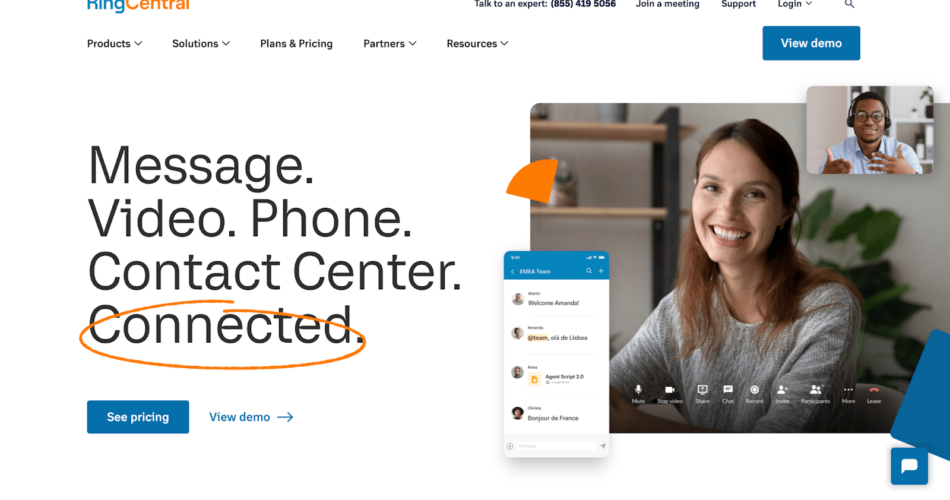Setting up a virtual call center is the perfect way to conduct business for many companies. By connecting work-from-home agents all over the world, companies can save on overhead costs while still having access to top talent. It’s easy to set up a virtual call center with just a few simple steps, and we’ll show you how right now.
Why Learning How to Set Up A Virtual Call Center Is Worth It
Today’s technology has made it possible to have an entire call center run through the internet, which makes setting up a virtual call center more attainable than ever before.
Virtual call centers can be started with very little investment, which is good news for any company just getting their feet off the ground. The exact price will vary based on the size of your customer base and how many people you plan on working with.
But companies of any size can use it to have agents able to make and receive calls to customers, leads, or prospects in any area of the country or world.
Plus, by having agents spread out across different time zones, it makes it easier to run a 24/7 call center or at least maximize the hours in a day for your call campaigns and availability.
Lower your overhead, expand the talent you can bring onboard from anywhere, and make your calling operations more efficient and consistent by setting up a virtual call center.
The Investment Needed to Set Up A Virtual Call Center
There are a few different investments that must be made when it comes to setting up a virtual call center. The most common expenses include:
- An internet connection
- Computers or laptops
- A business phone system with VoIP capabilities
- The virtual call center software itself
- Salary and insurance for any agents you add
- The time needed to learn the flow of the industry
Regarding the software itself, it can cost as low as $19.99 per user for an all-in-one type plan for your virtual call center. However, the more agents you plan on giving access to, the higher your costs will rise.
We recommend making this investment as easy on you as possible. We found that RingCentral gives you a ton of value for the price. It gives you an entry-plan that allows up to 20 employees.
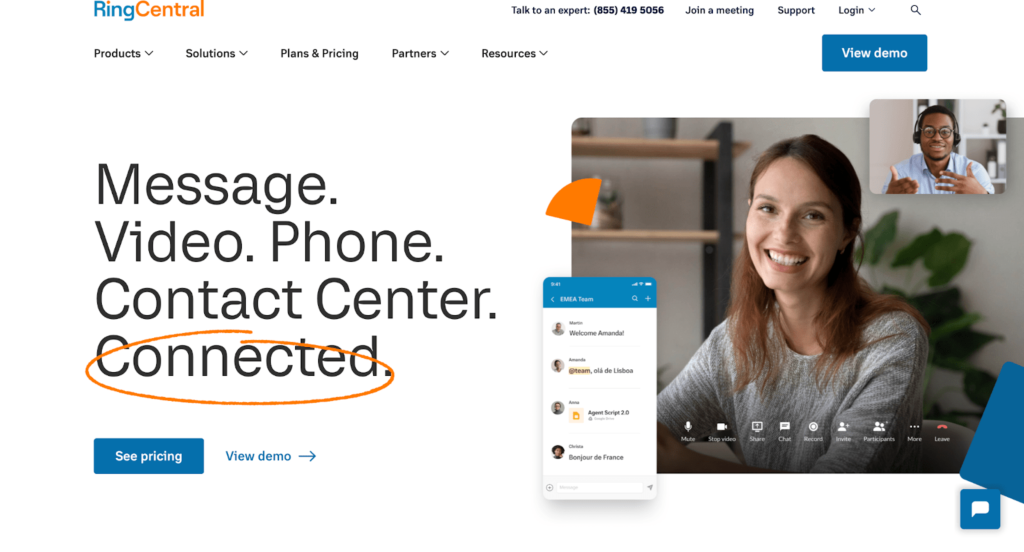
Plus they give you free add-ons to help with other parts of your business like unlimited video meetings that up to 100 people can attend, file sharing, and team messaging.
What other investments might you need to make?
You also might be paying for new computers or improved high-speed internet depending on your tech stack’s current sophistication. Or, the virtual call center might allow or require you to hire more agents. Make sure you factor that into your overall setup expense.
We are going to give you the steps on how to set up your own virtual call center, but how long you take to implement them is up to you.
Assuming you don’t hesitate and have the resources to get set up already, you can have all the details done and implemented in as few as seven days. With focus, you can scale and be bringing in new customers and sales in as little as 30 days.
7 Simple Steps to Setting Up A Virtual Call Center
Achieving a successful virtual call center is as easy as following these steps.
Step 1 – Select Your Industry or Specialty
Too many business owners start moving towards a goal without doing the necessary groundwork. Don’t be like that. Find out exactly what type of call center you need to create first.
What is your industry and what are you using the call center for? Are you leaning on it for outbound sales calls? Is this for long-term communication with clients and customers?
The clearer the picture, the easier it will be for you to find the resources you’re looking for.
Get these basics down on paper or in a document. Then, think about what extra qualities and intangibles you want from your call center. Altogether, you want to have a complete picture of who you want to serve and why.
Step 2 – Get a Feel for What Your Budget Allows
Get your arms around your entire budget and compare that against the investments you need to make to get your virtual call center off the ground.
It’s a good idea to figure out what equipment you will need to start with. Earlier we mentioned VoIP systems and high-speed internet. But your employees might need headsets for making calls or other tools and accessories.
Definitely consider, too, the cost of hiring more representatives to staff your new virtual call center, if you need more people power.
Step 3 – Create Your Call Workflow
Convincing clients your company is up for the task can be easy if you have already done the hard work.
You can use mind maps, flow charts, task management software, and other planning tools to organize your workflow.
For example, a flow chart may show a call process like this:
A call comes in and the agent asks a few questions about the reason for the call. If the caller answers a certain way, the agent takes an action you’ve determined. Or, have branching options for interactions based on how the first part of a conversation goes.
Your workflow can be as complex or as simple as you need it to be, based on what kind of calls you’re making or receiving.
Having your workflow prepared is essential for when you move on to the next step of actually finding clients.
Step 4 – Find Clients That Need Your Services
If you want to make your virtual call center a successful investment and make a name for yourself, it is important that you find clients that need your services first.
Targeting the wrong audience or type of business won’t get you the results you’re looking for. In order to get more out of your marketing efforts, take some time to research your industry and market.
Identify key players in your industry and determine what services or products they offer. This will help you speak to their needs and how your call center can help.
Or, you can use online directories, social media, and other marketing channels to get the word out about your business.
These are just two ideas to get you started.
You can also use your client-finding efforts to improve your call workflow by tailoring it to your ideal customers.
Step 5 – Invest in Call Center Software
Call center software has come a long way in the past few years. It is now being used by many businesses to manage their calls and customer interactions while improving customer service, efficiency, and profits.
Good software will allow your call center to also keep all the information about your customers in one place. All important customer details are stored in a database so they can be easily accessed when needed.
You’ll want to take your time selecting which software meets your needs best. If you are not familiar with how this software works or the top options, we have an excellent post on the best call center software available today.
RingCentral is a top option because it’s easy and flexible to use, while giving you all the features and benefits you need to run and scale a successful virtual call center.
Step 6 – Recruit, Hire, and Onboard a Team of Call Center Agents
Now it’s time to find a team worthy of your virtual call center, agents you can trust will build a good reputation for your business.
Since your call center is virtual, you can recruit smart people who are willing to work from home. They’ll need discipline and to be self-motivated, because it’s possible they won’t be near you geographically.
Hiring remote employees can reduce costs by removing the need for an expensive office space and other costs associated with having a physical call center.
Recruiting can be hard, but it doesn’t have to be. Even if you don’t know exactly what you’re looking for.
For starters, try our blog post about the best recruiting software. It’s filled with insight on what to look for and offers targeted help that will simplify your search for software to help with the recruiting process.
You may also need software that tracks your applicants if you’re on a big hiring push. We have an article for that, too, about the best applicant tracking software. This software keeps your most promising and appealing candidates moving from resume to hired with zero confusion.
After you hire a prime candidate, you will need time to train them on your company culture, the software they will be using, and other protocols important to the way you do business.
Wondering if we can help you with onboarding, too? Yeah, we can.
The best onboarding software guide can be found here. It walks you through what onboarding is, how to make sure you don’t leave out anything your new employee needs, and how to help them feel confident starting on their first day.
Hiring the wrong employee can be costly and time-consuming. It’s important to take the time to find the right candidate and then put together a plan for onboarding that will help them get up to speed quickly.
By taking the time to do things correctly, you’ll ensure that your new employee is productive and happy to work with you from day one.
Step 7 – Invest In Keeping a Positive Call Center Environment
Just because it’s a virtual call center doesn’t mean you don’t have to keep your agents engaged and work at maintaining a positive culture.
This is something easily overlooked and can cause higher turnover than you’d like. It can be because they quit from burnout or they leave because of poor training and frustration.
Some turnover issues have to do with recruiting, but most can be avoided if a positive environment stays a top priority.
Depending on your business culture, you can find special ways to keep your employees enjoying their daily workflow.
You can offer plenty of breaks during call blitzes, incentives for good performance, or offer cool giveaways as a few ideas.
Most importantly you want to show respect to your agents and make sure there is a core culture of teamwork and appreciation for the work that is being done from everyone.
Employees, be they entry-level or management, want to be appreciated and feel included.
Next Steps
When you make it this far, it’s time to scale your virtual call center. If you’ve done the preceding steps well, you’ll have a good foundation to build on.
Pay close attention to your processes and do some reflection. Can they be improved? How are your customer satisfaction ratings after running your virtual call center for a while?
Do you need to add some employee training to your calendar?
Can your call times and other metrics be tweaked to make your agents’ lives easier or provide a better customer experience for your callers or clients?
Fill in the gaps if you find any and then start expanding your team and operations once you feel confident.
These are just a few next steps you can take for now. The sky’s the limit.
Take what you’ve learned here and successfully set up your virtual call center in a matter of weeks. With RingCentral, in particular, it’s a piece of cake.
Source link