
.jpg)
Tested with php 7.3
AdAdmin is a banner manager, an ads management platform (ad server)
Sell banners and manage ads, track every view and every click, handle campaigns, positions and clients.
Ad server software for publishers
This software is written for publishers who own sites and need to show banners, it’s an ads system that can be installed on your server.
AdAdmin lets you sell banners (you need a Paypal account) control ads and advertising positions, rotate banners, create responsive banners, monitor views and clicks, share stats with your clients (advertisers) and anything you need to manage ads on your site.
You can upload images to create banners and use our banner templates to easy create overlay banners and responsive ads without coding. You can also use external scripts such as Google AdSense code.
Ad server AdAdmin features list
Here is a full list of the features:
- Supports banners in GIF, JPG, PNG, HTML5 formats and scripts (javascript/html/css)
- Easy install without editing script files
- Unlimited number of positions (you can create new positions by yourself)
- Automatically rotates unlimited banners on each position
- Works in a folder: can coexists with installed CMS such as WordPress
- Can deliver banners to external servers/sites (install it on a server and use codes on many sites)
- Pressure control to fine tune banner views
- Device targeting desktop/mobile
- Frequency cap to limit banner views per user per day
- Geo localized banner targeting
- Banner templates to easy create responsive ads without coding
- Vignette ads
- Banner can be limited by dates (from, to)
- Banner can be limited with a total number of clicks
- Banner can be limited with a total number of impressions
- Banner can be limited with a daily number of impressions
- Campaign and banner statistics with charts and CSV data export
- Click Through Rate (CTR), Cost Per Thousand (CPM/CPT), Cost Per Click (CPC), Cost Per Day (CPD). Note: when use an external script the software can track only views and not clicks
- CPC/CPM/CPD calculator for each banner
- Multilanguage interface, support for English and Italian (contact me to create new translations)
- Advertisers users can buy ads, and see statistics
- Webmasters users can add sites, see statistics and create position to earn money
- Online payments to buy banners directly in AdAdmin with Paypal integragion
- Video banners with HTML5 zip files (follow instructions for HTML5 video banner ad here)
This software has been tested on sites with over 1 million users per month! It’s optimized!
Demo and banners preview
You can try AdAdmin DEMO as an administrator or as an Advertiser or as a Webmaster user and these are some test banners managed by the demo.
Full documentation and support
If you have a problem with installation contact me and I will help you.
I’m also available for customization and new feature requests, and If you need support or if you want me to install AdAdmin on your server contact me with a private message.
Still not sure? Read the full documentation or follow my blog about AdAdmin to get more knowledge.
Reviews
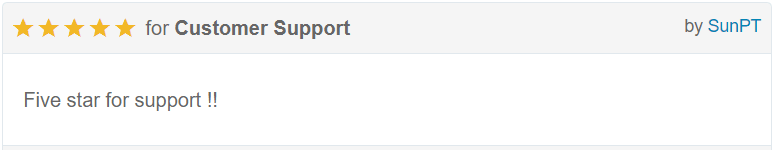
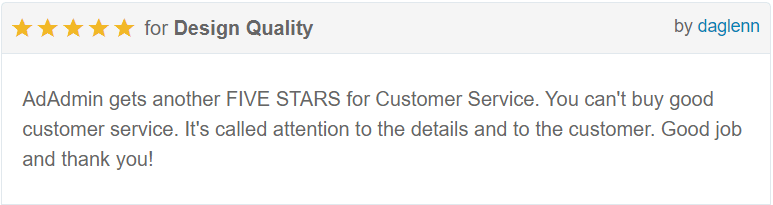
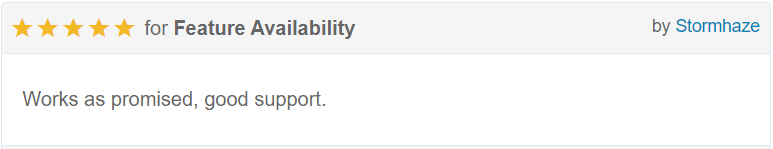
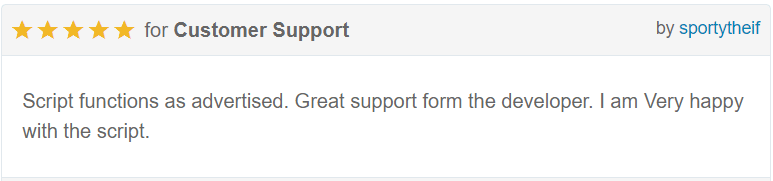
Feature requests and next features
I’m here with ears open to listen to you for new feature requests. I’d like to plan these things, but at this moment there is no a dedaline (sorry! sorry!):
- Webmaster self registration with administrator approval
- Better banner dimensions handling
- Simplify the creation of new banners for non technical users such as advertisers
- Discount codes
Version history
When a new version is released follow these steps to update: AdAdmin software update instructions
Here is the history of this software so you can see how it is mantained:
30/01/2022 - v.398i translation fixes, video banner html5 template fixes, minor ui fixes, added maximum image upload size in settings 29/01/2022 - v.398h fixed a bug in vignette mode and added two HTML5 video banner examples 31/12/2021 - v.398g fixed a bug in reset password process for user not confirmed, fixed check email address (+ sign allowed) and fixed bugs in sign up process 08/12/2021 - v.398f added BRL currency for Brazil installations 08/12/2021 - v.398e fixed deprecation for optional parameters in function calls, fixed bug in banners with geographic filter for 1 country limitation, fixed price formatting 08/08/2021 - v.3.98d Fixed a bug with integers default value in some Mysql configurations 22/06/2021 - v.3.98c Fixed a bug: positions not connected to websites are not visible for advertiser in new banner creation 16/05/2021 - v.3.98b bug fixing and minor updates (https://barattalo.it/tools/adadmin-3-98b-update/) 06/05/2021 - v.3.98a bug fixing on multiple user delete, comments translated in English 01/05/2021 - v.3.98 SMTP emails, bug fixing in sign in process, removed old unused files 21/04/2021 - v.3.97d bug fixing 07/04/2021 - v.3.97 webistes and webmasters, payments log for webmaster/administrators, dashboard, version checker, bug fixings 01/04/2021 - v.3.96g cross domain cookies workaround for frequency cap bug 28/03/2021 - v.3.96f software updates lose user id in clients 27/03/2021 - v.3.96e security patch 25/03/2021 - v.3.96d bug fixing for zero dates 10/02/2021 - v.3.96c bug fixing 06/02/2021 - v.3.96b bug fixings, ui improvments 04/02/2021 - v.3.96 Brand new menu layout, graphics improvements and bug fixings 01/02/2021 - v.3.95 Added Vignette ads support (in positions) 06/01/2021 - v.3.94 Paypal integration for selling ads, "guest" user profile upgraded to "Advertiser", added signin page on login when payments are activated, changed columns in banner list, changed chart stats page, modified edit/add page for price changes, changed settings page to handle Paypal data, minor bug fixings 25/12/2020 - v.3.93d bug fixing 18/12/2020 - v.3.93c bug fixing 15/12/2020 - v.3.93 bug fixing, intropage template, favicon, install settings bug fixed, skin 10/12/2020 - v.3.92 easy install process without editing php,. frequency cap, device targeting, better geoip data import, geoip country data import filter, better UI mask during banner creation, client total revenues, minor fixes 28/11/2020 - v.3.90 geoip localized banners, manage banner templates, more filters on banner list, better UI, responsive, redux option on banner to control banner pressure, multilanguage 03/11/2020 - v.3.85 removed document.write to output the banner, better output, modified position script code, new feature banner templates. Minor bug fixings. 22/04/2020 - v.3.82 small bug fixes (it should work also with mysql >5.6 now) 19/09/2019 - v.3.80 two small bugs (time date and weburl) 02/08/2019 - v.3.79 fixed reset password process 07/04/2019 - v.3.78bis there was an error in the installation process 09/02/2019 - v.3.78 Pause/go buttons, better Campaigns list, better date period in charts and always bug fixes (this time fixed errors on campaigns and clients delete action) 03/02/2019 - v.3.77 many bug fixes, added price for banners, CPM/CPC/CPD calculator in stats. 17/01/2019 - v.3.76 bug fixing and better real time counters. 16/01/2019 - v.3.75 bug fixing and real time counters. 16/01/2019 - v.3.74 bug fixing. 13/01/2019 - v.3.73 now it's possible to install AdAdmin in any folder. 06/01/2019 - v.3.72 removed support for SWF (Flash) banners, added HTML5 banners and responsive positions, other small changes and optimizations 10/12/2018 - v.3.71 compatibilty with PHP 7.2 11/08/2018 - v. 3.7(bis) fix a missing dir 11/05/2018 - v. 3.7 compatibilty with PHP 7.x 08/25/2017 - v. 3.65 graphics update and added dateformat 11/11/2016 - v. 3.62 added under the charts a table with data visulized (easy to copy), and bug fixes 08/31/2016 - v. 3.61 bug fixes 08/29/2016 - v. 3.6 possibility to limit banner views by number of click, and bug fixes 08/04/2016 - v. 3.5 new features (recover password) and minor bug fixes 08/02/2016 - v. 3.4 new features (chart period navigation) and minor bug fixes 07/27/2016 - v. 3.3 upgraded for PHP version grater than 5.4 04/15/2016 - v. 3.2 https support 09/01/2015 - v. 3.1 minor fixes and better documentation 01/01/2015 - v. 3 released
How to upgrade
Generally, when you receive an update just follow these easy steps:
1) make a backup of AdAdmin folders and a backup of the mysql database.
2) rename pons-settings.php file to pons-settings.php_OLD.
3) Overwrite all files of your installation with newer ones.
4) Copy database settings from _OLD file to pons-settings.php.
5) If needed database changes will be applied.
Source





