Google Ads is replacing Smart Shopping and Local campaigns with Performance Max campaigns by end of Q3 2022.
Performance Max campaigns were first introduced in November 2021 as a way for Google Ads users to get more out of…
Following a successful launch, Performance Max will soon become the only campaign type for businesses running Smart Shopping and Local campaigns.
Let’s take a look at the need-to-know updates you should be aware of.
Campaign Upgrades Beginning April 2022
The transition to Performance Max campaigns will be a phased approach.
Starting in April, advertisers will be able to start upgrading their Smart Shopping campaigns.
Google has announced its solution to upgrading with an easy one-click tool for advertisers. This tool will allow you to choose specific campaigns to upgrade, or to upgrade all at once.
Local campaigns will be eligible for upgrading to Performance Max starting in June.
If actions are not taken on Smart Shopping or Local campaigns by July, those legacy campaigns will be automatically upgraded. The automatic upgrades should be completed by September of 2022.
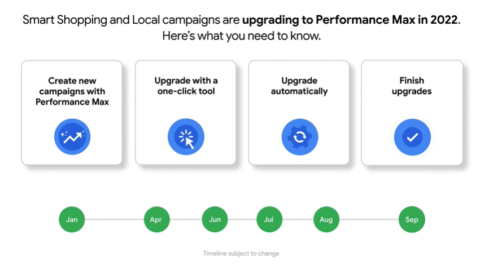 Image: Screenshot from Blog.Google.com, January 2022
Image: Screenshot from Blog.Google.com, January 2022What Will Change From Campaign Upgrades?
Performance Max campaigns will be built off of existing Smart Shopping and Local campaigns. This ensures that many of the existing settings will stay the same. For many advertisers, this is a sigh of relief.
With Performance Max campaigns comes a few new upgrades:
- New ad inventory available
- New automation insights
Ad inventory will be added across the YouTube, Search and Discovery networks for Google.
Tips For Upgrading To Performance Max
Advertisers who would like to maintain more control over the Performance Max upgrades have a few options outside of one-click or automatic upgrades.
Instead of utilizing the one-click tool from Google, you can simply create new Performance Max campaigns now. Performance Max campaigns will have access to the inventory that Smart Shopping and Local campaigns already have. If you’ve never tried Performance Max campaigns, now’s the time to test them.
When testing Performance Max campaigns, try not to run existing targeting enabled on other campaigns. Performance Max campaigns will take priority over other campaign types such as Smart Shopping.
Google is also hosting a webinar in February to delve deeper into the one-click tool. The Google team will also walk through the technology used in campaigns to drive results faster. The webinar will be a good resource if you’re unsure of how Performance Max works.
Performance Max Best Practices
Google has recently updated its best practice guide for running Performance Max campaigns.
Not sure where to start? Below are the main takeaways when creating a new campaign.
- Add additional creative assets to your asset group.
- Include audience signals to indicate likelihood to convert.
- Set the right budget and corresponding bid strategy.
Additional creatives are important to let Google automatically assemble them to relevant ad formats. This automation helps give you more access to the available ad inventory. It’s important to note that with every asset group, the assets should be related to a single theme.
Including audience signals is crucial for campaign success in a world of automation. Audience signals help optimize campaigns faster and help find additional customers for you.
Lastly, your budget and bid strategy should be complementary of each other. If your daily budget is too low and your target CPA is too high, the likelihood of your campaigns ramping up are slim.
Summary
More automation is among us. Advertisers should lean into automation when possible, while still maintaining some level of control. These levels of control all lie within messaging, bidding, budget, audiences and more.
Prepare yourself for the Performance Max upgrades by familiarizing yourself with the campaign type. Utilize Google’s resources to understand how it works when the transition comes.
Featured Image: PixieMe/Shutterstock
Source link



