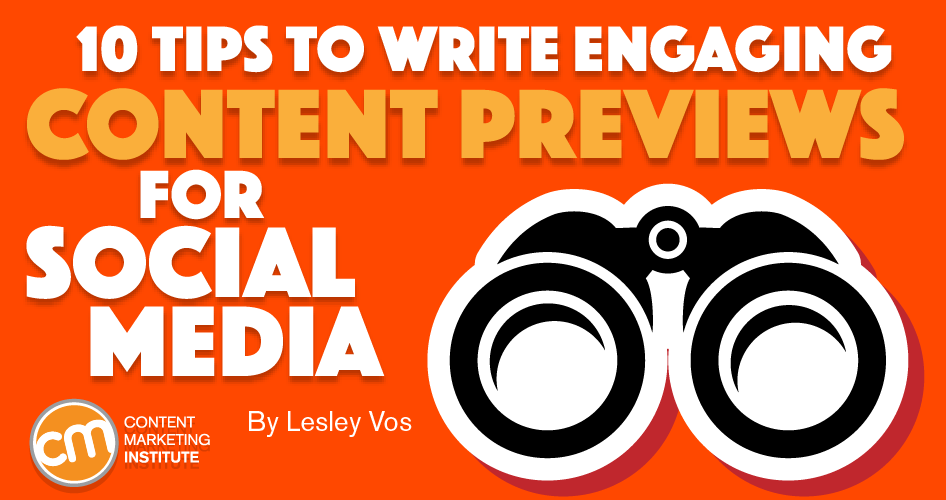Social media users scan their feeds, so marketers fiddle with images to compel their target audience to stop scrolling. But bright pictures shouldn’t be the only hook for them to stop, click, and read.
Social media users scan their feeds, so marketers fiddle with images to compel their target audience to stop scrolling. But bright pictures shouldn’t be the only hook for them to stop, click, and read.
Scrollers who catch sight of an image often go to the text to see what it’s all about. And if this content preview doesn’t motivate them to click to read more, the promotion endeavors are in vain.
These 10 tips can help ensure your social media content previews turns scrollers into readers of your full-length content.
1. Emphasize content’s popularity
This trick serves as social proof, an indicator that other readers found your content worthy of a click to read more. It also includes a component of FOMO – fear of missing out. Scrollers don’t want to miss content that others found truly informative and valuable.
By promoting a content piece as the best or most likable, shareable, or debatable resource offered, you’ll evoke curiosity and motivate them to see what all the fuss is about.
Use superlatives to promote #content on @SocialMedia. You’ll evoke curiosity and motivate them to click, says @LesleyVos via @CMIContent. Click To Tweet
In this tweet, I promote an article, How To Deal With Cognitive Biases in Social Content, by introducing it as “one of my best writings of 2021.”
One of my best writings in 2021: ?
How to Deal With Cognitive Biases in Social Media Content: https://t.co/johDya1T63
via @socialbakers
?#socialmedia #content #SMM #strategies#marketing #psychology pic.twitter.com/Gckyn74v0i— Lesley J. Vos (@LesleyVos) December 31, 2021
Honesty is critical here. Don’t use this tip to trick readers. After all, brand reputation matters far more than a few extra clicks on social media.
2. Mention a bonus inside the content
Tell your readers that a nice bonus awaits them in the article. These can be free templates, a list of the best blog posts of the year, or practical checklists on a topic.
Long story short, make them understand there’s an added value in your content. In this Instagram post, CoSchedule promotes an article about how to do a content audit. But it doesn’t stop there. It also mentions the inclusion of a template and checklist.
3. Add a humorous yet relevant picture
Technical or detailed content can be difficult to preview on social media. It’s challenging to convey terms and concepts in a brief format because of a few cognitive biases experienced when the brain sees too much information to explore or too much content to remember.
Appealing to humor and using picture-superiority effect can help. Complement the content’s meaning with a fun and attractive visual. You’ll smooth out its complexity and thwart those cognitive biases.
The example I shared in the first tip contains the funny giraffe visual to attract attention to the seemingly complex topic of cognitive biases.
If you don’t find the humorous route possible, an alternative to promote technical or detailed content is to use a bright illustration that will stand out in user feeds like this colorful rainbow and brightly dressed model to preview an article on social listening research.
4. Reveal the table of contents
Describe the main point of your article in a sentence followed by a table of contents. This writing trick works when simplified main point sounds too general or vague. It lets users see the details behind the topic to determine if it’s valuable and relevant to their needs.
Share a table of contents to promote your full-length asset on #SocialMedia, says @LesleyVos via @CMIContent. Click To Tweet
In this social preview post, WordStream identifies the topic (types of emails to send in 2022), followed by a bulleted table of contents listing each type addressed in the full-length article.
5. Write as you would talk to a friend
Concerned about looking unprofessional and overly friendly, some writers make their previews too formal and impersonal. That type of content can make it difficult to attract social media users who scroll to find something interesting.
I’m not talking about being too personal, but you can take steps to be more conversational in your previews:
- Don’t use professional jargon, complex words, massive grammar constructions, and long sentences. Further proofreading and slight editing also will help polish the preview.
- Write as you talk. Imagine you are telling an interested friend about the content.
6. Use a citation from the content
You see this trick often because it works well. Write a preview for a piece by including a quote or citing a statistic from the full-length article. This social preview from the environmental company Jacobs includes a quote from the employee profiled in the article.
7. Answer the why-should-I-care question
This tip relates to the earlier ones, but I separated it for emphasis. In a preview, explain briefly why a person should invest their time reading your content. Maybe the author is a well-known expert whose opinion matters for the niche. Perhaps the information is structured in a convenient format. Perhaps it brings some extra freebies or other benefits. The point is to let the scroller know what’s in it for them.
Share a table of contents to promote your full-length asset on #SocialMedia, says @LesleyVos via @CMIContent. Click To Tweet
In this example, Ahrefs promotes the reader-friendly structure (short and sweet) and mentions a new feature.
8. Tag well-known sources
If the author or sources are well known in your niche or globally, mention them in the preview. Make sure to tag them, too. The preview will grab your audience’s attention and may be shared by the author or source so their followers can see it, too. (It also indicates the content is authoritative.)
This preview from Digital Olympus identifies the participation of experts Winnie Sun and Jason Barnard for its weekly webinar.
TODAY ?
Don’t miss a fresh episode of #KalicubeTuesdays!
Join @winniesun and @jasonmbarnard to learn how to navigate the tricky waters of branding and business.
?️ Today, 28th of Dec
⏰ 4PM (UK time)Register:
? https://t.co/cLgIOKjTXg#withJasonBarnard #brandingtips pic.twitter.com/cPmid1UPhl— Digital Olympus (@DigitalOlympus) December 28, 2021
9. Mention a mind-blowing fact
You have a moment to hook social media users. Create a wow effect in the first sentence of your preview by using:
- Weird words or expressions
- Extraordinary insights
- Shocking information
- Exclusive facts
In this example, Semrush highlights that 7,000-plus word articles drive almost four times more traffic than articles of 900 to 1,200 words. (Now, that’s a wow!)
10. Speak directly
You know your buyer persona inside out. With their character traits, motivations, fears, and frustrations in mind, craft content previews so the reader would exclaim, “Oh, that’s about me!” and click to continue reading.
In this example from Elna Cain, she writes in second person: “Stop saying sorry in your freelance business! Are you always apologizing for not having the right niche, the right rate or the right type of writing? Stop saying sorry and say these instead …”
Stop saying sorry in your freelance business! Are you always apologizing for not having the right niche, the right rate or the right type of writing? Stop saying sorry and say these instead: pic.twitter.com/JVQO6WBHc8
— Elna Cain (@ecainwrites) January 11, 2022
Be ready for rewrites
Crafting effective social media previews for your content isn’t accomplished in a single draft. Use two or three of these tips to write several previews to publish on social media. Analyze the audience’s reaction to each to understand the most attractive preview structure and tone for this particular type of content promotion.
Cover image by Joseph Kalinowski/Content Marketing Institute