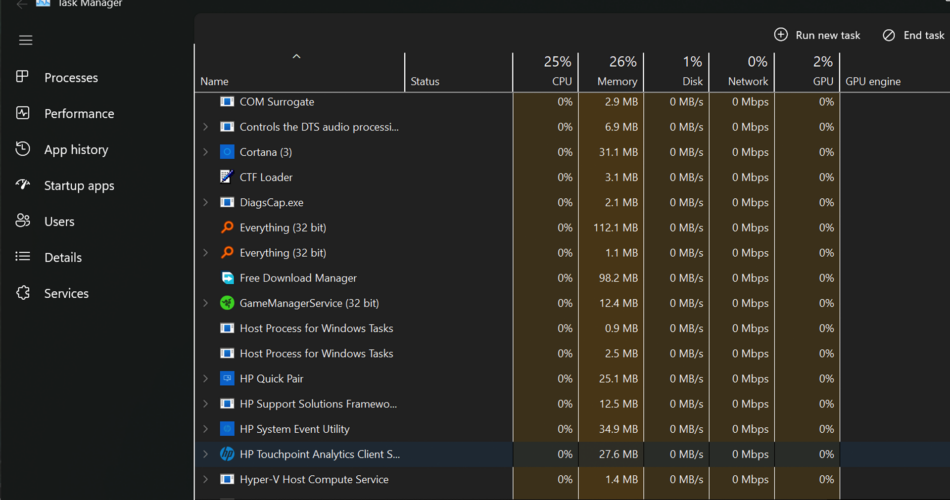After redesigning Notepad and Paint, Microsoft is going after another incredibly outdated-looking Windows application—the Task Manager. But the early results are a bit disappointing. Windows 11’s redesigned Task Manager has some great new features, but it looks just plain ugly.
Discovered by @gus33000 and @FireCubeStudios, the experimental new Task Manager has some odd changes that might throw long-time Windows users for a loop. Microsoft moved the top tab row to a column on the Task Manager’s left-hand side, for example, and it reshuffled the Task Manager’s Settings.
Microsoft also added elements of its “Fluid Design” language to the Task Manager. But these glassy transparency effects (which are easier to see in light mode) seem to just wrap around the Task Manager’s still-very-simple app and processes list. It’s like Microsoft stuck a decades-old app inside a clean and shiny box.
Here it is with the Surface Pro 8 placeholder enabled. pic.twitter.com/sEtvX7Ymix
— Xeno (@XenoPanther) January 19, 2022
That said, the redesigned Task Manager has two great new features. First, there’s a new row at the top of Task Manager that gives you a clean overview of system resource usage. Microsoft is also adding proper dark mode support to Task Manager, eliminating the need for weird hacks and workarounds.
And shockingly, Microsoft says that this Task Manager includes some changes to improve reliability. The Task Manager has become notoriously slow and unreliable in past years, and in an ironic twist, it often goes unresponsive when users try to kill off frozen apps.
If you want to test the new Task Manager, you’ll need the latest Windows 11 Dev Build (22538) and an application called ViveTool. Fire Cube Studios lists some of the terminal commands you need to activate the redesigned Task Manager with ViveTool—if you need detailed instructions for this part, you should probably just wait for the new Task Manager to reach a Beta or Stable build!
Source: @FireCubeStudios