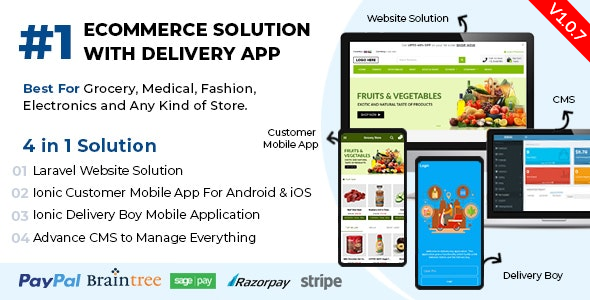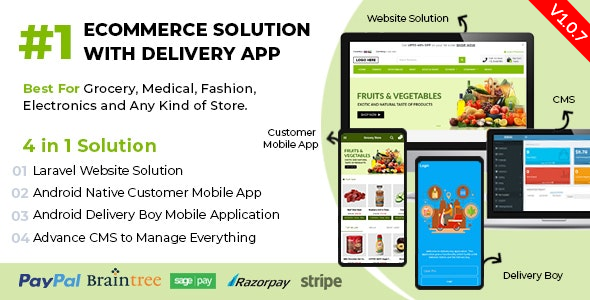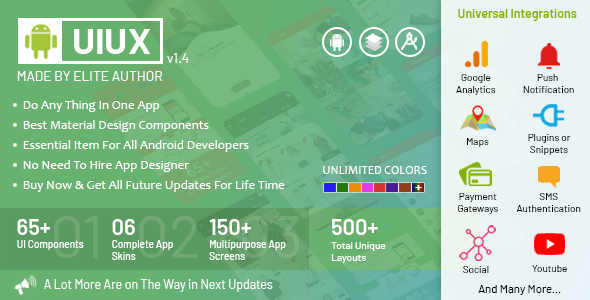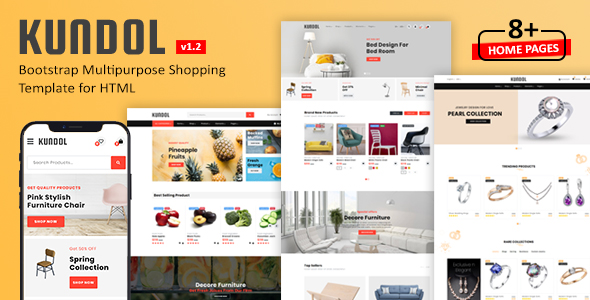– Version: 1.1.0 (Big Update)
– Last Update: 25-Jan-2022
– Developed from Scratch with better APP UI/UX
– Developed Website & Admin from scratch with laravel 8 framework and with new Database Structure
– New Features (POS, Warehouse Management, Purchase, Sale and Accounts Module)
– New Admin Panel Developed with Vuejs (SPA)
– Maximum utilization of Laravel framework with Models, Traits (Api Response), Services, Repository Design Pattern, Resource Api, Request Validation, Soft Deletion, Observers, Event and Listener
– Secure API end Points with Token Based Authentication (Passport , JWT)
– Laravel Exception Handling
– Proper Database Migrations and Seeders
– Payment Gateways: Cash on Delivery (COD), Bank Transfer(BT), PayPal, Stripe, BrainTree, Authorized.Net, Mollie, OpenPay, SagePay, RazorPay, PayTM …
– Files Included: Full Item Source Code Including Laravel Website, CMS, POS, Customer Application & Delivery Application Source Code
– This is Exclusive Product Licence from Envato

Namal – Ionic Delivery Solution
Namal Grocery Delivery Solution is a finished Platform to effectively begin your online Grocery business(Single & Multiple Location). It has an incredible administrator board for overseeing items, classifications, orders, reports, POS, Purchase, Sale, Accounts and Inventory Management features.
Namal Grocery Delivery Solution multi-reason app for any sort of business. It is a superior method to introduce your Grocery business. You can sell food, gadgets, medicine, design items, Digital Products, and on-demand items.
Namal Grocery is amazingly advanced for giving clients the best buying experience.
Namal helps you to create a phenomenal shopping experience for your valued customers. This provides you with enormous amounts of ready-to-use Grocery app templates that you can easily utilize in your business app. It contains all those modern-day trendy features that allow you to design a app that truly represents your vision.
With the item, you have on your table, scores of different app home screens, slider
styles, multiple language and currency options. Yet the best part is its easy to use & friendliness because you mean business and more sales. We are always keen to keep adding more features and would keep updating them from time to time. You can pick and choose certain components that you find handy for your app, or may also use the entire pack in your Grocery application.
Namal – Demos
Application Demo
https://app.themes-coder.net/namal-ionic-ecommerce-grocery.apk
Delivery Boy Demo
https://app.themes-coder.net/namal-delivery.apk
Website Demo
Grocery Store: https://namal.themes-coder.net/
Fashion Store: https://rawal.themes-coder.net/
CMS Demo
https://namal-admin.themes-coder.net/admin/login
Owner Login:
username: [email protected]
password: 123
Admin Login:
username: [email protected]
password: 123
Manager Login:
username: [email protected]
password: 123
Purchaser Login:
username: [email protected]
password: 123
Accountant Login:
username: [email protected]
password: 123
Data Entry Operator Login:
username: [email protected]
password: 123
Biller/POS Login:
username: [email protected]
password: 123
Biller2/POS Login:
username: [email protected]
password: 123
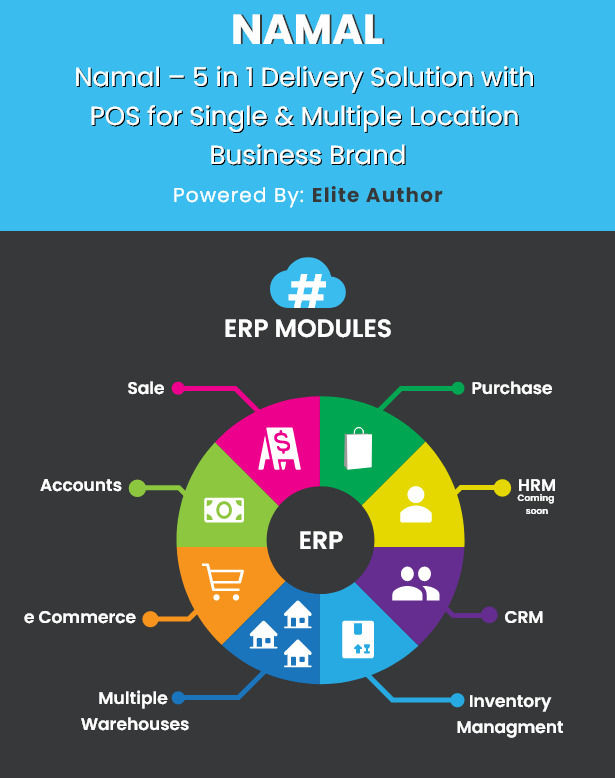 |
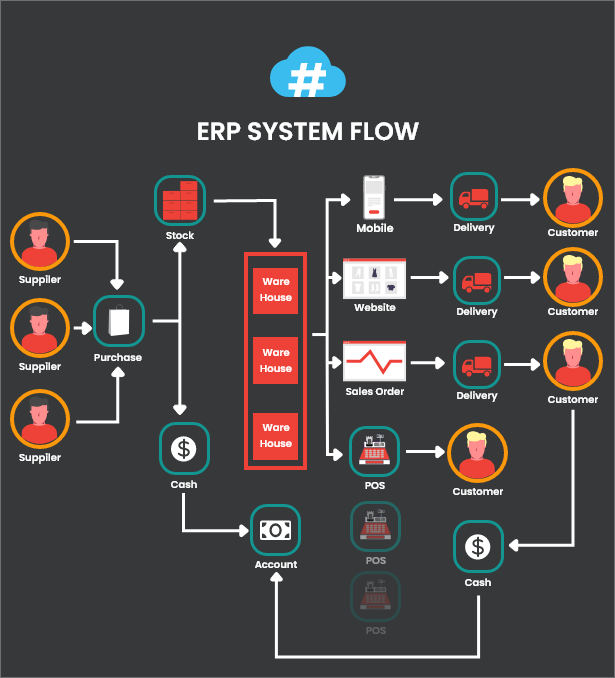 |
 |
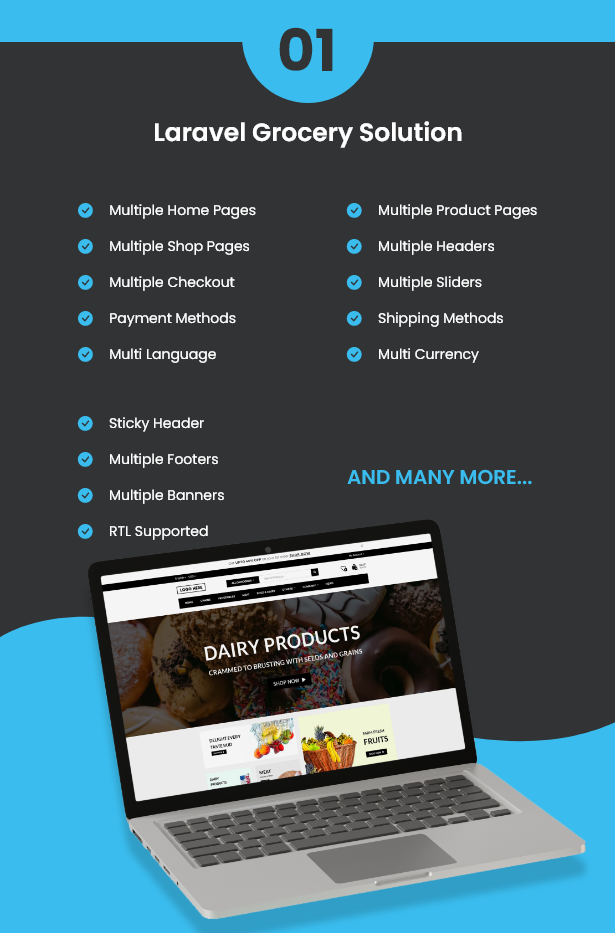 |
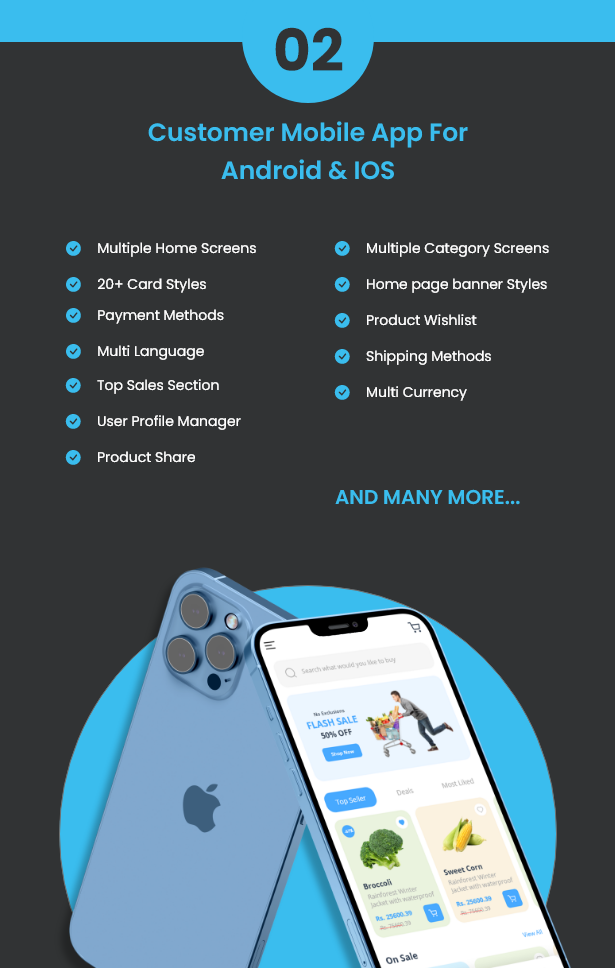 |
 |
 |
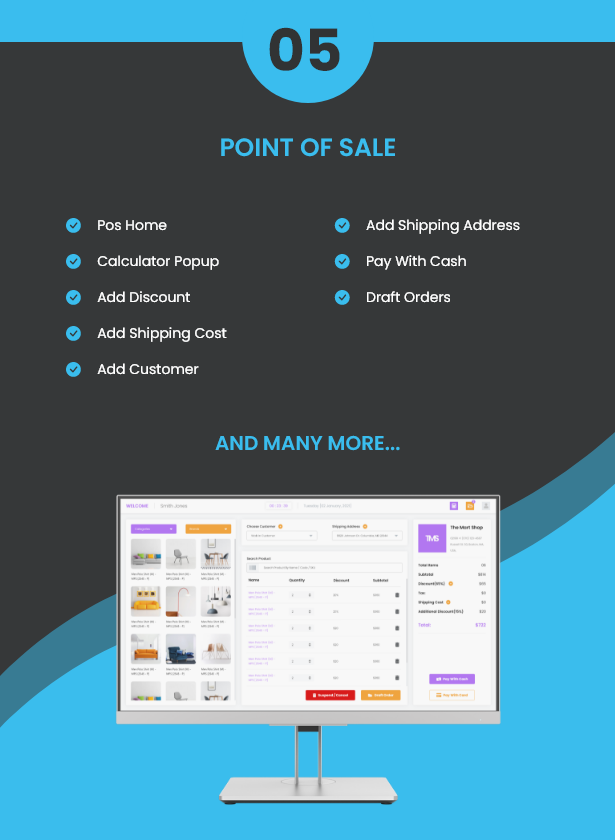 |
 |
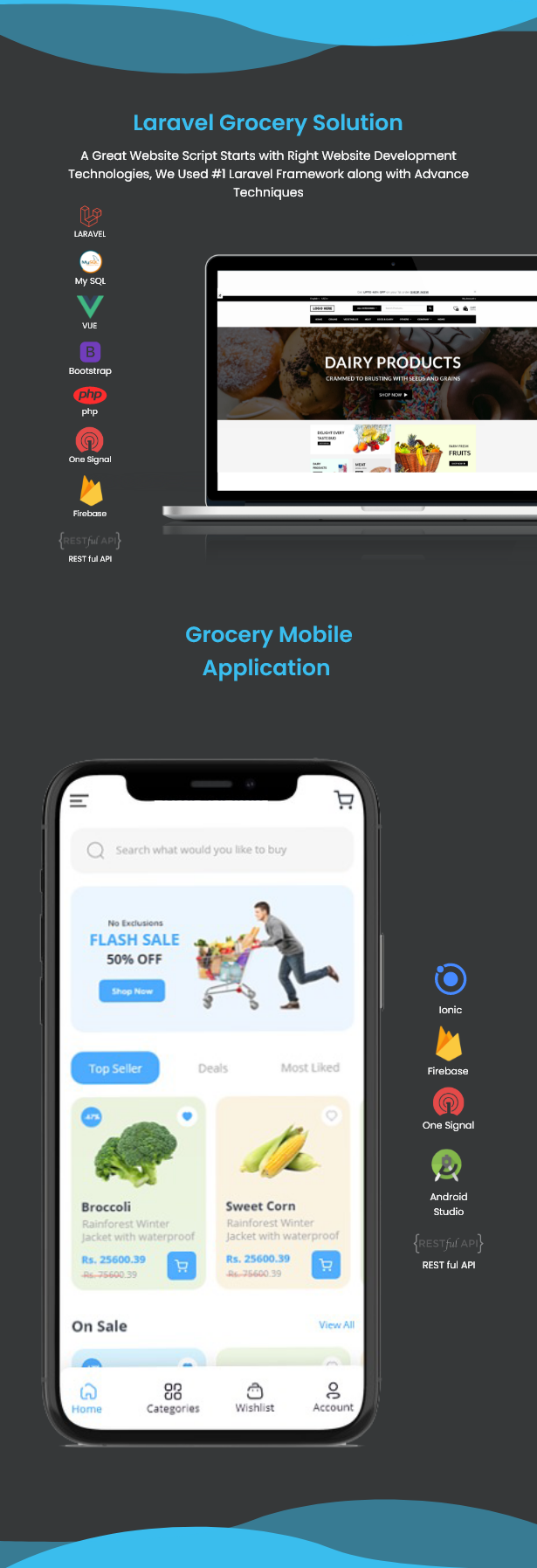 |
 |
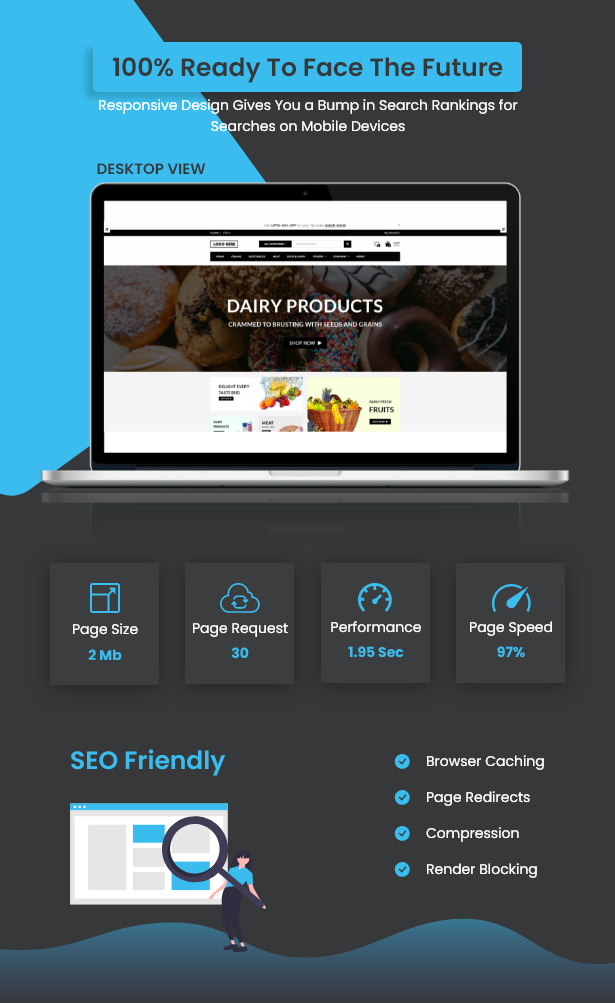 |
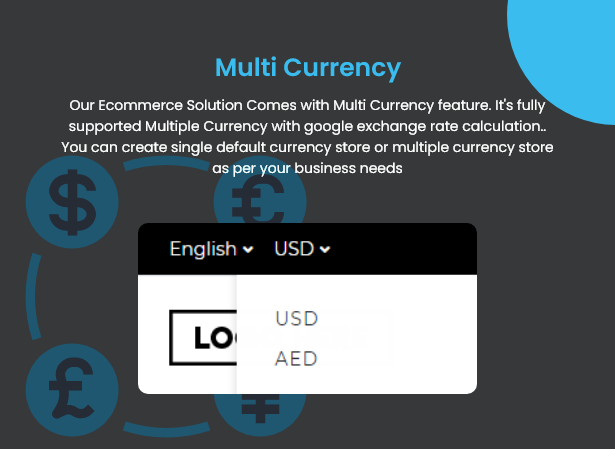 |
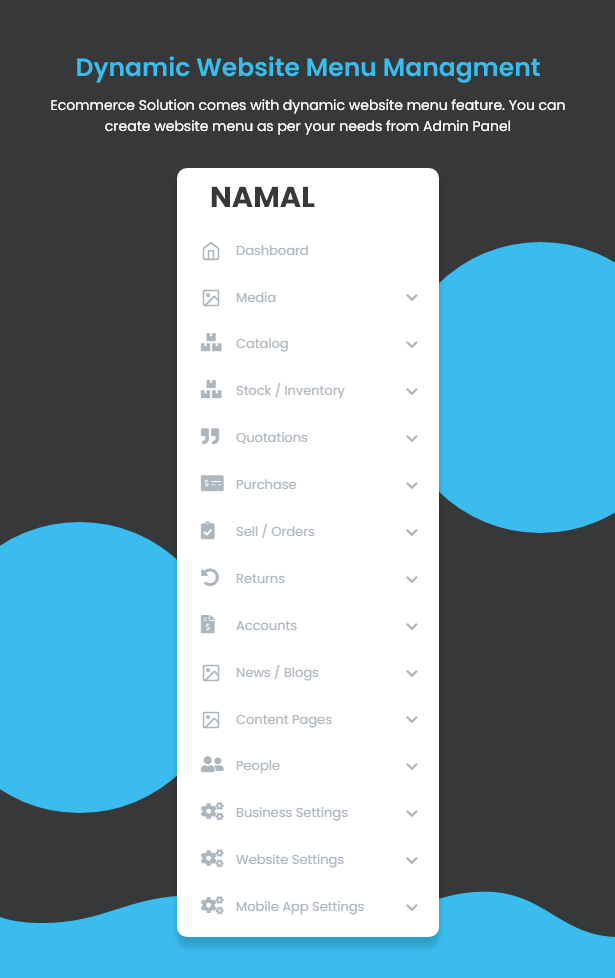 |
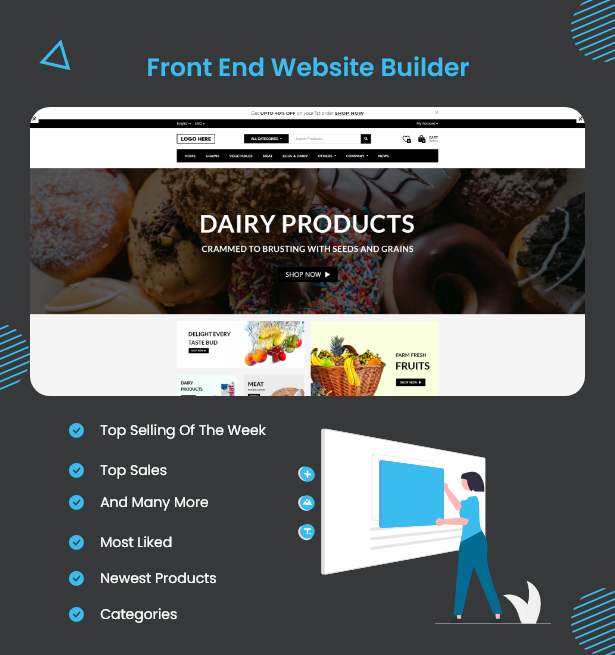 |
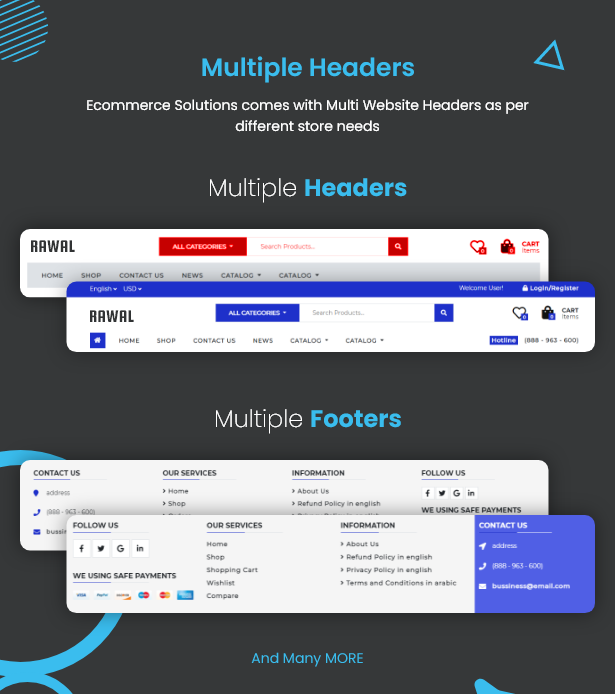 |
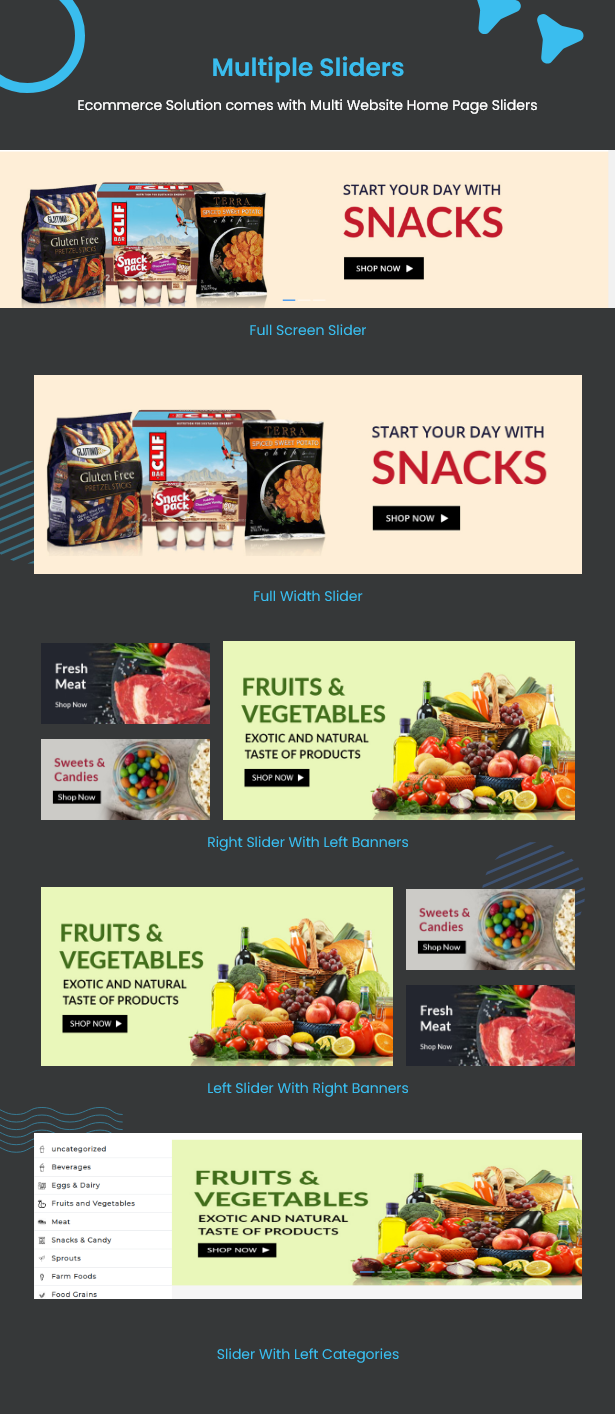 |
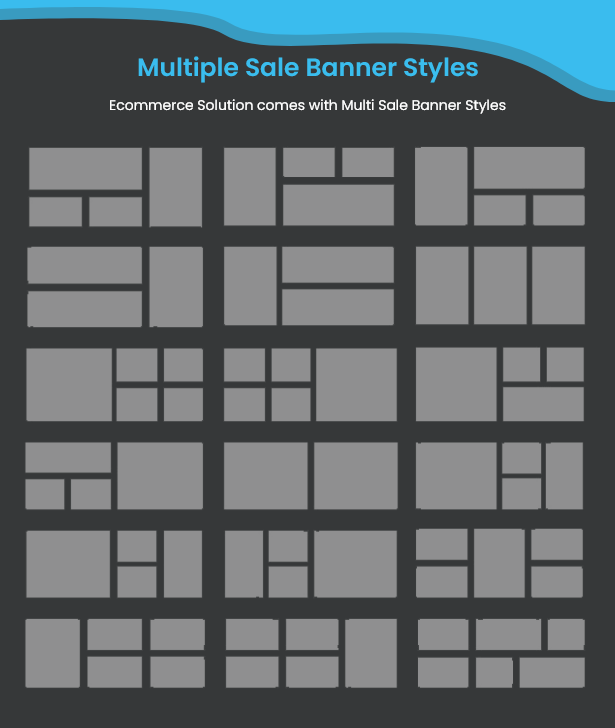 |
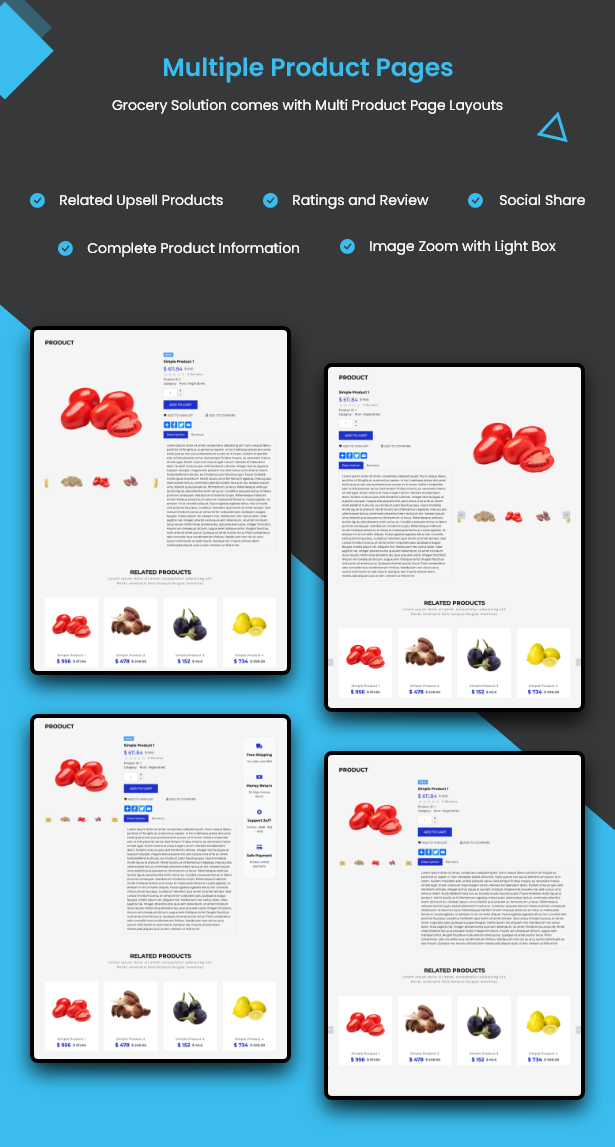 |
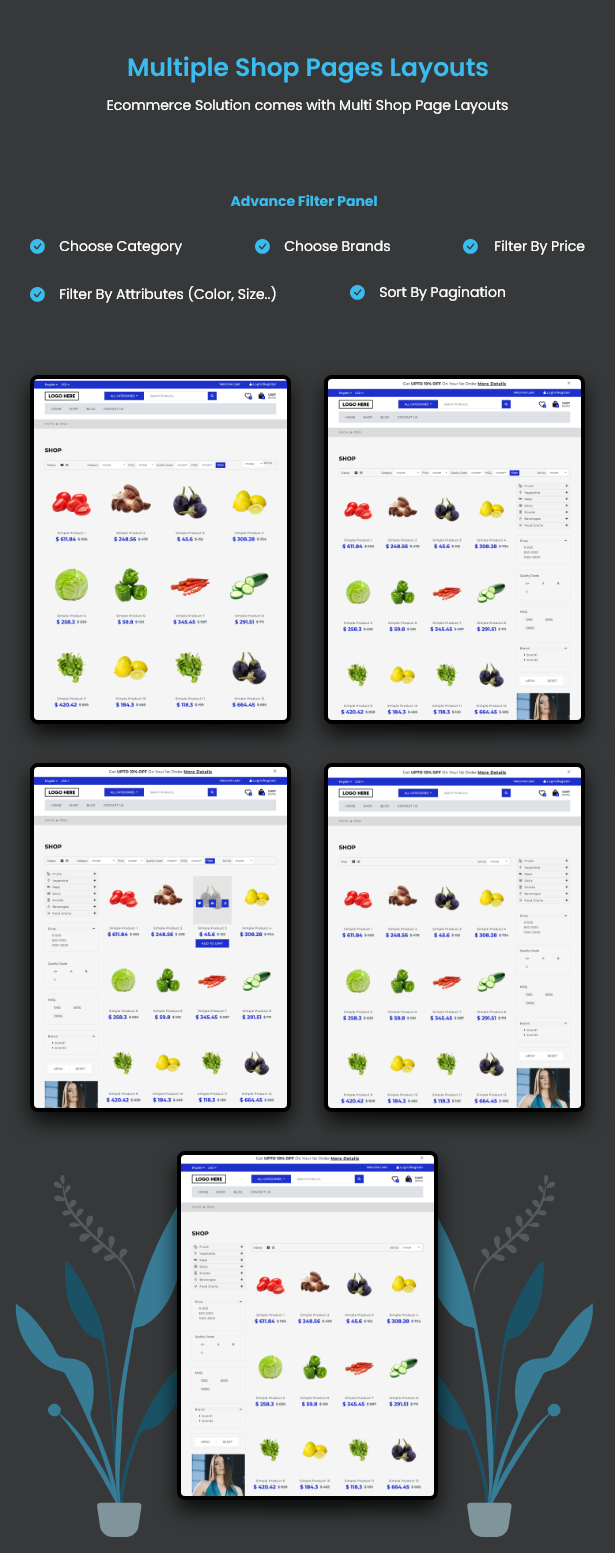 |
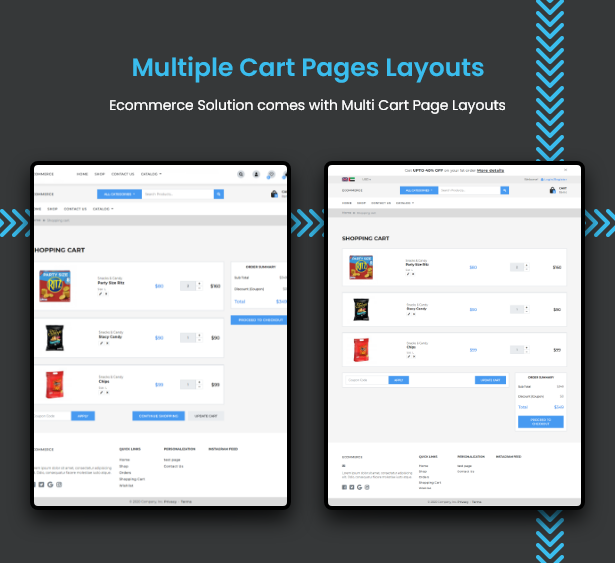 |
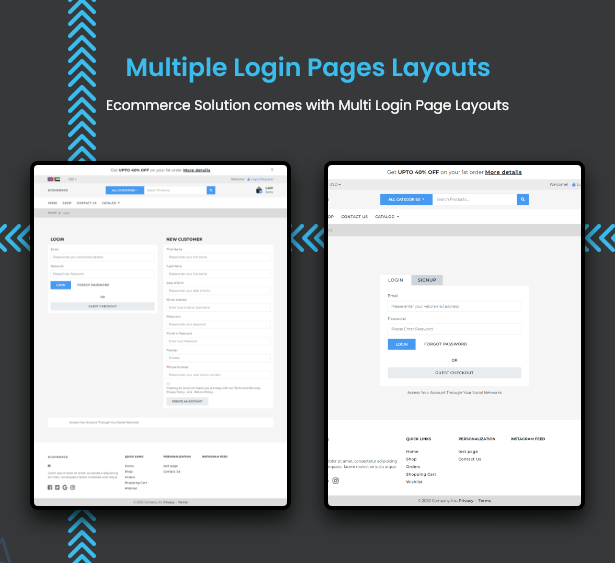 |
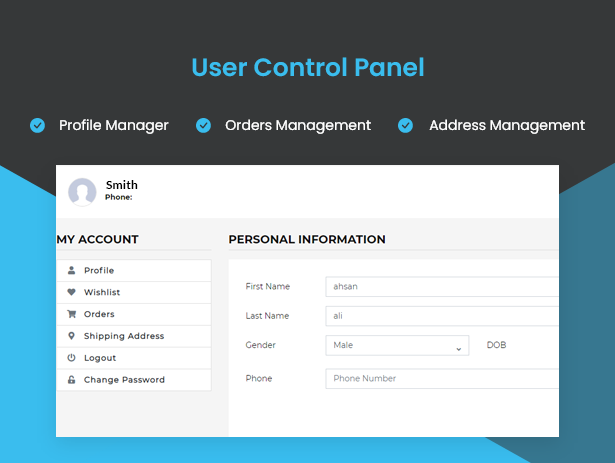 |
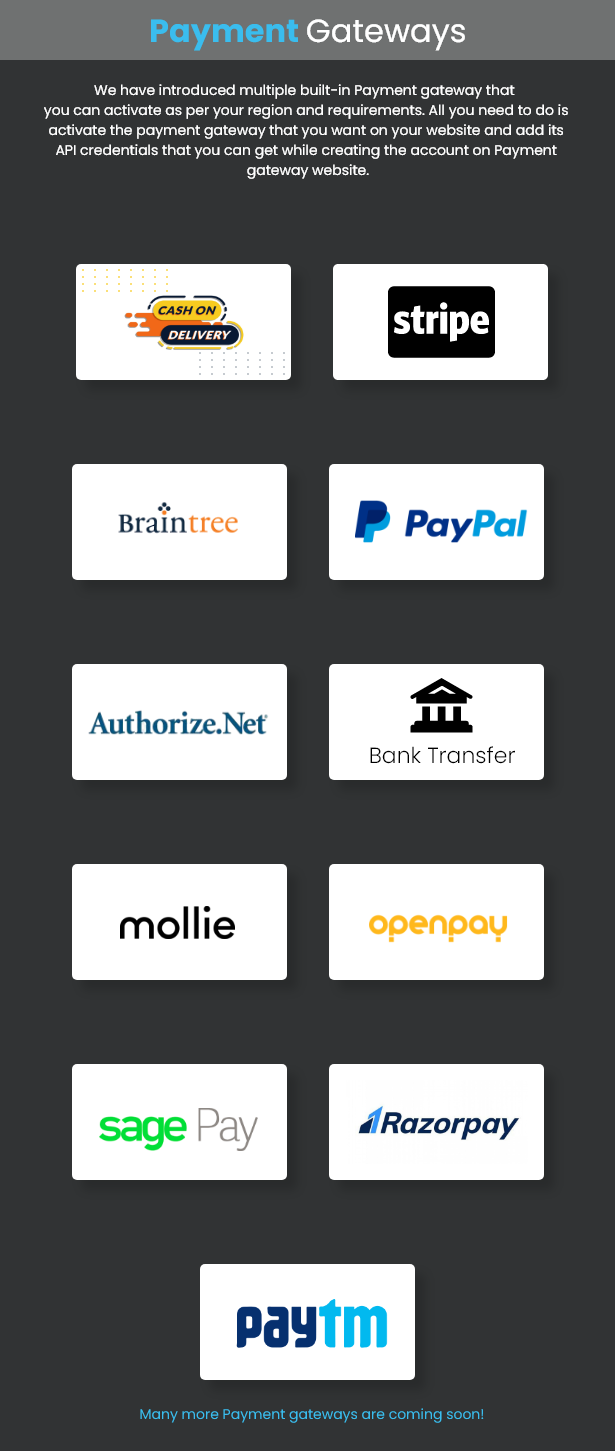 |
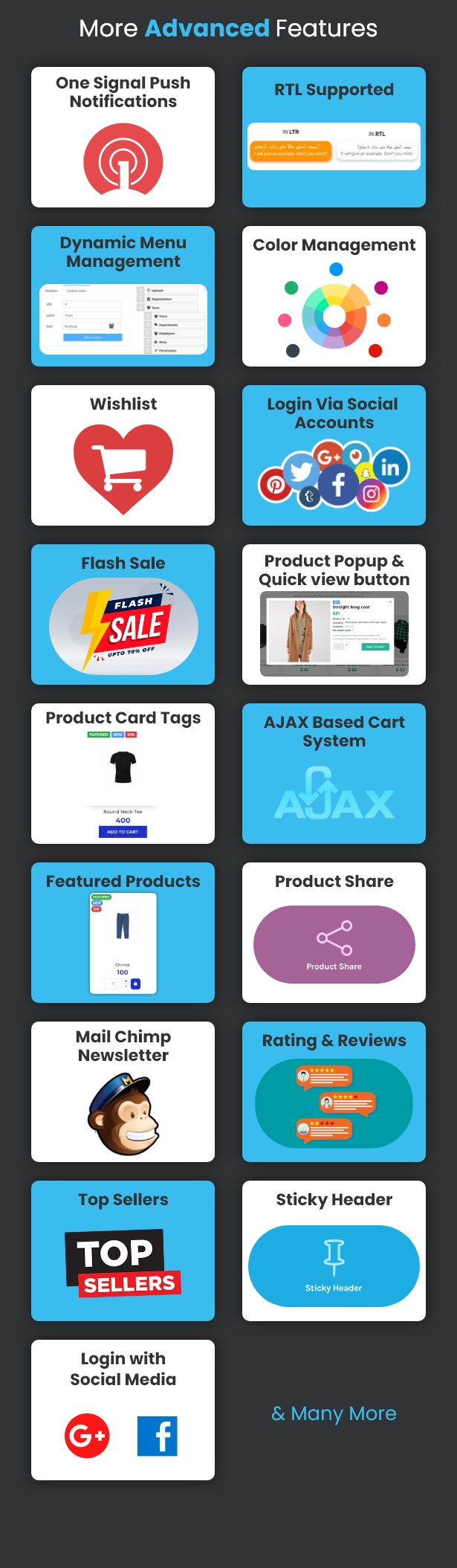 |
 |
 |
 |
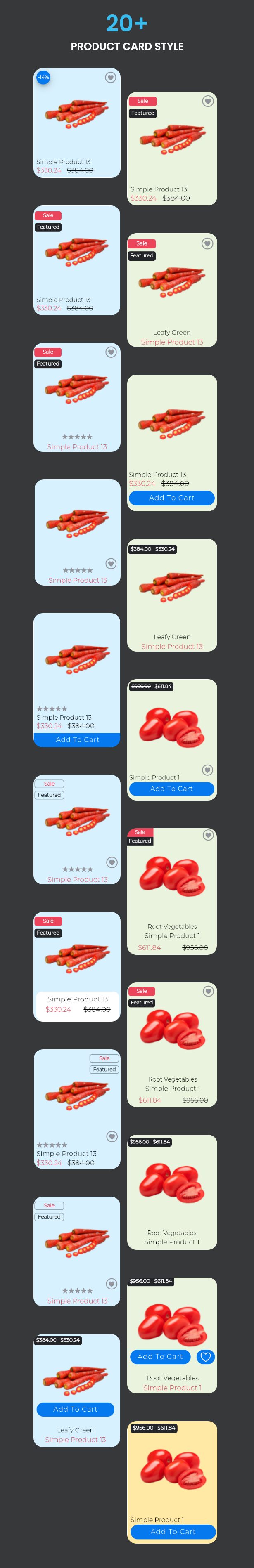 |
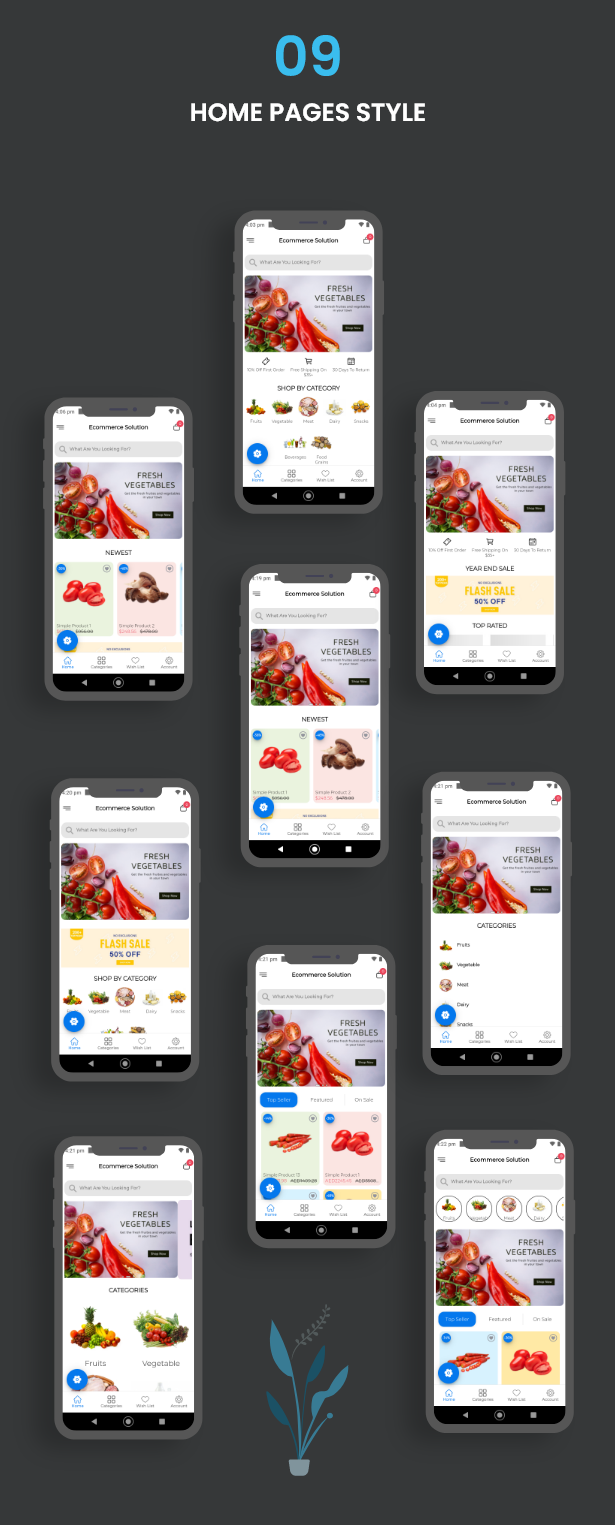 |
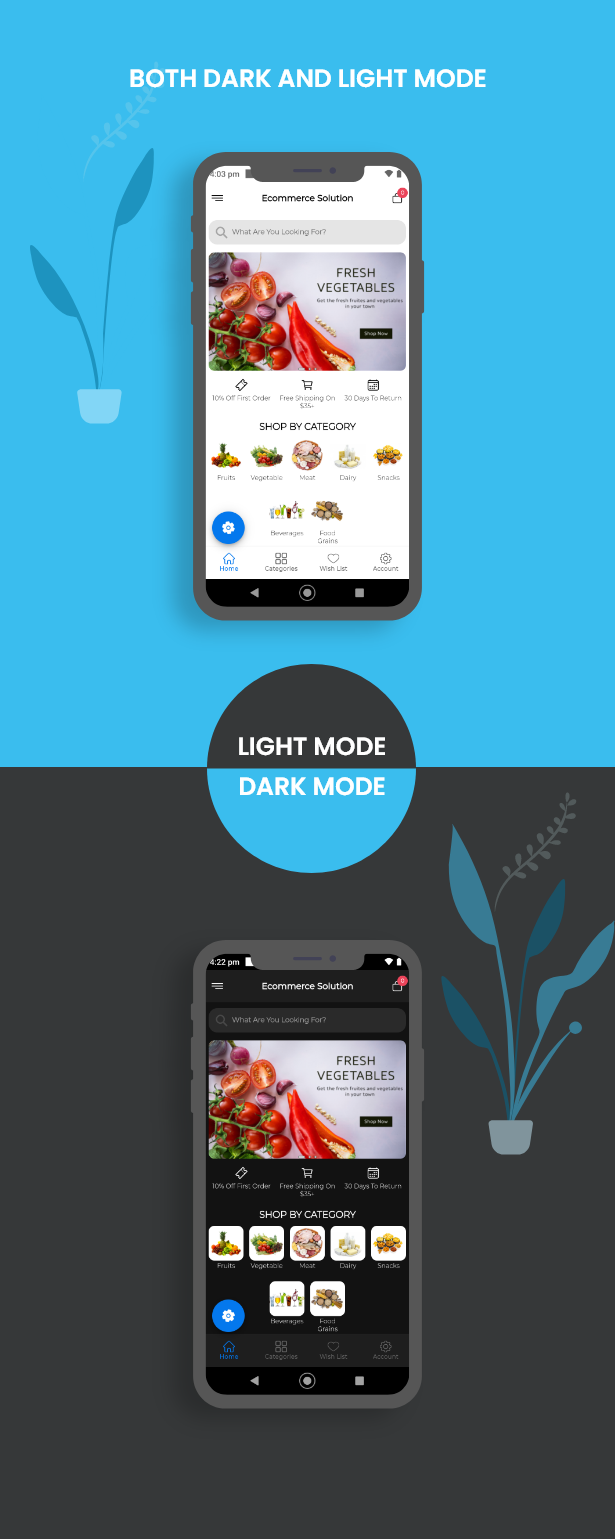 |
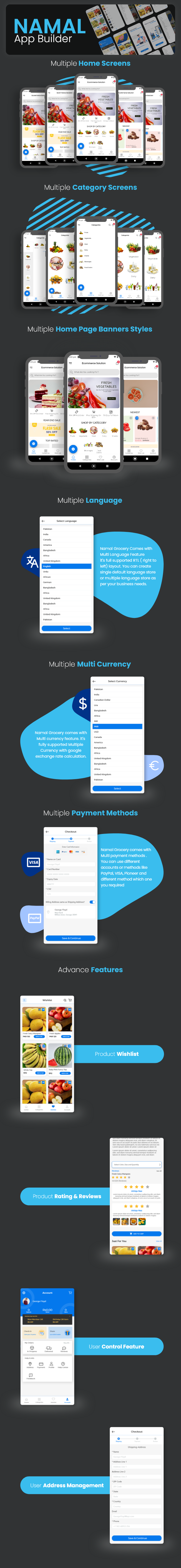 |
 |
 |
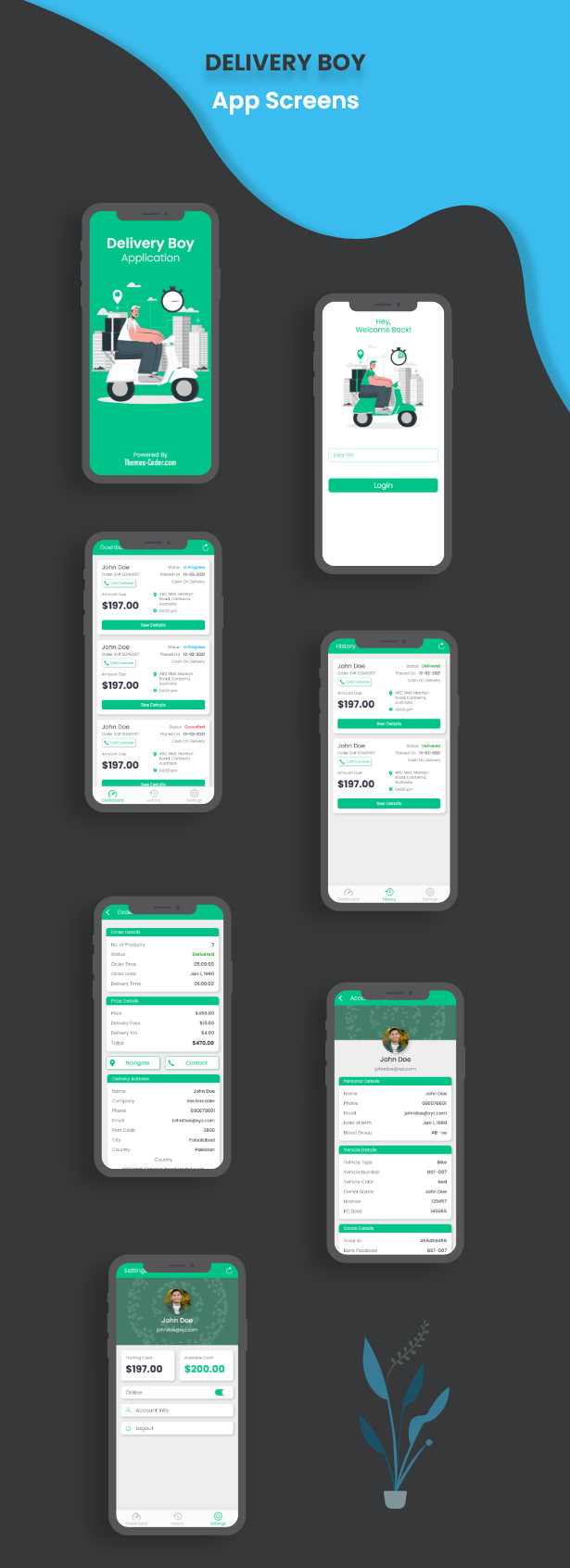 |
 |
 |
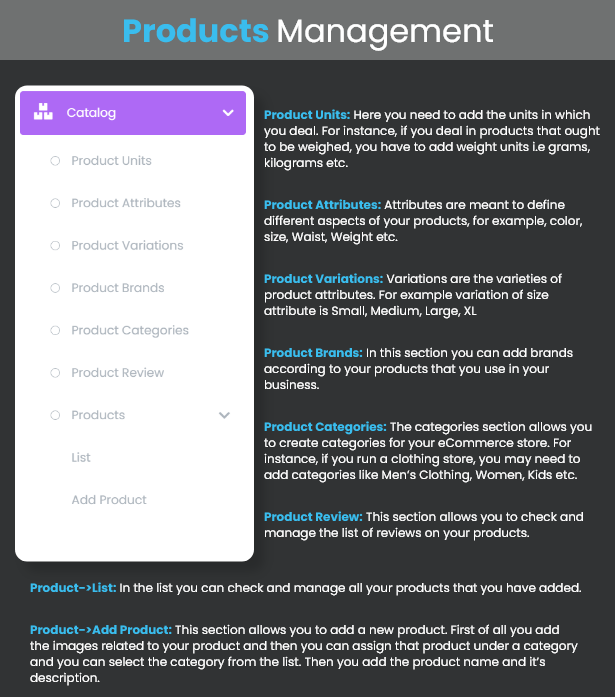 |
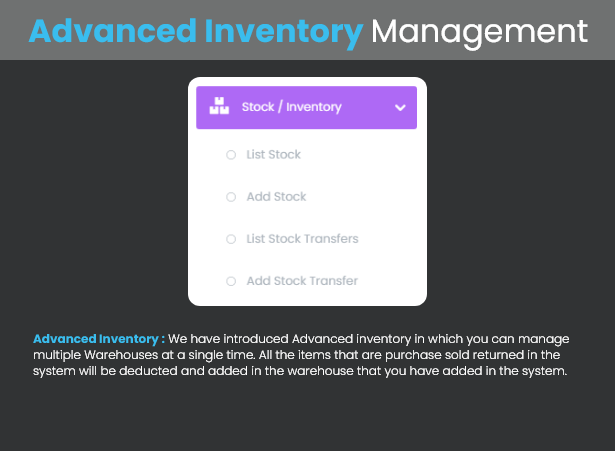 |
 |
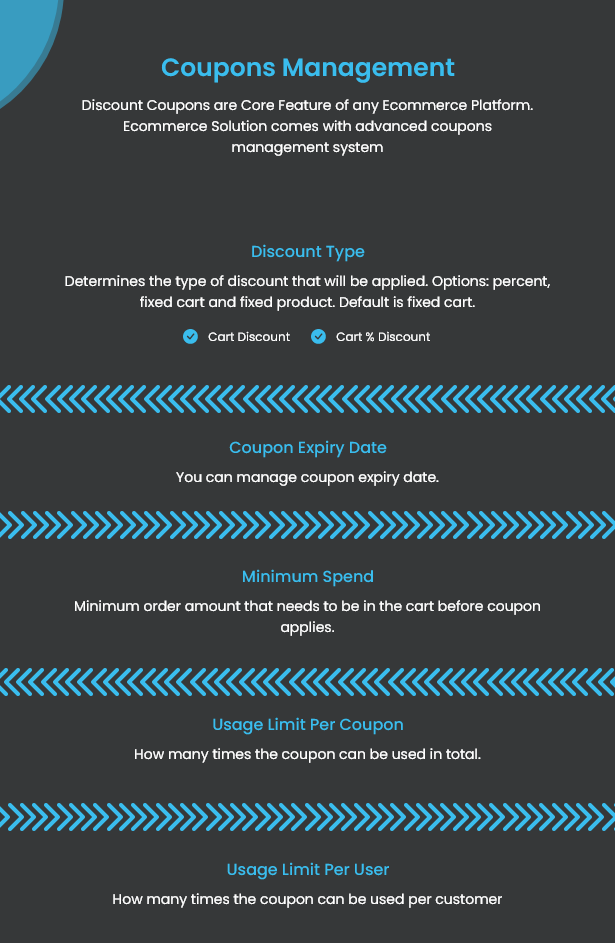 |
 |
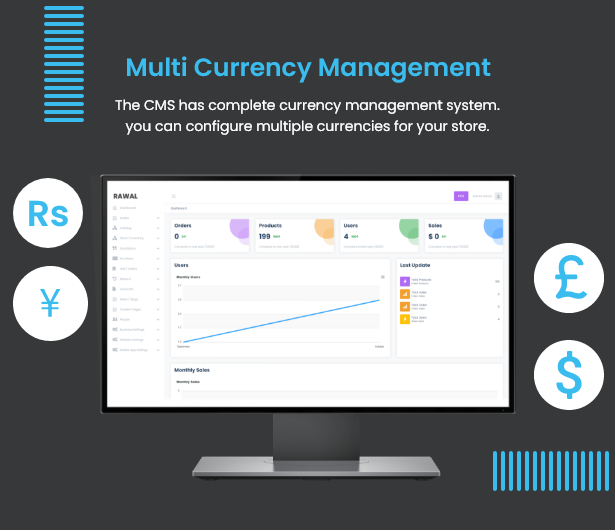 |
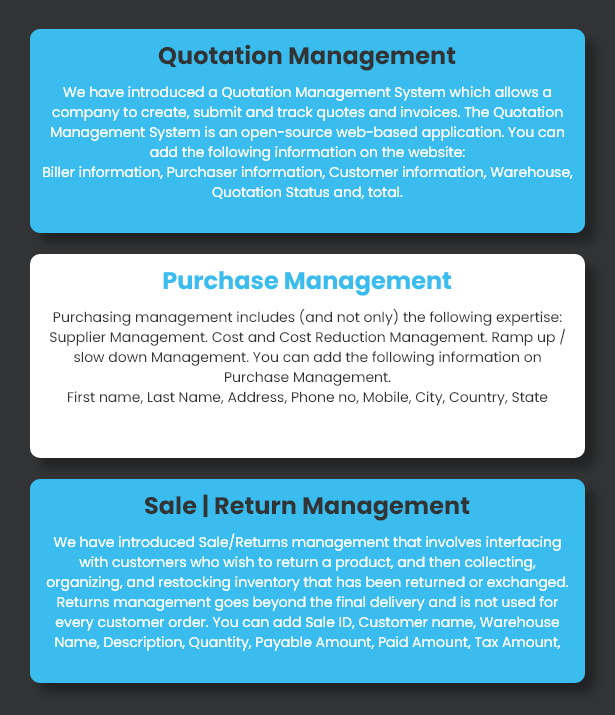 |
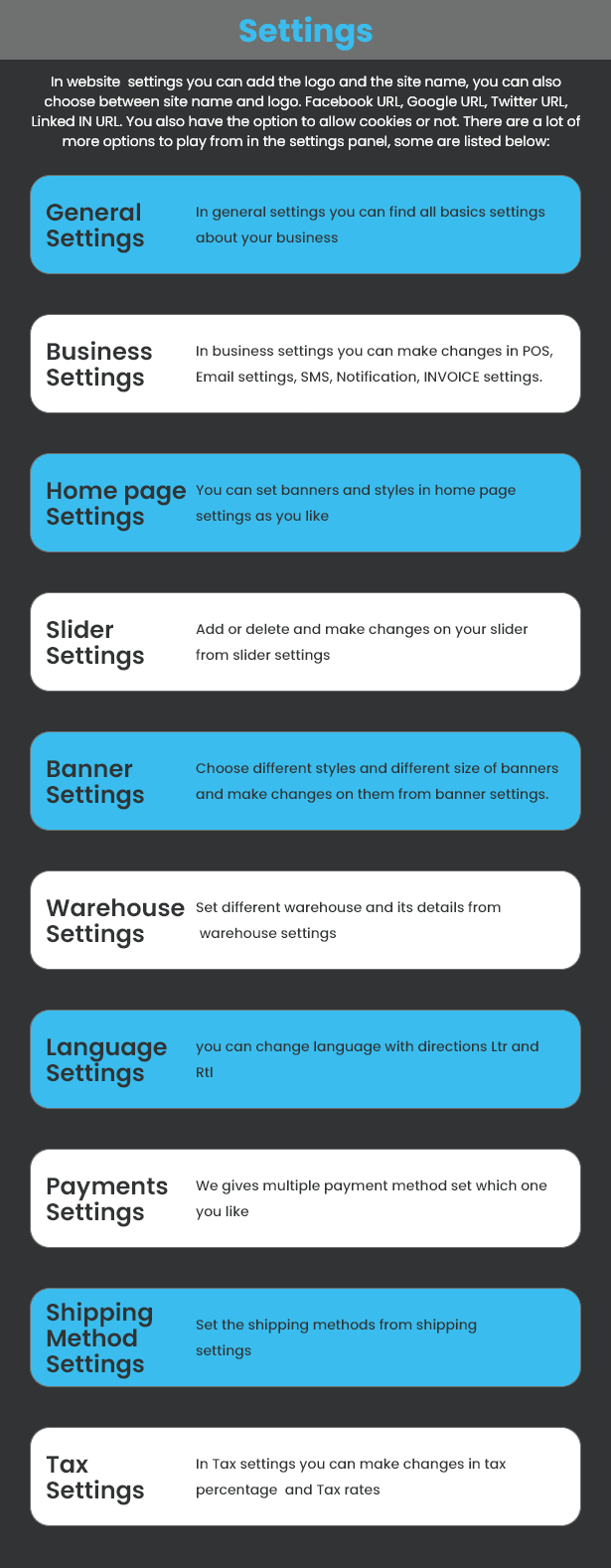 |
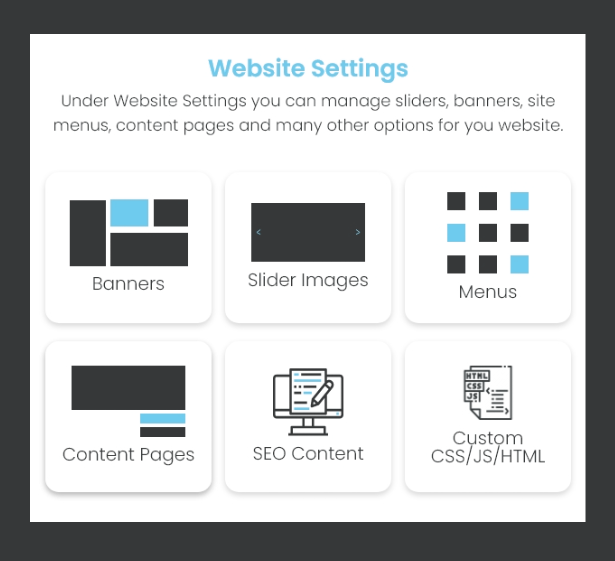 |
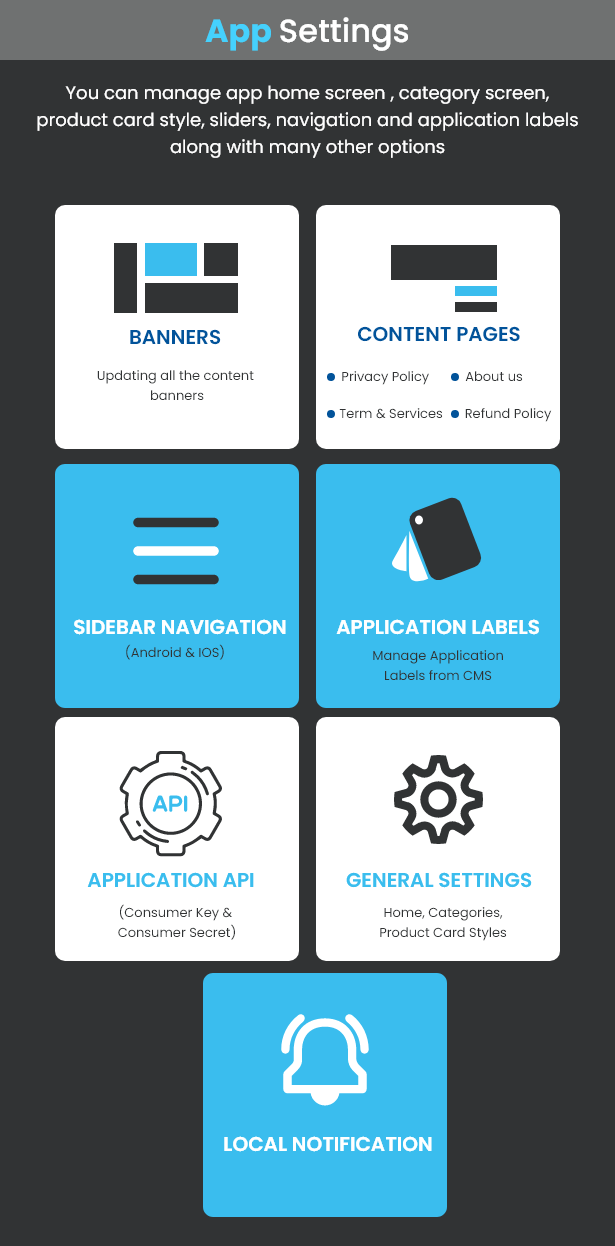 |
 |
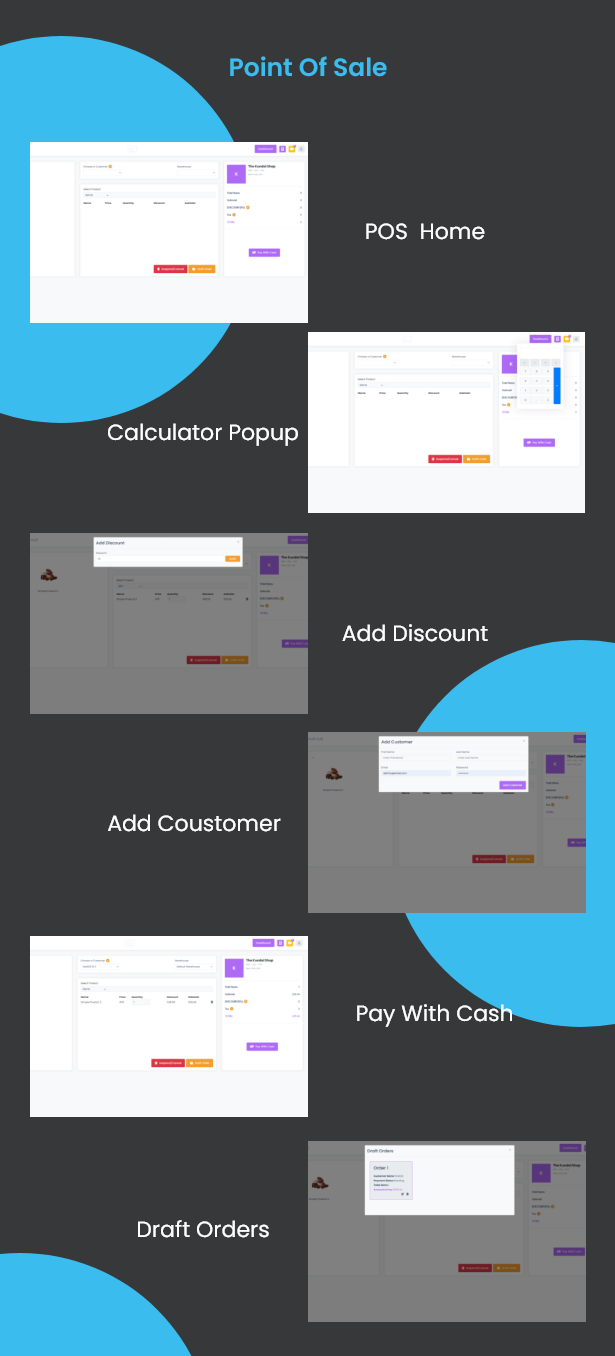 |
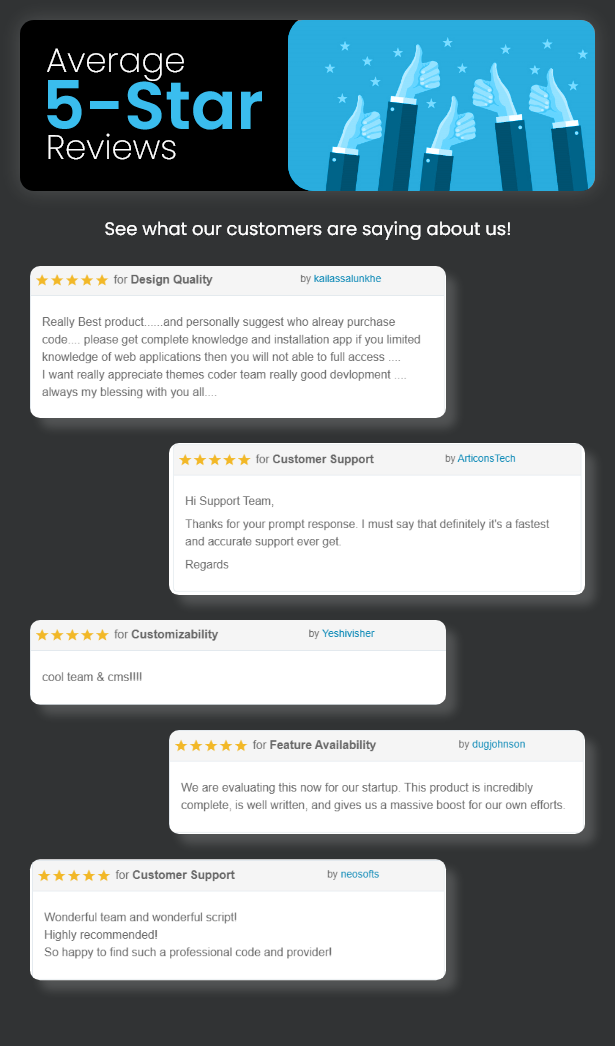 |
 |
 |
 |
 |
 |
Namal – Ionic Mobile Application Features
- Application Settings to Achieve Any Look and Feel of Customer Application
- Multiple Home Sections
- Multiple Categories
- Multiple Home Page Banners Styles
- 22+ Product Card Styles
- Multi Language – Fully Supported RTL
- Multi Currency
- Multiple Payment Methods(Paypal, Stripe, COD)
- One Signal Push Notification
- Product Share
- Product Wishlist
- Product Rating & Reviews
- Top Selling Section
- User Control Panel
- Orders Management
- User Address Management
- Product Card Tags
- And Many More Features…
POS management
We have introduced a POS system in the CMS which can handle sales monitoring and reporting, analytics, inventory tracking, mobile connectivity, customer data management, employee management, and robust integrations.
A feature-rich POS software provides a huge range of capabilities such as billing and order processing, sales monitoring and reporting, inventory tracking, returns, analytics, mobile connectivity, customer data management, employee management, and loyalty programs.
Quotation Management:
We have introduced a Quotation Management System which allows a company to create, submit and track quotes and invoices.
The Quotation Management System is an open-source web-based application. You can add the following information on the CMS:
Biller information, Purchaser information, Customer information, Warehouse, Quotation Status and, total.
Advanced Inventory
We have introduced Advanced inventory in which you can manage multiple Warehouses at a single time. All the items that are purchase sold returned in the system will be deducted and added in the warehouse that you have added in the system.
Accounting Management System
We have introduced Accounting reports in our system in which you can maintain the balance sheet, Trail balance, Cash flow, Expense reports and Ledger reports.
Sale Return Management:
We have introduced Sale/Returns management that involves interfacing with customers who wish to return a product, and then collecting,
organizing, and restocking inventory that has been returned or exchanged. Returns management goes beyond the final delivery and is not
used for every customer order. You can add Sale ID, Customer name, Warehouse Name, Description, Quantity, Payable Amount, Paid Amount, Tax Amount, Sale Date, and Due amount.
Customers Management:
In this feature, you can manage the customer’s Data. You can even add/remove Customers here. To add customer’s data, you need to add
the ID, first name, last name, Status and Edit/remove.
Biller Management
We have introduced Billing Management to handle time and billing tracking as well as invoicing customers for services and products. …
It helps in managing a chain of stores as well as multiple companies billing systems. It also provides recurring services and renting business billing solutions.
Purchase Management:
Purchasing management includes (and not only) the following expertise: Supplier Management.
Cost and Cost Reduction Management. Ramp up / slow down Management. You can add the following information on Purchase Management.
First name, Last Name, Address, Phone no, Mobile, City, Country, State
Roles/Permission Management:
In this section, you can introduce the roles of the management. You can give Admin privilege to other users, editor access, or limited access.
Balance Sheet:
We have introduced a Balance Sheet feature that displays the company’s total assets, how these assets are financed, through either debt or equity. It can also be referred to as a statement of net worth, or a statement of financial position.
Trial Balance:
We have introduced trial balance as a bookkeeping worksheet in which the balances of all ledgers are compiled into debit and credit account column totals that are equal.
Cash Flow:
We have introduced a Cash flow feature in which you can calculate the net amount of cash and cash equivalents being transferred into and out of a business. Cash received represents inflows, while money spent represents outflows. You can select Account, Date Range, and Transaction Type.
Payment Account Reports:
We have added Payment Report displays Receivables and/or Payables information which can be filtered by an extensive set of available filters. Receivables and/or Payables information is shown grouped by the payment status, besides additional grouping and ordering criteria can also be defined.
Products Management:
In this section, you will manage the products you have various settings in this section you can add the product. Products can be of different types: single product, variable product. Product Units will be added in this section as well. Product Variation. Product attributes, product brands, product category management, Product Reviews, Product Stock management, and Stock Transfer Management.
Expense Management:
We have introduced Expense Management which is a system for processing expense reports, approvals, and a sum paid to cover the money that has been spent or lost. Through Expense management we cannot only track employee spending but also determine how the organization will reimburse the costs incurred. It also applies the procedures and policies used to control this type of spending.
Profit/Loss Report:
We have introduced a profit and loss report that summarizes the revenues, costs, and expenses incurred during a specified period, usually a fiscal quarter or year. This indicates how the revenues are transformed into net income or net profit. You can generate the report as per your requirements.
Sale Report:
Through this report, you come to know about the business sale and its activities for a selected date range of all the products or the specific selected product that we deal in. It also shows the trending sale items. This report helps you to assess how well the products are doing.
Purchase Report:
We have introduced a Purchase report from which you identify what items/products you have purchased till the selected date range. This will change in the number of inventories. This will generate a complete summary of all products that you have purchased from the supplier.
Supplier Report:
We have introduced a Supplier report, in which you can come to know about what you have purchased from the supplier and in return what you have paid for it. It will also show the current balance of the supplier with all detailed transactions.
Customer Report:
A customer report allows you to know what a customer has purchased from you and what a customer has paid for it. It included all detailed transactions made between you and the customer. Also, show the current balance of the customer.
Stock Report:
One of the most important reports that give you information about a stock. This report tells you how much inventory/stock is present in your warehouse. You can also check the stock of the specific date by the search filter. It gives the summary of the stock making sure to check
Expense Report:
From this report, you can track your business spending. It includes all types of expenses you made from your business. With the help of this report, you can compare the current month’s expense with the previous month’s expense that will control your expense in a better way.
Product Compare
We have introduced the product compare feature where you can compare different products at the same time to compare the price differences.
Multiple News/Blog Pages
You can select multiple styles for the blog pages we have made multiple options for users to select.
Multiple product card styles
We have pre-made multiple product card styles you can choose from as per your requirements.
User Control Panel
We have introduced multiple options for users on the CMS that you can manage an account, add a profile picture, sign up through social media, and see order history. You can also see the products that you have added to the wish list.
Orders Management
We have introduced orders Management in which you can manage the orders. You can change the status of the order, cancel the order and check order history.
Multi Currency and Language
To understand the basic requirements of our customers, this feature is built-in and ready for use. Our RTL feature is optimized for any client.
Grid / List Product Options
Namal uses a grid and lists options for the product. You can see 2 different styles of products, grids, and lists.
User Account, Cart, Checkout
All crucial page templates are designed and developed to ensure your online shop will provide as smooth and engaging a user experience as possible.
Excellent Support & Documentation including
The download package includes links to online documentation. It covers all crucial information about how to get started and customize templates.
Notification:
We have introduced 2 ways for push notification. Either you can use FCM (Firebase Cloud Messaging ) Or you can use One signal.
For FCM settings you need to create a project on Firebase. Use it API Key, Authentication Domain, Database URL, Project ID, Storage bucket, And Sender ID.
For One Signal you need to add the one signal App Id and Sender ID for it to work on the CMS.
Invoice Feature:
In CMS we have introduced the Invoice Feature in which you can generate the invoice for one or multiple customers. All you need to do is add the Invoice Address, Invoice Email, Mobile number, Phone number, Invoice logo, Invoice Prefix, and invoice footer.
Product Wishlist
We have introduced a product wishlist feature in which you can save the products for future reference if you want to buy them.
Barcode Feature:
We have introduced the barcode setting for the products for POS. Following things are required for the barcode to work:
The ID of the product, Name, Continuous-Feed/Rolls, Top Margin, Sticker Heights, Sticker Width, Paper width, and Paper Height. Sticker in one row, Sticker between 2 rows, Distance between 2 columns, Sticker per sheet, and Actions. Once you have filled in this information you will be able to Run POS.
Theme styling:
In Theme settings, you can select the styles for Header, Slider, Full-Width Banner, Tab Style, Banner Style, Brand Slider, Flash Sale, News Slider and Footer Style. Once you have selected the options for theming styles then you can hit the submit button.
SEO Content:
In SEO content you can add SEO title, SEO Meta Tag, SEO Keywords and SEO Description. Once you have finalized the SEO Content then you can submit it.
Application Settings:
You can manage the application from CMS rather than editing the source code. You can edit Styles for Header, Slider, Banners, Tab Style, Brand Sliders, Footer styles and many more.
Banner Management:
In this section you can change the banners as per your requirements as we have made, you will have multiple options for all the banners that are on the CMS. All you need to do is click on the desired banner, upload a new image, and boom it’s done.
Multi Language Fully Supported RTL
You can introduce Mutiple Languages in your system and position them as per your need. RTL or LTR
Warehouse Management:
In this section you can add the information about your warehouse. You can add the information as warehouse name, Code of a warehouse, phone number, Email, and status if the warehouse is inactive or not.
Payment Gateways:
In this section we have introduced multiple build-in payment gateways that you can activate as per your region and requirements. All you need to do is activate the payment gateway that you want on your CMS and add its API credentials that you can get while creating the account on the Payment gateway CMS. We have also introduced a sandbox and live environment for the payment gateway to check before making it live on the CMS.
Shipping Methods:
Local Pickup, Free Shipping, Shipping by weight, and flat rate. You can select any of the above shipping methods and select the shipping rate as per your requirements.
Tax settings:
In this section you can define the ratio of your tax ratio. You can add the tax name with the percentage that you are going to deduct.
Coupon Settings:
There are two types of coupons in the coupon section, fixed and percentage. Users can add and remove any coupon at any given time. The fixed coupon allows you to give a fixed amount off whereas the percentage coupon gets a percentage off from the total order.
Change Logs:
Version 1.0: Released Date: 10 June 2020
- Fix Logo Update Issue - Fix checkout issue in Website - Fix checkout issue in Customer Application - Fix Customer Application For iOS Submission (Add WKWebView) - Minor Fixes and improvements in Delivery Application and Customer Application - Minor Fixes and improvements in Laravel Website and Admin Panel
Version 1.0.1: Released Date: 26 June 2020
- Fix Installer Package when composer update. - Add required extensions / PHP settings in Installer. - Paystack Payment Method Amount Issue Resolved. - Fix PHP 7.4 Support. - API Authentication Improvement Customer & Delivery Application. - Handle device back button functionality - Customer Application Code & algorithm improvement - Minor Fixes and improvements.
Version 1.0.2: Released Date: 01 July 2020
- Minor Improvements in Installer Wizard Code.
Version 1.0.3: Released Date: 11 July 2020
- Website login with facebook and google cache problem fixed. - Website google map on shipping address issue fixed. - Clear cache button implemented in admin panel. - Website create account email bug fixed. - Phone validations in admin. - Shipping by weight bug fixed. - Minor design fixes. - Fix delivery boy application configurations. - Fix missing labels. - Minor fixes & improvements. - Improved Online Documentation.
Version 1.0.4: Released Date: 28 July 2020
- Website code improvements and bug fixes - Apps code improvements and bug fixes
Version 1.0.5: Released Date: 14 Aug 2020
- All mentioned bugs by customers has been fixed - Website code improvements and bug fixes - Apps code improvements and bug fixes
Version 1.0.7: Released Date: 28 Nov 2020
- Products Variation Feature Added - Inventory Management Enabled/Disabled Feature Added - All mentioned bugs by customers has been fixed - Website code improvements and bug fixes - Apps code improvements and bug fixes
Version 1.0.22: Released Date: 23 March 2021
- All mentioned bugs by customers has been fixed - Website & CMS code improvements and bug fixes
Version 1.0.22.1: Released Date: 04 May 2021
- Fixed Delivery Boy Route, Controllers and Models in Laravel Files.
Version 1.1.0: Released Date: 01 Nov 2021
- Major Update - Developed Mobile Apps from Scratch with better APP UI/UX - Developed Website & Admin from scratch with laravel 8 framework and with new Database Structure - New Features (POS, Warehouse Management, Purchase, Sale and Accounts Module) - New Admin Panel Developed with Vuejs (SPA) - Maximum utilization of Laravel framework with Models, Traits (Api Response), Services, Repository Design Pattern, Resource Api, Request Validation, Soft Deletion, Observers, Event and Listener - Secure API end Points with Token Based Authentication (Passport , JWT) - Laravel Exception Handling - Proper Database Migrations and Seeders
Version 1.1.1: Released Date: 05 Nov 2021
- Website & Admin Bug Fixes
Version 1.1.2: Released Date: 10 Nov 2021
- Payment Method Issues Fixed - Fixed All Bugs that was mentioned by different customers
Version 1.1.3: Released Date: 28 Nov 2021
- Payment Gateways: Cash on Delivery (COD), Bank Transfer(BT), PayPal, Stripe, BrainTree, Authorized.Net, Mollie, OpenPay, SagePay, RazorPay, PayTM ... - Social Logins: Facebook, Google - Fixed All Bugs that was mentioned by different customers - Manual Code Update Instructions for v1.1.2: Open /db_sql_versions_for_updates/1.1.3.sql and process all sql queries on your DB. Replace all files on server with this new code except .env, /storage/installed and /public/gallary/ on your server.
Version 1.1.4: Released Date: 31 Dec 2021
- Fixed All Bugs that was mentioned by different customers - Manual Code Update Instructions for v1.1.3: Open /db_sql_versions_for_updates/1.1.4.sql and process all sql queries on your DB. Replace all files on server with this new code except .env, /storage/installed and /public/gallary/ on your server.
Version 1.1.5: Released Date: 25 Jan 2022
- Fixed All Bugs that was mentioned by different customers. - Improved website speed and fix all responsive issues. - Manual Code Update Instructions from v1.1.4: Open /db_sql_versions_for_updates/1.1.5.sql and process all sql queries on your DB. Replace all files on server with this new code except (.env, /storage/installed and /public/gallary/).