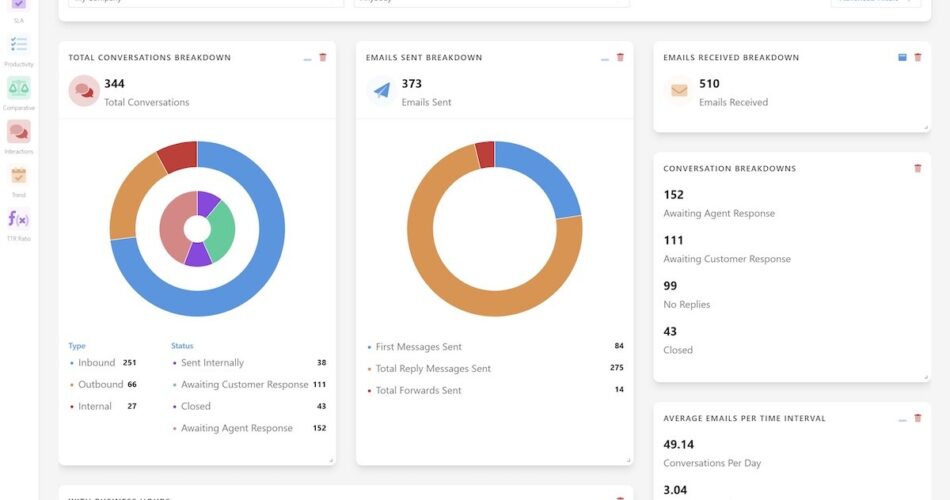Despite the growing popularity of social media and other communication platforms, email remains the most effective customer service and retention channel, and a mighty effective customer acquisition tool.
One McKinsey study found that email was 40 times more effective at customer acquisition than social media, while a US study of small and medium businesses (SMBs) found that almost 80% of SMBs believe email is their most important customer acquisition and retention channel.
Companies that use an email analytics tool can gain a wealth of useful and actionable insights into the performance of their customer facing and sales teams, helping them close gaps and improve acquisition and retention rates.
An email analytics tool can also help organizations identify any internal bottlenecks that are hampering their customer engagement and sales efforts. This can help optimize their email activities and improve their productivity to drive bottom line impact.
For teams operating in the Gmail and Google Workspaces environment, Email Meter is a valuable tool that provides insights into the performance of individuals, teams and organizations regarding their email activities.
However, is Email Meter the correct fit for your organization? Do you need a tool that can integrate with your non-Gmail environment? Are data security and privacy concerns top of mind, and does Email Meter meet your high standards and help ease your compliance efforts?
In this guide, we are taking a closer look at Email Meter and weighing up its pros and cons against a number of its key competitors, including Freshdesk, Front, EmailAnalytics and our solution timetoreply.
By the time you finish reading this, we hope you will have all the data and insights you need to make an informed decision over which email analytics solution is best for your organization.
What does Email Meter offer?
Email Meter is an email statistics platform for individuals, teams and enterprises operating in the Gmail and Google Workspaces email environments.
It connects to a team’s mailboxes and generates data and insights that can help organizations make better decisions, tracking response times, email volumes, productivity, workload and more.
For teams and managers, Email Meter offers real-time data on how team members are performing against the rest of their team and broader industry benchmarks.
An enterprise offering provides a customized email statistics dashboard tailored to each organization’s needs, as well as a domain-level Google Workspace installation to onboard the entire organization more easily.
Just like timetoreply, Email Meter also offers high levels of privacy and security, including ISO27001 certification and simplified GDPR compliance.
While it can be a useful tool for teams working in Google’s email environment, Email Meter provides no support for other email platforms, and integrations with other solutions are limited to reporting tools that plug into PowerBI.
Email Meter helps organizations track response times and other important email KPIs, but so does timetoreply, which also offers greater flexibility into the filters applied to key metrics as well as easier integration with CRM systems.
Reports are also only generated on a weekly or monthly basis so teams seeking real-time, daily reporting capabilities may be frustrated with Email Meter.
If you need an email analytics solution that can deliver insights across a broad range of email behaviors and actions and integrate with your email environment of choice, it may be time to consider one of Email Meter’s competitors.
Best Email Meter Alternative Review: timetoreply
timetoreply is a SaaS tool for sales, support and customer success teams wishing to improve their response times and enhance sales efforts.
Unlike other email analytics tools, timetoreply works with any email client, service, or device to analyze header data and provide the stats you need on email reply times and volumes, regardless of whether your teams use Outlook, IMAP or Gmail.
Request a timetoreply demo today to see if it’s the right fit for your organization.
“We have seen response times in particular groups go from 7 hours to 2 hours with the timetoreply data. This is getting information to our partners quicker and streamlining the way we work.” Kyra Augustus, Director of Partner Support – Central at Telarus
What are the best Email Meter alternatives in 2022?
Competitor #1: timetoreply (recommended)
![]()
timetoreply offers organizations powerful plug-and-play email analytics that can integrate with any email platform and instantly start generating actionable insights.
Our platform connects to your teams’ mailboxes to measure email reply times and empower you with the clarity you need to make fast, accurate decisions over your customer-facing and sales activities.
Setup is easy: simply link the inboxes you want to track in a few easy steps and start receiving data and insights into a broad range of valuable metrics via an easy-to-use dashboard.
Companies using timetoreply gain insight into individual and shared email reply performance, email volumes, peak hours and more. This insight can help you boost the performance of your customer-facing and sales teams, ensuring your customers get the care they need and your sales teams can close deals more quickly.
Add our high levels of security and regulatory compliance as well as a powerful public API that unlocks a world of third-party integrations, and timetoreply may just transform your sales and customer support capabilities quickly and affordably.
Key features:
- Email analytics that provide granular detail and powerful reporting capabilities for individual, shared or team mailboxes, including:
- total conversations
- internal conversations
- inbound and outbound conversations
- conversations with replies
- completion ratio
- average initial reply time
- average overall reply time
- domain or SLA reporting that tracks how well your team is responding to mails from a specific domain
- Email management software that enables you to:
- see exactly how many emails you need to reply to and how long each email has been awaiting a reply
- track total business email volumes
- close email conversations from your inbox without the need for a separate ticketing system
- track average email reply times and make improvements in the speed at which your team replies
- optimize your email communications with actionable reports, proactive alerts and improved email response times
- Easy integration with Microsoft Office 365 and Outlook to bring powerful analytics and reporting to your business email communication
- Easy integration with Gmail and Google Workspaces can quickly deliver actionable analytics on your team’s email response times without any integration or sharing of confidential information.
Pricing:
timetoreply offers affordable and convenient pricing options to suit the needs of teams of any size, with monthly or discounted annual payment options.
For smaller companies with five to ten customer-facing team members, the Starter package will enable them to get started with:
- Core email analytics
- 4 report types
- dashboard access for one user
- 3 scheduled reports
- alerts (20 per mailbox per month)
- Data export to PDF
- Cost of $14 per mailbox per month
For larger teams of more than ten people that want access to enhanced reporting capabilities and convenient data export, the Pro package is ideal. Our Pro package offers all the benefits of the Starter package, as well as:
- An additional 6 report types (for a total of 10)
- An additional 4 users with dashboard access (for a total of 5)
- An additional 17 scheduled reports (for a total of 20)
- An additional 30 alerts per mailbox per month (for a total of 50)
- Team level reporting
- Shared and team mailboxes
- Leave management
- Data export to CSV/Excel
- Cost of $21 per mailbox per month
For large or growing teams, our Elite package offers the full suite of timetoreply functionality as well as access to BI tools via our API. Elite users have access to all of the Pro functionality as well as:
- An additional 45 dashboard users (for a total of 50)
- An additional 40 scheduled reports (for a total of 60)
- An additional 50 alerts per mailbox per month (for a total of 100)
- API access with virtually unlimited API calls
- Cost of $28 per mailbox per month
All three of the above packages offer a 15-day free trial without the need for credit cards, giving you the flexibility to test the power of our platform without any risk.
In addition, an Enterprise package is available for teams of at least 50 mailboxes, with a comprehensive enterprise support plan that includes 24-hour support, SLA guarantees, customization and onboarding and training support.
Source link