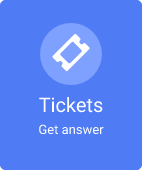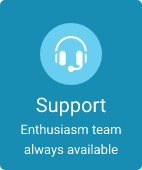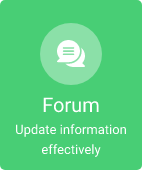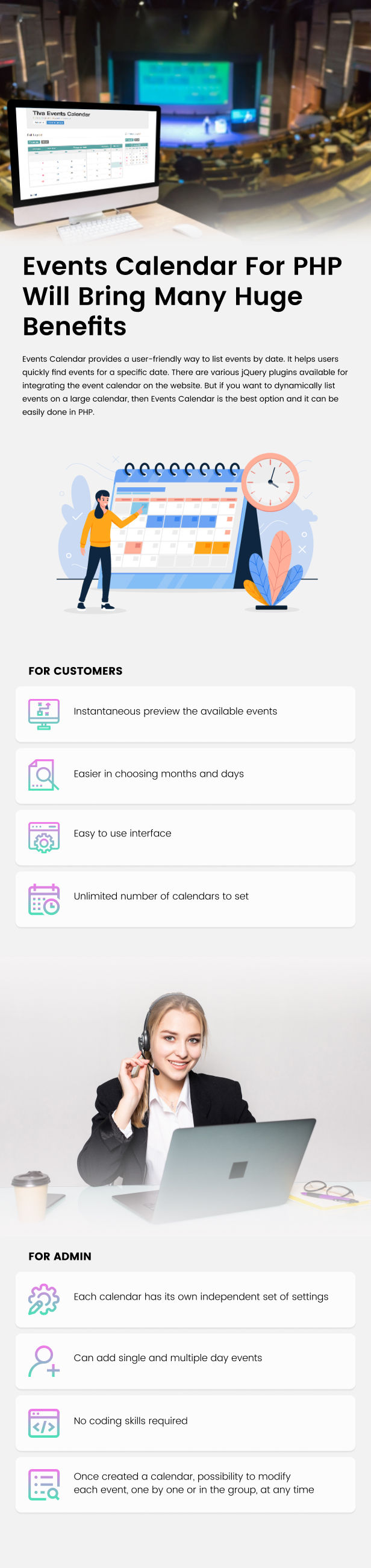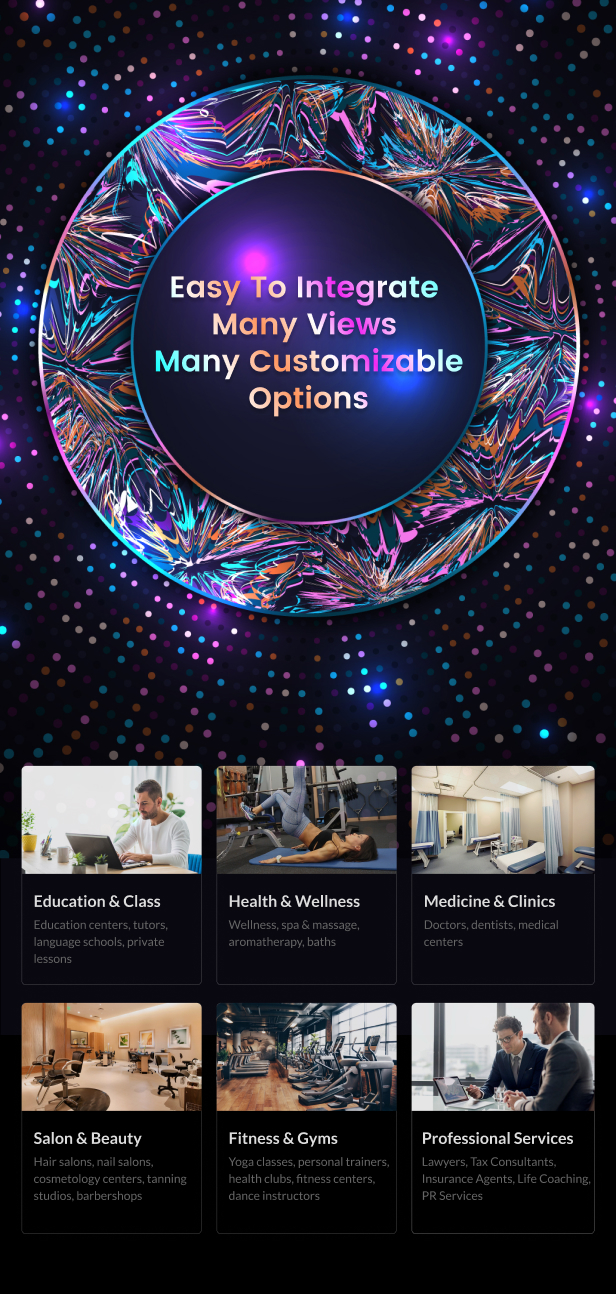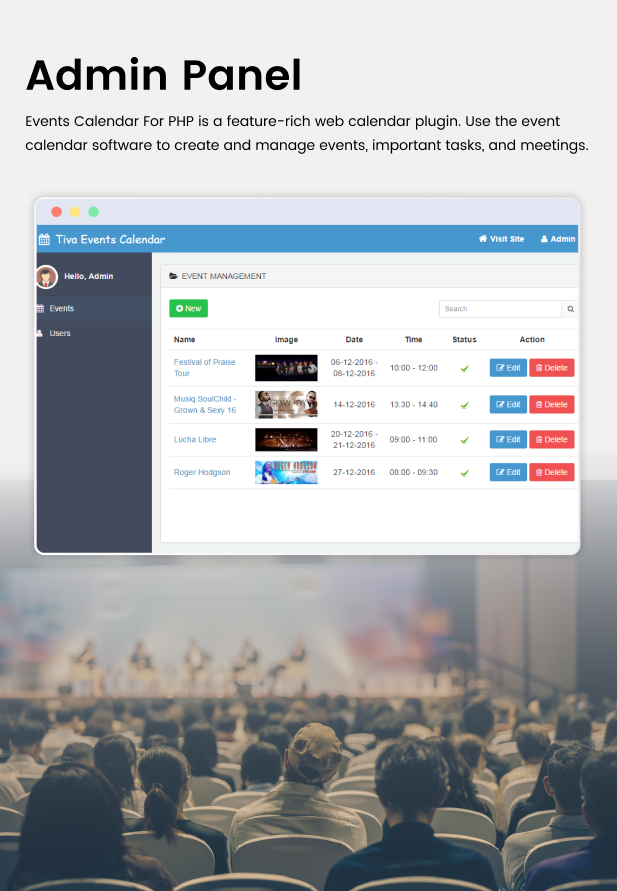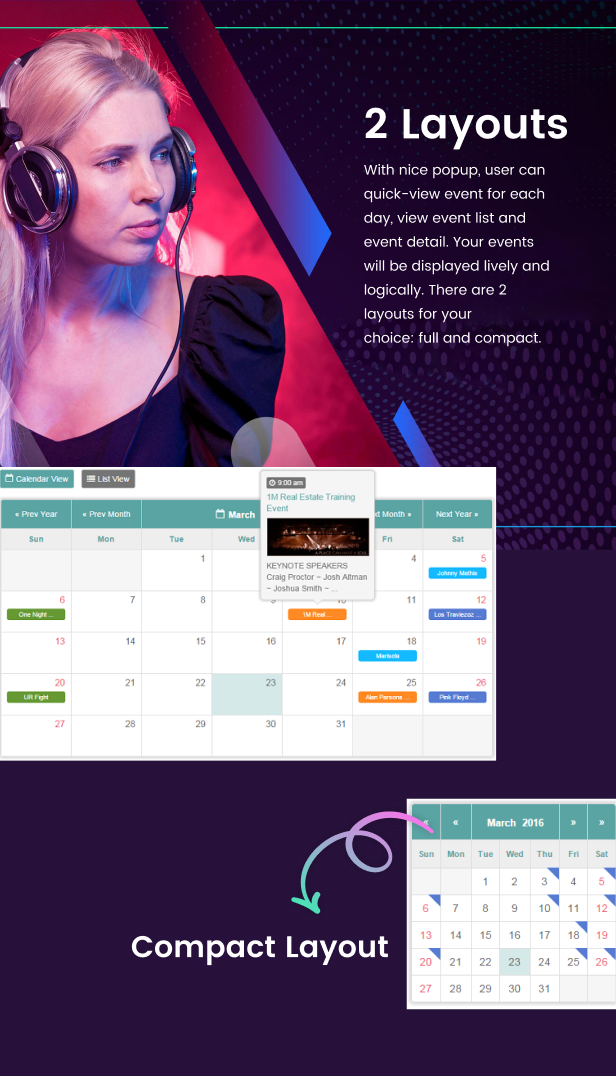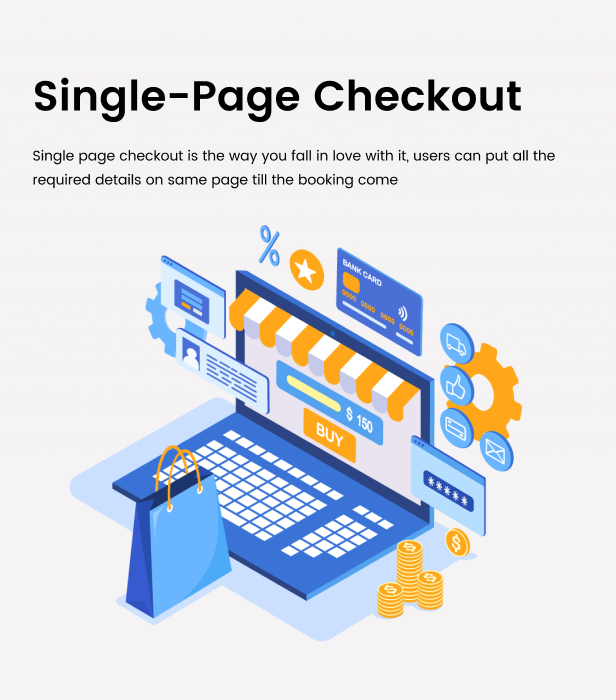Events Calendar For PHP is a powerful PHP calendar script that can be easily integrated and used with various PHP projects, such as scheduler, event handler, etc. The calendar is simple to install, deploy, and use. It is suitable for all types of service businesses to get online reservations without any hassles.
We provide a comprehensive solution to events publishing, viewing, and statistical information. Scripts allow you to improve and simplify event display and publishing. Events Calendar For PHP is a complete solution for all your calendar needs.
If you have any advanced feature requests or custom development of your Website, please contact us at [email protected] for further discussion.
WHY USE EVENTS CALENDAR FOR PHP?
Manage your event schedule easier and share events with your target audience with our Events Calendar for PHP. It pairs perfectly with all types of websites and designs thanks to the rich color palette available for calendar layouts.
Events Calendar For PHP Will Bring Many Huge Benefits
Events Calendar provides a user-friendly way to list events by date. It helps users quickly find events for a specific date. There are various jQuery plugins available for integrating the event calendar on the website. But if you want to dynamically list events on a large calendar, then Events Calendar is the best option and it can be easily done in PHP.
For Customers
- Instantaneous preview the available events
- Easier in choosing months and days Easy to use interface
- Unlimited number of calendars to set
For Admin
- Each calendar has its own independent set of settings
- Can add single and multiple day events
- No coding skills required
- Once created a calendar, possibility to modify each event, one by one or in the group, at any time
Easy to integrate – Many views – Many customizable options
Events Calendar For PHP is the most powerful, flexibly used by a wide variety of businesses.
- Salon & Beauty: Hair Salons, Nail Salons, Cosmetology Centers, Tanning Studios, Barbershops
- Health & Wellness: Wellness, Spa & Massage, Aromatherapy, Baths; Aromatherapy, Spa, Ayurvedic Care Centers, Physiotherapy, Acupuncture, Chiropractic Care
- Professional Services: Lawyers, Tax Consultants, Insurance Agents, Life Coaching, PR Services
- Medicine & Clinics: Doctors, Dentists, Medical Centers, Ambulance Services, Ophthalmologists, Pediatricians
- Education & Class: Education Centers, Tutors, Language Schools, Private Lessons; Schools, Colleges, Universities, Coaching Centers,
- Fitness & Gyms: Yoga Classes, Personal Trainers, Health Clubs, Fitness Centers, Dance Instructors;
PRODUCT HIGHTLIGHTS
Events Calendar For PHP allows you to easily add to your website a powerful interactive calendar to present your events.
- 1. Language: A language module allows you to edit all system messages, back- and front-end titles of the PHP Event Calendar.
- 2. Event Location: Quickly pin the event location on Google Maps. Just enter the address in the Location field on the create event page.
- 3. Different User Roles: Each user (administrator, editor) has their own login details and different access to the admin panel as assigned by the script admin.
- 4. Easy Integration: Simply copy/paste a few lines of JavaScript code on your website pages to embed the PHP calendar script.
- 5. Multiple Views: Three front-end views are available: calendar view, list view and monthly view. Manage your default view from the back-end.
- 6. PHP Source Code: With a Developer Licence, you can customize the PHP calendar script as you wish. We can also make modifications upon request.
- 7. Responsive User Interface: It provides an optimal viewing and interaction experience across a wide range of devices.
- 8. Double-booking Prevention: Automatically checks your calendars and prevents overlap/double booking anytime when users submit an event.
MAIN FEATURES
- Admin Panel: Events Calendar For PHP is a feature-rich web calendar plugin. Use the event calendar software to create and manage events, important tasks, and meetings.
- 2 Layouts: With the nice popup, users can quick-view events for each day, view the event lists and event detail. Your events will be displayed lively and logically. There are 2 layouts for your choice: full and compact.
- Fully Responsive: It is fully responsive and is designed in such a way that it looks great with every device and is accessible on all devices.
- SEO Ready: Events Calendar lets you manage SEO settings for your website.
- Multi-day events: You can create events that last more than one day
- Filter and sort events: Vistors can easily filter and sort event to find exactly what are looking for
- Custom time format: You can change the date and time format of events to the desired format universally
- Change the date and time format: You can easily change the date and time format of events to the desired format universally.
- Responsive and mobile-friendly
- Display all your calendar and event views perfectly on all devices
- Easily customize all information in the calendar with easy access
OTHER FEATURES
Events Calendar For PHP script is a feature-rich web calendar plugin. Use the event calendar software to create and manage events, important tasks, and meetings.
- Fast and easy customizable
- Easy events addition and removal
- Users management
- Different time slots
- Events management
- Editing event occurrences
- Option to choose staff on form option
- Embed code on your website for the front page