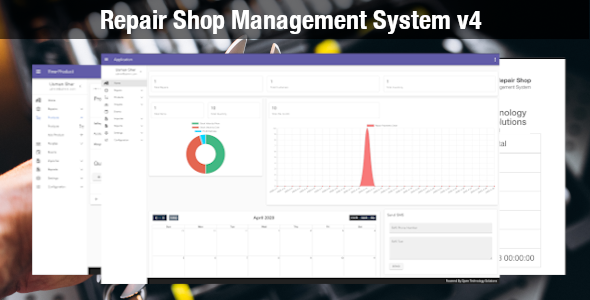Repairer – Repair/Workshop Management System is carefully developed for easy management of any type of repairshop/workshop. It’s actually an innovative, simple and powerful management tool, designed and developed for you. It’s just your trusty employee. It’s a web based system where you can manage reparations, clients, inventory, purchases etc.

Upcoming Features
- Point Of Sale
- Accounts, Expenses and Deposits
- if you have a suggestion email at [email protected]
Instalation on Cpanel – Video Tutorial
Demo
URL: rms.otsglobal.org/
Email: [email protected]
Password: password
Documentation
Want to know more about Repairer? Please read our Documentation
SOURCE CODE:
This is full application that comes with back-end (source code) and front-end app (minified). So you can’t edit the front-end but back-end only.
Quick Installation Guide
- Copy Files
Unzip the file you downloaded from CodeCanyon, copy the contents in the to your webserver. - Import Database
When you unzipped the file in step 1, there is a folder called database you will find. In there you will find an SQL file(repairerr.sql), that is the system database. Import it to your PhpMyAdmin or whatever system you use. - Edit .env file
On the folder you pasted on your installation folder, you will find a file called .env . This is a very important file that stores system variables. Open the file in a text editor and edit the following lines. The other lines can be edited via the system settings page so don’t worry about them.- APP_URL=https://example.com
- DB_HOST=localhost
- DB_USERNAME=username
- DB_PASSWORD=password
- DB_DATABASE=database_name
Update Installation Guide
Update 4.1 to 4.2
- take backup of files and database
- Copy Files
Unzip the file you downloaded from CodeCanyon, copy the contents in the to your webserver. - copy app/resources/lang and public/uploads from backup
- run repair.example.com/migrate
- Update Successfully Installed!
Update 4.0 to 4.1
- Added CUSTOM FIELDS - Added POS - Added Suspended Sales - Added Stripe Integration for POS sales - Added Vouchers for POS Sales - Fix Reported Bugs - Added Sales Reports with Partial Payment System - Added Appearance tab in settings. making all the color scheme changeable. - and much more little modifications and additions
- take backup of files and database
- Copy Files
Unzip the file you downloaded from CodeCanyon, copy the contents in the to your webserver. - copy app/resources/lang and public/uploads from backup
- run repair,example.com/migrate
- Update Successfully Installed!
Login Credentials:
email:[email protected]
password:password
Backend – Admin:
- Dashboard (graphical report)
- General settings (system customization)
- Client management
- Reparation management
- Inventory Management
- Purchases Managment
- Taxes, Models, Categories etc.
- Graphical Reports ( Stock & Finance )
Frontend:
- Reparation Status
- Login
Notification/ Alert System
Notify clients with their reparation status via E-Mail or SMS