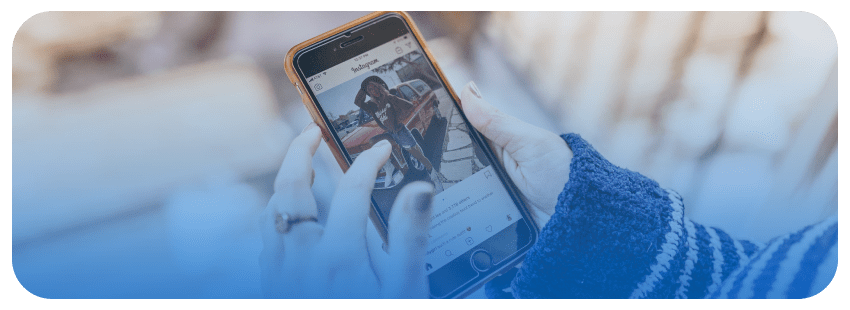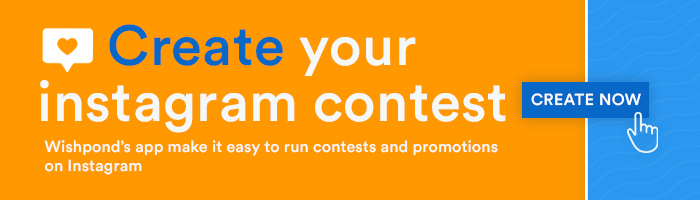Want to level up your Instagram stories? Then you’ve got to check out these cool Instagram Stories hacks.
There are so many things you could be doing with your Instagram Stories to make them pop. Knowing these unique tips and tricks can help you create way better content. Your followers will love it, and you’ll see a rise in engagement.
Interested in finding out the best Instagram Story hacks that you never knew existed?
Check out these 25 hacks you need to try for better Instagram success.
Instagram Stories Hacks: Design
Your Instagram Stories have got to look good if you want people to really pay attention to them. When it comes to Instagram Story hacks, there are all kinds of cool things you can do to make the design of your story stand out.
Check out these Instagram Stories hacks that will take your design touches to the next level.
Instagram Story Hacks #1: Change the Background Color of Your Instagram Story
Let’s start with a simple, but fun, Instagram Story hack. It’s possible to change the background color of Instagram Stories that you share from feed posts. Doing this adds that extra bit of pizazz to make your stories stand out.
Here’s how you do it:
- Tap the draw tool at the top right corner
- Select the color dropper tool at the bottom left side of the screen and find a color on your Instagram post
- Tap and hold the screen for a few seconds
- One of two things will happen. If you’ve created a new Instagram Story, the entire screen will fill with the selected color on top of your post or video. If you’re sharing a feed post in your Instagram Story, the background color will fill up with your chosen color.
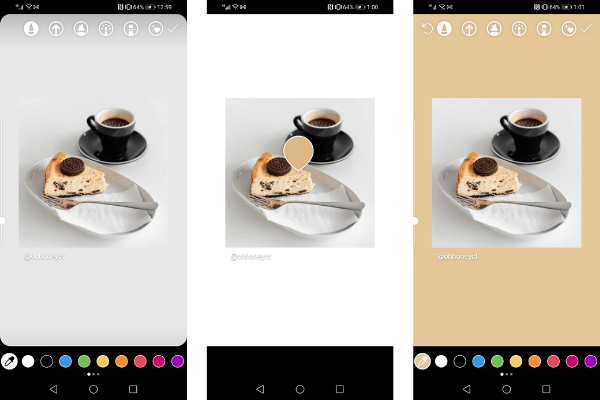
You can also use this Instagram Stories hack to cover a new Story for a dramatic reveal.
When doing this, you won’t just want to post a plain block of color, so try this trick with the eraser tool.
Do this:
- Once the screen is covered in your color, tap the eraser icon at the top right corner
- Erase the area of the screen you want to reveal
- Now you can add text or stickers inviting your followers to ‘tap to see more’
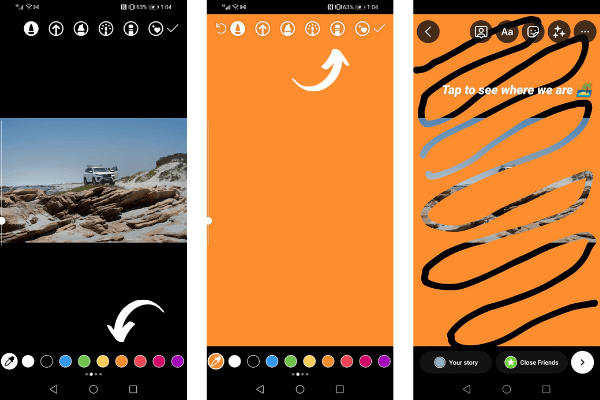
Doing this will help you build up excitement around your Instagram Stories and entice your followers to stay engaged with what you’re posting.
Instagram Story Hacks #2: Change Your Instagram Story Background to an Image
Here’s another Instagram Story hack for changing the background of your Story when you share a feed post. Instead of changing the background to a color, you can change it to an image.
Here’s what you do:
- Choose your post and tap ‘Add Post to Story’
- Tap the Sticker tray
- Choose the ‘Add from Camera Roll’ sticker
- Choose the image you want to use
- Move your feed post to one side of your Instagram Story screen and expand the added image with two fingers. At the same time, tap and hold the feed post with your thumb.
- The Story post will come to the front, while the new image will stretch over the entire background
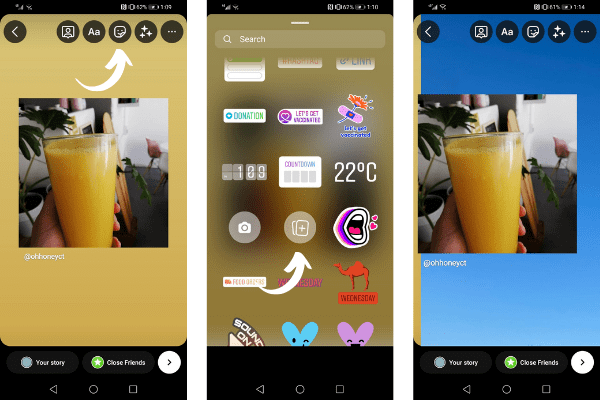
Top Tip: If you position your smaller Instagram Story image on the right side of the screen, there’s a better chance that people will tap the image (as this is where most taps through stories happen).
Instagram Story Hacks #3: Add an Effect to Emojis
This is a fun and simple Instagram Story hack to help make your emojis stand out.
Here’s what you do:
- Open your Instagram Story
- Tap the text tool
- Add an emoji
- Change the font options and find a font you like the look of
The different font options will add a unique background glow to your emoji.
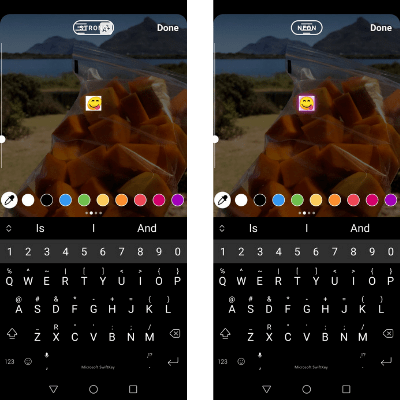
Instagram Story Hacks #4: Get More Colors for Your Instagram Stories
Brands have a common problem with the limited color palette available on Instagram Stories. If you can’t find your brand’s colors, this Instagram Story hack will help you access a broader color palette and choose custom colors.
Here’s what you need to do:
- Open Instagram Stories
- Choose the draw tool
- Tap and hold any of the colors offered at the bottom of the screen
- A color slider will appear. Now you can move this to choose the exact shade you want.
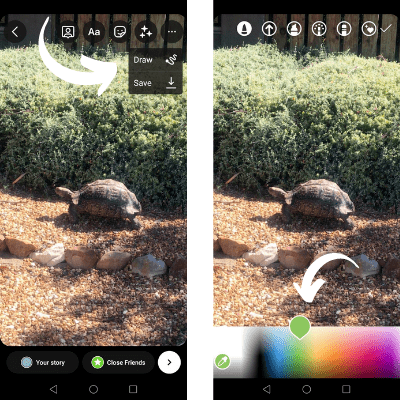
Instagram Story Hacks #5: Make a Rainbow Effect on Your Instagram Story Text
If you want to customize the text color of your Instagram Stories even further, you can create a rainbow effect with the colors.
Here’s what you do:
- Open Instagram Stories
- Type some text
- Tap on the text and tap ‘Select All’ to highlight it
- Tap and hold a finger on a color until you get custom color options
- Hold one finger on the highlighted text and one on the color slider. Slide both fingers at the same time towards the left side of the screen.
- The text will change color, letter by letter, as you drag the colors and highlighted text. You can drag this in different directions and over different colors for unique rainbow effects
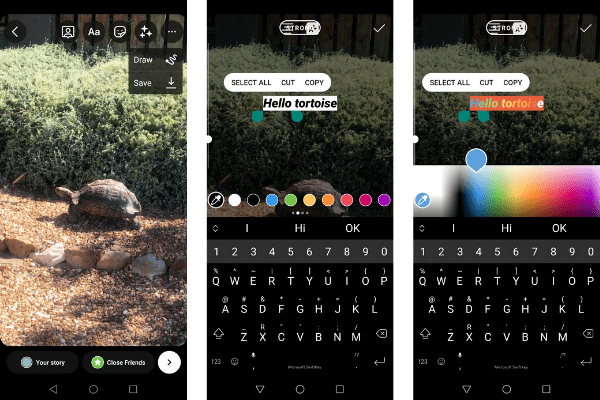
Instagram Story Hacks #6: Add Custom Fonts to Your Stories
Just like Instagram Stories have limited color options, they also have limited font styles. We have a trick to add custom fonts that match your brand better.
This is what you can do:
- Download the GoDaddy Studio app
- Add your brand fonts to your mobile phone. An easy way to do this is via Airdrop. The fonts should be in the .OFT file format.
- Choose ‘Over’ from the menu that pops up from this
- Your custom font is now added. You can add your custom font to Stories in two ways. You can create Stories in the new app using templates, or you can save a line of text on a transparent background to your camera roll and add this to your Stories using the ‘Add from Camera Roll’ sticker.
Instagram Story Hacks #7: Use the Eraser Tool for Unique Effects
The eraser tool offers plenty of creative opportunities when it comes to Instagram Stories. This tool can create all kinds of interesting effects that make your Stories stand out. With a bit of creativity, you can really wow your followers with this simple hack.
To use the eraser tool for Instagram Stories effects, you’ll need to do this:
- Upload an image to your Story
- Select the draw tool, and draw all over your image
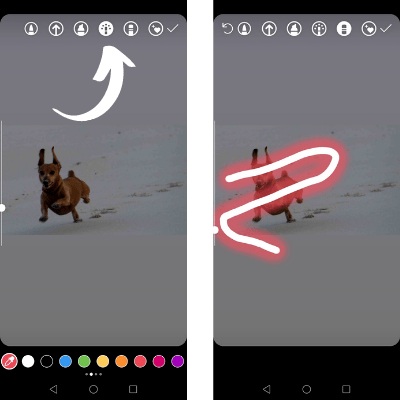
- Select the eraser tool, and use it to erase certain parts of your drawing. This can create a 3D effect
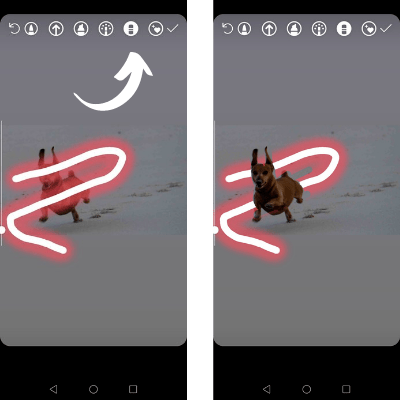
Instagram Story Hacks #8: Add Your Exact Brand Color to Your Instagram Stories
Instagram Stories are a great place to show off your branding, but this can be tricky with such a limited color palette. With this Instagram Stories hack, you can include your exact brand colors into your stories.
Here’s what you do:
- Set up your Instagram Story with the image you want to share
- Use the ‘Add from Camera Roll’ sticker and choose an image with your brand’s color in it
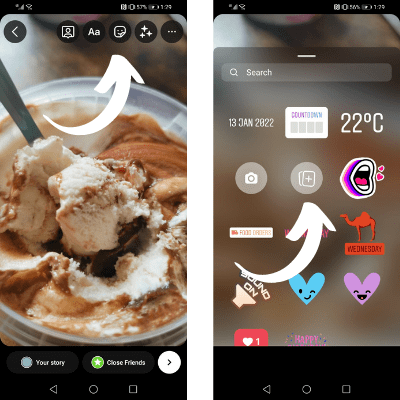
- Choose the color picker tool in the left corner of the screen
- Use the color picker tool to take a sample from your sticker image upload
- Now you can use this special color in your Story
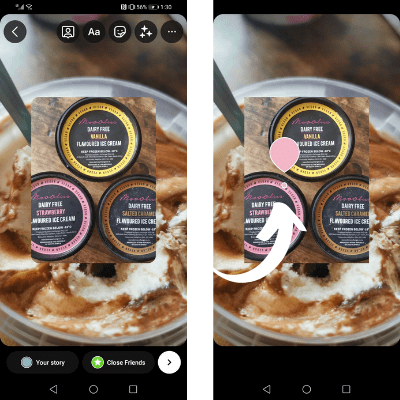
- Remove the sticker image you chose by moving it to the bottom of the screen until the trash can icon appears to delete it
Instagram Stories Hacks #9: Add a Layer of Translucent Color to Your Story
Want to add a customized color tint over your image or video? No sweat.
Here’s how to do it:
- Upload or shoot your image or video
- Tap the draw icon at the top of the screen
- Select the highlighter icon at the top of the screen
- Choose any color at the bottom of the screen
- Tap and hold the image until a layer of translucent color appears over the entire screen
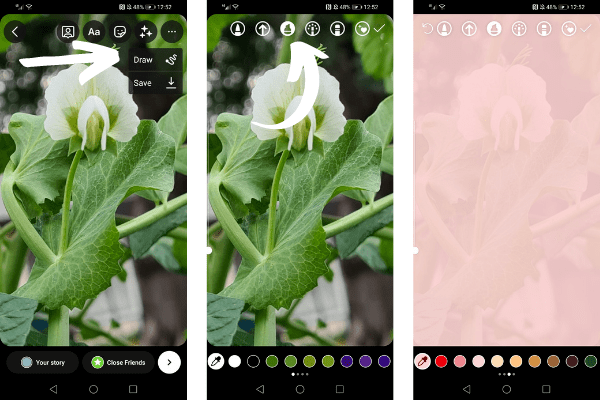
Instagram Stories Hack #10: Layer Text for a Shadow Effect
Here’s a simple trick to make any text you add to your Stories really stand out.
- Create your Story and type your text over it
- Select this text and copy it
- Start a new text box and paste in this text
- Choose a different color for the copied text while it’s still selected (white is always a good option for the second text)
- Move the text over the original and overlap them very slightly. Layer the copied text under the original, and you’ll have a perfect shadow
Top Tip: This works best with bold fonts and minimal writing
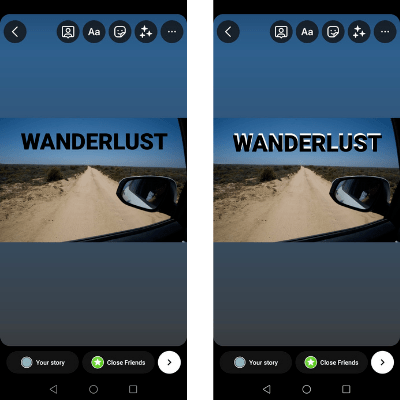
Instagram Stories Hacks: Photos
Photos play an essential role in your Instagram Stories. Here are some clever ways to take your Instagram Stories a level up with photos.
Instagram Story Hacks #11: Use the ‘Add from Camera’ Sticker
This cool sticker option can add additional images to your Instagram story.
Just do this:
- Tap the sticker tray
- Select the ‘Add from Camera’ sticker and choose an image from your camera roll
- Change the size as you want it and place the new image anywhere on your Story
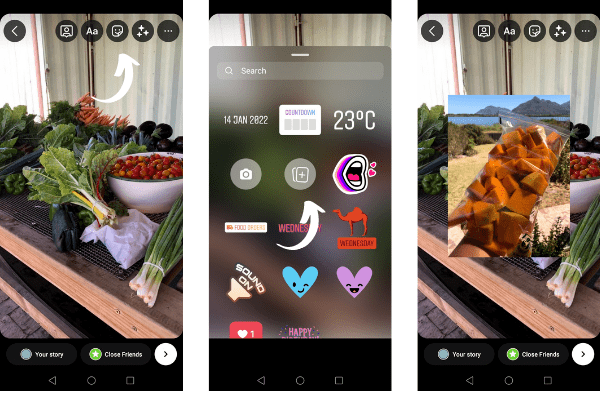
4) You can then tap on the image to change its shape into a star, heart, circle, or square
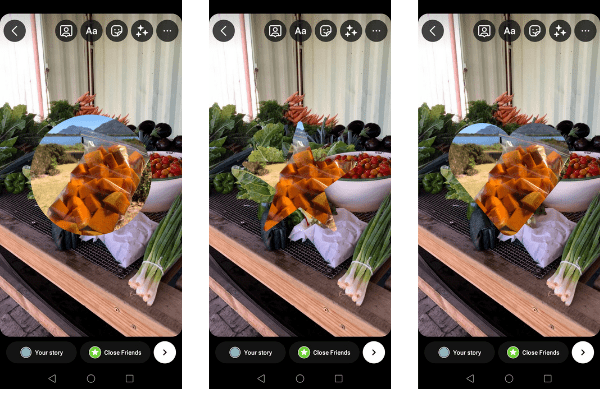
Instagram Story Hacks #12: Copy and Paste Extra Images from Camera Roll
Here’s another hack to help you add extra images to your Instagram Stories. Just take note that this only works for iOS users.
Here’s what you do:
- Open a photo on your phone and choose ‘export’
- Copy the photo
- Go to your Instagram Story, double-tap the screen, and choose paste
- The image will be copied over. You can do this trick as many times as you want
Instagram Story Hacks #13: Turn Live Photos into Boomerangs
Turning live photos into boomerangs is a fun way to jazz up your Instagram Stories.
If you’re an iOS user, just do the following:
- Open Instagram Stories, swipe up, and choose a live photo
- Select the photo, then tap and hold the screen until the word ‘Boomerang’ appears
- The live photo has now been turned into a boomerang
Instagram Stories Hack #14: Create Stories That Build on the Same Image
Progressive Stories are when you post a single image over multiple stories, and each new Story has additional elements – like writing or music. It’s a fun way to build up drama and interest or tell a story over a few segments.
Here’s how to do it:
- Start by making a regular Instagram Story with some text or a sticker
- Download the image before you upload it. The download icon is the small arrow pointing down to a line at the top. If you’ve added GIFs or music, it will save as a video
- Upload your Story
- Start a new Story
- Select the first image you downloaded when you create the next Story
- Now add something on top of that, like more text or a new sticker
- Download this image and post it to your Stories
- Rinse and repeat
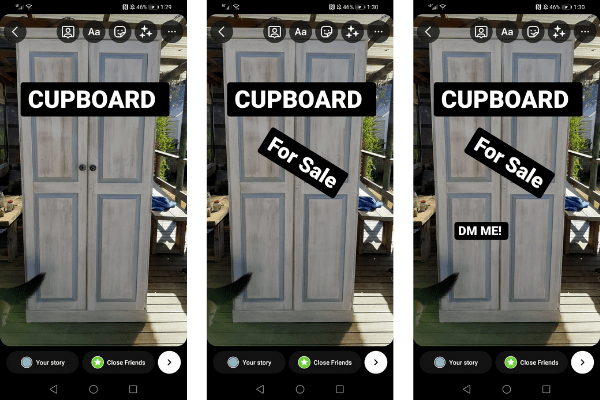
Instagram Stories Hack #15: Create an Image Grid
Want a neat way to share multiple images in one Story? Instagram has its own layout tool that makes this effortless. You can choose between a range of different grid formats, all of them perfectly sized for your Stories.
Here’s how to do it:
- Open your Story and go to the left side of the screen. Scroll down and tap the layout tool
- Now your screen will be divided into sections. Swipe up in each square to access and add your images, or take a new picture
- Repeat this with each block
- You can also change the layout by tapping the grid icon
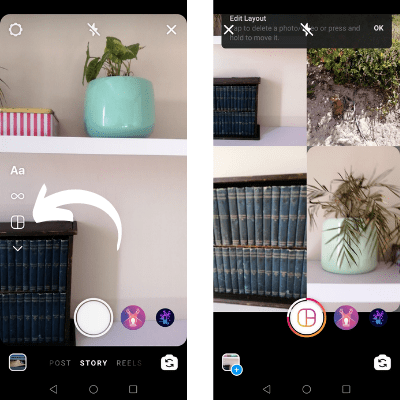
Instagram Stories Hacks: Stickers
Stickers add life to your Instagram Stories, and there are some really cool things that you can do with stickers that you probably didn’t know about. Check out these stickers hacks.
Instagram Story Hacks #16: Share Multiple Question Answers On One Story
Everyone loves using the Instagram question sticker. It’s a great way to increase your engagement and add something fun to your Instagram content.
Many people think you can only share the answers to your questions one story at a time. With this Instagram hack, you can share multiple answers on the same Story screen.
Here’s what you do:
- Create a Story that shares a response to your question sticker
- Take a screenshot and exit the Story
- Open the screenshot and use it to create a story with another question sticker response. Position the new response underneath the original response. Screenshot this image
- You can repeat this process as many times as you like or as many times as your answers fit into your Story.
- Now you can publish one Story with multiple answers, which makes it easier for your followers to scroll through your Stories
Instagram Story Hacks #17: Pin Elements to Your Instagram Stories so They Show Up at the Perfect Moment
Instead of just layering different design elements to your Stories, you can pin them so that they show up at the right moment. This includes things like emojis, text, stickers, and GIFs.
Here’s how you do it:
- Record the video and add your creative element
- Tap and hold this element
- Slide through the video with the bar at the top of the screen to find the place you want to add your element
- When you get to the right part of the video, tap ‘pin’
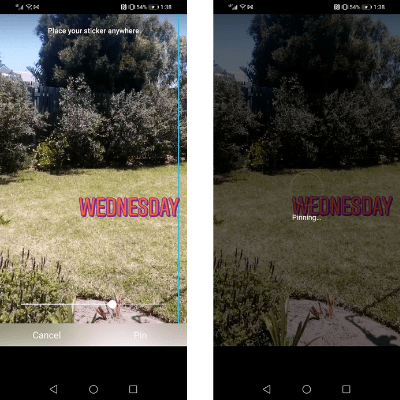
Instagram Story Hacks #18: Automatically Add Closed Captions
Do you know about the captions sticker? This allows you to easily add closed captions to your Instagram Story.
Here’s what you do:
- Go to the Instagram Stories camera and record or upload a Story
- Now, tap the sticker tray icon and choose the ‘Captions’ sticker
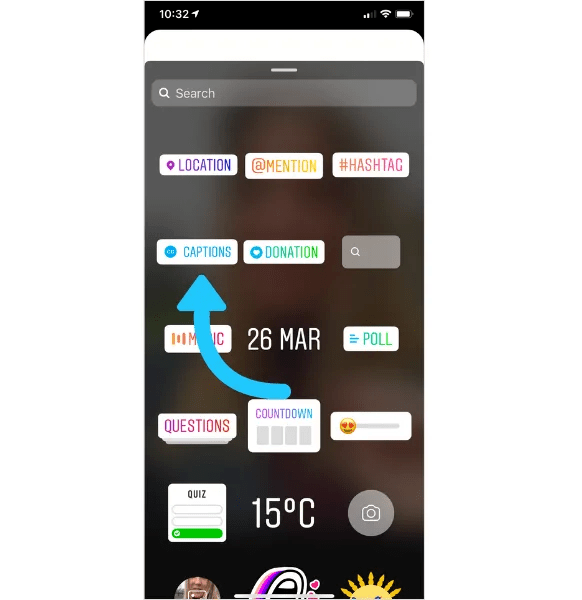
Image: Later
3) Choose between the four different text formats, and move this into the correct position on your screen
4) Choose the color of your caption
5) Now your caption will be automatically generated on your Story
Instagram Stories Hacks: Video
Here are some of the best Instagram tips and tricks to improve your Stories’ videos.
Instagram Story Hacks #19: Add a GIF Background With ‘Create’ Mode
Everyone loves a GIF. Did you know you can add GIFs as a background to your Instagram Stories? This is a great way to ramp up engagement and excitement.
To do this, you can:
- Go to ‘Create’ mode on Instagram by tapping the letters icon in the Instagram Stories camera screen
- Scroll across to the GIF tab
- Choose your GIF. There are thousands available, which can display in full length or layer up
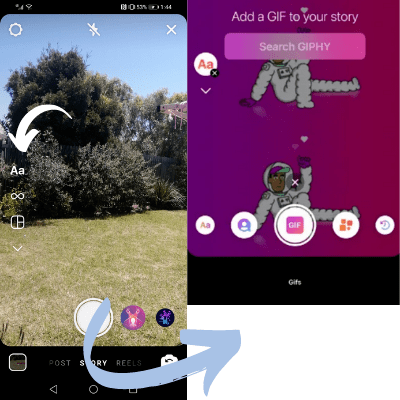
Top Tip: If you don’t have any original content, then try this out to find speedy GIF content. Everyone loves a GIF on Instagram.
Instagram Stories Hacks #20: Create Your Own GIF
OK, so this isn’t necessarily an Instagram Story hack as much as it’s just a cool thing that you can add to your Instagram Story. If you love sharing GIFs, creating your own is a fantastic way to spice up your Instagram.
To do this, you can use the ImgPlay app. Download the app, and choose multiple photos that you can loop into a GIF. You can customize the GIF with filters, playback speed, text, etc. Then just upload it to your Instagram Story.
Instagram Stories Hacks #21: Find Filters You Didn’t Know Existed
There are many hidden effect filters for video and photos that most users don’t even know about.
Here’s what you do to access these filters:
- Open your camera on Instagram
- Swipe to the end and choose ‘Browse Effects’
- Now you can scroll between hundreds of effects that you didn’t even know existed
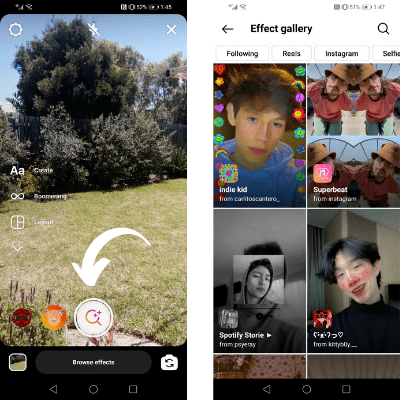
Instagram Stories Hacks #22: Add Music to Your Instagram Story
Adding music to your Instagram stories makes them far more fun and engaging. Not to mention trending music clips play a big role in creating viral video content (think TikTok videos and Reels).
To add music to your Instagram Story, just do the following:
- Open the Instagram Story camera and record a video clip for your Story
- Choose the music sticker at the top of the screen
- The music library will now open. You can search for thousands of different songs. This includes a suggested music library for you, song categories, or specific songs
- Choose the song you want
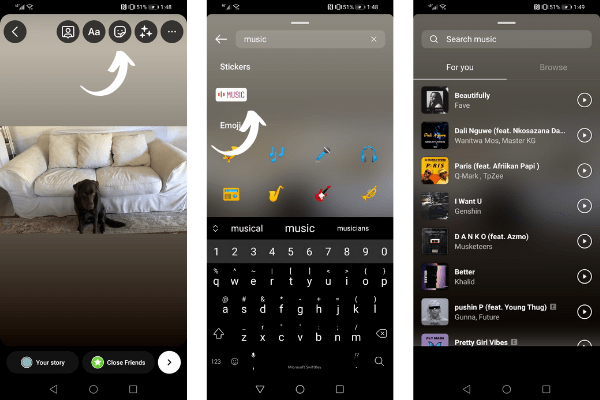
5) Now you can drag the song to find the exact part you want to be included in your Story. Remember, your Instagram Story has to be a maximum of 15 seconds in length.
6) Finally, you can change the way the music sticker looks by tapping on the text. There are 6 options available
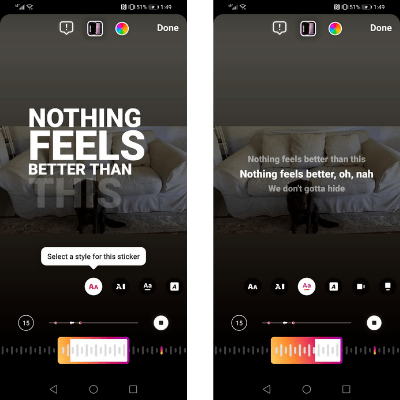
7) Now you can publish your Instagram Story with music
Other Instagram Stories Hacks
Instagram Story hacks don’t end here. Check out these other fun Instagram Story hacks, tips, and tricks.
Instagram Story Hacks #23: Create and Share Many Stories at Once
You can create many different Stories at once using Instagram’s multi capture tool.
Here’s how you do it:
- Tap the multi-capture icon at the left side of the screen
- Take up to 10 photos in a row. These photos will line up at the bottom of the screen
- Now you can tap and edit each slide, as well as add any effects, stickers, text, music, etc. to each slide
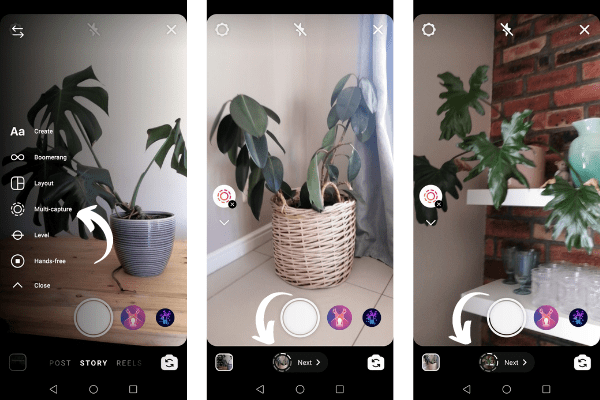
Instagram Story Hacks #24: Use the Correct Size for Your Instagram Stories
You want to ensure that you’re using the correct dimensions for your Instagram Story content.
When it comes to Instagram Story hacks, this one’s pretty easy. Instagram Stories support just about any dimension, as long as the dimensions are a minimum of 1.91:1 and a maximum of 9:16.
Using an aspect ratio of 9:16 with a size of 1080px by 1920px is best because most people like their Instagram Stories to fill up their screen without any borders.
Instagram Story Hacks #25: Monitor How Many Times Your Post Was Shared on Stories
While you probably already know all about the data that Instagram offers you about your post’s performance, you’re probably missing out on Story reshares. This information isn’t shown on Instagram Insights.
To find information on Story reshares, you can do the following:
- Tap the three dots at the top right corner of a post
- A menu will appear. Tap on ‘View Story Reshares’
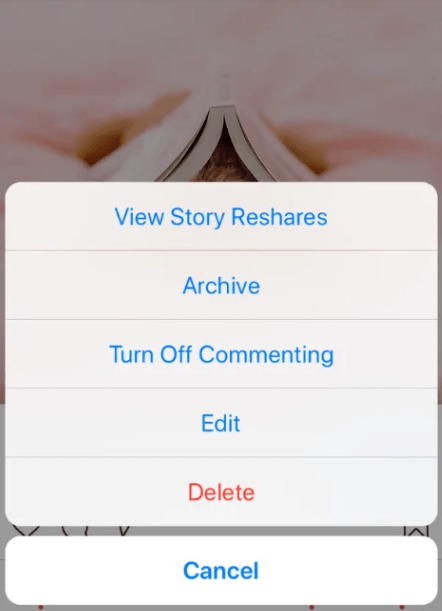
Image: Later
Now you’ll see all of the current Story reshares that are live.
This is a great way to see how users interact with your content, and monitor how they mention your brand online.
Instagram Story Hacks #26: Add a Link to Your Story
Adding a swipe-up link to your story can do wonders for your brand. Unfortunately, this is only available to accounts with 10,000 followers. Luckily, we’ve got a sneaky way around this!
Here’s how you can share a link to your Stories with and without 10,000 followers:
With 10,000 followers:
- Create a new Story post
- Click the link icon at the top of the page
- Add a web link URL or an IGTV video link
- Click ‘Done.’ Now a Call to Action Added message will appear to confirm the link
- Finish creating your Story and upload
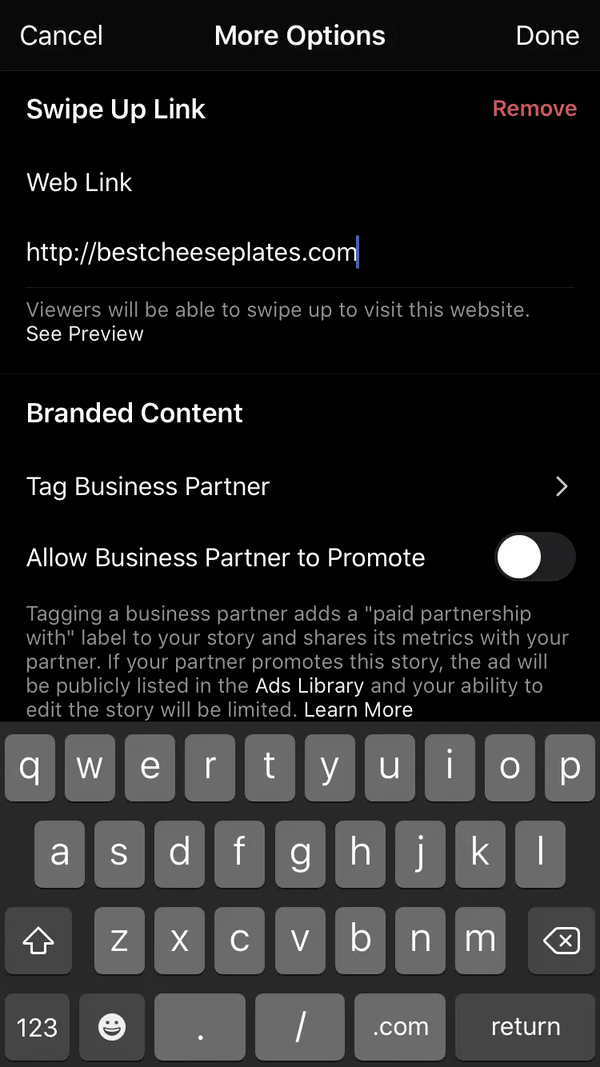 Image: Hootsuite
Image: Hootsuite
Without 10,000 followers:
- Create a quick Instagram video that brings people’s attention to the video’s title. Tell people to tap on the title of the video to get the link
- Add your link in the video caption
- Open Instagram Stories
- Tap the link icon at the top of the screen
- Choose to add the Instagram Video
- Choose the video that you made with the link in its description
- When you post this, people can swipe up, see the video, and tap on the link in the description. If you don’t have 10,000 followers or aren’t verified, this is a great workaround for sharing links in your Stories.
Instagram Story Hacks #27: Use a Green Screen in Your Instagram Story
You can totally change up your social media game by using a green screen in your Instagram Story.
Here’s how you do it:
- Go to the filters in your Instagram Story and scroll right through them until you get to the search magnifying glass
- Search “green screen” and choose Instagram’s green screen filter
- Tap ‘Add Media’ and choose your video or photo from your phone’s gallery. This will be your backdrop
- Now you can take a photo or video in front of this new backdrop
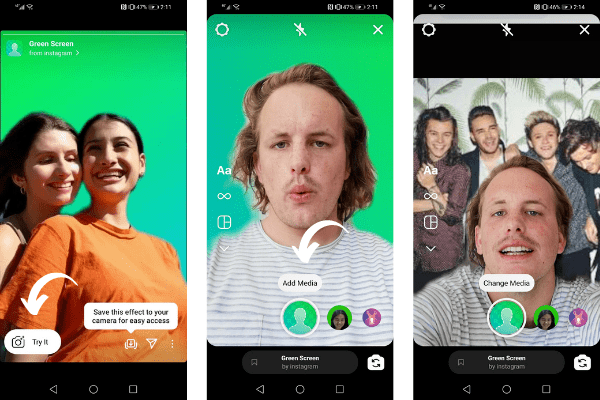
Instagram Story Hacks #28: Share Your Story With a Select Few
You don’t always want your mom or boss to see everything you post on Instagram.
Luckily, you can create exclusive Stories for a select audience, allowing you to block certain people out.
Here’s what you do:
- Go to your Instagram profile and tap the three lines in the top corner
- Select ‘Close Friends’
- Search for whoever you want to be listed in your close friend list and add them. There’s no limit
- You can also tap on people in this list and choose ‘remove’ to get rid of them. Don’t worry; they won’t be notified
- Now you can create an Instagram Story and choose ‘Share to Close Friends’ when you share it. Only the people in this list will see this story
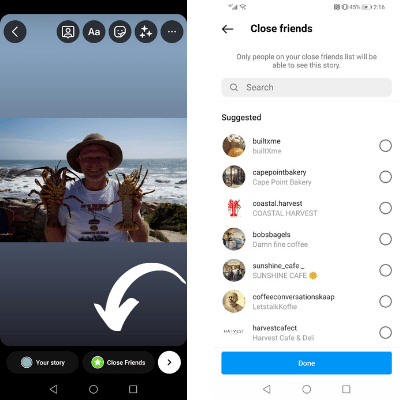
Instagram Stories Hack #29: Use Instagram’s Photobooth Feature
Instagram has a cool Photobooth feature that takes four shots in a row and shows them in many different dynamic features. You’ll feel like a model using this.
Here’s how to use it:
- Open your Stories and scroll down to the Photobooth tool at the bottom. It’s an icon that looks like a pile of photos
- Pick whoever filter you want
- Hit the shutter button and prepare your pose during the 3-2-1 countdown timer
- Now you get to the preview screen. Feel free to add music here or change formats by tapping the Photobooth icon again

Image: Hootsuite
Instagram Stories Hack #30: Hide Your Hashtags
You can add a bunch of hashtags to your Instagram Stories to improve organic reach. This works well but looks ugly.
Don’t worry; there is a way to hide your hashtags in your Instagram Stories. This means your Instagram Stories still get traction from the hashtags without displaying them all over your images.
Here’s how to do it:
- Choose your image to share on your Instagram Story
- Write a hashtag for that image over an area with solid color
- Move the pen icon over the image, and use it to cover up your hashtag in the exact same color as the image behind it
- You now have an invisible hashtag blended into the background of your image

You can add up to 30 hashtags to get maximum reach and then hide them to make your Instagram story look neat and clean. This is one of the sneakiest Instagram Story hacks.
Instagram Stories Hack #31: Make Your Stories Shoppable
Combine eCommerce with social media and make your Instagram Stories shoppable. If you’ve got an online store, you can connect it with your Instagram Shop and sell products directly in your Stories.
Here’s how to do it:
- Create your Instagram Story and be sure to include an image or video of your product
- Go to Stickers and select the Product sticker
- Choose the right item from your integrated product catalog
- Customize the text and color of the product sticker to match your brand
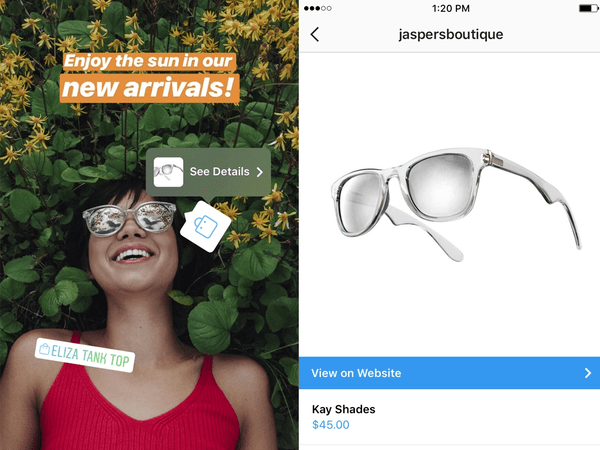
Image: Instagram
Now you can post your Story and those who watch it can tap on the product tag and go straight to a page to purchase it. Cha-ching!
Read our in-depth guide if you want to learn more about making money on Instagram.
Instagram Stories Hacks #32: Create Videos that are the Right Length for Stories
This isn’t an Instagram Story hack as much as it’s just a helpful tip. Any photos added to your Story play for 5 seconds, and any video clips will cut off at 15 seconds. This doesn’t mean you can’t have longer videos though.
You can upload longer videos to your Instagram Story, but they will be split up into 15-second segments. Add extra elements to each segment, like a GIF or text to make this happen.
Instagram Stories Hack #33: Create an Animated Background
A photo background is fun, but sharing a custom video background is just a whole new level of slick and engaging. Whether you’re sharing a selfie or a product shot, this Instagram trick will grab a lot of attention.
Here’s how to do it:
- Open a new Story and record a video or choose one from your gallery
- Open up the stickers tray
- Choose the photo sticker
- Choose the photo from your gallery
- This layers over the video. Move and resize the image until it’s perfect
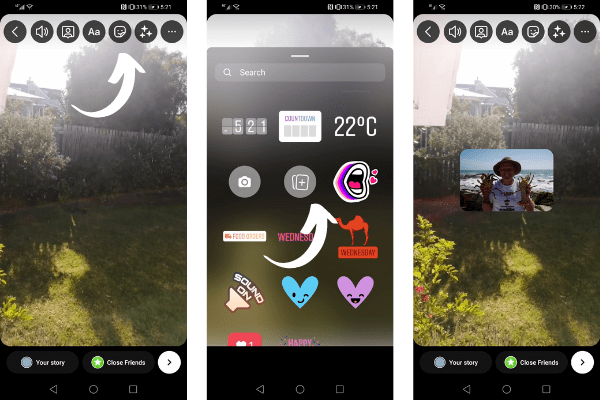
Summary
These Instagram Story hacks are simple, but they can make a massive difference to your account. Whether you’re looking for fresh design tricks or engagement-boosting strategies, the Instagram Story hacks listed above will help you stand out.
Try them out; they’re easy and will make an impact.
Looking for more Instagram Story hacks and cool Insta tricks? Check out these other 15 hacks that you didn’t know existed.