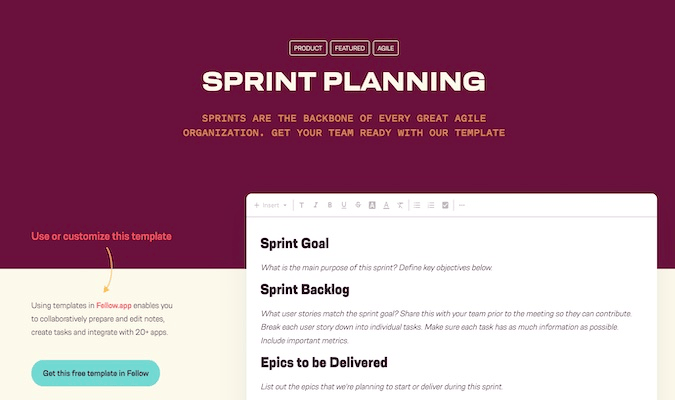Effective sprint planning is crucial for agile project management and scrum frameworks. It aligns project managers and team members as they determine which tasks to complete in the sprint and how the work will be delivered.
Starting with a sprint planning template makes this process much easier. Whether you’re new to agile project management or just want to improve the way your projects are run, the sprint templates below will keep your entire team on the same page during sprint planning and the sprint as a whole.
1. Jira’s Sprint Planning Meeting Template
This sprint planning meeting template from Jira makes it easy for you to set sprint goals and plan your team’s capacity. It’s designed to add more structure to your sprint planning meetings and set expectations for the upcoming sprint.
The template also includes a section to summarize the previous sprint—including the start date, end date, sprint theme, story points, and what was accomplished.

For project teams already using Jira to manage work, you can even use the template to link directly to your velocity reports. This feature makes it easier to understand how everyone is contributing to the sprint and how much work they can handle during the next sprint.
One of the best parts of this template is the capacity planning section. You can use information from your previous sprints to help estimate your projected team capacity as well as the capacity of each member.
Jira’s sprint planning meeting template includes a section for team resources as well. You can add helpful links directly to sprint boards and sprint retrospectives, as well as any key terms or guidelines that will help define success in the sprint.
2. Smartsheet’s Sprint Planning Template
Like most Smartsheet templates, this sprint planning template takes basic spreadsheet features and brings them to the next level.
It’s a fully-featured spreadsheet that helps project managers plan, organize, and execute each sprint. You can use it to add tasks, start dates, and end dates and to assign work to specific team members.

The template is also highly visual, so you can use it to compare previous sprints and upcoming sprints at the same time without having to bounce back and forth between multiple documents.
Smartsheet has an integrated completion status that can be attached to each feature and task. The task duration will automatically be calculated for each task upon completion.
In addition to the sprint planning document, you’ll also get a Gantt chart included with the template. This adjusts automatically as data gets added to the sheeting—giving you a real-time visual update of your team’s progress.
Even if you’re not using Smartsheet, you can download the template for Excel or Google Sheets.
3. Asana’s Sprint Planning Template
Asana’s sprint planning template is arguably the most versatile example on the list. It can be used for any agile project or team using a Scrum framework.
Overall, the template is designed to help agile teams decide which tasks need to be prioritized the most during the next sprint. It’s based on individual capacity, total team bandwidth, and tasks that matter the most for your overall project goals.

The great part about Asana’s sprint planning template is that it can be organized and visualized in multiple ways. Your team can view the sprint plan as a list, timeline, calendar, or Kanban board. It also has color-coded tags that can be customized to track crucial project details, including your story points, task priorities, and product stages.
Asana’s sprint planning template integrates seamlessly with other tools you might be using, like Zoom, GitHub, Jira, and Slack.
Any relevant documents for the sprint or project can be attached directly to the document as well.
Project managers even use this template to see the status of each deliverable, making it easy to share updates with stakeholders in-real time before or after the sprint planning sessions.
4. Hugo’s Sprint Planning Template
Hugo is a versatile piece of software that’s specifically designed to make meetings more productive. It has a wide range of meeting templates, collaboration tools, and integrations to help keep teams on track and make modern meetings more effective.
So it should come as no surprise that Hugo has an excellent template for sprint planning. If you use this template directly through the platform, you can seamlessly integrate it with more than 20 other business apps that you’re likely using to help manage your project.

The template has eight key sections to help project managers and team members get aligned.
- Sprint Goal — Define the main objectives and key purpose of the sprint.
- Sprint Backlog — Determine which user stories match the sprint goal.
- Epics — List of all epics that should be delivered during the upcoming sprint.
- Scope of Work Definition — Clarify your definition of “done” for the tasks in this sprint.
- Risks and Concerns — Identify potential issues that could arise during the sprint and how those problems can be solved.
- Notes — Summarize the key takeaways from the sprint planning meeting.
- Action Steps — Provide confirmation to the team about what needs to happen next.
- Follow-Up — Determine how everyone will update their status throughout the sprint.
The way Hugo designed this template makes it highly versatile. Even non-technical teams can use it to align goals and plan sprints more effectively.
5. Monday.com’s Scrum Sprint Planning Template
Monday.com has a sprint planning template that’s specifically designed for scrum teams. Overall, it’s laid out to hit multiple key points of any successful sprint—planning, execution, tracking, and reporting.
The template is visual and fully customizable. You can use it to add in all of your project’s action items and then reorder them based on the priorities of each sprint.

Once you’ve created a tailored plan based on the priority levels of your tasks, you can assign team members to each action item with a single click. All of the progress can be monitored at each stage of your sprint and project.
Scrum masters can take advantage of Monday.com’s pre-configured automations for sprint planning. For example, you can set up automated alerts when a developer reaches a roadblock. Or you can integrate the template with Slack to alert teams when the status of specific tasks gets updated.
Monday.com’s scrum sprint planning template makes it easy for teams to stay flexible and make adjustments throughout each sprint. Even if you don’t finish everything in your backlog, you can seamlessly carry over tasks to the next sprint without having to re-enter the data or re-assign tasks to team members.
6. Miro’s Design Sprint Template
As the name implies, this Miro template is made for design teams. It was actually created by a visual design agency based on their experience organizing and facilitating hundreds of sprints with different clients.
This unique approach combines design sprint planning with business strategy and innovation. It includes a four-step template for planning sprints with hybrid or remote design teams. The steps include onboarding, alignment, solutions, and decisions.

Miro also offers a built-in timetable for short sprints, with clear definitions of what will happen on each day.
The stages are broken down into different design workshops. Each workshop includes everything from material presentations to goal alignment, doodling, storyboards, and feedback. It even includes sections to think about potential roadblocks and how to overcome those challenges.
This is an excellent sprint planning template. But again, it’s only for design teams. Developers, marketers, or other agile teams won’t find it useful.
7. Figma’s Sprint Planning Template
Figma has a fully interactive sprint planning template that gets everyone involved during the meeting. You can use it to easily prioritize new tasks, set weekly schedules, and delegate responsibilities to your entire team.
All this is managed in a single collaborative chart.

This template is perfect for teams that have massive projects with multiple stages. It helps decrease the intimidation associated with large-scale work, as everything is broken down into simple and attainable tasks for each sprint.
It includes a warm-up feature, which is designed to prepare for a week’s work in advance by looking at the workflow ahead of time. For agile projects, it’s easy to re-assign tasks or change the priority levels of each task as the scope of the sprint changes.
Another unique standout of this template is the ability to set the bar higher for your team. This is handled through community-built widgets that allow teams to pass tasks off to each other and power through hurdles faster.
8. Asana’s Sprint Retrospective Template
Sprint retrospectives give teams a chance to reflect on previous sprints. But they’re also an important tool for managing upcoming sprints, as you can pick up where you left off and improve upon your mistakes.
This sprint retrospective template from Asana allows teams to seamlessly transition from one sprint’s reflections to the next sprint’s success.

It provides a clear and visual structure to the retrospective meeting. Everyone can weigh in on what went well, what didn’t, and how they can improve for the next sprint.
This template helps save time as it’s repeatable for every sprint. Based on the insights from your retrospective, you can seamlessly transition into a sprint planning meeting.
Another great part about this template is its versatility. It works for both agile sprint retrospectives and scrum retrospectives. So no matter what type of project you’re running, this template can help you gain valuable insights from previous sprints as you’re planning the upcoming ones.
9. Drag’s Sprint Planning in Gmail Template
Drag is a unique tool that’s designed to help teams collaborate better directly from their inboxes. It comes with project boards, collaboration features, workflows, and productivity tools—directly from Gmail.
This is perfect for agile teams that don’t want to have multiple tabs open as they’re working and want to manage as much as possible via email.

Since many project requests and notifications are sent via email, Drag makes it easy to switch between your inbox and project views on the same screen. It’s highly visual and eliminates the need to bounce back and forth between multiple tools and platforms.
The sprint planning template can be added directly to Gmail as a Chrome extension. From there, you’ll have a Kanban flow of your project that’s pre-built for you. Now it’s just a matter of entering your product backlog, which can be done in multiple ways through your shared inbox. You can even drag an email from your inbox into the plugin to create a task in the backlog.
All of your sprints can be organized with different tags and colors for clarity. Then you can set a priority level and difficulty level as well, and align tasks with your story points.
Assigning tasks to team members during the planning stage is ultra simple. It takes just two clicks, and everyone is notified via email automatically.
You can use drag to attach links, files, images, and other resources to cards during the planning stage. It’s also easy to set deadlines, change due dates, and chat with your team during the planning process and throughout the sprints.
10. Wrike’s Sprint Planning Template
Wrike is best known for its powerful project management platform and team collaboration tools. But it also has built-in templates for agile teams, including a sprint planning template.
Like any good sprint planning template, Wrike’s version is designed to do three main things—add structure to upcoming sprints, prioritize tasks, and optimize workflows.

The template makes it easy to assign ownership to each task and helps hold everyone on the team accountable for their workloads.
Unlike other templates, Wrike’s version ensures you don’t set too many priorities for each sprint. This ensures that you narrow your focus to what truly matters for the sprint, adding more clarity to the team and ensuring the highest-priority tasks actually get completed.
Wrike’s sprint planning template seamlessly transitions to a tool for sprint retrospectives. So you can use it to effectively reflect on how your sprints are being handled and then use that information to improve on your upcoming sprint planning.
Source link