Have you ever tried a Google search that just wasn’t giving you the answers you were seeking? Have you ever wished Siri was just a little more powerful than a voice assistant you ask about the weather? Meet ChatGPT.
Launched by OpenAI in November of 2022, ChatGPT is an artificial intelligence-powered chatbot that you can ask pretty much anything. Despite its limitations – only having data up to 2021 and sometimes spouting wrong information – ChatGPT is an incredibly powerful tool that is poised to change the way content creators work.
As audiences demand more content across different platforms, the number of content creators is growing to meet the demand. But it’s hard to keep up the pace of consistent and quality publishing without the support of a team. Content creators need all the help they can get – and they can find it in AI.
No longer a far-fetched idea out of a 90s movie, AI has the potential to support content creators at every stage of the content creation process. In this article, we will explore six ways in which AI already supports content creation and which tools are leading the charge.
Generate content ideas for different channels
If you’ve ever been stumped about what to write for your next Instagram caption or an idea for your next newsletter, then you’re literally me. My Instagram is filled with the simplest captions you can think of – not because I’m a cool Zillennial, but because I have no idea what to write. And thinking up ideas for a weekly newsletter is not for the faint of heart.
Thankfully, idea generation is one of the simplest applications of AI tools that are readily available. AI can help you develop new and creative ideas for your content by analyzing your audience’s interests and suggesting relevant topics for you to write about. This can be particularly useful if you’re struggling to find inspiration or are working on a tight deadline.
Some examples of AI tools that can assist with idea generation include Persado, which uses machine learning to analyze audience engagement data and suggest relevant topics, and ChatGPT, an AI tool that can generate ideas for stories, articles, and more based on a set of user-defined parameters.
Lately, when I need ideas for a piece of content, no matter what it is, I turn to ChatGPT or Lex. A great way to kickstart playing around with these tools for idea generation is to give a bit of context: “I write a newsletter/blog/run a Twitter account about X topics.” Then give your prompt: “Write a Twitter thread about X” or “Write a YouTube script about Y.”
Context:
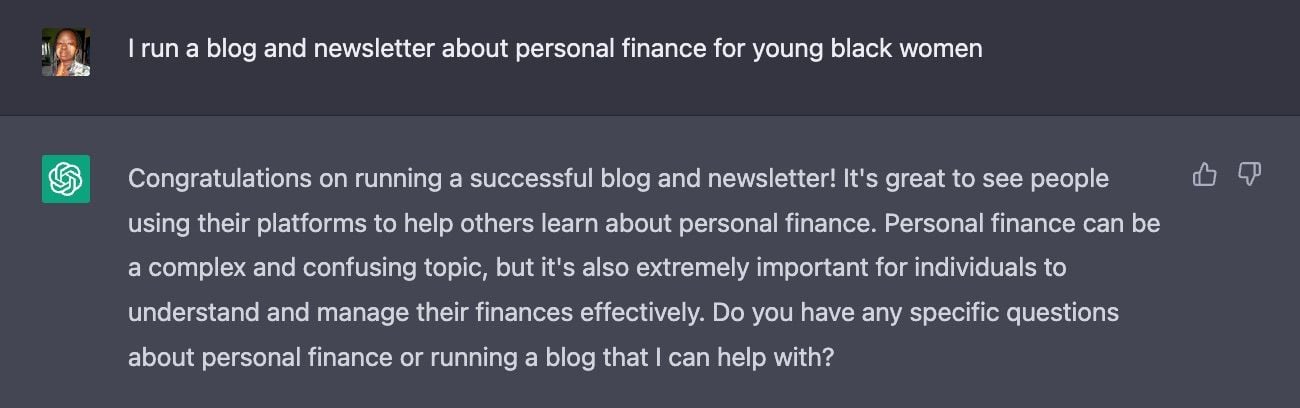
Prompt:
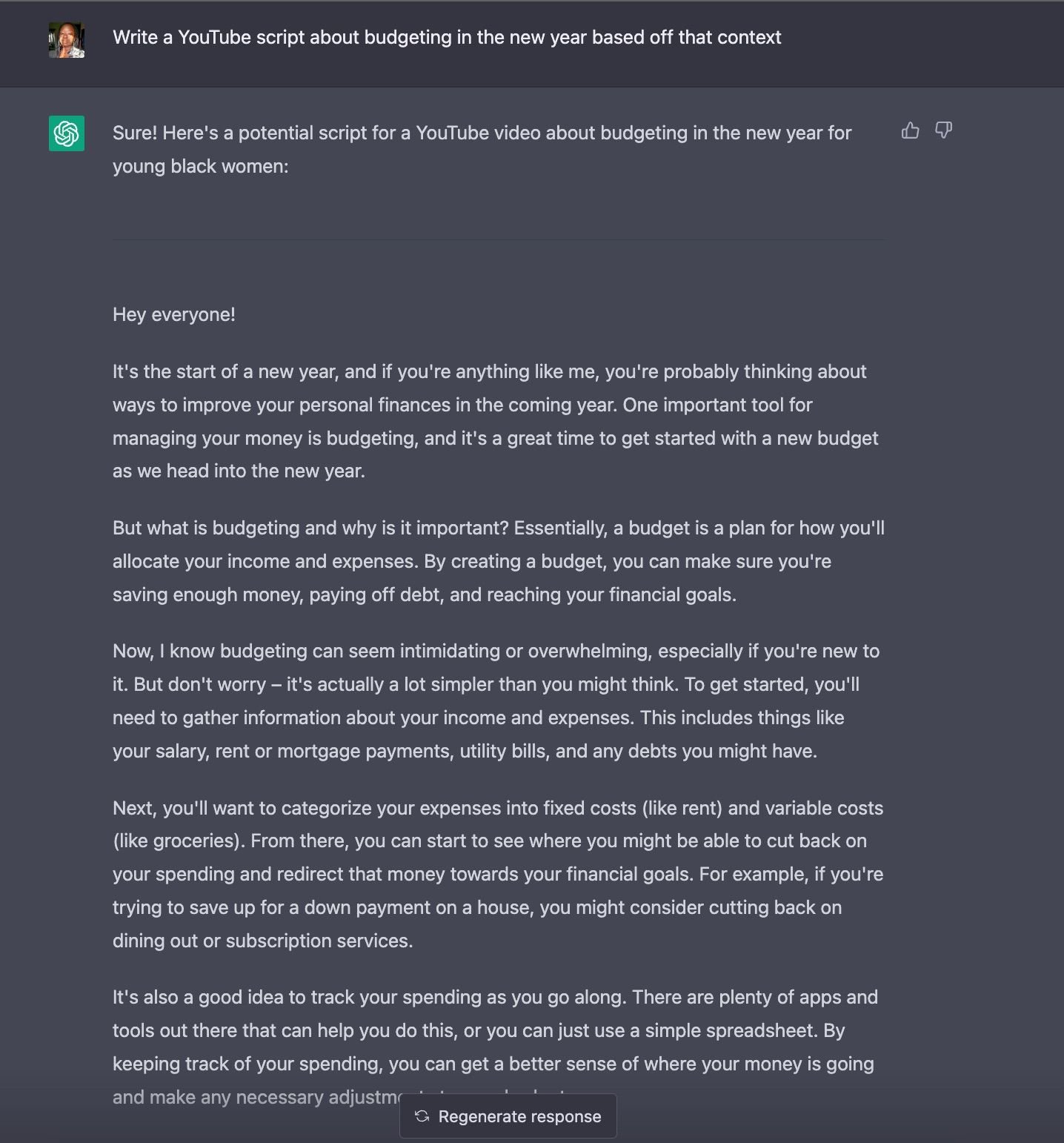
You may need to do some tweaking and fine-tuning to get the appropriate results for your publication, but asking a chatbot, much like asking another human, can help unblock you creatively.
Personalize content according to your audience
Niche communities are more prevalent and sought after than ever as audiences want hyper-specific aesthetics, communities, and content to match.
If you’re one of the people creating hyper-specific content (for example, supercars for dog owners) you can use AI to personalize content by tailoring the messaging and delivery to individual users based on their interests and preferences. This can help to increase engagement and conversions by ensuring that the content is relevant and appealing to the intended audience. Here are a few tools that can help with personalized content creation:
- Adobe Target uses AI to create personalized content experiences for users based on their behavior and interests.
- BlueConic is an enterprise tool that uses machine learning to analyze customer data and create personalized experiences for users based on their preferences and interests.
Now, these tools may not be readily available to you, so here’s an interesting example of how a free tool, ChatGPT can help you personalize your content – ft. one of my more ridiculous prompts.
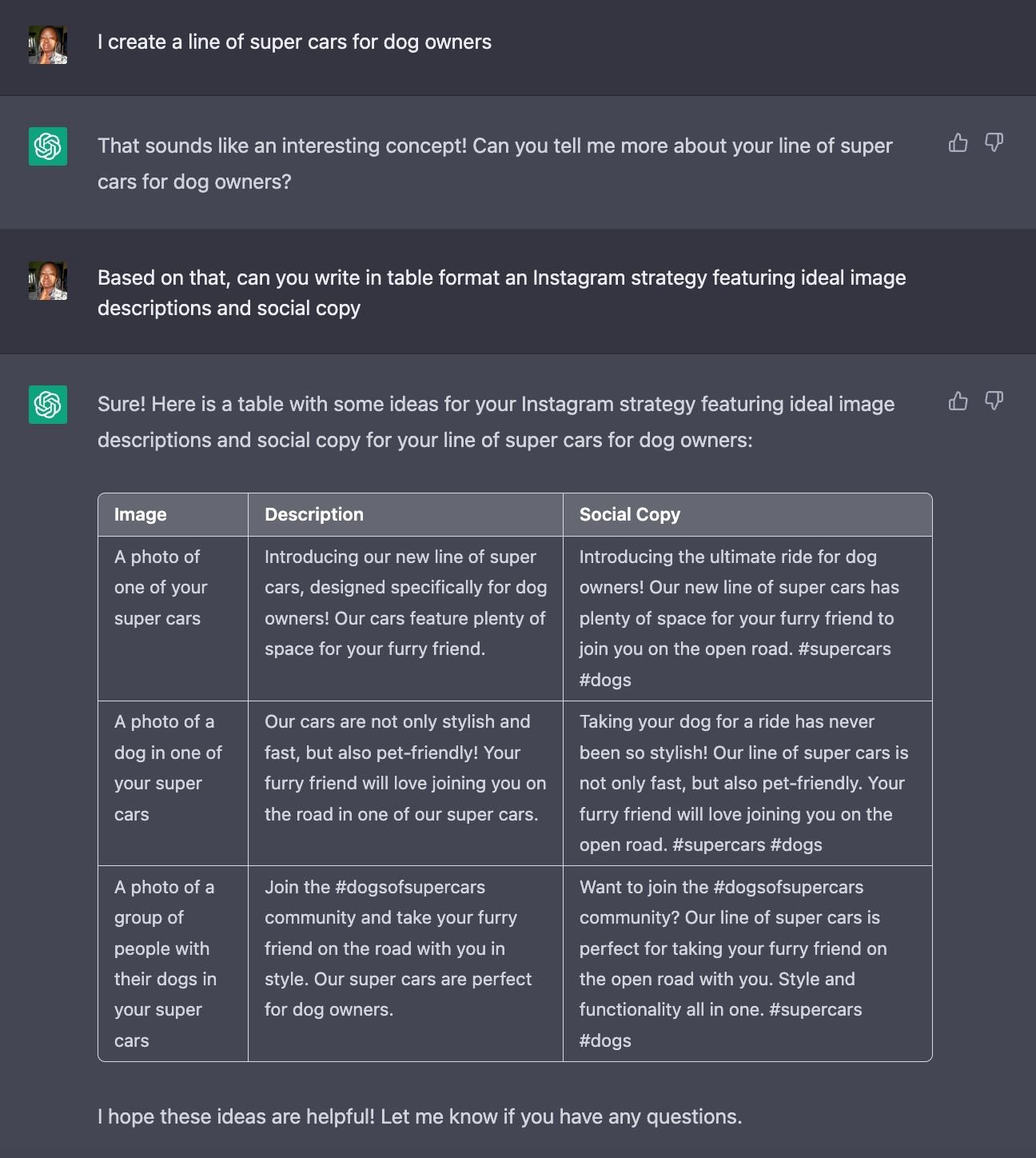
No matter your niche, you can comfortably reach your audience using AI tools designed to help you create personalized content that resonates with your audience.
Streamline your research process
AI can help you gather and organize data for your content by scraping the web for relevant information and presenting it in an easily digestible format. This can save you time and effort by reducing your search for data. I’ve been leaning on AI tools to provide me with answers that Google just won’t give with the same flair.
For example, I asked ChatGPT to create a vegan meal plan using food commonly available in Nigeria, where I live. Putting together a table like this might have taken me a few hours of research and refining, but I got it in a few seconds with a few tweaks to my prompts. Whether I’ll actually follow it or not is between ChatGPT and me.
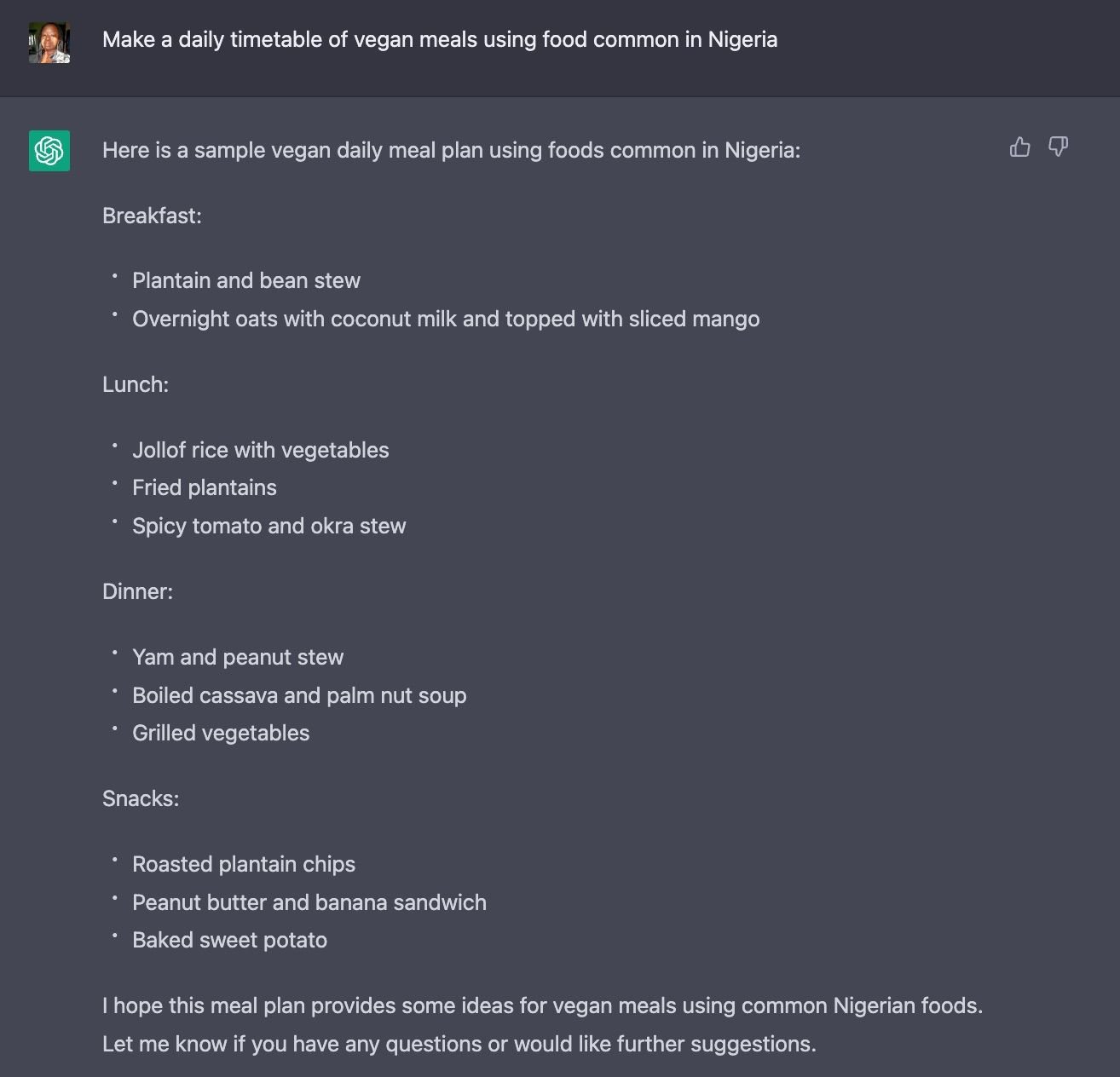
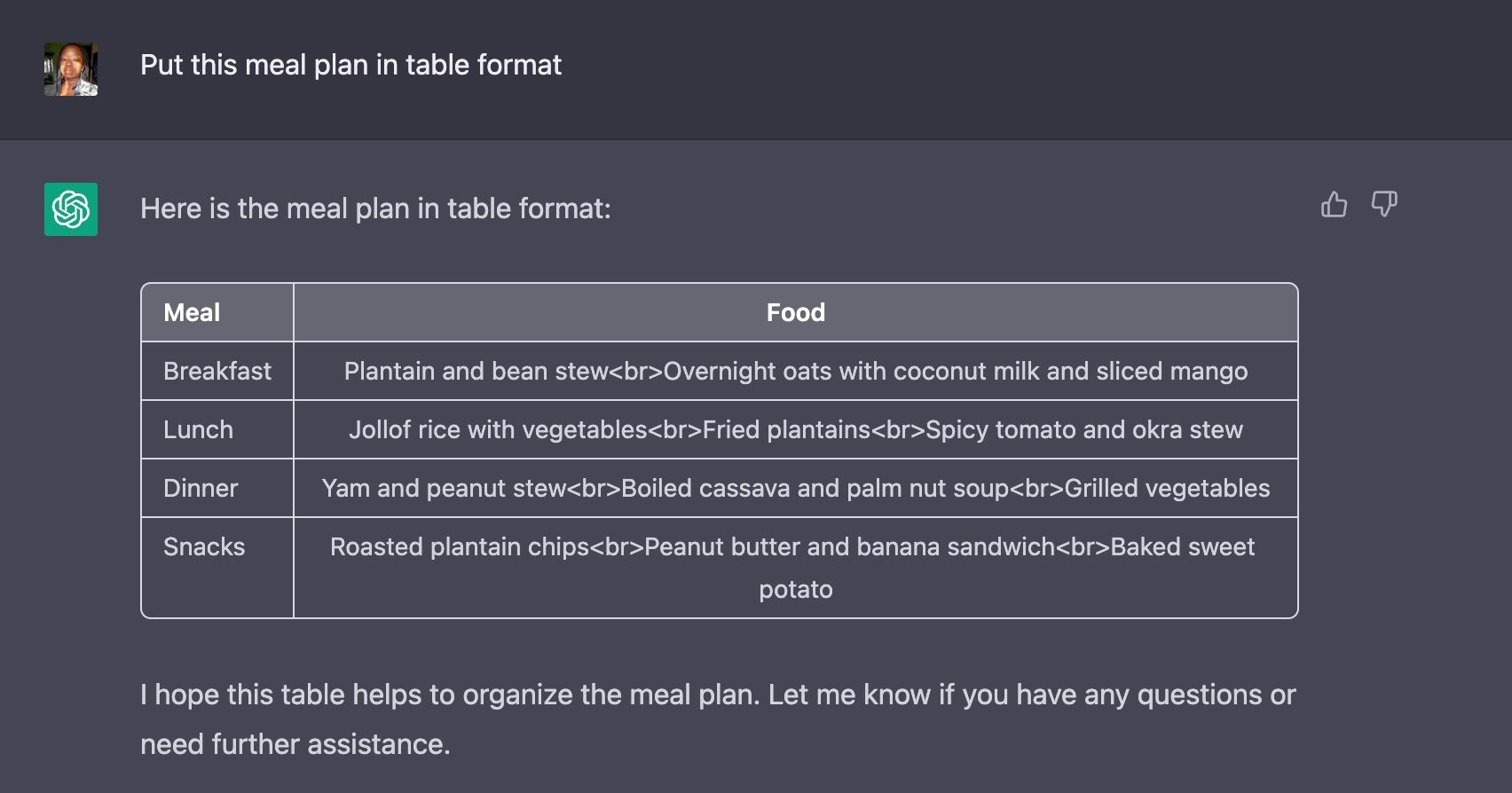
Some examples of AI tools that can assist with research include TextOptimizer, which uses natural language processing to analyze a given topic and provide a list of relevant data sources and key points to include in your content, RyRob’s free keyword research tool, and chatbots like the one embedded in Lex and ChatGPT.
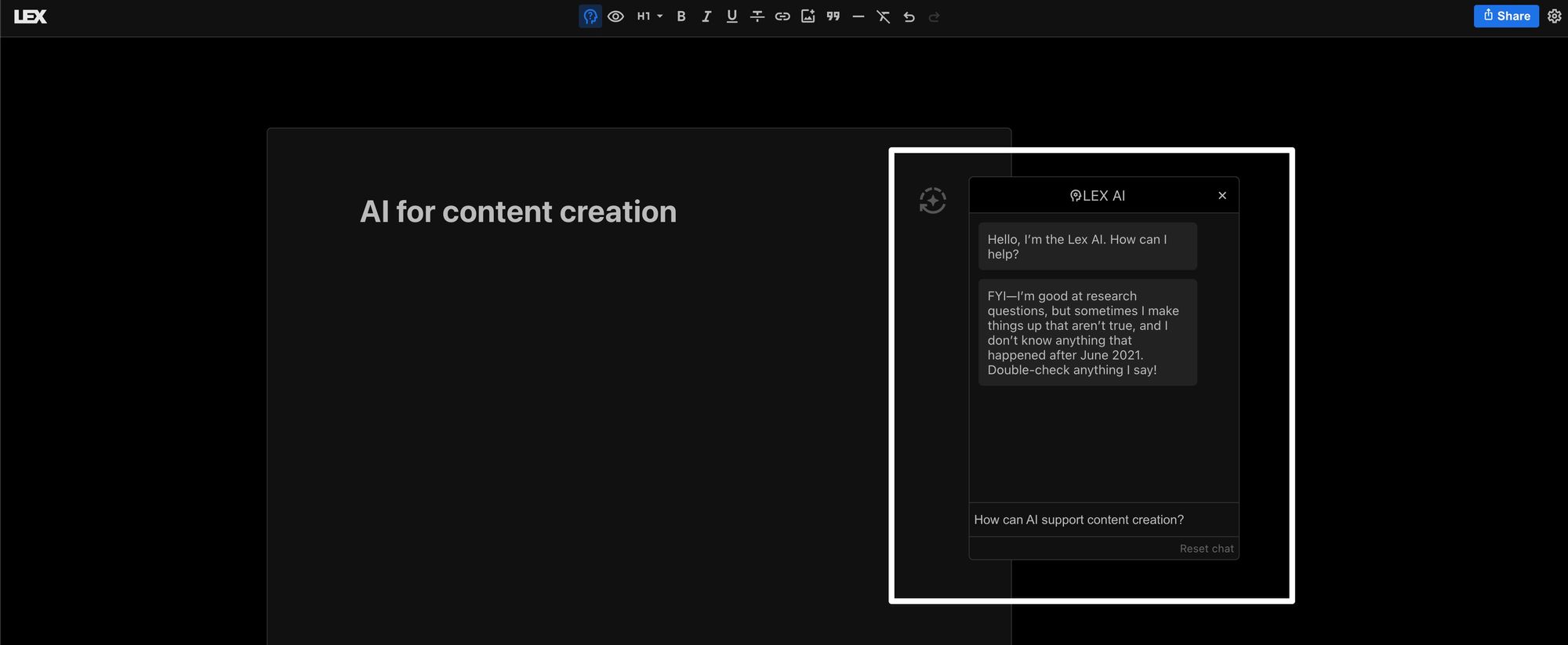
AI can help with research by quickly and accurately gathering information from various sources. This can save time and effort for content creators, who can focus on analyzing and synthesizing the information rather than spending time gathering data.
However, keep in mind a major limitation – some tools have been reported to make up information (literally a disclaimer in the Lex chatbot and on the ChatGPT homepage).
Assist with the writing process
As someone who writes at least 5,000 words a week, I find myself wishing that I had something to handle too tedious bits like outlining, line editing, and proofreading.
?
I’ve found that certain AI tools are a great help with editing and proofreading by identifying grammar and spelling errors, as well as ensuring that the content follows the appropriate style and tone. This can save time and improve the quality of the final product by catching mistakes that might otherwise go unnoticed.
Tools like Grammarly and Writer can be fed your brand’s style guide, and learn what should and shouldn’t be included in your content. I find Grammarly very helpful for staying on track with the tone we try to keep in Buffer articles.
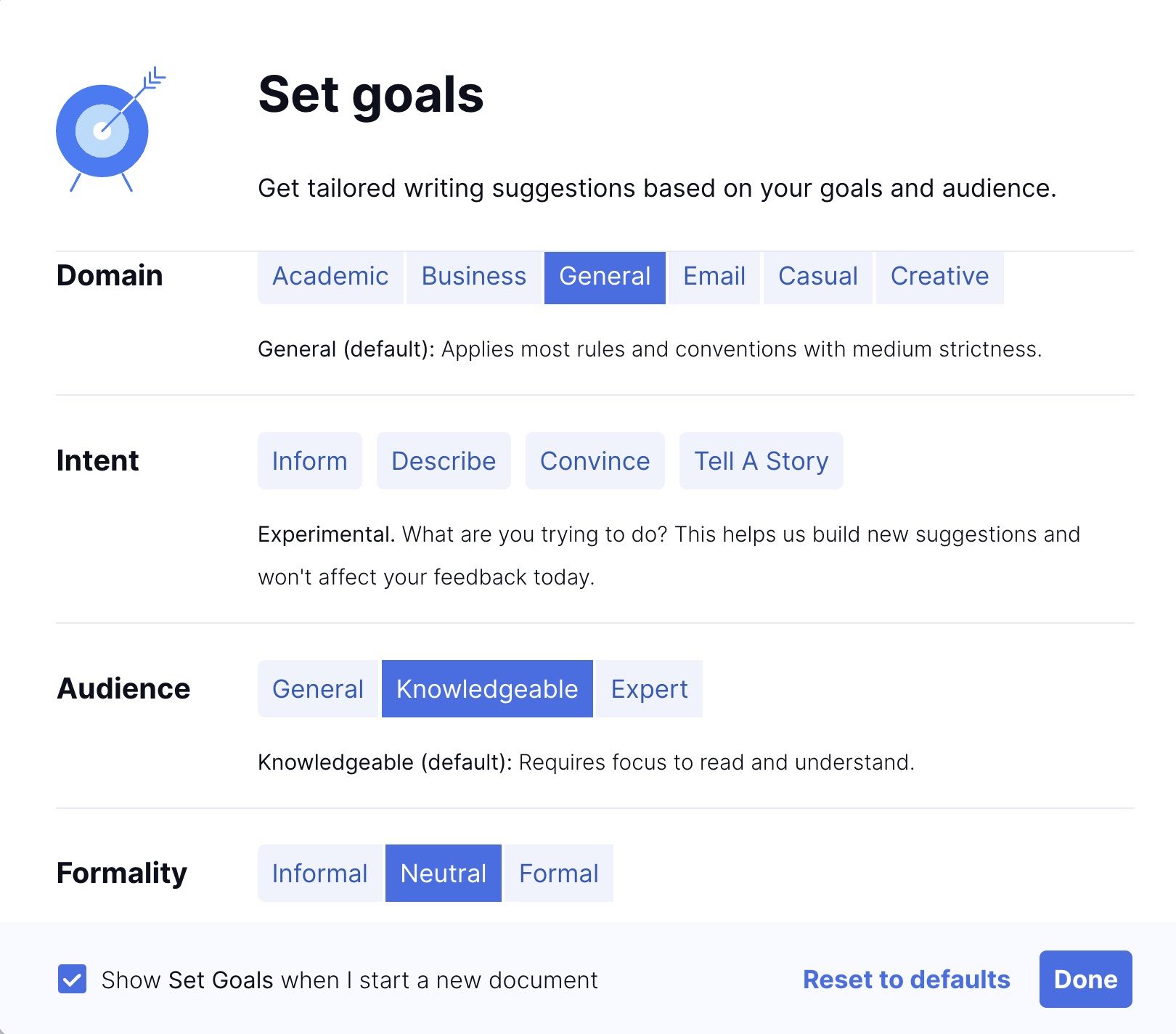
Writer’s CoWrite feature is a great example of the application of AI in the content creation process. AI is also great for optimizing content – by analyzing your writing and suggesting changes, certain tools can make your work more search engine-friendly. This can improve your content’s visibility and help you reach a wider audience.
Another example of an AI tool that can assist with content is Surfer. It’s great for SEO because it’s a content optimization platform that helps you rank on Google with its AI capabilities.
Make content more accessible
Accessibility is vital for connecting with diverse audiences, but it’s not easy to achieve with a small or even one-man team. AI might just be the perfect solution, as it can help make your content more accessible.
AI can help with everything from adding captions and subtitles to your videos to translation to converting your text to speech. Here are a few examples:
- Language translation: Some examples of AI tools that can assist with translation include DeepL, a.k.a. “the world’s most accurate translator”, which uses neural machine translation to accurately translate texts from one language to another in real-time, and Google Translate, which can translate text and speech into a variety of languages.
- Audio description: AI can be used to create audio descriptions of visual content, such as videos and images, for people who are blind or have low vision. VEED uses AI to automatically generate audio descriptions of visual content.
- Captioning: Automatically generate captions for audio and video content using AI to make it more accessible to people who are deaf or hard of hearing. The AI tool Automatic Sync Technologies (AST) uses machine learning to automatically generate captions for audio and video content.
- Text-to-speech: AI can be used to generate audio versions of text-based content, such as articles and blog posts, for people who have difficulty reading. NaturalReader uses AI to generate audio versions of text-based content.
- Image recognition: AI can be used to analyze images and generate alternative text descriptions for people who are unable to see the images. This can make it easier for these individuals to understand the content and context of the images. Adobe Sensei includes a feature for analyzing images and generating alternative text descriptions.
- Text simplification: You can use AI to analyze text and suggest changes to make it simpler and easier to understand for people with cognitive disabilities or who are learning a new language. Rewordify uses AI to analyze text and suggest changes to make it simpler and easier to understand.
By incorporating these tools and practices into your content creation process, you can make your content more accessible to a broader audience. This can help ensure that everyone has the opportunity to access and benefit from the content being produced.
Support your audio and video content creation
If you’re not particularly design-inclined or are on a limited budget, AI can help you create visual content like images and videos. There are a variety of AI tools that can assist with this, including
- Deep Dream, which uses a deep learning algorithm to generate unique, abstract images based on user inputs.
- Adobe Sensei which includes a range of features for creating and editing images and videos, including object detection, scene analysis, and automatic background removal. It also includes features for creating and editing images and videos, such as object detection and automatic background removal.
- Lumen5: This tool can use AI to analyze a given piece of text and generate a corresponding video with accompanying images and music.
- DALL-E: One of the most popular image generation tools, DALL-E uses AI to generate images based on text inputs.
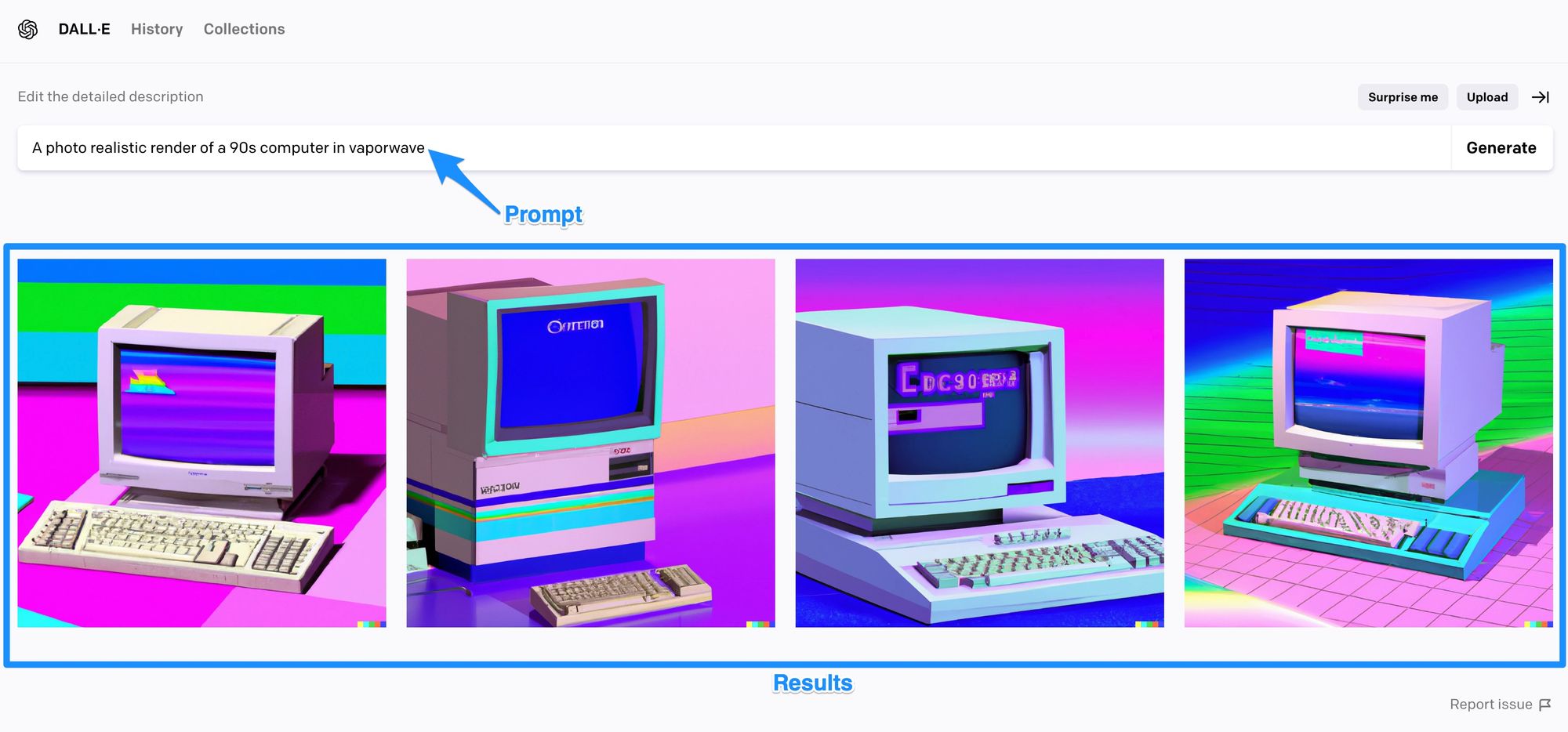
- Canva: The tool includes an integration that allows you to input a string of text to get a unique image that can be used across your marketing.
These tools can help you create visually appealing content that engages your audience and effectively conveys your message – especially if you have limited design capabilities. For example, you can use Deep Dream to create unique, abstract images to use as social media posts or use Lumen5 to quickly create a promotional video for your business based on a blog post or article.
AI can also help you produce high-quality audio and video content by suggesting edits and improvements to your work. This can save you time and effort by eliminating the need to manually edit and improve your audio and video files. A tool that can assist with audio and video production is Descript which uses AI to help you edit your video and audio content through various features such as transcription, overdubbing, and captioning.
Use AI to enhance your content creation
By automating tedious tasks and providing assistance with idea generation, research, writing, editing, and optimization, AI can help content creators to produce higher-quality content more quickly and efficiently.
However, it is important to remember that AI is not a replacement for human creativity and judgment. The best results are likely to be achieved when AI is used to augment, rather than replace, the skills and expertise of content creators. With careful planning and implementation, AI can be a powerful ally in pursuing excellence in content creation.
?
P.P.S. Parts of this article were written using AI – can you identify which ones? Tag @tamioladipo and @buffer on Twitter to let us know ?



