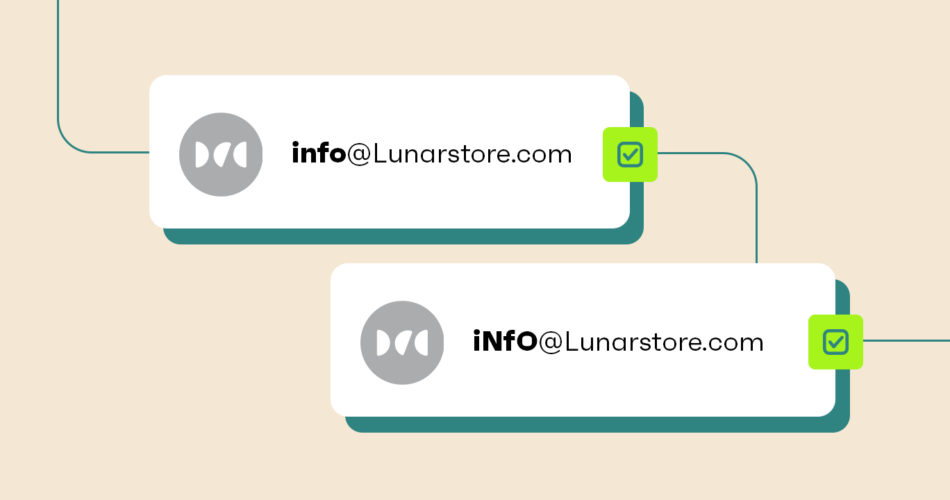You’ve been busy designing and sending your latest newsletter when you come across an address with a combination of capital and small letters.
It makes you have a second look at your mailing list and wonder, “Are emails case sensitive?”
Is that the case or not?
To help you through it all, we’ve put together this guide.
So, let’s dive right in.
But first, what does case sensitivity mean?
Are emails case sensitive?
Case sensitivity refers to text being differentiated based on lower or uppercase letters. That is, “James” would be treated differently than “james” and “JaMes”.
So, when it comes to the context of emails, are email addresses case sensitive, after all?
The simple answer to this question is NO.
Email addresses are generally not case sensitive. Writing emails in lowercase is simply meant to ease the readability.
But, let’s take a look at it all in detail.
Email standards
When coming up with an email address, you should first ensure that you follow email address standards even before considering case sensitivity.
You have to let a server know that what has been keyed in is an email address and not just any other ordinary text.
And how do you do this?
Luckily, email standards are simple so you don’t need to be a tech guru to comprehend what is required of you.
An email address is primarily divided into three parts:
- User name
- Domain name
- Top-level domain
These are separated by an “@” and a “.” as shown below.
Let’s look at each segment in detail.
Username standards
Anything that you write before the “@” symbol in emails is considered to be your username, which is your unique address. It’s also referred to as the prefix or local part of your address.
Your username can contain numbers, from 0 to 9. It can also contain any 64 Latin characters. You can use periods here, but they shouldn’t be the first or last characters and they must not be consecutive too.
Domain standards
Any information keyed in after the “@” symbol in emails indicates your email server. This shows the web where to direct your email.
For the domain part, you can use up to 255 Latin characters and numbers 0 to 9. The domain name must match the requirements for a hostname and must not exceed 63 characters.
Additionally, the domain must exist in the first place and should offer an email capability. You can’t use random domains.
You could use common domains for emails like Gmail, Yahoo, etc. or incorporate your own domain names as well.
Other parts of email address
Apart from the username and the domain, the following are the other parts of an email address:
@ symbol – This is what makes your text an email address. Without it, the web won’t be able to place your text as an email address. It indicates the clear boundary between the unique username and the domain name.
.com, .net, .org, .gov, etc. – This is the top-level domain (TLD) for your domain name and it should be the same as the one you’ve chosen for your domain.
Display name – This is your name so that the receiver can make out who has sent the email. It’s also called the email name. It enables the recipient to know just from a glance, where the email is coming from (for example: John Smith <[email protected]>).
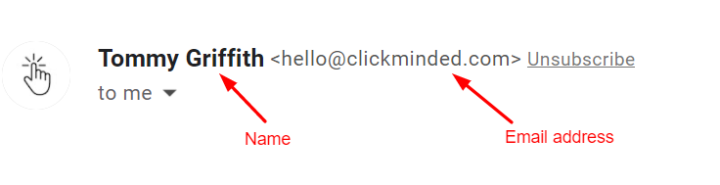
Now, how do all of these elements of emails tie back in to case sensitivity?
As mentioned earlier, emails aren’t case sensitive and capital letters don’t matter. But this is only the case with the servers, and not with your receivers.
No one likes struggling to decipher the meaning behind an emails with mixed-up characters. In fact, an email address with jumbled lowercase and uppercase alphabets would look spammy .
Look at the examples below:
If you had a chance to send your newsletter to the two addresses, which one would you choose?
Definitely the first.
Using either of the two will still send your newsletter to the same recipient, but your eyes and brain won’t love the second one, just like most servers won’t.
The same would also apply to your audience, they’ll likely ignore the second email address.
Most people tend to have Gmail addresses and so you are probably asking yourself, “Are Gmail addresses case sensitive?”
The answer is still NO.
That’s because most servers have the ability to decipher and will treat both capitalized and non-capitalized letters as the same.
Some old servers may not be able to interpret the similarity and will hence treat them as different email addresses.
So, to be sure, should emails be capitalized?
Yes you may, if that is what you want. It does not have a big impact on deliverability in most cases.
But is it advisable?
No, we do not recommend that. It not only makes your work look untidy and difficult to read, and some servers might also treat them as different emails.
Inclusion of special characters in email addresses
You might want to use a particular username for your emails, only to realize that it already exists.
What do you do, in such a situation?
You can either change the username completely, or tweak it a bit by adding a few special characters. Doing so would help you make your emails unique.
Most email servers recognize some special characters like ! # $ % & ‘ * + – = ^ _ {} ~
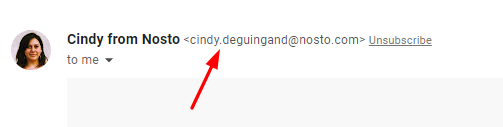
For Gmail, your username can be 6–30 characters long, and it can be any combination of letters, numbers, or symbols.
However, Gmail does not accept these characters: & = _ ‘ – + ,
Gmail has the tendency of ignoring periods in the username too.
Apart from the special characters, you may also have to use international symbols.
The way email services respond to capitalization
If someone asks you, “Do capital letters matter in email addresses?”, you now have the answer—emails aren’t case sensitive.
However, that’s just the general answer.
You could still be hunting the internet to find out how popular email service providers respond to capitalization. After all, your subscribers could be spread out across most of the major service providers.
Look no further; we’ve got you covered.
Thankfully, Outlook rules do not limit you to lowercase addresses, neither do Yahoo and Gmail.
So, the next time someone asks you, “Is Gmail case sensitive?”, let them know that popular servers treat both small and capital letters the same.
Emails sent to [email protected] will still be delivered, just as if they were sent to [email protected]
Feel free to add uppercase letters in your username if that’s what you really desire, as emails aren’t case sensitive, but we don’t recommend doing so.
To play safe, it’s better to just avoid capitalization since some servers may still end up treating them differently.
It’s also important to check if the email service provider you’re leveraging supports case sensitive emails or not.
If you have a liking for capitalization, opt for an all-rounded email service provider like Omnisend that can handle all types of email addresses.
The images below show rules that cut across most service providers with regard to the acceptable formats for the prefix and domain.
Best tips to create an email address
Your email address speaks of who you are.
It’s the equivalent of your name in the digital world. A spammy-looking email address would mean that people may ignore emails from you or may send them to spam. It can influence their attitude towards your content as well.
Would you rather follow the best practices and be on the safer side or use an invalid email address and increase the chances of it bouncing?
So, how can you create an email address that appears genuine and also ensures good deliverability?
Here are some methods you can use to create an email address.
1. Avoid capitalization and international symbols
Emails aren’t case sensitive. However, email communication is mostly based on Latin symbols and ASCII character encoding standards. It’s the basic text language and syntax enabling communication between devices.
If you interact a lot with people from different nationalities, then you have most likely had a chance to interact with international symbols.
These are character sets comprising languages like Chinese, Greek and Russian. It’s worth noting that there’s a character encoding standard known as Unicode that helps bridge the gap between International and Latin Symbols.
However, not all providers support international symbols.
That’s why it’s crucial to avoid using international symbols as much as possible. Using them may impact your deliverability.
Similarly, try to avoid unnecessary capitalization in your email as capitalization may affect your email deliverability too.
2. Make your address easy to remember
You may have to repeatedly share your email address for business purposes, so it shouldn’t be a headache to pronounce and write.
Choose an address that’s easy to remember.
A simpler email address would do this job for you with or without capitalization. The idea is to ensure that your customers and subscribers can easily identify who has sent the email just by looking at your email address.
For instance, note how the below email address is generic and simple.
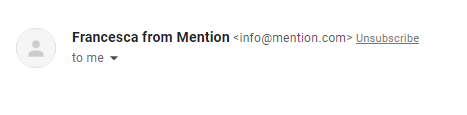
3. Improve readability with “.” or “-”
If you intend to include more words in your email address, the use of a period or hyphen would help a great deal in improving its readability.
For example, if you compare the three addresses below, you will realize that the second and the third appear more readable than the first.
4. Don’t overuse periods
Though they make your email address more readable, some email service providers have limitations on their use.
As mentioned earlier, you can’t start or end your email address with periods, and you also can’t add them consecutively. Even so, it won’t make things any better if you use too many periods.
They can instead make your email appear spammy like the one below.
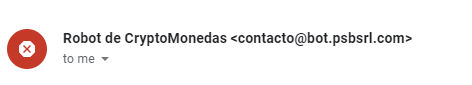
Using such an email address is the perfect recipe to end up directly in the spam folder of your recipients’ email.
As they say, too much of something is dangerous. Periods are not an exception in this case.
5. Avoid using numbers
If your desired email username is already taken up by someone else, you can make it unique by adding numbers to it. However, this isn’t the best way forward.
Adding numbers, especially a string of numbers, can make your email address appear spammy, like the one below.
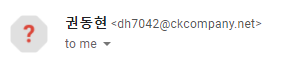
6. Short is sweet
Email addresses aren’t meant to be essays. You must try to keep them short and sweet. Imagine having to send an email to the address below:
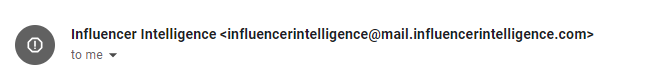
Quite a mouthful, right?
A long email address can make your potential client give up and move to the next brand with an easier one.
7. Try to stick to English
Whether you’re using case sensitive emails or not, it’s important to choose the right language for your emails.
While you may be using a different language to communicate with your audience, it’s always better to stick to English when it comes to email addresses.
Using words from a different language can alienate your recipients as the email may appear to have originated from some other country.
It’s best to avoid an email address like the one below:

8. Opt for well-known email service providers
More than 306 billion emails are sent and received daily.
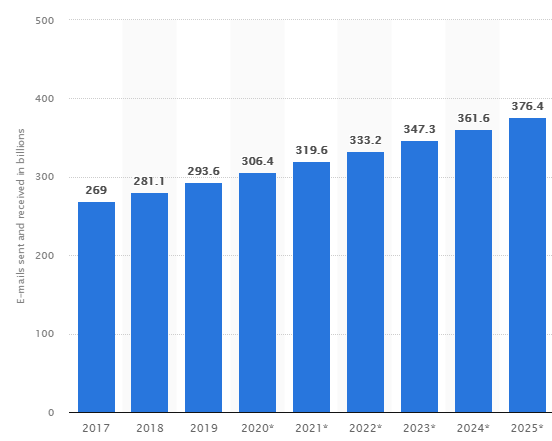
That’s overwhelming, isn’t it?
To ensure that your recipients see your email as one coming from a genuine source, you should stick to popular email service providers. Alternatively, you can create professional emails for your domain. This can further enable you to build trust among your receivers.
Wrapping up
Now that you’ve read this article to this point, you are in a better position to answer your colleagues and friends who keep on asking, “Are emails case sensitive?”. It’s not a gray area any more.
Furthermore, you now know how to handle special characters and international symbols in email addresses.
However, it’s best to keep your email address simple for best results. It’s also essential to leverage an email marketing platform that supports all types of email addresses, including case sensitive ones, to ensure better deliverability. And Omnisend can help you exactly with that.
Get started with Omnisend now to take your email marketing to the next level.
Source link