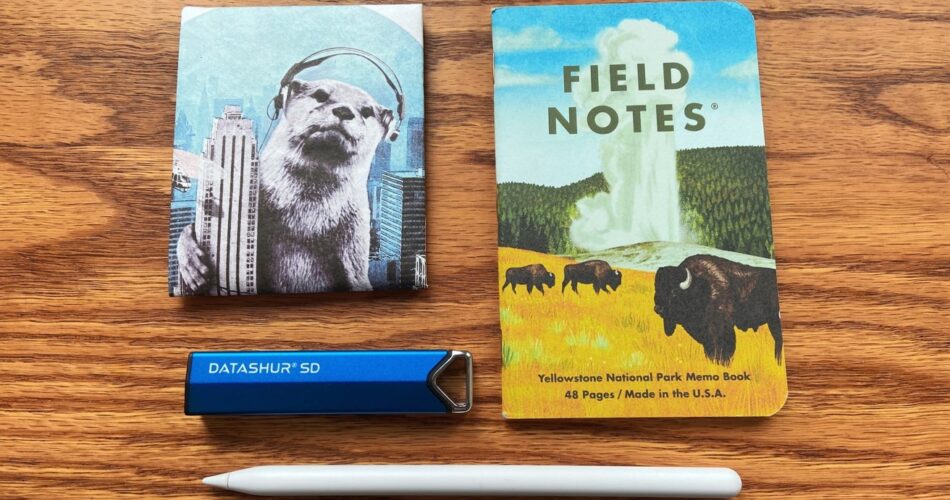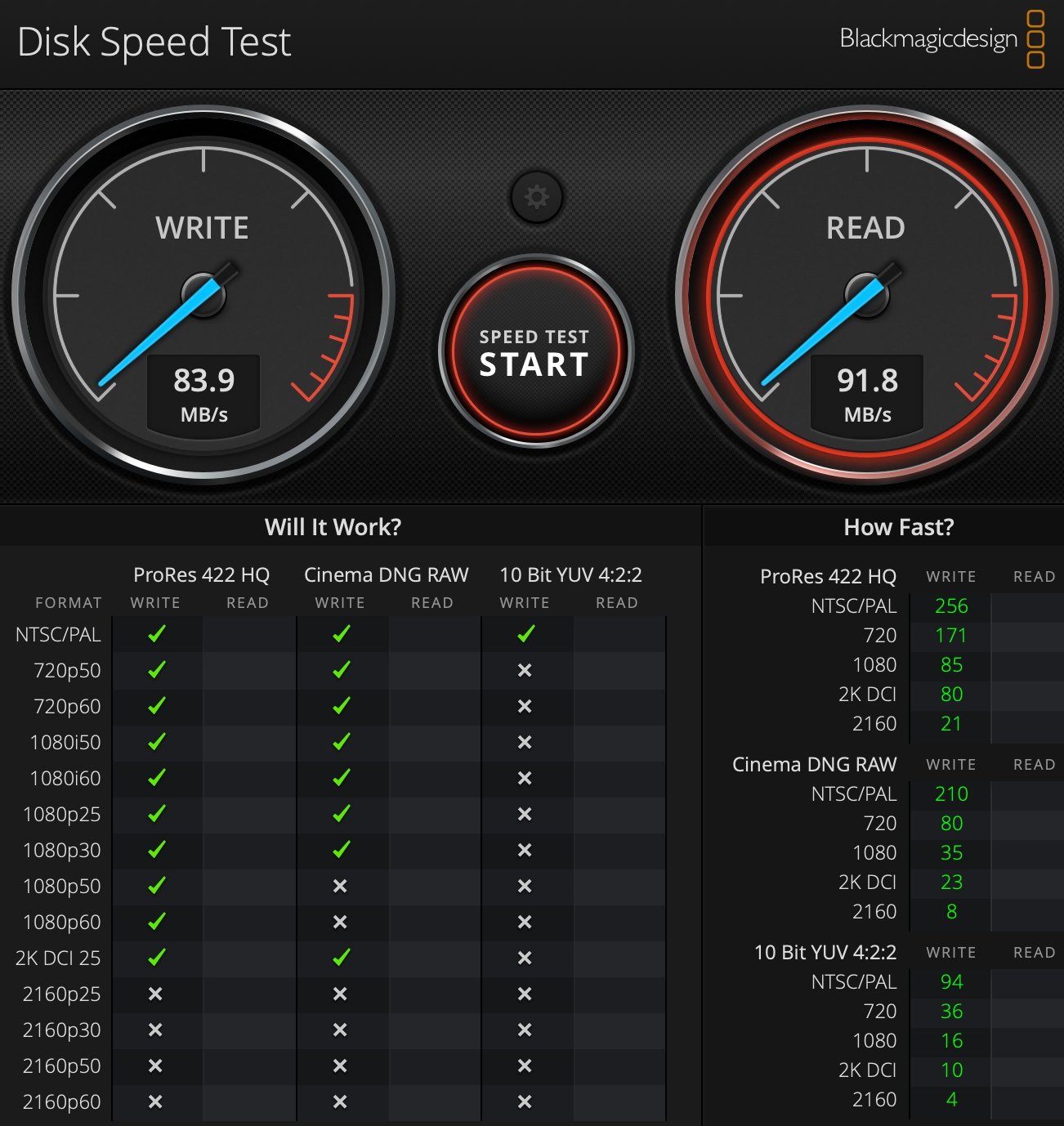AppleInsider is supported by its audience and may earn commission as an Amazon Associate and affiliate partner on qualifying purchases. These affiliate partnerships do not influence our editorial content.
Ideal for those who need to store lots of data securely, the adaptable DatAshur keeps SD cards locked behind military-grade encryption without any fussy companion software.
While we love flash drives, there’s no doubt that there are times when we’ve wished they’ve been a bit more secure. That’s why iStorage has come up with DatAshur, an ultra-rugged expandable flash drive that features onboard encryption.
Design
The DatAshur SD is, essentially, a very fancy SD card reader, but one you might be excited to add to your gear bag. It encrypts microSD cards to allow you to store a lot of information in a small and secure package.
Once you run out of space on one SD card, you can swap to another.
The design is pretty nice, too. The keypad buttons are easy to press, even one-handed, and the built-in keyring holder means you’ll always have it on hand if you need it.
We also appreciate the small design, which allows us to hang it from a belt loop or slip it into a pocket. It features a built-in USB-C connector that you can use to plug directly into your computer.
However, when plugged into a USB-C port, there is a considerable gap between the flash drive and the USB-C port. Not only does this make the flash drive seem like it isn’t properly seated, but it also is aesthetically displeasing.
The manufacturer includes a USB-C to USB-A adapter if you need to connect to a USB-A port, though we’re not a huge fan. Also, the adapter does not fit inside the DatAshur case making it easy to lose.
If the DatAshur SD is stored in its sleeve, iStorage claims it is crushproof for up to 2.7 tons and drop-proof at up to 12 feet. We dropped the flash drive onto a floor from a height of a few feet and had no issues accessing the data later.
It’s also rated to IP68, making it capable of being submerged in up to 5 feet of water for 30 minutes. It can also stand up to dust, dirt, and sand.
There is a downside — only iStorage microSD cards are compatible with the DatAshur SD. You won’t be able to utilize whatever storage you want.
Setup
Setting up the DatAshur SD is relatively easy, provided you follow along with the steps in the included manual. However, it’s best to set aside a quiet part of your day when you can do this undistracted, as the process is a little fiddly.
We also suggest keeping the manual in a safe place. If you don’t routinely use the flash drive, you may not remember the particular method you need to follow to enter your PIN.
Users will be asked to create a PIN to access the information on the SD card. The PIN can consist of digits between 0 and 9, and an included shift key allows users to add additional combinations. For example, 3056843 is different than 305(shift)6843.
User-created PINs cannot contain repeating numbers or be sequential, either. This rules out easily guessed codes like 1234567 or 88888888.
Security
The DatAshur SD encrypts microSD cards using FIPS PUB 197 validated, AES-XTS 256-bit hardware encryption. The main benefit is that the entire system is self-contained.
You won’t need to use any companion software to read or write content to the DatAshur SD, nor to set up any encryption, as it handles all of that work for you.
Once you enter the PIN, it’ll work like any other flash drive.
When plugged into your device, the drive remains unseen until you input the code. If you turn off your Mac or disconnect the flash drive, it automatically locks.
A built-in brute-force attack mode automatically destroys the encryption key and all data written to the drive after multiple consecutive incorrect attempts. Users can set the brute-force attack failure threshold themselves, too.
And should you need it, you can also set up a self-destruct pin, which quickly destroys the encryption key and any data stored on the SD card.
Users can also install an OS on the DatAshur SD and boot directly from it.
Read and Write Speeds
iStorage claims the DatAshur SD features read speeds of up to 100MB/s and write speeds of up to 95MB/s.
In tests using a 2021 24-inch M1 iMac, it undershot both those numbers with a read speed of 91.7MB/s and a writing speed of 83.9 when tested using BlackMagic’s Disk Speed Test.
For most users, this will be sufficient enough. After all, the main selling point of the DatAshur SD isn’t blazing fast speeds — it’s the onboard encryption.
Overall
While it’s apparent that not everyone will need the onboard security of the DatAshur, we think it’s a great option if you routinely find yourself needing to access protected data on multiple machines.
- On-board encryption
- Crush-proof, shock-proof, and water/dust resistant
- Can be used with multiple SD cards
- Users can set up self-destruct and brute-force deterrents
- Large gap between the USB-C plug and port is concerning
- USB-A adapter is easy to lose
- Only works with iStorage branded SD cards
Rating: 3.5 out of 5
Where to buy
DatAshur SD flash drives can be purchased from Amazon, starting at $123 for the flash drive and a 32GB iStorage SD card and is currently available to purchase with 64GB, 128GB, and 1TB SD cards. SD cards are also available to purchase separately.
Source link