

Perfex Zoom Meeting Module
Note
Please note that this is not a standalone script, it requires PerfexCRM installed, as this is just a module for PerfexCRM.
Watch Video
Features
Single Zoom global account that can be used by all staff and Admin member to create zoom meetings
Other Supported Features
Admin Features
- Admin can create meetings
- Admin can give view permission to staff to view meeting list.
- Customer being notified by email invite
- Staff being notified about meeting via email and Prefex notification
Customer UI
- Customers can add their own zoom account
- Customers can see the list of zoom meetings
StaffUI
- Can view a list of meetings generated by Admin
Feel free to check out the demo.
Demo can be found at
Demo
Admin
Username: [email protected]
Password: 1234
Supported Languages
- English
- Chinese
- French
- German
- Portuguese
- Russian
Installation Details
Download the purchase zip folder then browse to Setup-Modules in perfexcrm installation and upload the zip folder using modules screen.
After logged in you will find the Zoom Menu in left sidebar in Adminpanel.
Generating API Key and Secret
For this plugin you’ll be using JWT token method to make the API connection. Please note, this method is only account level connection.
1. First goto https://marketplace.zoom.us/develop/create
2. Click on Develop on top of the page and build app page if you directly did not go into https://marketplace.zoom.us/develop/create page
3. Click JWT and “Create”
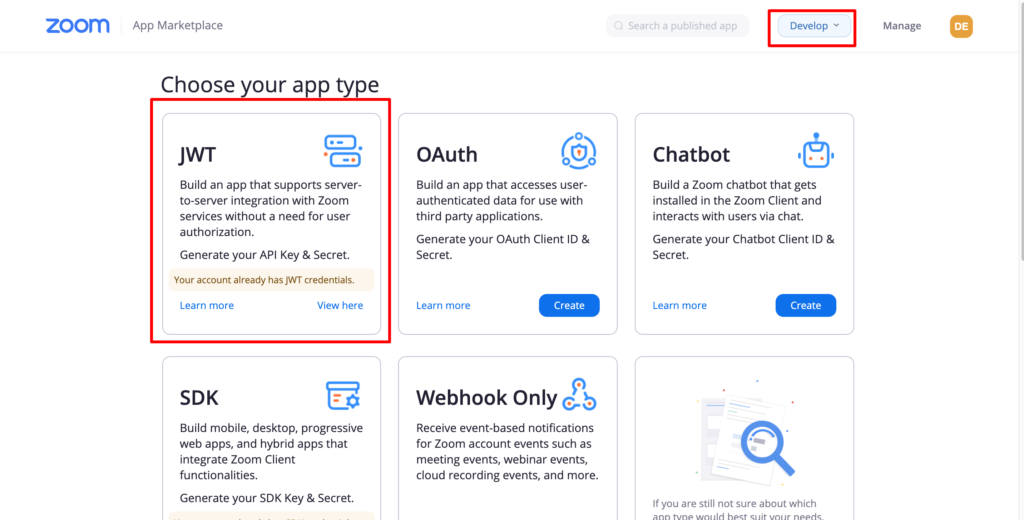
5. Click Create
6. On the next screen you should see Information, App Credentials, Feature and Activation menus
7. Fill in your basic information about the App.
8. On the Credentials Page. Copy both API key and API Secret after you have filled all the details in information page.
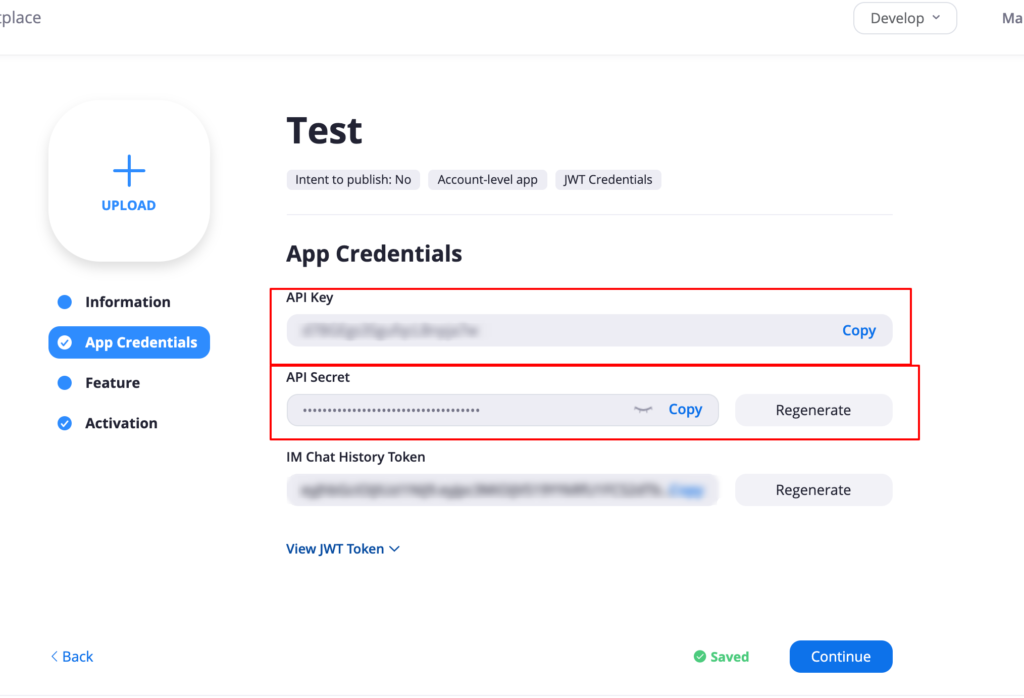



Change Log
Zoom v2.0
- Fixed issue of conflict - Roles support added - Now you can create meeting by selecting customer, staff - Customer get notified by email - Staff get notification and email - Added additional setting options for meeting - Revamped UI - Customer can add their own zoom account
Zoom v1.0
- Fixed the table view in meeting list
- Added search
- Fixed responsiveness issue
- Delete Meeting issue has been fixed
- Added support to send meeting invite to registrant
- Added meeting join link option
- Added meeting Delete link option


